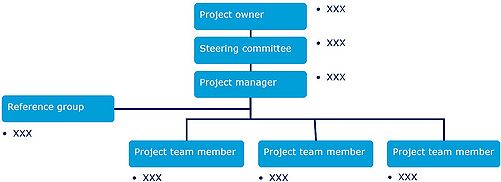Project Team Roles and Responsibilities
Developed by Klaudia Edyta Onyszkiewicz
Contents |
Abstract
Without a doubt, the human role is an inseparable part of project management. Hiring and involving the right people who will be committed throughout a whole project life cycle [glossary 1] is of critical importance[1]. Thus organizational planning plays an important role in project human resource management [glossary 2] as its final output significantly affects project overall performance[2]. The output consists of, among others:
- Selection of a project team[glossary 3]
- Assignment of roles and responsibilities to everyone involved, which is a process of defining who does what (roles) and who decides what (responsibilities) and it is considered to be a solid foundation of every project to be successfully executed[3]
- Creation of an organizational chart
Project team roles and responsibilities should always link to a project scope, defined as "work required to output a project’s deliverable", [4] hence nothing is omitted as well as just value adding deliverables are performed. This is why it is essential to clearly allocate roles and define responsibilities for everyone within a project team already from the very beginning of a project life cycle.
This article focuses on a concept of assigning roles and responsibilities to a project team members. It also provides a description and guidelines for applying adequate tools and methods (Belbin Team Roles, Organizational Breakdown Structure and Responsibility Assignment Matrix) to ensure that roles and responsibilities assignment is preserved and maintained properly during a project life cycle. The objective of the article is to provide project managers with instructions and application-ready templates. For superior understanding, the methodology described in the article applies to medium-complexity projects and refers to the leading pharmaceutical industry best practices.
Motivation
It is project managers' role to build a project team, adequately assign roles and responsibilities to its members and make sure everything established is clear for everyone throughout a project life cycle. There are multiple reasons why project managers should have a careful approach to these processes.
First of all, it is essential to define a project size beforehand to support effective project execution. The more people are needed on board, the more roles and responsibilities need to be allocated among them. There are certain roles which should be performed in medium and large complexity projects but not necessarily in low-complexity ones. This is also explained in detail further in the article.
Secondly, it happens that roles and responsibilities are assigned to people who have neither an interest nor a required knowledge or an experience to perform successfully. As a result, a project scope might become unsettled, deliverables might not be valuable as expected and in the end - a project might run behind a schedule.
Thirdly, transparency is a key for a project team to be effective. Once roles and responsibilities are assigned, a project manager should ensure everything is documented as well as transparent and clear for everyone involved otherwise, there is a risk of not delivering what intended. Examples of tools and methods that support project managers in performing this processes are described further in the article.
Background
Before approaching a process of assigning roles and responsibilities to a project team, it is essential for a project manager to correctly define a project size. Taking into consideration the pharmaceutical company best practices, a project size is defined mostly based on the Total Project Cost (TPC) [glossary 4] and distributes as followed:
- Low-complexity projects (below 10 million DKK)
- Medium-complexity projects (more than 10 but less than 100 million DKK)
- Large-complexity projects (above 100 million DKK)
The article focuses on the medium-complexity projects to cover the steps that do not necessarily appear in the low-complexity projects but are relevant for project managers to be similar with.
Introduction to Project Human Resource Management
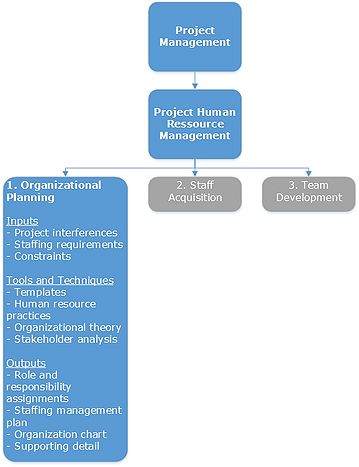
Project human resource management is one of nine project management knowledge areas [glossary 5] and includes a set of processes which ensures the most effective use of human resources throughout a project. According to Figure 1, which presents the project human resource overview, there are three major processes within this project management knowledge area, namely [6]:
- Organizational Planning - identifying, assessing and documenting roles and responsibilities as well as reporting relationships present in a project
- Staff Acquisition - assigning the needed human resources to work on a project
- Team Development - developing a project team skills for team as a whole as well as for individual team members to increase the level of project performance
The article focuses on the organizational planning process, mostly on how to generate a successful output in terms of adequate assignment roles and responsibilities to a project team as well as assurance of its transparency throughout a project life cycle.
Organizational Planning
Appropriate allocation of roles and responsibilities among a project team members and its transparency are crucial for a successful project performance. That is why the majority of organizational planning process is done during the earliest phases of a project life cycle[5]. Nevertheless, project managers should remember to review it regularly throughout a project, so it is ensured that just necessary roles and responsibilities are being performed.
The main purpose of this process is to:
- Secure sufficient resources for the project and the right competencies
- Ensure clear roles and responsibilities
- Ensure a visible structure for overall roles and responsibilities
- Ensure fast reporting and decision making processes
It is important that a project organizational planning setup is documented, fully understood and agreed upon by all project team members to ensure transparency of assigned roles and responsibilities.
Application
Once a project manager defined a project size and identified key roles and responsibilities necessary for a project, it is a time to form a project team out of the people who possess necessary competencies and experience. Regarding a specific pharmaceutical company best practices, a project manager should preferably choose internally available human resources from a parent company. Alternatively, it is also an option to hire someone external, for instance from a consulting company, in case there is a need for a specialist who is not available in the parent company at that time.
To obtain desirable outcomes from assigning a project team roles and responsibilities, a project manager should respectively:
- Assign roles to a project team members - make sure to assign proper roles to proper people
- Allocate responsibilities among a project team members
- Ensure transparency of agreed set up
- Make sure outputs are regularly checked throughout a project life cycle
A subsection below covers all four mentioned points.
Assigning Project Team Roles and Responsibilities
Based on Harvard Business Review, the right people need to be on board to meet project objectives. Moreover, these people need to have a clear understanding of what their roles and responsibilities are[7].
A standard project organization consists of [8]:
- Project owner- overall responsible for a project and anchoring in relevant governance structure
- Project manager- responsible for driving a project in accordance with a project purpose, a project owner and other relevant stakeholders. Project manager makes sure that a project proceeds under the established budget, within the agreed time frame while being supported by sufficient resources and achieving its objectives
- Steering committee (Project Governance)(optional but recommended to apply to medium- and large-complexity projects) - responsible for decision-making on key issues and overall guidance. Project managers should avoid having more participants than necessary – only these needed for taking critical decisions should be part of a steering committee. Stakeholders that can provide relevant input, but are not needed for a decision-making process, should be handled in a reference group or individually
- Project sponsor - responsible for authorizing the project, making executive decisions and solving conflicts which lie beyond a project manager's jurisdiction
- Reference group (optional but recommended to apply to medium- and large-complexity projects) - people from with the specific knowledge and area of expertise who are needed to provide the necessary input for the project
- Project team member- an individual who actively contribute in one or more phases in a project. Responsible for specific work streams within a project. Ensure that the work streams are structured in accordance with the key project deliverables and as far as possible can be managed independently of the other work streams
When it comes to medium- and large-complexity projects, where more people need to be involved, a project team is proportionally more extensive as well as roles and responsibilities can be assigned and performed both by individuals or smaller teams within a project team. In the low-complexity projects some roles, which are not relevant, can be omitted.
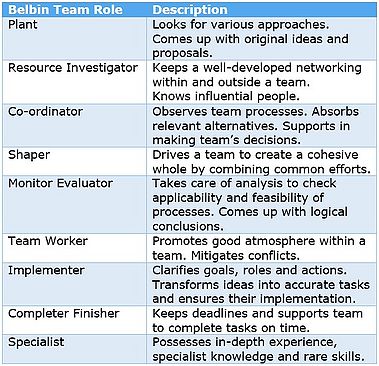
Belbin Team Roles (BTR)
Successful project team is not just a group of people with roles assigned based on their academic qualification, professional certification and competencies. The key point is to match the right individuals into designated project team roles. As the result, team spirit and motivation within a project team will be enhanced. It may occur not so easy, especially when a project manager needs to choose from a number of competent people who can perform multiple roles.
When project managers are in doubt of how to properly allocate roles to each project team members, they might consider using some methods or tools which support their final decision. One of the suggestions is to apply the Belbin Team Roles (BTR) method. The application of the method is in form of an individual test and based on its results it determines the suitability of each project team member for specific roles within a project[9].
According to the BTR method, there are nine roles in a team, namely: plant, resource investigator, co-ordinator, shaper, monitor evaluator, team worker, implementer, completer finisher and specialist. Each of them is briefly described in Figure 2. Based on the results of the test and description of the suggested roles, a project manager can get an overview of a project team members' capabilities what might make a process of assigning roles easier and more accurate.
Organizational Breakdown Structure (OBS)
Once project team roles are distributed, it is essential that a project manager makes sure it is transparent for everyone. An Organizational Breakdown Structure (OBS) is a good example of how to ensure a visible structure of the roles within a project team. The OBS is a specific type of an organization chart[glossary 6] which clearly presents assignment of roles to a project team individuals or units[10] and is considered as an important output from the organizational planning process.
A creation of the OBS is a simple process once a project team roles are already known. It graphically presents a top-down structure of a project organization.
Figure 3 shows a template of OBS for a medium-complexity project which is being used by project managers from a specific pharmaceutical company based on its best practices. The blue fields present roles whereas each "XXX" on fields' side is dedicated to individual's names and their job positions. As a result, the chart includes all relevant information. In more complex projects there might be more than just one person assigned to some roles, such as steering committee or reference group.
Additionally, as it can be seen in Figure 3, the OSB transparently shows correlations between roles in terms of their authority levels and reporting.
It is worth mentioning that in low-complexity projects not all of the roles are relevant to be covered. For instance, it is common that reference group is necessary mostly in medium and large-complexity projects.
The OSB should be available for everyone and be constantly updated, since roles and people involved may vary over a project life cycle.[3]
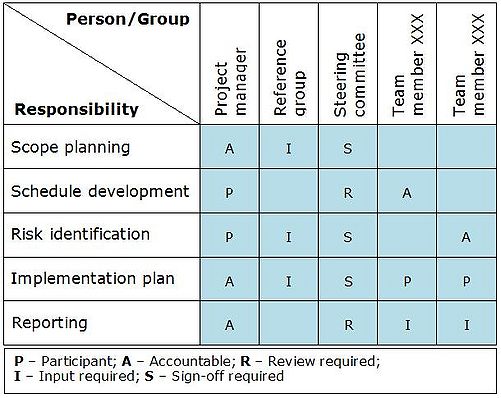
Responsibility Assignment Matrix (RAM)
Once a set of roles is defined and allocated to a project team members, it can be combined with designed earlier responsibilities. A project manager role is to make sure it is clear what should be done by whom throughout a project life cycle.
Responsibility Assignment Matrix (RAM) is a popular tool, used by project managers, which visualizes assigned roles and responsibilities and as a result, makes it transparent for everyone involved. Another important purpose of using RAM is ensuring that project team roles and responsibilities are closely linked to a project scope definition[3].
To perform it appropriately, project managers can follow these steps[11]:
- Make sure necessary roles throughout project are defined and distributed within a project team
- Identify all project deliverables
- Discuss with project team members how they would like to support each other to enhance project performance. Define each team member's responsibilities
- Prepare the initial RAM draft - place the responsibilities on the left-hand column and each individual/group on the top right-hand raw. Fill out formed matrix cells with an adequate type of responsibility (P-Participant; A-Accountable; R-Review required; I-Input required or S-sign-off required)
- Confirm with all project team members on created RAM draft to prevent misunderstandings
- After everyone's approval is obtained - complete the final RAM
It is important that project managers remember to update the RAM by going through the steps 3-6 once again if responsibilities change during a project life cycle[11].
RAM is applicable to every project but its final layout depends on a project size. In low-complexity projects roles and responsibilities are assigned individually to each of a project team members. Nevertheless, the more complex a project is the more people need to be involved. Thus, in medium and large-complexity projects roles and responsibilities may be assessed both to the individual units as well as groups of people[3]. In case of large-complexity projects, it may be worth considering to divide responsibilities into sub-tasks and add a column with tasks description to keep the RAM clear and easy to follow.
Figure 4 presents an example of RAM in a medium-complexity project. The top right-hand raw includes roles of individuals (e.g. project manager) but also groups of people (e.g. reference group). Empty fields mean that a particular role does not have any responsibility for a corresponding task. For instance, both team members do not have any responsibility for a scope planning, due to the fact that a project team is usually being selected after a project scope is already defined. Following this example, a project manager is responsible for a scope planning, a reference group is required to provide a project manager with a relevant input and finally, steering committee is responsible for signing a scoping plan once it is defined by a project manager.
Generally, RAM is a good project management tool which lets project managers know whether a distribution of tasks is done correctly, keeps all project team members in a loop and reduces miscommunication between them as well as a result - enhances project performance.
Limitations
Roles and responsibilities assignment is a very important output from the organizational planning process and has a solid influence on the further quality level of a project performance. Every project needs to have its team roles and responsibilities defined and allocated at the earliest possible stage. Many activities contribute to obtain a desirable output. Methods and tools, described in this article, are intended to support project managers during this process however, limitations need to be considered before and during their application.
Before applying tools and methods, it is important for project managers to keep in mind that they are limited with two general points to ensure valuable assignment of roles and responsibilities.
Firs of all, project managers need to define a project size (low, medium or large complexity) beforehand. It is relevant since usage of methods and tools strongly depend on it.
Second of all, roles and responsibilities need to be strongly linked to a project scope, so it is ensured that nothing will be omitted as well as just necessary work will be performed.
Reflection on methods and tools used
- Belbin Team Roles (BTR), suggested in this article as a method for supporting project managers while assigning roles to a project team members, has some points that need to be kept in mind. Firstly, the test does not have a personality results and thereby does not highlight the best matches when it comes to creating a group of people within a project team, for example, a reference group. Therefore, project managers should be careful when matching people with similar competencies to share the same role, because they can simply not be pleased and efficient while working together. Secondly, the nine Belbin team roles are not an exact equivalent of roles within a project organization. They may just give a suggestion to project managers of who would be a good choice to performing which role, but they should not completely rely on this results. Ideally, the final assignment could be a combination of BTR suggestions and project managers' personal opinion about a project team members.
- Organizational breakdown structure (OBS), known as an output from the organizational planning process, is a tool to present a project organization chart in a clear way. The only limitation is that OBS is never fixed. Roles tend to change throughout a project life cycle and thereby OBS needs to be constantly reviewed and updated by project managers to avoid ambiguity and misunderstandings.
- Responsibility Assignment Matrix (RAM), presented as a tool used by project managers to transparently present who within a project team is responsible for which tasks. Project managers need to keep in mind, that there is no fixed template for RAM - its layout strongly depends on a project size which needs to be defined beforehand for RAM to be valuable. Another point is that it does not provide a project team with responsibilities flexibility once it is created, thereby it is important to keep a well-developed communication system in a project organization, hence RAM can be adjusted to a project and its team needs. Finally, as in case of OBS, RAM is not fixed once it is created, hence project managers need to remember about updating it constantly after even a minor change within roles and responsibilities.
Glossary
- ↑ Project Life Cycle: A time slot within project phases are performed. In case of project management, it has defined start and end dates.
- ↑ Project Human Resource Management: A set of processes within a project which ensures the most effective use of human resources.
- ↑ Project Team: A group of people created for a sole purpose of performing a certain project within its life cycle. The team is disbanded once a project is completed.
- ↑ Total Project Cost (TPC): A sum of Operational Expense (OPEX) and investment (CAPEX) including contingency sums.
- ↑ The Project Management Knowledge Areas: A set of nine knowledge areas which contribute to project management knowledge and practice.
- ↑ Organization chart: A diagram that shows the structure of an organization and the relationships of its parts and positions.
Annotated bibliography
- Project Management Institute. "A Guide to the Project Management Body of Knowledge (PMBOK® Guide)". First edition, 1996.
This book includes the entire collection of relevant processes, best practices, guidelines and terminologies within the project management industry.
This is an organization, founded in 1969, that defines worldwide standards for project management. Its website provides a reader with project management globally recognized standards, certifications, resources, tools, academic research, publications, professional development courses and networking opportunities.
- ISO 21500 (2012): Guidance on project management International Organisation for Standardization.
This is the ISO standard for project management. It is intended to provide generic guidance, explain core principles and what constitutes good practice in project management. It also provides an excellent and concise overview of the project organization and project team roles and responsibilities.
References
- ↑ https://www.pmi.org/learning/featured-topics/resource PMI®. Retrieved on 12 February 2018
- ↑ Page 31, 1996 ed. PMBOK® Guide
- ↑ 3.0 3.1 3.2 3.3 3.4 Page 96, 1996 ed. PMBOK® Guide
- ↑ https://www.pmi.org/learning/featured-topics/scope PMI®. Retrieved on 15 February 2018
- ↑ 5.0 5.1 Page 94, 1996 ed. PMBOK® Guide
- ↑ Page 93, 1996 ed. PMBOK® Guide
- ↑ Harvard Business Review Staff (2016),"Five Critical Roles in project management". Retrieved on 13 February 2018
- ↑ Page 51, 2012 ed. ISO 21500: Guidance on project management: Roles, responsibilities, tasks and activities, ISO
- ↑ 9.0 9.1 Dr. Jungnickel D., Mustafa A. (2012), "Belbin and successful project teams". Retrieved on 24 February 2018
- ↑ Page 98, 1996 ed. PMBOK® Guide
- ↑ 11.0 11.1 Mulder P. (2012), "Responsibility Assignment Matrix (RAM)". Retrieved on 24 February 2018