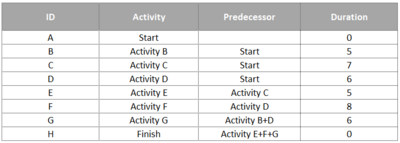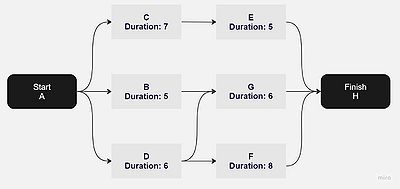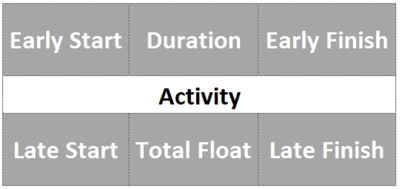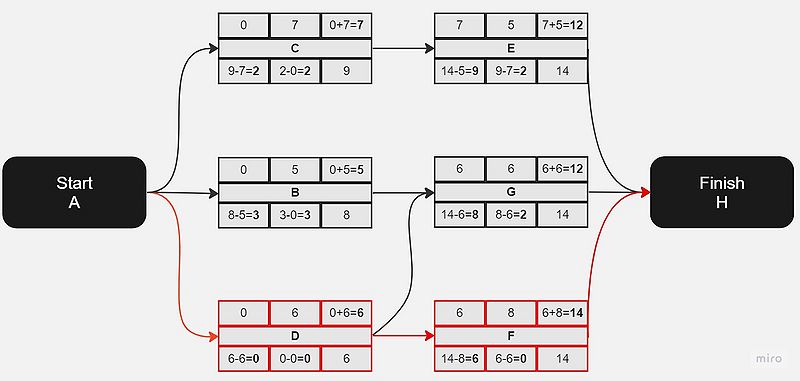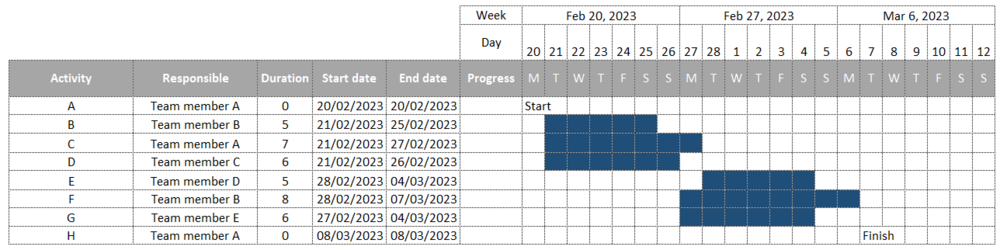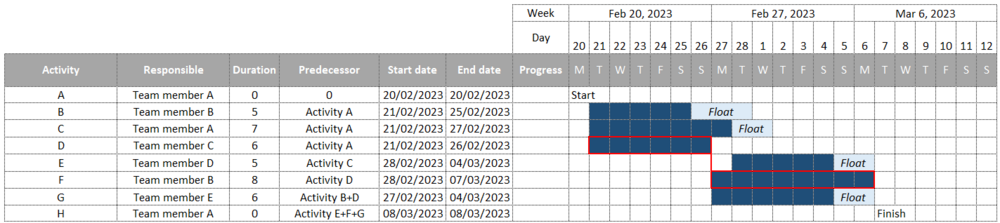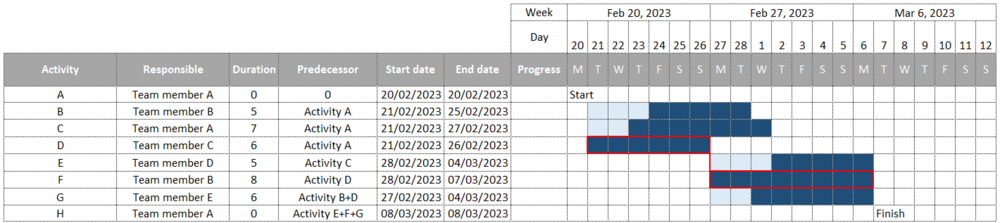Critical Path Method in a Gantt Chart
| (35 intermediate revisions by one user not shown) | |||
| Line 7: | Line 7: | ||
One of the benefits of using this tool is that allows to identify the most critical activities of the project, which helps project managers to have a good overview in which task they must put more focus on. | One of the benefits of using this tool is that allows to identify the most critical activities of the project, which helps project managers to have a good overview in which task they must put more focus on. | ||
| − | Additionally, this article will explain how the CPM can be combined with other scheduling techniques, in particular with the well-known Gantt Chart. | + | Additionally, this article will explain how the CPM can be combined with other scheduling techniques, in particular with the well-known Gantt Chart. This allows to have a clear visualization of the activities, their dependencies, and their deadline. |
| − | + | ||
==History of The Critical Path Method (CPM) == | ==History of The Critical Path Method (CPM) == | ||
| − | During the early 1950s the traditional project management approach started to fail due to the complexity of coordinate multiples activities in the direction of the same project objective. Hence, the development of a tool that was able to organize the sequence of activities and schedule them was needed. The critical path method or CPM was developed in the 1950s by two engineers, Morgan R. Walker, working for the DuPont Corporation, and James E. Kelly working for Remington Rand. The development of this tool has its foundations on the work of DuPont Corporation from the earlier 1940s in the so recognized Manhattan Project.<ref>Critical-Path Planning and Scheduling, 1959, James E. Kelly & Morgan R. Walker, pp.160-161</ref> | + | During the early 1950s the traditional project management approach started to fail due to the complexity of coordinate multiples activities in the direction of the same project objective. Hence, the development of a tool that was able to organize the sequence of activities and schedule them was needed. The critical path method or CPM was developed in the 1950s by two engineers, Morgan R. Walker, working for the DuPont Corporation, and James E. Kelly working for Remington Rand. The development of this tool has its foundations on the work of DuPont Corporation from the earlier 1940s in the so recognized Manhattan Project.<ref name="pp.160">Critical-Path Planning and Scheduling, 1959, James E. Kelly & Morgan R. Walker, pp.160-161</ref> |
| − | Large building projects like the development of chemical and nuclear power facilities were the first ones to apply the critical route technique. Although it swiftly found uses in a variety of sectors, including as software development, manufacturing, and services. The 1960s and 1970s saw a significant increase in the use of CPM as a tool for managing big and complex projects. It was especially helpful for projects that called for the coordination of several interdependent activities as well as resources and timelines. | + | Large building projects like the development of chemical and nuclear power facilities were the first ones to apply the critical route technique. Although it swiftly found uses in a variety of sectors, including as software development, manufacturing, and services. The 1960s and 1970s saw a significant increase in the use of CPM as a tool for managing big and complex projects. It was especially helpful for projects that called for the coordination of several interdependent activities as well as resources and timelines. <ref name="pp.160" /> |
CPM is still often employed in project management today and is included in several project management software programs. The tool has also been modified to consider modifications in project management procedures, such as the expanding usage of Agile approaches and virtual teams. | CPM is still often employed in project management today and is included in several project management software programs. The tool has also been modified to consider modifications in project management procedures, such as the expanding usage of Agile approaches and virtual teams. | ||
| Line 27: | Line 26: | ||
[[File:Example List of activities.png|400px|thumb|right|Figure 1: List of activities]] | [[File:Example List of activities.png|400px|thumb|right|Figure 1: List of activities]] | ||
| − | The first step is to use a work breakdown structure (WBS) to list the activities of the project, set their duration and dependency as it can be seen in figure 1. This information set the base for creating the network diagram, which is the next step in the CPM process. <ref name="pp.108">Project management step-by-step, 2002, Richman, Larry L, pp.108-113</ref> | + | The first step is to use a work breakdown structure (WBS) to list the activities of the project, set their duration and dependency as it can be seen in a simple way in figure 1. This information set the base for creating the network diagram, which is the next step in the CPM process. <ref name="pp.108">Project management step-by-step, 2002, Richman, Larry L, pp.108-113</ref>. |
| + | |||
| + | See more about WBS on the Project Management Body of Knowledge, by the Project Management Institute. <ref name="p116">A Guide to the Project Management Body of Knowledge, fourth edition, 2008, Project Management Institute, pp.116-122</ref> | ||
===Step 2: Creates the network diagram.=== | ===Step 2: Creates the network diagram.=== | ||
| − | [[File:Example network diagram.jpg| | + | [[File:Example network diagram.jpg|400px|thumb|right| Figure 2: Network Diagram]] |
| + | |||
| + | When the list of activities is created and all critical tasks are identified, the next step is to creates the network diagram. The precedence diagram method or PDM is commonly used for this purpose. PMBOK (Project Management Body of Knowledge) describes it as a tool that uses rectangles, referred to as nodes, to represent activities, and connect them with arrows that show the logical relationships that exist between them. <ref name="p154" />. | ||
| − | + | There are four types of relationships between activities <ref name="pp.101">Project management step-by-step, 2002, Richman, Larry L, pp.101-102</ref>: | |
• Finish-to-Start (FS): A task cannot start before its predecessor finishes. | • Finish-to-Start (FS): A task cannot start before its predecessor finishes. | ||
| Line 48: | Line 51: | ||
[[File:Activity Box.png|400px|thumb|right|Figure 3: Activity Box]] | [[File:Activity Box.png|400px|thumb|right|Figure 3: Activity Box]] | ||
| − | + | ||
To start this stage certain definitions must be made <ref>A Guide to the Project Management Body of Knowledge, fourth edition, 2008, Project Management Institute, pp.138</ref> : | To start this stage certain definitions must be made <ref>A Guide to the Project Management Body of Knowledge, fourth edition, 2008, Project Management Institute, pp.138</ref> : | ||
| Line 61: | Line 64: | ||
• Float or slack: The amount of time that each activity can be delayed with out delaying the final delivery date of the project. | • Float or slack: The amount of time that each activity can be delayed with out delaying the final delivery date of the project. | ||
| + | |||
| + | |||
| Line 67: | Line 72: | ||
As it was mentioned in [[Abstract]], the way of estimates the task durations is by applying the forward and backward pass techniques. The forward technique calculates the early start and early finish of each task. starting with task number one set to an early start of 0 and continuing until the last task is scheduled. On the other hand, the backward technique works in the opposite direction, starting with the latest finish of the last activity being as its early finish. Furthermore, the latest finish of each preceding task will be the lowest latest start of its successors. Finally, the latest start of each task will be calculated by subtracting the duration to its latest finish.<ref name="pp.108" /> | As it was mentioned in [[Abstract]], the way of estimates the task durations is by applying the forward and backward pass techniques. The forward technique calculates the early start and early finish of each task. starting with task number one set to an early start of 0 and continuing until the last task is scheduled. On the other hand, the backward technique works in the opposite direction, starting with the latest finish of the last activity being as its early finish. Furthermore, the latest finish of each preceding task will be the lowest latest start of its successors. Finally, the latest start of each task will be calculated by subtracting the duration to its latest finish.<ref name="pp.108" /> | ||
| − | + | The final date of the project will be the early finish of the last task. (See figure 4) | |
===Step 4: Identify the float. === | ===Step 4: Identify the float. === | ||
| Line 73: | Line 78: | ||
The final step is to calculate the float of each activity. This will help to identify how much a specific task can be delayed without delaying the final date of the project. In other words, it shows the flexibility that the project has. | The final step is to calculate the float of each activity. This will help to identify how much a specific task can be delayed without delaying the final date of the project. In other words, it shows the flexibility that the project has. | ||
| − | Critical activities don’t have float, or have zero float, which means that they cannot be delayed. This sequence of tasks creates the critical path (Sequence of activities marked in red in figure 4)<ref name="p155">A Guide to the Project Management Body of Knowledge, fourth edition, 2008, Project Management Institute, pp.155</ref> | + | Critical activities don’t have float, or have zero float, which means that they cannot be delayed. This sequence of tasks creates the critical path (Sequence of activities marked in red in figure 4). The ‘’’total float’’’ can be calculated by the formula: Latest Start (LS) - Early Start (ES). <ref name="p155">A Guide to the Project Management Body of Knowledge, fourth edition, 2008, Project Management Institute, pp.155</ref> |
| − | + | Identifying the float is beneficial to project managers because it helps understand in which activities they must focus the resources on, and which ones can be delayed (if necessary) in order to complete the project on time. All ilustrations are designed by the author based on the book Project management step-by-step by Larry L. Richman.<ref name="pp.108" /> | |
| − | Identifying the float is beneficial to project managers because it helps understand in which activities they must focus the resources on, and which ones can be delayed (if necessary) in order to complete the project on time. All ilustrations are designed by the author based on the book Project management step-by-step by Larry L. Richman.<ref name="pp.108 /> | + | |
| + | [[File:Flowchart (2).jpg|800px|thumb|center|Figure 4: Calculation of the critical Path]] | ||
==Gantt Chart== | ==Gantt Chart== | ||
| Line 89: | Line 95: | ||
===Implementation=== | ===Implementation=== | ||
| − | Gantt chart is a very powerful tool, yet easy to use. The first step is to identify all tasks requires to complete the project. Then, define their start and end dates, and their dependencies of each other. Finally, assign each task to a team member, who is going to be responsible for the fulfillment of this one. | + | Gantt chart is a very powerful tool, yet easy to use. The first step is to identify all tasks requires to complete the project. Then, define their start and end dates, and their dependencies of each other. Finally, assign each task to a team member, who is going to be responsible for the fulfillment of this one. <ref name="pp.117"/> |
| − | Following the creation of the list, it is time to elaborate the chart. All activities are listed on the vertical axis, and the dates on the horizontal axis. | + | Following the creation of the list, it is time to elaborate the chart. All activities are listed on the vertical axis, and the dates on the horizontal axis. <ref name="pp.117"/> |
| Line 98: | Line 104: | ||
==Critical Path Method (CPM) in Gantt Chart== | ==Critical Path Method (CPM) in Gantt Chart== | ||
| − | Most of the time, different scheduling techniques are used individually, however this section explains the benefits of combining the two methods mentioned earlier to achieve more accurate results. By merging the CPM and the Gantt chart, the strengths of each can be maximized to improve the overall outcomes. | + | Most of the time, different scheduling techniques are used individually, however this section explains the benefits of combining the two methods mentioned earlier to achieve more accurate results. By merging the CPM and the Gantt chart, the strengths of each can be maximized to improve the overall outcomes. <ref name="pp.117">Project management step-by-step, 2002, Richman, Larry L, pp.117</ref> |
| − | + | Once the critical path is identified, it is important to create the schedule by using the early start and early finish of each task. It is also necessary to use the late start and late finish. If resources are not available at the early start, the project manager can decide to start the task on the late start. The Gantt chart now will display the schedule in a helpful way assigning to each task a responsible worker. It allows highlight the float, which provides a recovery option in case of delays due to unforeseen problems in previous activities. By incorporating the late start and late finish, it gives a more realistic and reliable schedule as it considers resource constraints and potential delays. <ref name="pp.117"/> | |
| + | |||
| + | Figure 6 displays the critical path on the Gantt chart highlighting the critical sequence of activities in red by using the early start and early finish of each task. Activities C and E have zero float, which means that they cannot be delayed without affecting the deadline of the whole project. Monitoring these activities is essential as they need to be done within a schedule to ensure the project’s success. | ||
| + | |||
| + | Additionally, the float calculated for activities B, C, E and G can be seen in light blue, indicating the number of days that they can be delayed without affecting the project deadline. This also helps in the decision making and allocation of resources whenever a task is delayed allowing that the project is finish in time. | ||
| + | Furthermore, assigning each activity to a responsible, allows to have a clear overview of the tasks and ensure that everyone knows their responsibilities. This is essential when having large teams and a considerable number of tasks. | ||
| + | |||
| + | Overall, displaying the critical path on a Gantt chart using early start and early finish provides relevant information that helps in the decision making and allocations of resource, as well as the identification of risk, ensuring the success of the project. | ||
| + | |||
| + | |||
| + | [[File:CPMandGantt1.png|1000px|thumb|center|Figure 6: CPM in Gantt chart by using early-start and early-finish]] | ||
| + | |||
| + | |||
| + | On the other hand, figure 7 provides a different perspective of the critical path in the Gantt chart by using the late start and late finish of each task. This method considers the possibility of not having enough resources available at the early start of an activity, which results in a different schedule that the one presented before. Nevertheless, the final date of the project has not changed. | ||
| + | |||
| + | It is important to mention that this schedule has zero float in all the tasks, making the deadline of the project now vulnerable to a change in each activity since there is no extra time available to compensate for delays. Furthermore, in both situations the activities within the critical path will always have zero float. | ||
| + | |||
| + | Overall, displaying the schedule using the late start and late finish helps to visualize where the late date is that a task can start without affecting the deadline of the project. It also allows to identify the risk of not starting on time and gives time to find alternatives solutions to avoid them. | ||
| + | |||
| + | |||
| + | [[File:CPMandGantt2.png|1000px|thumb|center|Figure 7: CPM in Gantt chart by using late-start and late-finish]] | ||
| + | |||
| + | |||
| + | Combining the Critical Path Method and the Gantt chart has many benefits that will improve the possibilities of a project success. In the first place, it allows to have a complete view of the schedule as both early and late start and finish are displayed. It determines which activities are crucial for delivering the project on time and which activities can be delayed and for how long without affecting the final deadline. This information is essential to take informed decisions and have a more efficient management of resources and prioritize one task over another. This will allow to withstand any unexpected event or resources shortages. | ||
| + | |||
| + | Furthermore, the Gantt chart provides a visual representation of the schedule, making it easier to see each activity’s progress for everyone involved, as it provides each activity’s duration, responsible and dependencies on previous tasks. | ||
| + | |||
| + | Finally, the combination of these two powerful tools will enhance any project planning and development by having a clear visualization of the schedule, activities and responsible. | ||
==Limitations== | ==Limitations== | ||
| − | Although | + | Although the Critical Path Method is a powerful schedule technique in project management with several benefits, also has its limitations. One of the main limitations is that it assumes perfect conditions and a fixed duration for each activity. It does not take into consideration that tasks can be delayed due to events that are not foreseen.<ref name="CPMSCHE">Cpm Scheduling 2022, Disadvantages of the Critical Path Method, Cpm Scheduling, accessed 05 May 2023, https://www.cpmscheduling.com/cpm/disadvantages-of-the-critical-path-method</ref> |
| + | |||
| + | Another limitation is that CPM does not have a resource constraint, therefore, assumed that there are unlimited resources available, which is not the case for real life situations. Every project has a budget, limited work force and equipment, and so on, which are essential for the project success and must be considered when scheduling. <ref name="CPMSCHE"/> | ||
| + | |||
| + | Additionally, in a large project with a considerable number of tasks, it can become difficult to calculate the schedule manually, and requires project management software to implement the method. Then, it is essential that the data entered is accurate to ensure the proper calculation of the critical path. <ref name="CPMSCHE"/> | ||
| + | |||
| + | An alternative method called Critical Chain Method was developed to address these limitations. This tool follows the same step-by-step of CPM but after calculating the critical path, the resource availability is considered to finally calculate the resource-limited schedule. | ||
| − | + | The Critical Chain Method includes buffers that work as a safeguard to ensure that the schedule is going accordingly and to manage uncertainty. This gives the project extra time if any unexpected event that can delay it happens. There are 3 types of buffers, the project buffers, the feeding buffers, and the resource buffers. The project buffers are placed at the end of the final task (or at the end of the critical chain) to give every member extra time to finish delayed tasks. The feeding buffer is placed at the end of every task not included in the critical chain but feeds the critical chain. This prevents any delay that can affect the critical chain. Finally, the resource buffers work as an alert system to make sure that the resources to complete the task are available <ref name="p155"/>. | |
| + | This was a breve introduction, a complete chapter of this tool can be found in the book PMBOK (Project Management Body of Knowledge) for better comprehension and more detailed explanation. <ref name="p155"/> | ||
==Conclusion== | ==Conclusion== | ||
| + | |||
| + | In summary, the Critical Path Method is a powerful schedule technique in project management. It allows to have a complete overview of the critical sequence of actions, whose duration and timing are crucial for the success of the project. | ||
| + | |||
| + | Additionally, the implementation of CPM makes it a strong option when deciding a schedule technique for a project. It is easy to use, however project management software may be necessary for larger projects. Moreover, it is important to also consider its limitations and explore alternative approaches like the Critical Chain Method for resource constraint. | ||
| + | |||
| + | Finally, the Critical Path Method can be displayed in other scheduling techniques to provide a more complete overview of a project schedule. Particularly, this article showed how to display it using a Gantt chart. This approach delivers a clearer picture of the critical path. | ||
| + | |||
| + | Furthermore, this combination helps in the decision making regarding the allocation of resources. By providing a better overview of the schedule, workers can make more informed decisions about where to put the focus on, and how to allocate resources such as work force, materials, and so on. Overall, displaying the CPM with a Gantt chart is a very efficient way to schedule a project and optimize resources to complete it on time. | ||
==See also== | ==See also== | ||
| Line 124: | Line 172: | ||
'''Critical-Path Planning and Scheduling, 1959, James E. Kelly & Morgan R. Walker:''' | '''Critical-Path Planning and Scheduling, 1959, James E. Kelly & Morgan R. Walker:''' | ||
| − | This book offers helpful guidance on how to implement CPM. Moreover, it helped to understand the essential components giving examples of different projects where the tool was effectively implemented. | + | This book offers helpful guidance on how to implement CPM. Moreover, it helped to understand the essential components giving examples of different projects where the tool was effectively implemented. |
| + | |||
| + | '''Project management step-by-step, 2002, Richman, Larry L.''' | ||
| + | |||
| + | This book worked as an excelent guide for the implementation section of the Critical Path Method, and also for the CPM in a Gantt chart section. The book provides an easy and understandable overview of different tools used in project management. Regarding the CPM, the authors delivered a step-by-step manual that is accessible for everyone that wants to learn about the tool. Moreover, it gives an introduction of how to display the critical path in other schedule techniques, which was the inspiration for this article. | ||
===References=== | ===References=== | ||
<references/> | <references/> | ||
Latest revision as of 14:51, 9 May 2023
Contents |
[edit] Abstract
Scheduling a project is one of the main challenges in project management. According to ISO21502 the purpose of schedule management is to enable work to be undertaken in a timely manner and to reduce slippage to an acceptable level. The schedule should be an integrated part of the project’s plan and developed under the direction of the project manager[1] .
There are several scheduling techniques that can be used to plan and estimate the duration of a project according to its complexity and uncertainty. One of the most common is the critical path method or CPM. This scheduling tool calculates the theoretical early and late start and finish dates for all activities, with no resource constraints, performing a bottom-up analysis forward and backward the entire network [2]. The “critical path” is the longest sequence of activities that must finish in time to fully complete the project. However, it also determines the shortest period in which the project can be finished.
One of the benefits of using this tool is that allows to identify the most critical activities of the project, which helps project managers to have a good overview in which task they must put more focus on.
Additionally, this article will explain how the CPM can be combined with other scheduling techniques, in particular with the well-known Gantt Chart. This allows to have a clear visualization of the activities, their dependencies, and their deadline.
[edit] History of The Critical Path Method (CPM)
During the early 1950s the traditional project management approach started to fail due to the complexity of coordinate multiples activities in the direction of the same project objective. Hence, the development of a tool that was able to organize the sequence of activities and schedule them was needed. The critical path method or CPM was developed in the 1950s by two engineers, Morgan R. Walker, working for the DuPont Corporation, and James E. Kelly working for Remington Rand. The development of this tool has its foundations on the work of DuPont Corporation from the earlier 1940s in the so recognized Manhattan Project.[3]
Large building projects like the development of chemical and nuclear power facilities were the first ones to apply the critical route technique. Although it swiftly found uses in a variety of sectors, including as software development, manufacturing, and services. The 1960s and 1970s saw a significant increase in the use of CPM as a tool for managing big and complex projects. It was especially helpful for projects that called for the coordination of several interdependent activities as well as resources and timelines. [3]
CPM is still often employed in project management today and is included in several project management software programs. The tool has also been modified to consider modifications in project management procedures, such as the expanding usage of Agile approaches and virtual teams.
[edit] Implementation of CPM
[edit] Step 1: List the activities and identify their dependencies.
The first step is to use a work breakdown structure (WBS) to list the activities of the project, set their duration and dependency as it can be seen in a simple way in figure 1. This information set the base for creating the network diagram, which is the next step in the CPM process. [4].
See more about WBS on the Project Management Body of Knowledge, by the Project Management Institute. [5]
[edit] Step 2: Creates the network diagram.
When the list of activities is created and all critical tasks are identified, the next step is to creates the network diagram. The precedence diagram method or PDM is commonly used for this purpose. PMBOK (Project Management Body of Knowledge) describes it as a tool that uses rectangles, referred to as nodes, to represent activities, and connect them with arrows that show the logical relationships that exist between them. [2].
There are four types of relationships between activities [6]:
• Finish-to-Start (FS): A task cannot start before its predecessor finishes.
• Start-to-Start (SS): A task cannot start before its predecessor start.
• Finish-to-Finish (FF): When both activities must finish at the same time.
• Start-to-Finish (SF): A task cannot start until another task finishes.
[edit] Step 3: Estimates the activities duration and calculate the critical path.
To start this stage certain definitions must be made [7] :
• Early Start (ES): It’s determined by the early finish (EF) of its predecessor.
• Early Finish (EF): It’s the early start (ES) plus the duration of the task.
• Latest Finish (LF): It’s the latest time that the activity can be completed or the lowest late start of its successor.
• Latest Start (LS): The latest time that its predecessor needs to finish or the latest finish (LF) minus the duration.
• Float or slack: The amount of time that each activity can be delayed with out delaying the final delivery date of the project.
Figure 3 shows how they can be display into the network diagram to calculate the critical path.
As it was mentioned in Abstract, the way of estimates the task durations is by applying the forward and backward pass techniques. The forward technique calculates the early start and early finish of each task. starting with task number one set to an early start of 0 and continuing until the last task is scheduled. On the other hand, the backward technique works in the opposite direction, starting with the latest finish of the last activity being as its early finish. Furthermore, the latest finish of each preceding task will be the lowest latest start of its successors. Finally, the latest start of each task will be calculated by subtracting the duration to its latest finish.[4]
The final date of the project will be the early finish of the last task. (See figure 4)
[edit] Step 4: Identify the float.
The final step is to calculate the float of each activity. This will help to identify how much a specific task can be delayed without delaying the final date of the project. In other words, it shows the flexibility that the project has.
Critical activities don’t have float, or have zero float, which means that they cannot be delayed. This sequence of tasks creates the critical path (Sequence of activities marked in red in figure 4). The ‘’’total float’’’ can be calculated by the formula: Latest Start (LS) - Early Start (ES). [8] Identifying the float is beneficial to project managers because it helps understand in which activities they must focus the resources on, and which ones can be delayed (if necessary) in order to complete the project on time. All ilustrations are designed by the author based on the book Project management step-by-step by Larry L. Richman.[4]
[edit] Gantt Chart
[edit] History and definition
The Gantt Chart is a scheduling tool that is illustrated in a horizontal bar chart. It contains the different activities of a project, with their respective duration and responsible. It also includes the dependencies between tasks.
Henry Gantt developed it in early 1900s as a production planning tool. He wanted to visualize the production schedule of a manufacturing plant. He based his study on previous charts that were used to schedule different projects. It became more popular during World War I as a tool to schedule the production of military equipment. [9]
Nowadays, it is one of the most popular project management tools as it is even more accessible to project managers thanks to the numerous software tools that have been created over the years to construct and manage them.
[edit] Implementation
Gantt chart is a very powerful tool, yet easy to use. The first step is to identify all tasks requires to complete the project. Then, define their start and end dates, and their dependencies of each other. Finally, assign each task to a team member, who is going to be responsible for the fulfillment of this one. [10]
Following the creation of the list, it is time to elaborate the chart. All activities are listed on the vertical axis, and the dates on the horizontal axis. [10]
[edit] Critical Path Method (CPM) in Gantt Chart
Most of the time, different scheduling techniques are used individually, however this section explains the benefits of combining the two methods mentioned earlier to achieve more accurate results. By merging the CPM and the Gantt chart, the strengths of each can be maximized to improve the overall outcomes. [10]
Once the critical path is identified, it is important to create the schedule by using the early start and early finish of each task. It is also necessary to use the late start and late finish. If resources are not available at the early start, the project manager can decide to start the task on the late start. The Gantt chart now will display the schedule in a helpful way assigning to each task a responsible worker. It allows highlight the float, which provides a recovery option in case of delays due to unforeseen problems in previous activities. By incorporating the late start and late finish, it gives a more realistic and reliable schedule as it considers resource constraints and potential delays. [10]
Figure 6 displays the critical path on the Gantt chart highlighting the critical sequence of activities in red by using the early start and early finish of each task. Activities C and E have zero float, which means that they cannot be delayed without affecting the deadline of the whole project. Monitoring these activities is essential as they need to be done within a schedule to ensure the project’s success.
Additionally, the float calculated for activities B, C, E and G can be seen in light blue, indicating the number of days that they can be delayed without affecting the project deadline. This also helps in the decision making and allocation of resources whenever a task is delayed allowing that the project is finish in time. Furthermore, assigning each activity to a responsible, allows to have a clear overview of the tasks and ensure that everyone knows their responsibilities. This is essential when having large teams and a considerable number of tasks.
Overall, displaying the critical path on a Gantt chart using early start and early finish provides relevant information that helps in the decision making and allocations of resource, as well as the identification of risk, ensuring the success of the project.
On the other hand, figure 7 provides a different perspective of the critical path in the Gantt chart by using the late start and late finish of each task. This method considers the possibility of not having enough resources available at the early start of an activity, which results in a different schedule that the one presented before. Nevertheless, the final date of the project has not changed.
It is important to mention that this schedule has zero float in all the tasks, making the deadline of the project now vulnerable to a change in each activity since there is no extra time available to compensate for delays. Furthermore, in both situations the activities within the critical path will always have zero float.
Overall, displaying the schedule using the late start and late finish helps to visualize where the late date is that a task can start without affecting the deadline of the project. It also allows to identify the risk of not starting on time and gives time to find alternatives solutions to avoid them.
Combining the Critical Path Method and the Gantt chart has many benefits that will improve the possibilities of a project success. In the first place, it allows to have a complete view of the schedule as both early and late start and finish are displayed. It determines which activities are crucial for delivering the project on time and which activities can be delayed and for how long without affecting the final deadline. This information is essential to take informed decisions and have a more efficient management of resources and prioritize one task over another. This will allow to withstand any unexpected event or resources shortages.
Furthermore, the Gantt chart provides a visual representation of the schedule, making it easier to see each activity’s progress for everyone involved, as it provides each activity’s duration, responsible and dependencies on previous tasks.
Finally, the combination of these two powerful tools will enhance any project planning and development by having a clear visualization of the schedule, activities and responsible.
[edit] Limitations
Although the Critical Path Method is a powerful schedule technique in project management with several benefits, also has its limitations. One of the main limitations is that it assumes perfect conditions and a fixed duration for each activity. It does not take into consideration that tasks can be delayed due to events that are not foreseen.[11]
Another limitation is that CPM does not have a resource constraint, therefore, assumed that there are unlimited resources available, which is not the case for real life situations. Every project has a budget, limited work force and equipment, and so on, which are essential for the project success and must be considered when scheduling. [11]
Additionally, in a large project with a considerable number of tasks, it can become difficult to calculate the schedule manually, and requires project management software to implement the method. Then, it is essential that the data entered is accurate to ensure the proper calculation of the critical path. [11]
An alternative method called Critical Chain Method was developed to address these limitations. This tool follows the same step-by-step of CPM but after calculating the critical path, the resource availability is considered to finally calculate the resource-limited schedule.
The Critical Chain Method includes buffers that work as a safeguard to ensure that the schedule is going accordingly and to manage uncertainty. This gives the project extra time if any unexpected event that can delay it happens. There are 3 types of buffers, the project buffers, the feeding buffers, and the resource buffers. The project buffers are placed at the end of the final task (or at the end of the critical chain) to give every member extra time to finish delayed tasks. The feeding buffer is placed at the end of every task not included in the critical chain but feeds the critical chain. This prevents any delay that can affect the critical chain. Finally, the resource buffers work as an alert system to make sure that the resources to complete the task are available [8].
This was a breve introduction, a complete chapter of this tool can be found in the book PMBOK (Project Management Body of Knowledge) for better comprehension and more detailed explanation. [8]
[edit] Conclusion
In summary, the Critical Path Method is a powerful schedule technique in project management. It allows to have a complete overview of the critical sequence of actions, whose duration and timing are crucial for the success of the project.
Additionally, the implementation of CPM makes it a strong option when deciding a schedule technique for a project. It is easy to use, however project management software may be necessary for larger projects. Moreover, it is important to also consider its limitations and explore alternative approaches like the Critical Chain Method for resource constraint.
Finally, the Critical Path Method can be displayed in other scheduling techniques to provide a more complete overview of a project schedule. Particularly, this article showed how to display it using a Gantt chart. This approach delivers a clearer picture of the critical path.
Furthermore, this combination helps in the decision making regarding the allocation of resources. By providing a better overview of the schedule, workers can make more informed decisions about where to put the focus on, and how to allocate resources such as work force, materials, and so on. Overall, displaying the CPM with a Gantt chart is a very efficient way to schedule a project and optimize resources to complete it on time.
[edit] See also
[edit] Bibliography
A Guide to the Project Management Body of Knowledge, fourth edition, 2008, Project Management Institute:
The book was an important source of information for writing this wiki article. It is recognized as a reference for project management all around the world, and it helped to understand how CPM works and how to implement it. The insights provided by the book were essential in writing an informed article that can help other people in the implementation of this tool.
The origins of CPM: a personal history. PM Network, 1989, Kelley, J. E., Walker, M. R., & Sayer, J. S. :
This book was very useful to understand the creation and evolution of CPM. It provided historical data, and detailed aspects of its development as the writer J. Kelley was directly involved in it.
Critical-Path Planning and Scheduling, 1959, James E. Kelly & Morgan R. Walker:
This book offers helpful guidance on how to implement CPM. Moreover, it helped to understand the essential components giving examples of different projects where the tool was effectively implemented.
Project management step-by-step, 2002, Richman, Larry L.
This book worked as an excelent guide for the implementation section of the Critical Path Method, and also for the CPM in a Gantt chart section. The book provides an easy and understandable overview of different tools used in project management. Regarding the CPM, the authors delivered a step-by-step manual that is accessible for everyone that wants to learn about the tool. Moreover, it gives an introduction of how to display the critical path in other schedule techniques, which was the inspiration for this article.
[edit] References
- ↑ Project, programme and portfolio management — Guidance on project management, 2020, International Standar, pp.32
- ↑ 2.0 2.1 A Guide to the Project Management Body of Knowledge, fourth edition, 2008, Project Management Institute, pp.154
- ↑ 3.0 3.1 Critical-Path Planning and Scheduling, 1959, James E. Kelly & Morgan R. Walker, pp.160-161
- ↑ 4.0 4.1 4.2 Project management step-by-step, 2002, Richman, Larry L, pp.108-113
- ↑ A Guide to the Project Management Body of Knowledge, fourth edition, 2008, Project Management Institute, pp.116-122
- ↑ Project management step-by-step, 2002, Richman, Larry L, pp.101-102
- ↑ A Guide to the Project Management Body of Knowledge, fourth edition, 2008, Project Management Institute, pp.138
- ↑ 8.0 8.1 8.2 A Guide to the Project Management Body of Knowledge, fourth edition, 2008, Project Management Institute, pp.155
- ↑ Gantt charts: A centenary appreciation, 2003, James M. Wilson, pp.430-431
- ↑ 10.0 10.1 10.2 10.3 Project management step-by-step, 2002, Richman, Larry L, pp.117
- ↑ 11.0 11.1 11.2 Cpm Scheduling 2022, Disadvantages of the Critical Path Method, Cpm Scheduling, accessed 05 May 2023, https://www.cpmscheduling.com/cpm/disadvantages-of-the-critical-path-method