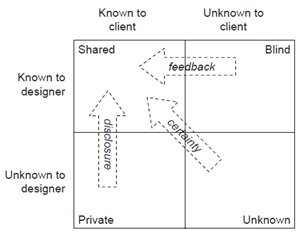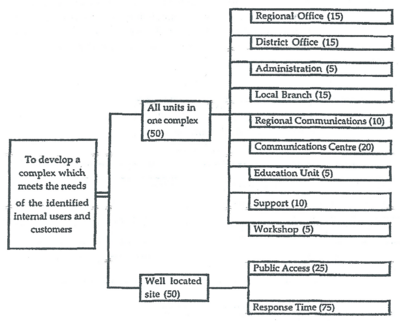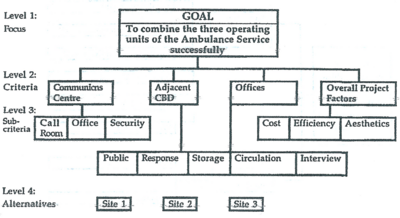The briefing problem and how to solve it
| Line 3: | Line 3: | ||
== The Johari Window == | == The Johari Window == | ||
| − | [[File:JohariWindow.png| | + | [[File:JohariWindow.png|300px|thumb|border|right|Illustration of the Johari Window with the four different information boxes and which tools can be used to get the information shared.]] |
In the beginning of a project the probability of misunderstanding each other is quite high. To reduce this problem it can be a good idea to visualize the problem by drawing <span class="plainlinks"> [http://apppm.man.dtu.dk/index.php/Managing_Group_Development_using_the_Johari_Window the Johari Window]</span>. The Johari window illustrates all of the information of the project by splitting the information in four boxes. The four boxes is called; Shared, Blind, Private and Unknown. By getting as much as possible of the information to the shared box, the problem of misunderstanding is reduced. This can be done with feedback and disclosure. | In the beginning of a project the probability of misunderstanding each other is quite high. To reduce this problem it can be a good idea to visualize the problem by drawing <span class="plainlinks"> [http://apppm.man.dtu.dk/index.php/Managing_Group_Development_using_the_Johari_Window the Johari Window]</span>. The Johari window illustrates all of the information of the project by splitting the information in four boxes. The four boxes is called; Shared, Blind, Private and Unknown. By getting as much as possible of the information to the shared box, the problem of misunderstanding is reduced. This can be done with feedback and disclosure. | ||
| Line 31: | Line 31: | ||
=== Visualization === | === Visualization === | ||
| + | [[File:SMARTmethod.png|400px|thumb|border|right|Illustration of a value tree made by the SMART methodology. The numbers indicate the weighting of each node]] | ||
Another of these techniques is the visualization technique, where the designer tries to transform the client’s requirements from text format to a visual representation. The visual representation can be made as a physically model like a small scale model or as a virtually model in a computer by using a 2D or 3D modelling program. As technology keeps evolving new visualization techniques gets possible for the designer to use. E.g. more and more firms are already started to use augmented reality and virtual reality to represent their design ideas for the client. The physically model is often very quick and cheap to build, while the virtually models is often slow to produce and expensive due to the equipment needed to produce and showing the model to the client. With a visual model of the design idea it is possible for the client to reject certain design solutions, which reduce some of the uncertainty regarding the project because it closes off options. The visualization technique can thereby be used as an iterative process as the nearly approved design solutions can be used as a basic model for the next design idea and in that way working towards the desired design idea. | Another of these techniques is the visualization technique, where the designer tries to transform the client’s requirements from text format to a visual representation. The visual representation can be made as a physically model like a small scale model or as a virtually model in a computer by using a 2D or 3D modelling program. As technology keeps evolving new visualization techniques gets possible for the designer to use. E.g. more and more firms are already started to use augmented reality and virtual reality to represent their design ideas for the client. The physically model is often very quick and cheap to build, while the virtually models is often slow to produce and expensive due to the equipment needed to produce and showing the model to the client. With a visual model of the design idea it is possible for the client to reject certain design solutions, which reduce some of the uncertainty regarding the project because it closes off options. The visualization technique can thereby be used as an iterative process as the nearly approved design solutions can be used as a basic model for the next design idea and in that way working towards the desired design idea. | ||
=== Joint visits === | === Joint visits === | ||
| − | [[File: | + | [[File:AHP.png|400px|thumb|border|right|Illustration of an analytical hierarchy process with the alternatives shown at the lowest level, which indicates that there are three possible sites. The weightings of each node is not shown.]] |
A technique to stimulate the feedback and the disclosure process can also be to make joint fieldtrips for the client and the designer to similar constructions. This is a sort of a team building exercise that creates trust between the two parties, which makes the communication easier and give each party a greater awareness of the other’s ways to develop. A great advantage of joint visits to similar constructions is the possibility for the client to disclose some of their thoughts of what the building should contain in order to make it functionally for the users. It can also be used for the designer to show the client some of the existing designs of similar constructions and thereby enable the client to give feedback of what they expect for the design. | A technique to stimulate the feedback and the disclosure process can also be to make joint fieldtrips for the client and the designer to similar constructions. This is a sort of a team building exercise that creates trust between the two parties, which makes the communication easier and give each party a greater awareness of the other’s ways to develop. A great advantage of joint visits to similar constructions is the possibility for the client to disclose some of their thoughts of what the building should contain in order to make it functionally for the users. It can also be used for the designer to show the client some of the existing designs of similar constructions and thereby enable the client to give feedback of what they expect for the design. | ||
A negative side effect to a joint visit can be a reduction in the designer’s creativity, because the designer gets too affected of the seen designs and thereby creating a construction less unique than the client might have hoped for. | A negative side effect to a joint visit can be a reduction in the designer’s creativity, because the designer gets too affected of the seen designs and thereby creating a construction less unique than the client might have hoped for. | ||
| Line 41: | Line 42: | ||
=== Involving the users === | === Involving the users === | ||
| − | |||
Another way for the client to disclose for the designer what the building should contain is by involving the future users of the building. Sometimes the client doesn’t know enough about the needed facilities, which is why the involvement of the users can be a good idea. The involvement of the users can be done in different ways like; making a survey among the users which include relevant questions about the users’ expectation and desires for the building, making a focus group that can work together to create a list of the desired facilities or find a representative for the users, who is included in the actual designing process. | Another way for the client to disclose for the designer what the building should contain is by involving the future users of the building. Sometimes the client doesn’t know enough about the needed facilities, which is why the involvement of the users can be a good idea. The involvement of the users can be done in different ways like; making a survey among the users which include relevant questions about the users’ expectation and desires for the building, making a focus group that can work together to create a list of the desired facilities or find a representative for the users, who is included in the actual designing process. | ||
However sometimes the using group is quite large and consist of very different people with different needs for facilities. In this case the users may cause a more chaotic situation and in the end the real impact from the users will be relatively low. | However sometimes the using group is quite large and consist of very different people with different needs for facilities. In this case the users may cause a more chaotic situation and in the end the real impact from the users will be relatively low. | ||
Revision as of 16:23, 12 June 2017
The client’s expectations of their new building are sometimes different from what they get at the end of the project. This can be due to the lack of sharing information between the client and the designer in the briefing process and thereby creating a briefing problem. The briefing problem can be illustrated by the Johari Window, which shows the need for the client to give the designer thoroughly feedback and disclose the expectations of the building. This can sometimes be a problem if the client holds some part of the information privately, which may be due to a number of reasons e.g. the client doesn’t have the capabilities to communicate its desires clearly to the designer. On the other hand the designer may also withhold information for the client, because of several reasons like: the designer doesn’t think the information is relevant for the client. The briefing process can be optimised by using one of the formal briefing models that are available just as the feedback and the disclosure process can be stimulated through a number of different ways. By optimize the briefing process as well as the feedback and the disclosure process it is possible to avoid the briefing problem. Some of these methods are investigated in this article.
Contents |
The Johari Window
In the beginning of a project the probability of misunderstanding each other is quite high. To reduce this problem it can be a good idea to visualize the problem by drawing the Johari Window. The Johari window illustrates all of the information of the project by splitting the information in four boxes. The four boxes is called; Shared, Blind, Private and Unknown. By getting as much as possible of the information to the shared box, the problem of misunderstanding is reduced. This can be done with feedback and disclosure.
- Shared/public: Information that is known and understood by both parties.
- Blind: Information known to the designer but not understood or communicated to the client.
- Private: Information known to the client but not understood or passed on to the designer.
- Unknown: Information that is not known or available for any of the parties.
Stimulating the feedback and disclosure process
The feedback of the designer’s work is used for the client to comment on what they like and dislike of the designer’s idea and in that way guide the designer in the desired direction. For the client to be able to give the designer some feedback, the designer needs to present their ideas in some way. In the same way the client needs to disclose to the designer what their expectations and desires for the building are in order to make the designer able to come up with some ideas for the design, which the client would be interested in. Sometimes disclosure and feedback can be difficult to give if one or both parties withhold crucial information for the other part. This can be due to the reasons that:
- The client is inexperienced in handling a construction project.
- The client is having internal disagreement on how the building should be.
- The client is not capable to communicate their desires clearly.
- The client is not giving their representative the authority to make decisions.
- The designer is not capable to communicate the different design opportunities clearly.
- The designer doesn’t think the information is relevant for the client.
- The designer isn’t ready to present their ideas and needs more time to make research on the demands from the client.
But there are a number of techniques which can stimulate the feedback and the disclosure process.
Working with known designers
One of easiest ways to stimulate the feedback and disclosure process is for the client to be working with a designer, which they have previously been working with. In that way the client and the designer already have a great awareness of the other team’s communication skills, working skills and development process. It is also possible for the teams to learn from the previously mistakes and misunderstandings that occurred in the last project, which should make the briefing process much simpler and possible to avoid a briefing problem.
Visualization
Another of these techniques is the visualization technique, where the designer tries to transform the client’s requirements from text format to a visual representation. The visual representation can be made as a physically model like a small scale model or as a virtually model in a computer by using a 2D or 3D modelling program. As technology keeps evolving new visualization techniques gets possible for the designer to use. E.g. more and more firms are already started to use augmented reality and virtual reality to represent their design ideas for the client. The physically model is often very quick and cheap to build, while the virtually models is often slow to produce and expensive due to the equipment needed to produce and showing the model to the client. With a visual model of the design idea it is possible for the client to reject certain design solutions, which reduce some of the uncertainty regarding the project because it closes off options. The visualization technique can thereby be used as an iterative process as the nearly approved design solutions can be used as a basic model for the next design idea and in that way working towards the desired design idea.
Joint visits
A technique to stimulate the feedback and the disclosure process can also be to make joint fieldtrips for the client and the designer to similar constructions. This is a sort of a team building exercise that creates trust between the two parties, which makes the communication easier and give each party a greater awareness of the other’s ways to develop. A great advantage of joint visits to similar constructions is the possibility for the client to disclose some of their thoughts of what the building should contain in order to make it functionally for the users. It can also be used for the designer to show the client some of the existing designs of similar constructions and thereby enable the client to give feedback of what they expect for the design. A negative side effect to a joint visit can be a reduction in the designer’s creativity, because the designer gets too affected of the seen designs and thereby creating a construction less unique than the client might have hoped for.
Involving the users
Another way for the client to disclose for the designer what the building should contain is by involving the future users of the building. Sometimes the client doesn’t know enough about the needed facilities, which is why the involvement of the users can be a good idea. The involvement of the users can be done in different ways like; making a survey among the users which include relevant questions about the users’ expectation and desires for the building, making a focus group that can work together to create a list of the desired facilities or find a representative for the users, who is included in the actual designing process. However sometimes the using group is quite large and consist of very different people with different needs for facilities. In this case the users may cause a more chaotic situation and in the end the real impact from the users will be relatively low.
Existing users
In line with the idea of involving the future users of the building the client could also involve users of existing similar buildings to gain knowledge of the needed facilities. By asking existing users of their experience with the facilities the client is able to harness the wisdom of a large group and thereby makes it easier for the designer to avoid what these users’ have experienced as problems. Existing users can be a nice substitute for the future users, because sometimes the future users of the building are unknown for the client.
SMART methodology
The SMART methodology, as explained by Stuart D. Green, is a method used for minimizing the mathematical complexity while maximizing the user involvement and understanding. The aim of the method is to involve all the users and create a common understanding of problem and find a preferred solution. The users create a value tree which represents a hierarchy of the needed design solutions. The value tree is created through discussion and agreement on which nodes are the most important and thereby creating a hierarchy. The weighting and structure of the value tree is adjusted until some sort of agreement between the users is reached.
Expert choice
A method called the Expert choice was developed by a mathematician at the University of Pittsburgh called Thomas L. Saaty. He believed that the best way for the client to make decisions and to brief the designer was by making an analytical hierarchy process. The hierarchy tree consists of 3 levels where the first level is the goal node, the second level is the criteria nodes and the third level is the sub-criteria nodes. As a fourth level there can be made some alternatives of the priorities or of different locations. By evaluating the importance of each node and all the alternatives it should be possible for the client to make the Expert choice of what is most important for the building.