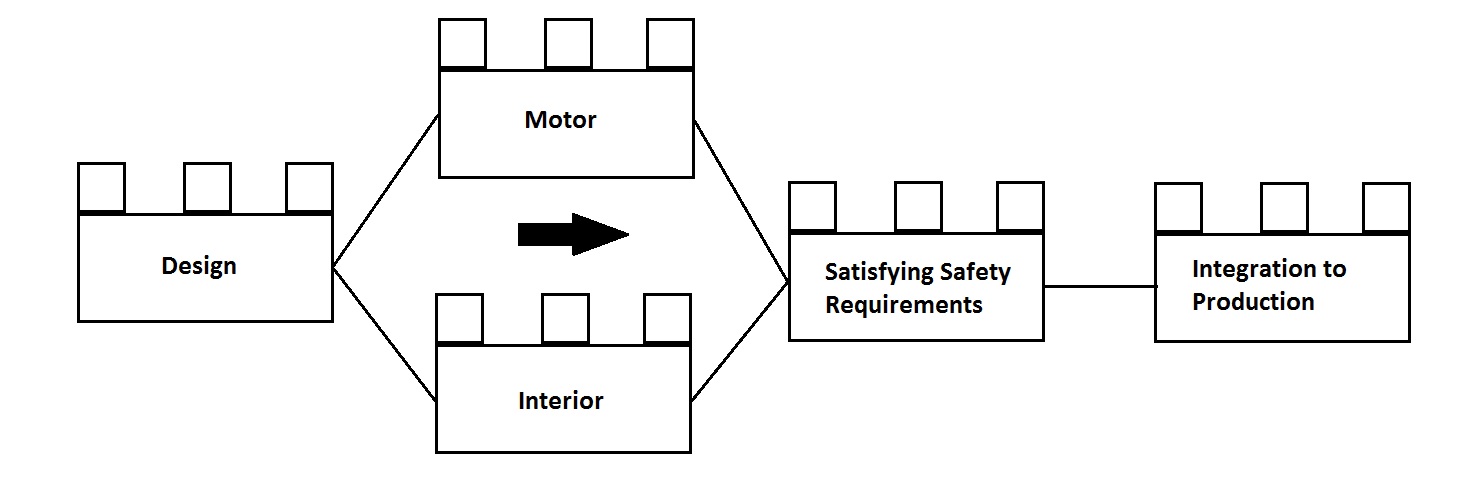Network Plan and Monte Carlo Method
| (One intermediate revision by one user not shown) | |||
| Line 1: | Line 1: | ||
==Abstract== | ==Abstract== | ||
| + | |||
| + | Gantt Chart --> Network Schedule (Plan) --> organizing resources | ||
| + | |||
| + | |||
This article is an application oriented in-depth description of a Network Plan, in regards to project planning. The Network Plan diagram is a visualization of the time plan, after having formulated an ideal WBS, which can reveal the Critical Path for the project time plan. Furthermore, the Network Plan diagram will reveal which WBS areas has time buffers, which ideally can be utilized to redirect human resources, in case of time critical situations. There exists software to create time plans, e.g. “Microsoft Project” and many more. In practice, the project time plan is often determined from rough estimates or experience of needed time in different WBS areas. This article will describe the functionality of a Network Plan Diagram and how the diagram is created. Furthermore, the article will describe how more realistic estimates of time consumption in different WBS areas could be obtained, by the use of the statistical tool called Monte Carlo method. | This article is an application oriented in-depth description of a Network Plan, in regards to project planning. The Network Plan diagram is a visualization of the time plan, after having formulated an ideal WBS, which can reveal the Critical Path for the project time plan. Furthermore, the Network Plan diagram will reveal which WBS areas has time buffers, which ideally can be utilized to redirect human resources, in case of time critical situations. There exists software to create time plans, e.g. “Microsoft Project” and many more. In practice, the project time plan is often determined from rough estimates or experience of needed time in different WBS areas. This article will describe the functionality of a Network Plan Diagram and how the diagram is created. Furthermore, the article will describe how more realistic estimates of time consumption in different WBS areas could be obtained, by the use of the statistical tool called Monte Carlo method. | ||
| Line 27: | Line 31: | ||
==Network Plan from decided WBS== | ==Network Plan from decided WBS== | ||
| + | |||
| + | List of activities to evaluate | ||
| + | |||
When having formulated a Work Breakdown Structure (WBS) for a given project, the WBS needs to be logical in regard to defining what processes in the project can run side by side, and which processes are dependant on each other. When knowing this, the project stages can be mapped logically. For an example, one can think of producing a car. There are many aspects that needs to be handled, and in order to not confuse the overall goal, it is necesary to break the process up in structures like e.g. "Design", "Motor", "Interiour", "Satisfying Safety Requirements" and finally "Integrating all aspects into producing the car". The Network Plan could look like shown in the following picture: | When having formulated a Work Breakdown Structure (WBS) for a given project, the WBS needs to be logical in regard to defining what processes in the project can run side by side, and which processes are dependant on each other. When knowing this, the project stages can be mapped logically. For an example, one can think of producing a car. There are many aspects that needs to be handled, and in order to not confuse the overall goal, it is necesary to break the process up in structures like e.g. "Design", "Motor", "Interiour", "Satisfying Safety Requirements" and finally "Integrating all aspects into producing the car". The Network Plan could look like shown in the following picture: | ||
| − | [[File: | + | [[File:AP_WBS-PLAN.jpg]] |
Latest revision as of 15:09, 19 September 2017
[edit] Abstract
Gantt Chart --> Network Schedule (Plan) --> organizing resources
This article is an application oriented in-depth description of a Network Plan, in regards to project planning. The Network Plan diagram is a visualization of the time plan, after having formulated an ideal WBS, which can reveal the Critical Path for the project time plan. Furthermore, the Network Plan diagram will reveal which WBS areas has time buffers, which ideally can be utilized to redirect human resources, in case of time critical situations. There exists software to create time plans, e.g. “Microsoft Project” and many more. In practice, the project time plan is often determined from rough estimates or experience of needed time in different WBS areas. This article will describe the functionality of a Network Plan Diagram and how the diagram is created. Furthermore, the article will describe how more realistic estimates of time consumption in different WBS areas could be obtained, by the use of the statistical tool called Monte Carlo method.
[edit] Table of Content
• Network Plan from decided WBS
• Network Plan Diagram
• Limitations of the diagram
• Buffers and relocation of human resources
• Critical Path
• The process of estimating needed time in different WBS areas
• Monte Carlo Method for realistic time estimates
• Limitations of the Monte Carlo Method
[edit] Network Plan from decided WBS
List of activities to evaluate
When having formulated a Work Breakdown Structure (WBS) for a given project, the WBS needs to be logical in regard to defining what processes in the project can run side by side, and which processes are dependant on each other. When knowing this, the project stages can be mapped logically. For an example, one can think of producing a car. There are many aspects that needs to be handled, and in order to not confuse the overall goal, it is necesary to break the process up in structures like e.g. "Design", "Motor", "Interiour", "Satisfying Safety Requirements" and finally "Integrating all aspects into producing the car". The Network Plan could look like shown in the following picture: