Teamweek (virtual resource management tool)
| Line 42: | Line 42: | ||
** Introduction to “Total Information Transfer System” an internet-based project management system mainly used in construction projects. | ** Introduction to “Total Information Transfer System” an internet-based project management system mainly used in construction projects. | ||
** Enlightens of the opportunities the internet has created for project management. | ** Enlightens of the opportunities the internet has created for project management. | ||
| − | |||
| − | |||
== References == | == References == | ||
<references/> | <references/> | ||
Revision as of 21:05, 28 September 2017
Teamweek (virtual resource management tool) is an online project management tool, especially useful for time-sensitive and calendar-based projects.[1] It enables easy planning of resources according to specific project tasks in a calendar timeline, providing the user with a visual overview of a project.[2]
The possibilities include easy coordination of task and resource allocation among team members, enabling an optimised resource use and time scheduling. Each task can be assigned to a specific resource (team member) on a specific date in the calendar, providing the team members with a very visual overview of the project period. Due to the specifications, Teamweek is an excellent tool for coordination and task allocations within semester projects (project conducted by 4-7 students during a semester term) or a bachelor/master thesis if made in collaboration, where a structured process is key. Though still applicable for multiple other project types.
Teamweek is a result of the Internet of Things era the society currently is exploring, where everything is to be available online and so is the population.[3] Following the development from planning on hard copies to desktop programs ending, currently, in online project management.
Contents |
Big Idea
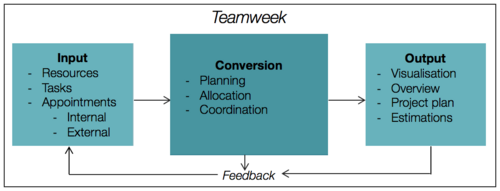
Teamweek is based on an online calendar, in which each member of the given project has a row for assigned tasks throughout the project period. This empowers knowing what each team member is working on, the duration of their current task, and completed tasks as well as giving a realistic deadline estimation. The purpose of the tool is to easily plan and structure projects with multiple team members, utilising its features to ease coordination and increase efficiency as well as effectiveness. The tool can be used as a day/week planner for a project as it discloses current and future tasks, meetings, and reviews. This is illustrated in one of the key features, the running timeline, displaying only the current project stage with the possibility to scroll through the entire project period. Figure 1 discloses the system flow and output of Teamweek. Additionally, the scrolling calendar allows more long-term planning perspective aiding strategic alignment.
Each task can be customised with a colour, description, duration time, and daily workhour estimates. Finally, when a task is marked done, the design of the task is changed indicating that the task is no longer active.[2]
History
The concept of modern project management consists of five process phases; initiating, pre-study, planning, executing including controlling, and closure. If these phases are successfully performed by a team, a set of specific goals and criteria are achieved.[5]
Modern project management origin back to the late 19th and early 20th century, then a need for a more structured approach of conducting construction, manufacturing, and transportation occurred. The Civil War had come to an end, resulting in the need to rebuild the railroads across America. As these industries faced the challenges of labour laws and regulations from the federal government deriving further development of the processes remained ongoing. In the 1910s Henry Gantt invented the Gantt chart, which at that point was made by hand in hard copies, and was used to manage the construction of Hoover Dam and the Interstate Highway System. Post WWII, methods as PERT and CPM was invented, introducing mathematically based project management, still made by hand. Starting in the 1980 going to the 2000s, computer-based desktop versions of the methods was developed as the evolution of computers. When the internet era gained popularity in the early 2000s, the development of web-based tools originated and increased the efficiency of both the projects and project management.[6]
The principles of modern and efficient project management processes have been around for 150 years, however the concept in general is as old as mankind.[6] Finally, in 1911, Frederic Taylor published a book on Project Management tactics regarding efficiency of skilled labourers. A set of tactics which are still used today by successful organisations.[6]
Application
Teamweek User Guide
Similar Online Tools
Limitations
Reflections
Annotated Bibliography
- Why is Project Management Important? [ONLINE] http://www.thedigitalprojectmanager.com/why-is-project-management-important/
- Discloses why project management in general is important in regards to 10 focus points, which are potential sources for project failure.
- What People Wants From Their Project Management Apps In 2017 [ONLINE] https://www.forbes.com/sites/brianrashid/2017/06/02/what-people-want-from-their-project-management-apps-in-2017/#d4c7c4a6eefd
- Debate column on the findings of a survey on how tech solutions can better meet project managers needs and expectations done by the business software directory GetApp.
- The Management of Projects [BOOK]
- Introduction to the history of project management and the lessons learned over the past 50 years across several industries, resulting in the development of the modern project management practices.
- An Application of the Interned-Based Project Management System [ONLINE] http://www.sciencedirect.com/science/article/pii/S0926580599000370
- Introduction to “Total Information Transfer System” an internet-based project management system mainly used in construction projects.
- Enlightens of the opportunities the internet has created for project management.
References
- ↑ Haselmary, M. (2013) "5 Types Of Office Collaboration Tools: Which Is Right For Your Team?", July 11th, https://www.forbes.com/sites/allbusiness/2013/07/11/5-types-of-office-collaboration-tools-which-is-right-for-your-team/#440da0ff3bb4 [ONLINE] Accessed September 12th 2017
- ↑ 2.0 2.1 Teamweek (2017) "Teamweek: Free Visual Resource Planning, Team Calendar", https://teamweek.com [ONLINE] Accessed September 12th 2017
- ↑ Morgan, J. (2014) "A Simple Explanation Of 'The Internet Of Things', May 13th, https://www.forbes.com/sites/jacobmorgan/2014/05/13/simple-explanation-internet-things-that-anyone-can-understand/#75efb941d091 [ONLINE] Accessed September 18th 2017
- ↑ Ruiz, P. P. (2017), 42543 Management of Change in Engineering Systems, Lecture 3, February 14th 2017, Technical University of Denmark
- ↑ Tonnquist, B. (2009) ”Project Management – A complete guide”, 1st edition, Copenhagen: Hans Reitzels Forlag
- ↑ 6.0 6.1 6.2 Collins, J. (2015) ”A Brief History of Project Management”, October 12th, https://www.ims-web.com/blog/a-brief-history-of-project-management [ONLINE] Accessed September 21st 2017