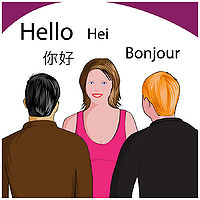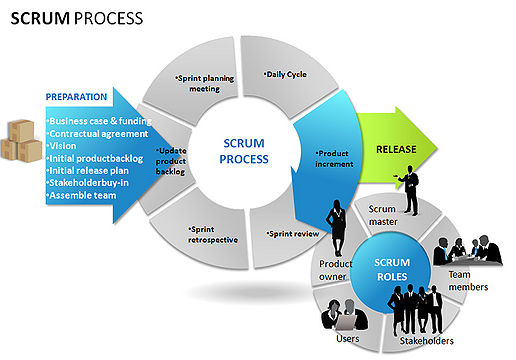Leading an offshore team
| (72 intermediate revisions by one user not shown) | |||
| Line 1: | Line 1: | ||
| − | + | ''Developed by Michael Nguyen'' | |
| − | + | This article is based on an IT project which was made in a combination of onshore and offshore resources. The main point is to enlighten how the offshore team was managed online from an onshore location. The complications and practices used to manage this project will be described and explained. | |
| + | The role of managers is changing rapidly and becoming more complex these days. This can be attributed to the diversity of people in relations of culture, language, geography, knowledge and skills. With these realities in mind, leading a team within normal conditions is a challenging task, and this will only become more complex and demanding to lead teams that are located on the other side of the world. It is arguably a fast paced tendency that companies outsource either parts or entire productions in order to improve factors such as efficiency and cost among others. You can be a great leader in person which requires a set of skills necessary to motivate and lead your team, but leading a team online is a different task. | ||
| − | == ''' | + | == '''Introduction''' == |
| + | The project described in this article is an IT project, implementing an internal Electronic Document Management System (EDMS) for a company in Denmark within the legal industry. Due to anonymity company names will be disguised in this article and cover names will be used. | ||
| + | The legal company will be mentioned as Legal-z (LZ), whereas the main solution was delivered by the Danish company referred to as ITX. ITX was using a subcontractor named as IT-sub which specializes in EDMS solutions for many types of companies. IT-sub was used as a subcontractor due to their competencies within this area, and the system would have been too extensive for ITX to develop. | ||
| + | The system ordered by LZ required custom modifications to fit their specific needs and work processes, resulting in a comprehensive custom development of the standard system. To save cost ITX partially used on- and offshore resources with a long-term plan using only their offshore developers from Vietnam. | ||
| + | The purpose of this article is to describe the challenges and experiences made by leading and offshore team from an onshore location. | ||
| + | Furthermore, the article will include tools and methods which can improve the rate of success leading a team virtually without meeting the persons face to face. | ||
| + | As mentioned the competition is increasing day by day in modern time. Companies seek multiple ways to improve quality, efficiency and cost in order to stay competitive. One way of reducing cost is to move resources from onshore to offshore. Labour work in the IT industry is far less expensive outside of Europe, while maintaining the quality or skills of the employees. | ||
| − | + | =='''Challenge'''== | |
| − | + | The scope of the project was to develop an EDMS system for LZ, customized to fit their specific needs. As main contractor ITX had the overall responsibility for the delivery of the final solution. Using a subcontractor IT-sub and offshore resources to customize their standard solution, conditions of successful deliverables was extensive and difficult. In order to understand LZ’s business needs and usage of the system which was critical for successful solution, ITX had to use Danish developers to make a full analysis, and translate these into a requirement document for the offshore developers. Additionally it was important that the developers from ITX had an understanding of how IT-sub’s EDMS system was built. | |
| + | As cost saving was a necessity for the project to run, ITX had to use their offshore resources. Thus the real challenge was to incorporate the offshore team into the project. The standard EDMS system was delivered by IT-sub and ITX had the task to make the customizations with the usage of the offshore team. | ||
| + | A difficult question to be answered is how much cost offshore resources can save the company in contrast to using more expensive onshore resources, without affecting the efficiency of the work delivered. Obstacles to overcome includes culture, working processes, language barriers, and being in different time zones which all contributes to the fact that this was no easy task. | ||
| − | + | =='''Solution'''== | |
| + | ===Fundamentals for leading the team online=== | ||
| + | In order to establish a basis for accomplishing the goal of having a Danish client with the usage of offshore resources which was agreed with the client, a structured plan and important fundamentals for leading the team online had to be completed. | ||
| + | Documentation of the projects deliverables and issues was a key element for tracking. The Issue and Project tracking software JIRA was used by everyone involved. This way of tracking was ideal since both client, subcontractor, and offshore was all connected to JIRA. | ||
| + | <ref> | ||
| + | https://www.atlassian.com/software/jira. '''Description:''' JIRA is a software used for project & issue tracking. | ||
| + | </ref> | ||
| + | This included email alerts to relevant persons if comments or other problems were assigned related to a specific task. | ||
| + | The project manager had the responsibility for the offshore team, resulting in translation of task and issues. In order to prepare for this, every task and issues was translated from Danish to English. | ||
| + | The success criterias of leading this project was considered and the following points were essential to acknowledge and understand: | ||
| − | + | '''Knowing your team'''<br> | |
| + | It is not only important to know how to spell the name of a person, but also how you pronounce it. Though it might sound insignificant, it is certainly important to address people correctly by their name. In projects, it is important to encourage team members, to talk off topics and see each other visually through Skype or conference calls. This can help to increase the connection between team members. It also attach a face to the person who sends emails and messages or with whom you speak through the phone. | ||
| − | + | [[File:Usage of foreing languages.jpg|200px|thumb|right|'''Picture 1:''' Illustration of communication between different languages]] | |
| − | |||
| − | |||
| − | + | '''Language barriers''' <br> | |
| + | Working with a team at a remote location implicates that your communication skills have to be solid and precise in order for the offshore team to understand you and vice-versa. It is also important to take into account that it may be difficult to communicate with offshore team members due to the level of English. In Denmark most clients seeks requirements, specifications and functional designs in Danish. In the same context, test scenarios and scripts would be prepared by offshore teams in English and hence review by the business teams need to be planned with people who can read and write English. It is highly recommended to include a Danish speaking onshore person in your resource planning, to assist with the understanding of the scripts prepared for the business team. Thus it is important to have a local speaking person present in the team to explain the right interpretation due to different language bases. | ||
| − | |||
| − | + | '''Plan pragmatic Onshore-Offshore''' <br> | |
| + | Project Managers are often captivated in cost reduction, and find it easy to use offshore component as the fast way to achieve that. Instead of merely looking at the cost reduction with offshore resources, it is important to look at what is practically possible for an offshore team. By keeping the constraints of accessibility of the systems, complexity of the business processes, etc. which can be very hard to translate into different languages. | ||
| + | Expertise will in most cases be necessary to have at the local location and having a complete offshore team will eliminate this opportunity. | ||
| − | + | '''Managing your deliverables and issues with Document Management''' <br> | |
| + | To manage the project it was necessary to work on a set of guidelines for document management development, test scenarios, test execution and results documentation. Using a document management tool made the task much easier. It is noticeable to keep in mind that the issues related to accessibility of these systems from different locations, and the effectiveness of this did cause problems when the client for instance was not satisfied with a solution, or if there was an emergency system fix that needed immediate attention . It is important to invest time into a good Configuration Management document for deliverables and issues due to the offshore location of the development team. Prepare and agree on the templates that will be used for the various deliverables. | ||
| − | === | + | ===Project method and Communication=== |
| − | + | [[File:wikiscrum.jpg|thumb|620x360px|alt=Scrum processes.|'''Figure 1:''' Overview of Scrum processes]] | |
| + | To ensure agile development the scrum method was used. The processes of the methodology is seen in figure 1. The PM and developing team would have daily scrum meetings. The scrum method allowed the project to be agile and flexible as not all demands was known and improvements and new ideas in the customization phase could be fulfilled. Including this method increased the flexibility and productivity and ensured: | ||
| − | + | * Flexible time plans <br> | |
| − | + | * Flexible deadlines <br> | |
| + | * Frequent reviews <br> | ||
| + | * Cooperation between development teams <br> | ||
| + | * Daily status meetings | ||
| − | + | This was a great success due to the fact that the client did not know all of their needs at the start of the project, and the agile project method made it possible to review business needs frequently. | |
| − | + | Working with an offshore team required high standards for communication and it was critical that communication was handled correctly. Even minor alterations in written language could influence the overall understanding. The project would operate with Skype, which has the capability of sending instant messages, voice and video calls. This made it possible to discuss tasks and issues in real time which was saving hours of emailing. Emails however was an important in order to notify project members when task and issues needed their assistance. Without communicating correctly problems would begin to stack up instead of being resolved. With the help of talking about complex topics, the rate of resolving these was significantly improved. | |
| − | + | ||
| − | == | + | ===Progression and completion of the project=== |
| − | + | By having the fundamentals as mentioned previous the project would have the right framework to start-up the project. | |
| − | + | IT-sub was delivering their standard EDMS system with minor modifications, and the onshore team from ITX would now write and document the requirements from the client in order to customize the system. These customizations would then be developed by the offshore team. | |
| − | + | In order for the offshore team to understand the client’s requirements and needs, the onshore team would with the help of conference, voice, video calls, hours of walk through and discussions deliver the tasks to the offshore team. | |
| − | + | Scrum method was important as this allowed for agile development which was key to complete this project. | |
| − | + | <ref> | |
| − | + | Agile Project Management with Scrum (Developer Best Practices) 1st Edition. '''Description:''' Scrum is a project methodology used for agile development. The method is very effective in modern system development. | |
| − | + | </ref> | |
| − | + | With daily sparring between onshore and offshore, the project secured that on going tasks was not going in the wrong direction. Problems and issues were likewise discussed on daily basis. | |
| − | + | ITX being able to have a direct contact with the offshore team constantly was an important factor in order to manage the project. JIRA was correspondingly very important as everything was tracked and stored in the system. This allowed the PM to control tasks, issues and control and oversee which project member was responsible for each of them. | |
| − | + | The project was a proof that managing complex IT projects between different locations is indeed a demanding and difficult but not an impossible mission. It involves a considerably amount of previous work besides the normal practices involved in project management in general. | |
| − | == | + | =='''Implications'''== |
| − | + | When the project went into the phase where it was completely custom development, the onshore developers was removed completely from the project, leaving only the project manager at onshore location. Issues and changes during this phase would then be handled by the project manager. Without a technical project manager this would have been very difficult. Both Technical skills and understanding of the system was still important knowledge for ITX. Part of this information was lost when onshore developers was leaving the project, and the documentation was not made extensively enough, leaving gaps to be misunderstood later in the projects phase. The cost saved by removing the onshore team unfortunately became a cost for the project in the later stages. Documentation is a one of key concepts in project management which is thoroughly described in the project management method PRINCE2 | |
| − | < | + | <ref> |
| − | + | Managing Successful Project with PRINCE2, 2009, Office of Government Commerce. '''Description:''' PRINCE2 is a project management methodology made by the government of the UK. The methodology offers best practice guidance on project management. | |
| − | + | </ref> | |
| − | + | The case is an example of how project management of an offshore team was handled, and as more companies engage in offshore locations, project management across borders will possibly be a more common practice in near future. Important things to considerate with offshore locations are among other culture, level of education, language skills etc. It is important to have an in depth knowledge about these topics and being able to utilize these correctly in order to control projects of this type, and can be the outcome of either failure or success. | |
| − | == | + | =='''Annotated bibliography'''== |
| − | + | ||
| − | + | ||
| − | + | ||
| − | + | ||
| − | + | ||
| − | + | ||
| − | + | ||
| − | + | <references/> | |
| − | + | ||
| − | + | ||
Latest revision as of 14:54, 18 December 2018
Developed by Michael Nguyen
This article is based on an IT project which was made in a combination of onshore and offshore resources. The main point is to enlighten how the offshore team was managed online from an onshore location. The complications and practices used to manage this project will be described and explained.
The role of managers is changing rapidly and becoming more complex these days. This can be attributed to the diversity of people in relations of culture, language, geography, knowledge and skills. With these realities in mind, leading a team within normal conditions is a challenging task, and this will only become more complex and demanding to lead teams that are located on the other side of the world. It is arguably a fast paced tendency that companies outsource either parts or entire productions in order to improve factors such as efficiency and cost among others. You can be a great leader in person which requires a set of skills necessary to motivate and lead your team, but leading a team online is a different task.
Contents |
[edit] Introduction
The project described in this article is an IT project, implementing an internal Electronic Document Management System (EDMS) for a company in Denmark within the legal industry. Due to anonymity company names will be disguised in this article and cover names will be used. The legal company will be mentioned as Legal-z (LZ), whereas the main solution was delivered by the Danish company referred to as ITX. ITX was using a subcontractor named as IT-sub which specializes in EDMS solutions for many types of companies. IT-sub was used as a subcontractor due to their competencies within this area, and the system would have been too extensive for ITX to develop.
The system ordered by LZ required custom modifications to fit their specific needs and work processes, resulting in a comprehensive custom development of the standard system. To save cost ITX partially used on- and offshore resources with a long-term plan using only their offshore developers from Vietnam. The purpose of this article is to describe the challenges and experiences made by leading and offshore team from an onshore location. Furthermore, the article will include tools and methods which can improve the rate of success leading a team virtually without meeting the persons face to face. As mentioned the competition is increasing day by day in modern time. Companies seek multiple ways to improve quality, efficiency and cost in order to stay competitive. One way of reducing cost is to move resources from onshore to offshore. Labour work in the IT industry is far less expensive outside of Europe, while maintaining the quality or skills of the employees.
[edit] Challenge
The scope of the project was to develop an EDMS system for LZ, customized to fit their specific needs. As main contractor ITX had the overall responsibility for the delivery of the final solution. Using a subcontractor IT-sub and offshore resources to customize their standard solution, conditions of successful deliverables was extensive and difficult. In order to understand LZ’s business needs and usage of the system which was critical for successful solution, ITX had to use Danish developers to make a full analysis, and translate these into a requirement document for the offshore developers. Additionally it was important that the developers from ITX had an understanding of how IT-sub’s EDMS system was built. As cost saving was a necessity for the project to run, ITX had to use their offshore resources. Thus the real challenge was to incorporate the offshore team into the project. The standard EDMS system was delivered by IT-sub and ITX had the task to make the customizations with the usage of the offshore team. A difficult question to be answered is how much cost offshore resources can save the company in contrast to using more expensive onshore resources, without affecting the efficiency of the work delivered. Obstacles to overcome includes culture, working processes, language barriers, and being in different time zones which all contributes to the fact that this was no easy task.
[edit] Solution
[edit] Fundamentals for leading the team online
In order to establish a basis for accomplishing the goal of having a Danish client with the usage of offshore resources which was agreed with the client, a structured plan and important fundamentals for leading the team online had to be completed. Documentation of the projects deliverables and issues was a key element for tracking. The Issue and Project tracking software JIRA was used by everyone involved. This way of tracking was ideal since both client, subcontractor, and offshore was all connected to JIRA. [1] This included email alerts to relevant persons if comments or other problems were assigned related to a specific task. The project manager had the responsibility for the offshore team, resulting in translation of task and issues. In order to prepare for this, every task and issues was translated from Danish to English. The success criterias of leading this project was considered and the following points were essential to acknowledge and understand:
Knowing your team
It is not only important to know how to spell the name of a person, but also how you pronounce it. Though it might sound insignificant, it is certainly important to address people correctly by their name. In projects, it is important to encourage team members, to talk off topics and see each other visually through Skype or conference calls. This can help to increase the connection between team members. It also attach a face to the person who sends emails and messages or with whom you speak through the phone.
Language barriers
Working with a team at a remote location implicates that your communication skills have to be solid and precise in order for the offshore team to understand you and vice-versa. It is also important to take into account that it may be difficult to communicate with offshore team members due to the level of English. In Denmark most clients seeks requirements, specifications and functional designs in Danish. In the same context, test scenarios and scripts would be prepared by offshore teams in English and hence review by the business teams need to be planned with people who can read and write English. It is highly recommended to include a Danish speaking onshore person in your resource planning, to assist with the understanding of the scripts prepared for the business team. Thus it is important to have a local speaking person present in the team to explain the right interpretation due to different language bases.
Plan pragmatic Onshore-Offshore
Project Managers are often captivated in cost reduction, and find it easy to use offshore component as the fast way to achieve that. Instead of merely looking at the cost reduction with offshore resources, it is important to look at what is practically possible for an offshore team. By keeping the constraints of accessibility of the systems, complexity of the business processes, etc. which can be very hard to translate into different languages.
Expertise will in most cases be necessary to have at the local location and having a complete offshore team will eliminate this opportunity.
Managing your deliverables and issues with Document Management
To manage the project it was necessary to work on a set of guidelines for document management development, test scenarios, test execution and results documentation. Using a document management tool made the task much easier. It is noticeable to keep in mind that the issues related to accessibility of these systems from different locations, and the effectiveness of this did cause problems when the client for instance was not satisfied with a solution, or if there was an emergency system fix that needed immediate attention . It is important to invest time into a good Configuration Management document for deliverables and issues due to the offshore location of the development team. Prepare and agree on the templates that will be used for the various deliverables.
[edit] Project method and Communication
To ensure agile development the scrum method was used. The processes of the methodology is seen in figure 1. The PM and developing team would have daily scrum meetings. The scrum method allowed the project to be agile and flexible as not all demands was known and improvements and new ideas in the customization phase could be fulfilled. Including this method increased the flexibility and productivity and ensured:
- Flexible time plans
- Flexible deadlines
- Frequent reviews
- Cooperation between development teams
- Daily status meetings
This was a great success due to the fact that the client did not know all of their needs at the start of the project, and the agile project method made it possible to review business needs frequently. Working with an offshore team required high standards for communication and it was critical that communication was handled correctly. Even minor alterations in written language could influence the overall understanding. The project would operate with Skype, which has the capability of sending instant messages, voice and video calls. This made it possible to discuss tasks and issues in real time which was saving hours of emailing. Emails however was an important in order to notify project members when task and issues needed their assistance. Without communicating correctly problems would begin to stack up instead of being resolved. With the help of talking about complex topics, the rate of resolving these was significantly improved.
[edit] Progression and completion of the project
By having the fundamentals as mentioned previous the project would have the right framework to start-up the project. IT-sub was delivering their standard EDMS system with minor modifications, and the onshore team from ITX would now write and document the requirements from the client in order to customize the system. These customizations would then be developed by the offshore team. In order for the offshore team to understand the client’s requirements and needs, the onshore team would with the help of conference, voice, video calls, hours of walk through and discussions deliver the tasks to the offshore team. Scrum method was important as this allowed for agile development which was key to complete this project. [2] With daily sparring between onshore and offshore, the project secured that on going tasks was not going in the wrong direction. Problems and issues were likewise discussed on daily basis. ITX being able to have a direct contact with the offshore team constantly was an important factor in order to manage the project. JIRA was correspondingly very important as everything was tracked and stored in the system. This allowed the PM to control tasks, issues and control and oversee which project member was responsible for each of them. The project was a proof that managing complex IT projects between different locations is indeed a demanding and difficult but not an impossible mission. It involves a considerably amount of previous work besides the normal practices involved in project management in general.
[edit] Implications
When the project went into the phase where it was completely custom development, the onshore developers was removed completely from the project, leaving only the project manager at onshore location. Issues and changes during this phase would then be handled by the project manager. Without a technical project manager this would have been very difficult. Both Technical skills and understanding of the system was still important knowledge for ITX. Part of this information was lost when onshore developers was leaving the project, and the documentation was not made extensively enough, leaving gaps to be misunderstood later in the projects phase. The cost saved by removing the onshore team unfortunately became a cost for the project in the later stages. Documentation is a one of key concepts in project management which is thoroughly described in the project management method PRINCE2 [3] The case is an example of how project management of an offshore team was handled, and as more companies engage in offshore locations, project management across borders will possibly be a more common practice in near future. Important things to considerate with offshore locations are among other culture, level of education, language skills etc. It is important to have an in depth knowledge about these topics and being able to utilize these correctly in order to control projects of this type, and can be the outcome of either failure or success.
[edit] Annotated bibliography
- ↑ https://www.atlassian.com/software/jira. Description: JIRA is a software used for project & issue tracking.
- ↑ Agile Project Management with Scrum (Developer Best Practices) 1st Edition. Description: Scrum is a project methodology used for agile development. The method is very effective in modern system development.
- ↑ Managing Successful Project with PRINCE2, 2009, Office of Government Commerce. Description: PRINCE2 is a project management methodology made by the government of the UK. The methodology offers best practice guidance on project management.