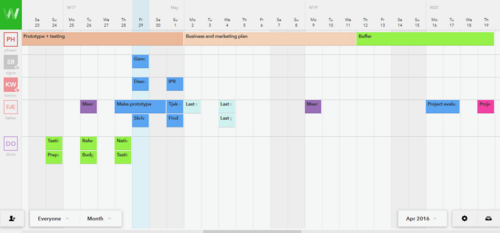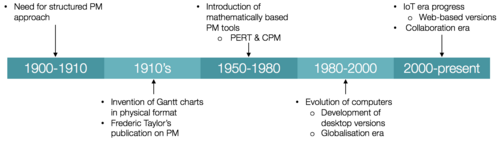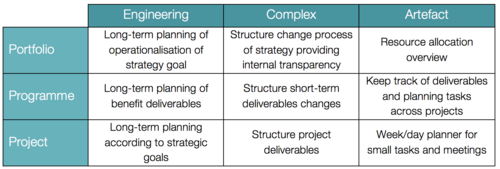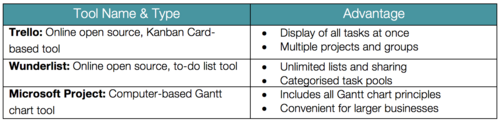Teamweek (virtual resource management tool)
| (26 intermediate revisions by 2 users not shown) | |||
| Line 1: | Line 1: | ||
| − | + | ''Developed by Signe Risager'' | |
| − | |||
| − | + | [[Category:Tool]][[Category:Visual tools]][[Category:Resources]] | |
| − | + | '''Teamweek (virtual resource management tool)''' is an online project management tool, especially useful for time-sensitive and calendar-based projects.<ref name="Haselmayr (2013)"> Haselmary, M. (2013) "5 Types Of Office Collaboration Tools: Which Is Right For Your Team?", July 11th, https://www.forbes.com/sites/allbusiness/2013/07/11/5-types-of-office-collaboration-tools-which-is-right-for-your-team/#440da0ff3bb4 [ONLINE] Accessed September 12th 2017</ref> It enables easy planning of resources according to specific project tasks in a calendar timeline, providing the user with a visual overview of a project.<ref name="Teamweek1"> Teamweek (2017) "Teamweek: Free Visual Resource Planning, Team Calendar", https://teamweek.com [ONLINE] Accessed September 12th 2017</ref> The possibilities include easy coordination of task and resource allocation among team members, enabling an optimisation of scheduling and resource usage. Each task can be assigned to a specific resource (team member or employee) on a specific date in the calendar, providing the team members with a very visual overview of the project period. Figure 1 illustrates the visual aspect of Teamweek through a project example. | |
| − | + | [[File:Teamweek.png|thumb|right|500px|Figure 1 - Teamweek visual illustration]] | |
| − | Teamweek is a result of the Internet of Things era the society currently is exploring, where everything is to be available online and so is the population.<ref name="Morgan (2014)"> Morgan, J. (2014) "A Simple Explanation Of 'The Internet Of Things', May 13th, https://www.forbes.com/sites/jacobmorgan/2014/05/13/simple-explanation-internet-things-that-anyone-can-understand/#75efb941d091 [ONLINE] Accessed September 18th 2017</ref> Following the development from planning on hard copies to desktop programs ending, currently, in online project management. | + | Due to the specifications, Teamweek is an excellent tool for coordination and task allocations within development projects, semester projects (project conducted by 4-7 students during a semester term), or a bachelor/master thesis if made in collaboration, where a structured process is key. Though the tool is still applicable for various other project types, both within schools and companies, at all system levels. |
| + | |||
| + | Teamweek is a result of the Internet of Things era (IoT) the society currently is exploring, where everything is to be available online and so is the population.<ref name="Morgan (2014)"> Morgan, J. (2014) "A Simple Explanation Of 'The Internet Of Things', May 13th, https://www.forbes.com/sites/jacobmorgan/2014/05/13/simple-explanation-internet-things-that-anyone-can-understand/#75efb941d091 [ONLINE] Accessed September 18th 2017</ref> Following the development from planning on hard copies to desktop programs ending, currently, in online project management. | ||
| + | |||
| + | This article introduces the tool Teamweek and its key features, discussing its benefits in relation to the evolution of project management and other similar online management tools. | ||
== Big Idea == | == Big Idea == | ||
| − | [[File:Open system model.png|thumb|right| | + | [[File:Open system model.png|thumb|right|500px|top|Figure 2 - Open System Model<ref name="Ruiz (2017)">Ruiz, P. P. (2017), 42543 Management of Change in Engineering Systems, Lecture 3, February 14th 2017, Technical University of Denmark</ref>]] |
| − | Teamweek is | + | Teamweek is constructed on a cloud-based, online calendar, in which each member of the given project has a row for assigned tasks throughout the project life cycle. Via the team calendar, all team members’ project activities are visible for everyone, disclosing task durations and completed tasks, aiding deadline estimations. The purpose of the tool is to easily plan and structure projects with multiple team members, through the basic principles of the Gantt chart, utilising its features to ease coordination and increase efficiency as well as effectiveness.<ref name="Toolowl (2016)"> Toolowl (2016) “Project Management Tools Product Review – Teamweek”, June 27th, http://toolowl.com/project-management/project-management-tools-product-review-teamweek [ONLINE] Accessed September 27th 2017</ref> The tool is task based, only focusing on the scheduling and planning aspects of project management, thereby not online communications as chat or emails. |
| − | Each task can be customised with a colour, description, duration time, and daily workhour estimates. Finally, when a task is marked done, the design of the task is changed indicating that the task is no longer active.<ref name="Teamweek1" /> | + | The tool can be used as a day/week planner for a project as it displays current and future tasks, meetings, and reviews. This is illustrated in one of the key features, the running timeline, displaying only the current project stage with the possibility to scroll through the entire project life cycle. Figure 2 discloses the system flow and output of Teamweek. Additionally, the scrolling calendar allows more long-term planning perspective aiding strategic alignment. |
| + | |||
| + | Each task can be customised with a colour, description, duration time, and daily workhour estimates. Finally, when a task is marked done, the design of the task is changed indicating that the task is no longer active.<ref name="Teamweek1" /> The tool is provided both in a free open source version and a premium version. The free open source version includes one project and one group of a maximum of 5 users. The premium version is divided into four options depending on the number of user; 10, 20, 40, or 100 team members all including the possibility for multiple projects.<ref name="Teamweek2"> Teamweek (2017) ”Teamweek Project Management Pricing”, https://teamweek.com/pricing.html [ONLINE] Accessed September 21st 2017</ref> | ||
| + | |||
| + | Proper project management is important as it aids in an effective and efficient progress. Project management is important and one can, among other things, gain strategic alignment, realistic project planning, orderly process, and continuous oversight.<ref name="Aston (2017)"> Aston, B. (2017) “Why is Project Management Important?”, May 18th, http://www.thedigitalprojectmanager.com/why-is-project-management-important/ [ONLINE] Accessed September 23rd 2017</ref> The key to strategic alignment is to see project planning as an on-going process needing re-evaluation and the ability to quickly reschedule tasks or meetings. Teamweek can help the project manager create a clear process, reasonable deadlines, and align workload expectations, assisting a realistic project planning optimising both the efficiency and effectiveness. Furthermore, the premium version allows for plan sharing with clients. These gains can be obtained using Teamweek in both school, development, and research projects, as its features aids the user in carrying out the described necessaries for project success. | ||
== History == | == History == | ||
| − | The concept of modern project management consists of five process phases; initiating, pre-study, planning, executing including controlling, and closure. If these phases are successfully performed by a team, a set of specific goals and criteria | + | The concept of modern project management consists of five process phases; initiating, pre-study, planning, executing including controlling, and closure. If these phases are successfully performed by a team, a set of specific goals and criteria can be achieved.<ref name="Tonnquist (2009)"> Tonnquist, B. (2009) ”Project Management – a complete guide”, 1st edition, Copenhagen: Hans Reitzels Forlag</ref> |
| − | Modern project management | + | Modern project management originated in the late 19th and early 20th century, when a need for a more structured approach of conducting construction, manufacturing, and transportation occurred. As these industries faced challenges regarding labour laws and regulations, further development of the processes remained ongoing. In the 1910s Henry Gantt invented the Gantt chart, which at that point was made by hand in hard copies, and was used to manage the construction of Hoover Dam and the Interstate Highway System. At the same time in 1911, Frederic Taylor published a book on project management tactics regarding efficiency of skilled labourers. A set of tactics which are still used today by successful organisations.<ref name="Collins (2015)"> Collins, J. (2015) ”A Brief History of Project Management”, October 12th, https://www.ims-web.com/blog/a-brief-history-of-project-management [ONLINE] Accessed September 21st 2017</ref> Post WWII, methods as PERT and CPM was invented, introducing mathematically based project management, still made by hand. Starting in the 1980 going to the 2000s, computer-based versions of the methods were developed with the evolution of computers. When the internet era gained popularity in the early 2000s, the development of web-based tools originated and increased the efficiency of both the projects and project management.<ref name="Collins (2015)" /> As a part of IoT, the Collaboration Era arose, changing the ways of communication and boosted small and medium sized businesses (SMBs). SMBs are built on collaborations as all members fulfil multiple positions, touching upon several work streams, generating a need for peer-to-peer tools, such as Teamweek, where all team members have the same rights and everyone can follow each other’s work progress.<ref name="Smith (2016)"> Smith, D. (2016) “Small Business Success in the Collaboration Era”, May 17th, https://enterprise.microsoft.com/en-us/articles/blog/microsoft-in-business/small-business-success-in-the-collaboration-era/ [ONLINE] Accessed September 22nd 2017</ref> |
| + | [[File:Timeline_TW.png|thumb|left|500px|Figure 3 - Modern project management history timeline]] Additionally, internal communication switched from one-way to two-way based, giving commons within a project team an opportunity to affect the project direction.<ref name="REX (2017)"> REX (2017) “What is the Relationship Economy?”, http://therexpedition.com/about/what-is-the-relationship-economy/ [ONLINE] Accessed October 1st 2017</ref> | ||
| − | The principles of | + | Similar to the need for a structured project management approach occurring in the beginning of the 20th century, the society and the way of doing business have developed entering the 21st century and these needs have developed with it. The core principles of the existing methods are still appropriate, but the way of communicating and the applications needed have been updated to make them aggiornamento, thus the development of the web-based tools.<ref name="Lewis (1994)"> Lewis, P.H (1994) “Getting Down to Business on the Net”, June 19th, http://www.nytimes.com/1994/06/19/business/getting-down-to-business-on-the-net.html?pagewanted=all [ONLINE] Accessed October 1st 2017</ref> The development have resulted in the making of tools as Teamweek, Wunderlist, Microsoft, etc. all being aggiornamento versions of instruments, tools, and methods which have proven their value over the past century. |
| + | |||
| + | Concluding, the principles of modern and efficient project management processes have been around for 150 years, however the concept in general is as old as mankind. The evolution of modern project management is illustrated in Figure 3. | ||
== Application == | == Application == | ||
| + | Teamweek is useful for time-sensitive projects with high planning uncertainty as it aids the user in reacting to change fast. This is made easy with the drag and drop function.<ref name="Slackreview (2016)"> Slackreview (2016) “Teamweek”, http://www.slackreview.com/review/teamweek [ONLINE] Accessed September 27th 2017</ref> To gain overview of the project life cycle, a good advice is to divide the general project management phases (initialising, pre-study, planning, execution, and closure) into sub-stages, for instance based on a Stage-Gate model. For example, a development project sub-stages could be; preliminary studies, ideation, development, prototyping & testing, and implementation. By listing these stages in the Teamweek calendar, keeping track of the project life cycle becomes easier as well as scheduling appropriate tasks and meetings. Another opportunity is to implement Trello (an online project management tool, see Similar Online Tools section) and simply plan the project based on tasks defined therein. This is simply done by the drag-and-drop function, creating a Teamweek task based on the Trello task automatically.<ref name="Teamweek3"> Teamweek (2017) “Trello Integration”, https://support.teamweek.com/trello-integration/ [ONLINE] Accessed September 26th 2017</ref> Teamweek is a very visual tool, providing the user with a good overview of the project progress as completed tasks are kept in the plan along with upcoming tasks. | ||
| − | ==== Teamweek User Guide ==== | + | The application of Teamweek depends on the structure and communication of the project team. Is the team structure peer-to-peer, providing all members with equal authority over the project and the planning or is there a dedicated project manager in charge of planning and assigning tasks to each team member? Performing the latter option, meetings in person becomes limited and mainly reserved for Gate-meetings aligning project goals and expectations. |
| + | [[File:N-model.png|thumb|right|500px|Table 1 - Use of Teamweek in relation to projects, programmes, and portfolios at each system level]] Whereas the first option requires significantly more meetings and communication in general among the team members, as everyone must come to an agreement regarding the planning. | ||
| + | |||
| + | As a tool, Teamweek is convenient to use for multiple types of projects and project sizes. However, as the open source version only allows 5 team members, the application of the tool is most relevant in school projects or small development projects in this version.<ref name="Smith (2016)" /> By upgrading to premium, the application of Teamweek becomes much broader as it enables more team members and extra projects. The ability to manage multiple projects, gives the opportunity to utilise the tool for more programme and portfolio related tasks. An example of this could be devoting one Teamweek calendar to scheduling/plotting all current and future projects along with their deliverables. To illustrate what Teamweek can be applied for in projects, programmes, and portfolios, a suggested relation for each type and each system level is shown in Table 1, having the arguments for why project, programme, and portfolio management is important in mind. | ||
| + | |||
| + | ==== Teamweek User-Guide ==== | ||
| + | {{#ev:youtube|https://youtu.be/w08uT0MmTnk|400|left|Self-made Teamweek User-Guide|frame}} | ||
| + | |||
| + | The accessibility and the responsiveness of Teamweek makes it convenient to use as it is always by the hand. The tool exists in an online web-version as well as an app for both Android and iOS.<ref name="ITunes"> iTunes (2017) “Teamweek”,https://itunes.apple.com/us/app/teamweek/id1242738862?mt=8, [ONLINE] Accessed September 25th 2017</ref> <ref name="Android"> Google Play (2017) “Teamweek”, https://play.google.com/store/apps/details?id=com.teamweek.android.app, [ONLINE] Accessed September 25th 2017 </ref> | ||
| + | |||
| + | Teamweek comprises of project and groups. In the open source version, only one group and one project is possible. Meaning that the user can only manage one project at a time, though multiple accounts can be made by using several email accounts. There are two view modes; project or group, where the group-mode view is the standard and project-mode view only available with a premium account. In the group-mode, any team member or employee can be assigned to tasks within multiple projects, providing an overview of with project a given team member is working on. Whereas in the project-mode view, only project-specific tasks and project members is displayed.<ref name="Teamweek4"> Teamweek (2017) “Timeline Overview”, https://support.teamweek.com/timeline-basics/, [ONLINE] Accessed September 25th 2017</ref> | ||
| + | |||
| + | In the calendar a task is made by clicking on a given date in a given team member row. A dialogue box pops up, where all settings regarding the specific task is made. Task name, colour, description, duration time, project, and daily workhour load is specified here. When a task is completed, the dialogue box can be opened again, by clicking on it, and the task can be marked done, giving it a new icon structure in the calendar-view. Furthermore, if the task is delayed or needs to be moved, the extension of a task or drag-and-drop functions can be applied. | ||
| + | |||
| + | To show the workways of Teamweek, getting started and how to utilise its function and features, in the open source version, a user-guide is provided in the self-made video. | ||
==== Similar Online Tools ==== | ==== Similar Online Tools ==== | ||
| + | [[File:Competitor.png|thumb|right|500px|Table 2 - Competitors to Teamweek]] | ||
| + | |||
| + | In regard to virtual resource management tools, Teamweek is not the only solution on the market. The list of online tools counts applications such as Trello and Wunderlist, where Microsoft Project competes as a purchase only, PC desktop application, fully exploiting the potential of Gantt charts or a simple normal shared calendar. These are tools are a relevant selection of multiple tools, methods, and applications. A description of each tool and a table with their key advantages compared with Teamweek can be seen in Table 2 and below: | ||
| + | |||
| + | Microsoft Project is a scheduling tool, good for projects where efficiency is key and multiple tasks are dependent.<ref name="Microsoft (2017)"> Microsoft (2017) “ Project Online Professional”, https://products.office.com/en-us/project/project-online-professional [ONLINE] Accessed October 2nd 2017</ref> The application enables integration with Skype for Business supporting collaboration and communication among team members as well as clients, making the it a convenient tool for larger businesses. | ||
| + | |||
| + | Wunderlist is an open source web-based “to-do list” tool, which have expanded with apps for both Android and iOS as well as macOS and Windows integrations. It comprises of to-do tasks listed in customisable lists and folders, depending on for instance projects, phases or stages. Each to-do task can be added with a due date, reminder, description, and notes as well as being shared with others. Any list can be shared with team members, but it does not have a group share unlike Teamweek. The shared lists allow all users to comment on tasks and make tasks themselves. Compared to Teamweek, Wunderlist is more useful and applicable for not time-sensitive projects or tasks as they are listed based on the origin date/time, but can be moved after priority by the user. It does not include a calendar, but simply a list of upcoming tasks, making it not fully applicable for planning/scheduling. As a final feature, Wunderlist have an easy print function, automatically fitting the list for print.<ref name="Wunderlist"> Wunderlist “Keep your life in sync”, https://www.wunderlist.com [ONLINE] Accessed September 20th 2017</ref> | ||
| + | |||
| + | Trello is a Kanban Cards-based open source online tool, consisting of various boards with lists and cards. The tool is available as web-based, apps for Android and iOS, and desktop versions for Windows and macOS.<ref name="Trello1"> Trello (2017) “Platforms”, https://trello.com/platforms, [ONLINE] Accessed September 25th 2017</ref> A key advantage of Trello is that all tasks/cards (already planned) are visible at once and can be categorised by means of the lists. The open source version provides the user with multiple project boards and has a group function allowing multiple boards within the group. Meaning that the open source version is a greater extension than Teamweek’s. Each task can be customised with a label as categorisation, a responsible team member, and a due date. The cards can be moved from list to list and position within each list by means of the drag-and-drop function similar to Teamweek’s. Moreover, an archive option is implemented, removing the card from the board.<ref name="Trello2"> Trello “Life With Perspective”, https://design.trello.com/perspective [ONLINE] Accessed October 2nd 2017</ref> Trello is a somewhat mix of Teamweek and Wunderlist, as it falls between two stools regarding its function. It is a list-based tool, which quickly becomes chaotic as they are listed based on origin date/time like in Wunderlist, and not after priority. However, the various list within a team board makes it easier to collaborate and plan within a team, since everyone is automatically invited to new boards and new lists unlike in Wunderlist. | ||
| + | |||
| + | Finally, another option is to simply manage a project with a normal shared calendar. The way Teamweek differs from this, is that it allows for view of multiple team members’ calendars in one. A normal shared calendar is convenient for scheduling Gate-meetings and similar meetings requiring presence of all team members. | ||
== Limitations == | == Limitations == | ||
| + | As most other tools and planning methods, Teamweek has limitations. From an IoT perspective, the limitation to 5 members as the open source version allows, is considered significant. Start-ups and SMBs fighting to establish and run their businesses can be prone to choose another collaboration tool due to the requirement of a premium account if all features of Teamweek is wanted and the team consists of more than 5 people. | ||
| − | == | + | Another disadvantage is that it has no chat function, meaning that other communication tool needs to be used by the team or they simply must be physical present in order to structure the planning in collaboration. Though, 95% of project managers partitioning in a survey made by GetApp, answered that they used multiple tools to manage their project more efficient.<ref name="Rashid (2017)"> Rashid, B. (2017) “What People Want From Their Project Management Apps In 2017”, June 2nd, https://www.forbes.com/sites/brianrashid/2017/06/02/what-people-want-from-their-project-management-apps-in-2017/#16f00946eefd [ONLINE] Accessed September 12th 2017</ref> This is nonetheless also the case for tools as Trello, Microsoft Project, and Wunderlist. However, Teamweek can be added as an application in the communication portal Slack, enabling in team coordination.<ref name="Slackreview (2016)" /> |
== Annotated Bibliography == | == Annotated Bibliography == | ||
Latest revision as of 18:44, 17 November 2018
Developed by Signe Risager
Teamweek (virtual resource management tool) is an online project management tool, especially useful for time-sensitive and calendar-based projects.[1] It enables easy planning of resources according to specific project tasks in a calendar timeline, providing the user with a visual overview of a project.[2] The possibilities include easy coordination of task and resource allocation among team members, enabling an optimisation of scheduling and resource usage. Each task can be assigned to a specific resource (team member or employee) on a specific date in the calendar, providing the team members with a very visual overview of the project period. Figure 1 illustrates the visual aspect of Teamweek through a project example.
Due to the specifications, Teamweek is an excellent tool for coordination and task allocations within development projects, semester projects (project conducted by 4-7 students during a semester term), or a bachelor/master thesis if made in collaboration, where a structured process is key. Though the tool is still applicable for various other project types, both within schools and companies, at all system levels.
Teamweek is a result of the Internet of Things era (IoT) the society currently is exploring, where everything is to be available online and so is the population.[3] Following the development from planning on hard copies to desktop programs ending, currently, in online project management.
This article introduces the tool Teamweek and its key features, discussing its benefits in relation to the evolution of project management and other similar online management tools.
Contents |
[edit] Big Idea
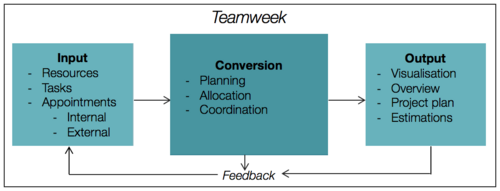
Teamweek is constructed on a cloud-based, online calendar, in which each member of the given project has a row for assigned tasks throughout the project life cycle. Via the team calendar, all team members’ project activities are visible for everyone, disclosing task durations and completed tasks, aiding deadline estimations. The purpose of the tool is to easily plan and structure projects with multiple team members, through the basic principles of the Gantt chart, utilising its features to ease coordination and increase efficiency as well as effectiveness.[5] The tool is task based, only focusing on the scheduling and planning aspects of project management, thereby not online communications as chat or emails.
The tool can be used as a day/week planner for a project as it displays current and future tasks, meetings, and reviews. This is illustrated in one of the key features, the running timeline, displaying only the current project stage with the possibility to scroll through the entire project life cycle. Figure 2 discloses the system flow and output of Teamweek. Additionally, the scrolling calendar allows more long-term planning perspective aiding strategic alignment.
Each task can be customised with a colour, description, duration time, and daily workhour estimates. Finally, when a task is marked done, the design of the task is changed indicating that the task is no longer active.[2] The tool is provided both in a free open source version and a premium version. The free open source version includes one project and one group of a maximum of 5 users. The premium version is divided into four options depending on the number of user; 10, 20, 40, or 100 team members all including the possibility for multiple projects.[6]
Proper project management is important as it aids in an effective and efficient progress. Project management is important and one can, among other things, gain strategic alignment, realistic project planning, orderly process, and continuous oversight.[7] The key to strategic alignment is to see project planning as an on-going process needing re-evaluation and the ability to quickly reschedule tasks or meetings. Teamweek can help the project manager create a clear process, reasonable deadlines, and align workload expectations, assisting a realistic project planning optimising both the efficiency and effectiveness. Furthermore, the premium version allows for plan sharing with clients. These gains can be obtained using Teamweek in both school, development, and research projects, as its features aids the user in carrying out the described necessaries for project success.
[edit] History
The concept of modern project management consists of five process phases; initiating, pre-study, planning, executing including controlling, and closure. If these phases are successfully performed by a team, a set of specific goals and criteria can be achieved.[8]
Modern project management originated in the late 19th and early 20th century, when a need for a more structured approach of conducting construction, manufacturing, and transportation occurred. As these industries faced challenges regarding labour laws and regulations, further development of the processes remained ongoing. In the 1910s Henry Gantt invented the Gantt chart, which at that point was made by hand in hard copies, and was used to manage the construction of Hoover Dam and the Interstate Highway System. At the same time in 1911, Frederic Taylor published a book on project management tactics regarding efficiency of skilled labourers. A set of tactics which are still used today by successful organisations.[9] Post WWII, methods as PERT and CPM was invented, introducing mathematically based project management, still made by hand. Starting in the 1980 going to the 2000s, computer-based versions of the methods were developed with the evolution of computers. When the internet era gained popularity in the early 2000s, the development of web-based tools originated and increased the efficiency of both the projects and project management.[9] As a part of IoT, the Collaboration Era arose, changing the ways of communication and boosted small and medium sized businesses (SMBs). SMBs are built on collaborations as all members fulfil multiple positions, touching upon several work streams, generating a need for peer-to-peer tools, such as Teamweek, where all team members have the same rights and everyone can follow each other’s work progress.[10]
Additionally, internal communication switched from one-way to two-way based, giving commons within a project team an opportunity to affect the project direction.[11]Similar to the need for a structured project management approach occurring in the beginning of the 20th century, the society and the way of doing business have developed entering the 21st century and these needs have developed with it. The core principles of the existing methods are still appropriate, but the way of communicating and the applications needed have been updated to make them aggiornamento, thus the development of the web-based tools.[12] The development have resulted in the making of tools as Teamweek, Wunderlist, Microsoft, etc. all being aggiornamento versions of instruments, tools, and methods which have proven their value over the past century.
Concluding, the principles of modern and efficient project management processes have been around for 150 years, however the concept in general is as old as mankind. The evolution of modern project management is illustrated in Figure 3.
[edit] Application
Teamweek is useful for time-sensitive projects with high planning uncertainty as it aids the user in reacting to change fast. This is made easy with the drag and drop function.[13] To gain overview of the project life cycle, a good advice is to divide the general project management phases (initialising, pre-study, planning, execution, and closure) into sub-stages, for instance based on a Stage-Gate model. For example, a development project sub-stages could be; preliminary studies, ideation, development, prototyping & testing, and implementation. By listing these stages in the Teamweek calendar, keeping track of the project life cycle becomes easier as well as scheduling appropriate tasks and meetings. Another opportunity is to implement Trello (an online project management tool, see Similar Online Tools section) and simply plan the project based on tasks defined therein. This is simply done by the drag-and-drop function, creating a Teamweek task based on the Trello task automatically.[14] Teamweek is a very visual tool, providing the user with a good overview of the project progress as completed tasks are kept in the plan along with upcoming tasks.
The application of Teamweek depends on the structure and communication of the project team. Is the team structure peer-to-peer, providing all members with equal authority over the project and the planning or is there a dedicated project manager in charge of planning and assigning tasks to each team member? Performing the latter option, meetings in person becomes limited and mainly reserved for Gate-meetings aligning project goals and expectations.
Whereas the first option requires significantly more meetings and communication in general among the team members, as everyone must come to an agreement regarding the planning.As a tool, Teamweek is convenient to use for multiple types of projects and project sizes. However, as the open source version only allows 5 team members, the application of the tool is most relevant in school projects or small development projects in this version.[10] By upgrading to premium, the application of Teamweek becomes much broader as it enables more team members and extra projects. The ability to manage multiple projects, gives the opportunity to utilise the tool for more programme and portfolio related tasks. An example of this could be devoting one Teamweek calendar to scheduling/plotting all current and future projects along with their deliverables. To illustrate what Teamweek can be applied for in projects, programmes, and portfolios, a suggested relation for each type and each system level is shown in Table 1, having the arguments for why project, programme, and portfolio management is important in mind.
[edit] Teamweek User-Guide
The accessibility and the responsiveness of Teamweek makes it convenient to use as it is always by the hand. The tool exists in an online web-version as well as an app for both Android and iOS.[15] [16]
Teamweek comprises of project and groups. In the open source version, only one group and one project is possible. Meaning that the user can only manage one project at a time, though multiple accounts can be made by using several email accounts. There are two view modes; project or group, where the group-mode view is the standard and project-mode view only available with a premium account. In the group-mode, any team member or employee can be assigned to tasks within multiple projects, providing an overview of with project a given team member is working on. Whereas in the project-mode view, only project-specific tasks and project members is displayed.[17]
In the calendar a task is made by clicking on a given date in a given team member row. A dialogue box pops up, where all settings regarding the specific task is made. Task name, colour, description, duration time, project, and daily workhour load is specified here. When a task is completed, the dialogue box can be opened again, by clicking on it, and the task can be marked done, giving it a new icon structure in the calendar-view. Furthermore, if the task is delayed or needs to be moved, the extension of a task or drag-and-drop functions can be applied.
To show the workways of Teamweek, getting started and how to utilise its function and features, in the open source version, a user-guide is provided in the self-made video.
[edit] Similar Online Tools
In regard to virtual resource management tools, Teamweek is not the only solution on the market. The list of online tools counts applications such as Trello and Wunderlist, where Microsoft Project competes as a purchase only, PC desktop application, fully exploiting the potential of Gantt charts or a simple normal shared calendar. These are tools are a relevant selection of multiple tools, methods, and applications. A description of each tool and a table with their key advantages compared with Teamweek can be seen in Table 2 and below:
Microsoft Project is a scheduling tool, good for projects where efficiency is key and multiple tasks are dependent.[18] The application enables integration with Skype for Business supporting collaboration and communication among team members as well as clients, making the it a convenient tool for larger businesses.
Wunderlist is an open source web-based “to-do list” tool, which have expanded with apps for both Android and iOS as well as macOS and Windows integrations. It comprises of to-do tasks listed in customisable lists and folders, depending on for instance projects, phases or stages. Each to-do task can be added with a due date, reminder, description, and notes as well as being shared with others. Any list can be shared with team members, but it does not have a group share unlike Teamweek. The shared lists allow all users to comment on tasks and make tasks themselves. Compared to Teamweek, Wunderlist is more useful and applicable for not time-sensitive projects or tasks as they are listed based on the origin date/time, but can be moved after priority by the user. It does not include a calendar, but simply a list of upcoming tasks, making it not fully applicable for planning/scheduling. As a final feature, Wunderlist have an easy print function, automatically fitting the list for print.[19]
Trello is a Kanban Cards-based open source online tool, consisting of various boards with lists and cards. The tool is available as web-based, apps for Android and iOS, and desktop versions for Windows and macOS.[20] A key advantage of Trello is that all tasks/cards (already planned) are visible at once and can be categorised by means of the lists. The open source version provides the user with multiple project boards and has a group function allowing multiple boards within the group. Meaning that the open source version is a greater extension than Teamweek’s. Each task can be customised with a label as categorisation, a responsible team member, and a due date. The cards can be moved from list to list and position within each list by means of the drag-and-drop function similar to Teamweek’s. Moreover, an archive option is implemented, removing the card from the board.[21] Trello is a somewhat mix of Teamweek and Wunderlist, as it falls between two stools regarding its function. It is a list-based tool, which quickly becomes chaotic as they are listed based on origin date/time like in Wunderlist, and not after priority. However, the various list within a team board makes it easier to collaborate and plan within a team, since everyone is automatically invited to new boards and new lists unlike in Wunderlist.
Finally, another option is to simply manage a project with a normal shared calendar. The way Teamweek differs from this, is that it allows for view of multiple team members’ calendars in one. A normal shared calendar is convenient for scheduling Gate-meetings and similar meetings requiring presence of all team members.
[edit] Limitations
As most other tools and planning methods, Teamweek has limitations. From an IoT perspective, the limitation to 5 members as the open source version allows, is considered significant. Start-ups and SMBs fighting to establish and run their businesses can be prone to choose another collaboration tool due to the requirement of a premium account if all features of Teamweek is wanted and the team consists of more than 5 people.
Another disadvantage is that it has no chat function, meaning that other communication tool needs to be used by the team or they simply must be physical present in order to structure the planning in collaboration. Though, 95% of project managers partitioning in a survey made by GetApp, answered that they used multiple tools to manage their project more efficient.[22] This is nonetheless also the case for tools as Trello, Microsoft Project, and Wunderlist. However, Teamweek can be added as an application in the communication portal Slack, enabling in team coordination.[13]
[edit] Annotated Bibliography
- Why is Project Management Important? [ONLINE] → http://www.thedigitalprojectmanager.com/why-is-project-management-important/
- Discloses why project management in general is important in regards to 10 focus points, which are potential sources for project failure.
- What People Wants From Their Project Management Apps In 2017 [ONLINE] → https://www.forbes.com/sites/brianrashid/2017/06/02/what-people-want-from-their-project-management-apps-in-2017/#d4c7c4a6eefd
- Debate column on the findings of a survey on how tech solutions can better meet project managers needs and expectations done by the business software directory GetApp.
- The Management of Projects [BOOK]
- Introduction to the history of project management and the lessons learned over the past 50 years across several industries, resulting in the development of the modern project management practices.
- An Application of the Interned-Based Project Management System [ONLINE] → http://www.sciencedirect.com/science/article/pii/S0926580599000370
- Introduction to “Total Information Transfer System” an internet-based project management system mainly used in construction projects.
- Enlightens of the opportunities the internet has created for project management.
[edit] References
- ↑ Haselmary, M. (2013) "5 Types Of Office Collaboration Tools: Which Is Right For Your Team?", July 11th, https://www.forbes.com/sites/allbusiness/2013/07/11/5-types-of-office-collaboration-tools-which-is-right-for-your-team/#440da0ff3bb4 [ONLINE] Accessed September 12th 2017
- ↑ 2.0 2.1 Teamweek (2017) "Teamweek: Free Visual Resource Planning, Team Calendar", https://teamweek.com [ONLINE] Accessed September 12th 2017
- ↑ Morgan, J. (2014) "A Simple Explanation Of 'The Internet Of Things', May 13th, https://www.forbes.com/sites/jacobmorgan/2014/05/13/simple-explanation-internet-things-that-anyone-can-understand/#75efb941d091 [ONLINE] Accessed September 18th 2017
- ↑ Ruiz, P. P. (2017), 42543 Management of Change in Engineering Systems, Lecture 3, February 14th 2017, Technical University of Denmark
- ↑ Toolowl (2016) “Project Management Tools Product Review – Teamweek”, June 27th, http://toolowl.com/project-management/project-management-tools-product-review-teamweek [ONLINE] Accessed September 27th 2017
- ↑ Teamweek (2017) ”Teamweek Project Management Pricing”, https://teamweek.com/pricing.html [ONLINE] Accessed September 21st 2017
- ↑ Aston, B. (2017) “Why is Project Management Important?”, May 18th, http://www.thedigitalprojectmanager.com/why-is-project-management-important/ [ONLINE] Accessed September 23rd 2017
- ↑ Tonnquist, B. (2009) ”Project Management – a complete guide”, 1st edition, Copenhagen: Hans Reitzels Forlag
- ↑ 9.0 9.1 Collins, J. (2015) ”A Brief History of Project Management”, October 12th, https://www.ims-web.com/blog/a-brief-history-of-project-management [ONLINE] Accessed September 21st 2017
- ↑ 10.0 10.1 Smith, D. (2016) “Small Business Success in the Collaboration Era”, May 17th, https://enterprise.microsoft.com/en-us/articles/blog/microsoft-in-business/small-business-success-in-the-collaboration-era/ [ONLINE] Accessed September 22nd 2017
- ↑ REX (2017) “What is the Relationship Economy?”, http://therexpedition.com/about/what-is-the-relationship-economy/ [ONLINE] Accessed October 1st 2017
- ↑ Lewis, P.H (1994) “Getting Down to Business on the Net”, June 19th, http://www.nytimes.com/1994/06/19/business/getting-down-to-business-on-the-net.html?pagewanted=all [ONLINE] Accessed October 1st 2017
- ↑ 13.0 13.1 Slackreview (2016) “Teamweek”, http://www.slackreview.com/review/teamweek [ONLINE] Accessed September 27th 2017
- ↑ Teamweek (2017) “Trello Integration”, https://support.teamweek.com/trello-integration/ [ONLINE] Accessed September 26th 2017
- ↑ iTunes (2017) “Teamweek”,https://itunes.apple.com/us/app/teamweek/id1242738862?mt=8, [ONLINE] Accessed September 25th 2017
- ↑ Google Play (2017) “Teamweek”, https://play.google.com/store/apps/details?id=com.teamweek.android.app, [ONLINE] Accessed September 25th 2017
- ↑ Teamweek (2017) “Timeline Overview”, https://support.teamweek.com/timeline-basics/, [ONLINE] Accessed September 25th 2017
- ↑ Microsoft (2017) “ Project Online Professional”, https://products.office.com/en-us/project/project-online-professional [ONLINE] Accessed October 2nd 2017
- ↑ Wunderlist “Keep your life in sync”, https://www.wunderlist.com [ONLINE] Accessed September 20th 2017
- ↑ Trello (2017) “Platforms”, https://trello.com/platforms, [ONLINE] Accessed September 25th 2017
- ↑ Trello “Life With Perspective”, https://design.trello.com/perspective [ONLINE] Accessed October 2nd 2017
- ↑ Rashid, B. (2017) “What People Want From Their Project Management Apps In 2017”, June 2nd, https://www.forbes.com/sites/brianrashid/2017/06/02/what-people-want-from-their-project-management-apps-in-2017/#16f00946eefd [ONLINE] Accessed September 12th 2017