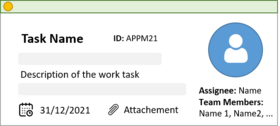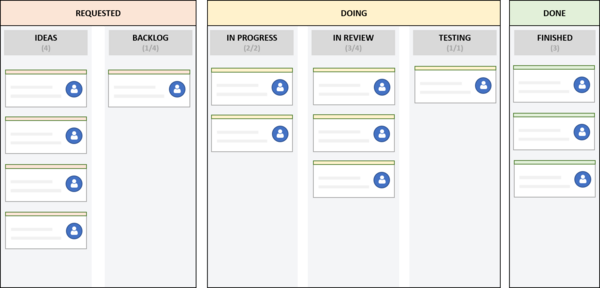Kanban
(→References) |
|||
| (123 intermediate revisions by one user not shown) | |||
| Line 1: | Line 1: | ||
| − | + | Kanban is a systematical approach used to visualize, control, and measure the progress of tasks in a project. The word Kanban is rooted in the Japanese language and is the combination of the word ''kan'' meaning ''visual'' and ''ban'' meaning ''card''. <ref name=Kaltenecker2015> Klaus Leopold, Siegfried Kaltenecker (2015). <i> Kanban Change Leadership – Creating a Culture of continuous Improvements</i>. John Wiley & Sohns </ref> | |
| − | + | Kanban has its origin in the late 1940s when Toyota decided to put its efforts in the development of a production control system with the goal of shortening the time required from the start to the completion of a process. The Kanban system is a sign-based scheduling system that helped Toyota to improve production efficiency and eliminate waste, establishing the <span class="plainlinks">[https://en.wikipedia.org/wiki/Just-in-time_manufacturing'''JIT (just-in-time)''']</span> manufacturing system that is a central philosophy of <span class="plainlinks">[https://en.wikipedia.org/wiki/Lean_thinking'''Lean Thinking''']</span>. In recent years the concept of Kanban got widely adopted especially as a project management tool for software development, but it can be applied to just about any industry, either process, production or service-related.<ref name=swkanban> Dos Santos, Paulo Sérgio & Beltrão, Alessandro & Pedraça de Souza, Bruno & Travassos, Guilherme (2018). <i> On the benefits and challenges of using kanban in software engineering: a structured synthesis study </i>. Journal of Software Engineering Research and Development. 6. 10.1186/s40411-018-0057-1. </ref> | |
| − | + | == '''Big Idea''' == | |
| − | + | The fundamental element in every Kanban is the visualization of work tasks as individual cards. The cards are moving from the left to the right side of the Kanban board. The second fundamental element in every Kanban is the board itself, whereas the columns indicate the different categories a task or card is. Classic Kanban boards are typically done in an analog version on paper or whiteboards with sticky notes as cards moving through the system. More sophisticated Kanban boards are easier to set up digitally, using software tools that offer a Kanban system solution. Regardless of the way the Kanban system is realized, it requires at a minimum level always a board that is filled with multiple cards, representing work tasks that are either planned, in progress or already completed. <ref name=kanbanize> Kanbanize. (2021). What Is a Kanban Board?. [https://kanbanize.com/kanban-resources/getting-started/what-is-kanban-board Available Online]</ref> | |
=== '''Kanban Cards''' === | === '''Kanban Cards''' === | ||
| + | |||
| + | [[File:Kanbancard.png|right|thumb|280px||'''Figure 1:''' Example of a Kanban Card]] | ||
| + | Cards are the core element in the Kanban system, representing work tasks in a system. The cards are changing their location on the board, depending on the progress of the task. In a basic Kanban setup, every card must have at least a unique task name as well as a very brief description of the task itself, allowing other team members to identify and allocate the tasks in the Kanban board. | ||
| + | |||
| + | In addition to the task name, cards can include the names of the people collaborating and if needed the roles that they are assigned to. To keep track of multiple work items with different delivery dates, the due date of the task can be added, making it easier to prioritize and plan the tasks. In digital Kanban systems, it is common to add relevant attachments to the task as well as assign unique ID numbers to the cards, making it easier to find and organize cards. The round circle on top of the left-hand side of the card is another optional item, whereas the color indicates the priority a card must be processed in the system. This indicator makes sure that high-priority items do not get overseen and are processed with priority. By default, the prioritization of the cards is defined by the way they are stacked. High priority items are placed on top of the stack, while low priority tasks are moved to the bottom of a category in the board. | ||
=== '''Kanban Board''' === | === '''Kanban Board''' === | ||
| + | |||
| + | The purpose of the board in a Kanban system is to categorize and visualize the stages a work item flows through over the period from its creation until it is completed. The format and name of the column titles in the board can vary depending on the field a project is conducted. It is important to note that the titles of the columns should look different for most projects, as e.g. physical production planning requires different procedures and work stages in contrast to a team using Kanban to manage work tasks in software development. | ||
| + | |||
| + | |||
| + | [[File:Kanbanboard.png|center|thumb|600px||'''Figure 2:''' Example of a Kanban Board]] | ||
| + | |||
| + | |||
| + | Regardless of its application, every Kanban board has the umbrella categories ''Requested'', ''Doing'' and ''Done'' to classify the status of work tasks. If needed additional sub-categories can be added below the umbrella category, to further refine the board and adapt it to its preferred used case. The Kanban board in Figure 3 is an example of how such a Kanban board might look like, with added sub-categories in the doing section indicating if a task is either ''In Progress'', ''In Review'' or the ''Testing'' stage. | ||
| + | |||
| + | New work tasks are created as cards and are put into the Kanban system on the left-hand side of the board in the ''Requested'' section. Over time, when the task is progressing, the card moves continuously through the categories until completion on the right-hand side. | ||
| + | The rules when a card can move from one stage to the next one are usually set by the project manager and must be clear to every team member, so everyone involved in the project can update the board once they completed a task. | ||
=== '''Measuring Performance''' === | === '''Measuring Performance''' === | ||
| + | |||
| + | Adding metrics to the Kanban system allows capturing the progress and measure project performance, making it possible to track and monitor the status of the tasks on the board. Assessing the metrics on a weekly, monthly, and yearly basis can help to analyze the impact of changes on the overall project performance. In the following paragraph, the most relevant metrics that can be seen similar to <span class="plainlinks">[https://en.wikipedia.org/wiki/Performance_indicator'''Key Performance Indicator (KPI)''']</span> are discussed. <ref name=kanbanmetrics> Kanban Metrics. (2021). What to Measure and Why: Kanban Metrics. [https://getnave.com/blog/kanban-metrics/ Available Online]</ref> | ||
==== '''Work In Progress (WiP)''' ==== | ==== '''Work In Progress (WiP)''' ==== | ||
| + | The <span class="plainlinks">[https://en.wikipedia.org/wiki/Work_in_process'''Work in Progress (WiP)''']</span> limit is added to the board to limits the number of simultaneous tasks allowed in the same category. In Figure 2 the board shows the current number of cards and the WiP limit in gray colored numbers for each category. Categories like the ''Ideas'' or ''Done'' do not need a set WiP limit, as the purpose of these categories is sorely to collect the cards. An argument behind the WIP limit is that scientific studies have shown that multitasking heavily decreases productivity and cognitive ability. <ref name=kanbanzone> Kanbanzone. (2021). Why Multitasking Doesn’t Work – And How Kanban Can Help. [https://kanbanzone.com/2017/multitasking-doesnt-work-kanban-can-help/ Available Online]</ref> By setting a WIP limit, fewer work tasks can be processed at the same time, encouraging team members to complete tasks before starting a new one. Setting a WiP limit helps as it results in an overall decrease of lead time for the work tasks, establishing more agile task management. The WIP limits for each category should be defined for each project individually, as the number depends on the type of organization the system is used, the number of people working on a task together and the size and duration an average task takes to complete in the Kanban system.<ref name=kanbanmetrics> Kanban Metrics. (2021). What to Measure and Why: Kanban Metrics. [https://getnave.com/blog/kanban-metrics/ Available Online]</ref> | ||
| + | |||
==== '''Lead Time''' ==== | ==== '''Lead Time''' ==== | ||
| + | |||
| + | The <span class="plainlinks">[https://en.wikipedia.org/wiki/Lead_time'''Lead Time''']</span> in the Kanban system is specified as the time a card spends from being placed in the ''Requested'' category until it reaches the ''Done'' category. Knowing the time, it takes to complete a standard task helps the team to better assign internal resources. Moreover, implementing more accurate forecasting practices based on the lead time helps to give customers or collaborators more precise estimations about the timeframe needed to complete certain tasks.<ref name=pmi2017> PMI (2017). <i> Agile Practice Guide </i>. Project Management Institute (PMI) </ref> | ||
| + | |||
==== '''Cycle Time''' ==== | ==== '''Cycle Time''' ==== | ||
| + | The <span class="plainlinks">[https://en.wiktionary.org/wiki/cycle_time'''Cycle Time''']</span> defines the time a work task requires to go through a category in the Kanban board. The cycle time is a valuable metric to monitor as it provides the user with information how long one certain process step takes. In comparison to the lead time, the cycle times starts counting when someone in the team starts working on a task. It is desirable to keep the cycle times low in a Kanban system as it reflects that the team is working efficiently, resulting in a shorter lead time.<ref name=pmi2017> PMI (2017). <i> Agile Practice Guide </i>. Project Management Institute (PMI) </ref> | ||
| + | |||
==== '''Throughput''' ==== | ==== '''Throughput''' ==== | ||
| + | The <span class="plainlinks">[https://en.wikipedia.org/wiki/Throughput'''Throughput''']</span> of the system is a valuable metric when using Kanban, as it measures all completely delivered work tasks within a certain timeframe. This metrics should ideally remain constant or increase, as this reflects a stable or increasing overall performance of the team. The metric for the throughput can be derived from the Kanban board, as it is the summation of completed work items or cards. It is worth to mention that the throughput metrics only considers the finished items, any work that is still in progress is not counted.<ref name=kanbanmetrics> Kanban Metrics. (2021). What to Measure and Why: Kanban Metrics. [https://getnave.com/blog/kanban-metrics/ Available Online]</ref> | ||
| + | |||
==== '''Interrelation of the Metrics - Little's Law''' ==== | ==== '''Interrelation of the Metrics - Little's Law''' ==== | ||
| − | = | + | The <span class="plainlinks">[https://en.wikipedia.org/wiki/Little%27s_law-'''Little’s Law''']</span> is a mathematical equation coming originally from queuing theory linking the three basic flow metrics cycle time, lead time and throughput in a system. Changing two of the metrics in the formula ''WIP = Throughput • Cycle Time'' subsequently has an impact on the other two metrics in the system. The Little’ Law is the simplest method to make future predictions, thus as it is based on assumptions making possible predictions possibly inaccurate. If accurate forecasts are needed in the context of project management, the use of tools like the <span class="plainlinks">[https://knowledgebase.kanbanize.com/hc/en-us/articles/115000969551-The-Cycle-Time-Scatterplot-'''Cycle Time Scatterplot''']</span> or <span class="plainlinks">[https://en.wikipedia.org/wiki/Monte_Carlo_method'''Monte Carlo Simulation''']</span> is advisable.<ref name=getnave> Getnave. (2021). Stable Systems: Little’s Law and Kanban. [https://getnave.com/blog/kanban-littles-law Available Online]</ref> |
| − | ==== '''Cumulative Flow Diagram (CFD)''' === | + | |
| + | === '''Workflow Visualization with Cumulative Flow Diagrams (CFD)''' === | ||
| + | |||
| + | The <span class="plainlinks">[https://en.wikipedia.org/wiki/Cumulative_flow_diagram'''Cumulative Flow Diagram (CFD)''']</span> is a powerful way of visualizing the pace of project progress. As the name implies it provides a visual representation of how well a Kanban system flows. The CFD functions as the central dashboard to track project progress and changes in the workflow. The term flow is used in the Kanban system when speaking about measuring the progress of a work task. In the diagram the vertical axis represents the cumulative number of tasks while the horizontal axis represents the timeline. The curves inside the diagram are all representing the specific categories in the Kanban board, whereas it is the development of the curve over the time providing insights into additional information where and what types of tasks are progressing and identify possible bottlenecks in the system. | ||
| + | |||
| + | [[File:Kanbancfd.png|center|thumb|600px||'''Figure 3:''' Cumulative Flow Diagrams (CFD) showing the different Kanban board categories as curves in the diagram <ref name=cfd> CFD. (2021). How to Read a Cumulative Flow Diagram in Kanban. [https://www.tipsographic.com/kanban-cumulative-flow-diagram/ Available Online]</ref>]] | ||
| + | |||
| + | |||
| + | Common patterns that can be observed when using CFD as visualization tools for the Kanban: | ||
| + | |||
| + | *'''Curves Narrow Together:''' No or little space between the lines indicates that the team is not fully utilized, and the available resources exceed the workload | ||
| + | *'''Widening Bands:''' More space in between two curves indicate a category where the output rate is lower than the input, defining the bottleneck of the system | ||
| + | *'''Backlog Band is Bigger than Done Band:''' Is the result if the team can not finish tasks as fast as new ones are added | ||
| + | *'''Curve Gradient is Steady:''' Curves with a steady gradient indicate that no work has been completed. The higher the curve gradient, the faster work tasks are finished by the team | ||
| + | *'''Done Curve is a Forecast:''' The done curve can be used as an estimated forecast, indicating when all tasks could be finished if the team can keep up the same speed of delivering tasks | ||
| + | |||
| + | <ref name=kanbanzonecfd> KanbanzoneCFD. (2021). Cumulative Flow Diagram: Your Most Powerful Tool to Create a More Stable & Predictable Flow. [https://kanbanzone.com/2019/power-of-cumulative-flow-diagram/ Available Online]</ref> | ||
| + | |||
| + | Further information about the possible shapes of CFD curves and what the curve implicitly tell about the workflow and processes inside the project team can be found on the project management platform <span class="plainlinks">[https://getnave.com/blog/kanban-cfd-patterns/'''Getnave''']</span>. | ||
== '''Application of Kanban''' == | == '''Application of Kanban''' == | ||
| − | + | After being introduced by Toyota as a visual scheduling system, the Kanban system achieved wide popularity over the last decade as a central tool for developing software and IT platforms. Kanban is ideally suitable for teams working on software development, as software features can be broken down into modular code blocks that can be assigned and developed individually. Furthermore, Kanban has established itself across the mentioned applications as a central methodology used in the context of project, program and portfolio management. <ref name=swkanban> Dos Santos, Paulo Sérgio & Beltrão, Alessandro & Pedraça de Souza, Bruno & Travassos, Guilherme (2018). <i> On the benefits and challenges of using kanban in software engineering: a structured synthesis study </i>. Journal of Software Engineering Research and Development. 6. 10.1186/s40411-018-0057-1. </ref> | |
| − | '''Project Management''' | + | === '''Kanban in the Context of Project, Program & Portfolio Management''' === |
| − | ''' | + | *'''Project Management''': Starting with the project, representing the lowest level in the hierarchy of project, program and portfolio management, Kanban is a powerful tool for project managers and team members to control the project progress as it can be set-up and tailored to the special needs of the projects within minutes. Project managers can divide and delegate the work tasks to the team member, while being able to make real-time forecasts and reports about the project status using performance metrics. |
| − | ''' | + | *'''Program Management''': As the Kanban methodology is at its core about visualizing tasks on cards, the board can be transformed to streamline the efforts of different projects by managing projects on cards instead of work tasks. Kanban allows a high-level overview of the status of the related projects, making resource utilization among projects visual and identify demand for improvements in the resource and task allocation within the team. |
| − | + | *'''Portfolio Management''': Establishing a Kanban system can help portfolio managers to connect the business strategy within the organizations' portfolio, driving changes on a program level that are put into action by project execution. As the portfolio refers to a group of related or unrelated projects or programs, the Kanban board supports the strategic prioritization, organization and performance evaluation of projects and programs to achieve the business objectives are put into action. | |
| + | <ref name=kanbanzonebenefits> Kanbanzone. (2019). Top 5 Benefits of Kanban for Project Management. [https://kanbanzone.com/2019/benefits-of-kanban-for-project-management/ Available Online]</ref> | ||
| + | |||
| + | == '''Benefits & Limitations using Kanban''' == | ||
=== '''Benefits''' === | === '''Benefits''' === | ||
| + | *'''Visual Workflow Management:''' The main argument why Kanban is widely used as a project planning tool is due to its ability to visually organize real-time information about the progress and status of work tasks in a project. The benefit for collaborative teams is that by using a Kanban board tasks can be better planned, managed and controlled on an ongoing basis as everyone in the team can review and edit the status of all tasks in a project. | ||
| + | |||
| + | *'''Versatile and Simple Usability:''' The fundamental concept behind using a Kanban board with work tasks represented as cards is very simple and easy to implement for new or even established projects, as the Kanban methodology can co-exist with other project management tools. Depending on the type and field of work the tool is used, the name and type of categories and cards can be tailored exactly to match the needs of the project manager to improve the efficiency of organizing the process flow. | ||
| + | |||
| + | *'''Increases Team Productivity and Efficiency:''' At its core, the Kanban system helps the team to get more work done in a shorter timeframe but with the same amount of resources. Kanban achieves that by limit the WIP what helps team members to process and deliver tasks quicker, reducing the lead and cycle time of tasks. Productivity is increased also by a better team collaboration, that includes stakeholders as well as team members across all levels, even in uncertain and quickly changing processes or projects. | ||
| + | |||
| + | *'''Metrics Enable Continuous Improvements:''' The Kanban methodology offers various metrics that can measure different aspects of the individual and team performance, supporting project managers to identify bottlenecks in the system. Plotting the metrics in diagrams like the CFD assist the project manager in assessing the impact of changes on the process flow over time, resulting in better forecasting and data-driven decision-making in change processes. Moreover, the collaborative process set-up of Kanban motivates team members to optimize the whole process or value chain rather than just their responsibilities. | ||
| + | |||
| + | <ref name=getnaveplus> Getnave. (2019). The Top 10 Benefits of Kanban. [https://getnave.com/blog/kanban-benefits/ Available Online]</ref> | ||
=== '''Limitations''' === | === '''Limitations''' === | ||
| + | *'''Limited Improvement Capabilities:''' The Kanban system has the agnostic of being an open and adaptable methodology but does not demand structured and regular team meetings where information is exchanged, new tasks are planned or potential vulnerabilities in the system are identified and discussed. The system itself can only identify process bottlenecks or timing conflicts but is not capable of providing solutions or recommendations to solve deficiencies itself. It takes dedicated project managers to plan and implement the improvements as well as set appropriate timeframes within certain tasks and processes need to be delivered. | ||
| − | + | *'''Problematic Management of Complex Task in Larger Projects:''' Too complex projects cannot be mapped out as the Kanban system itself is not freely scalable in its size. Projects that get extensive in terms of managing complex or interrelated work tasks can get challenging to organize and plan with the Kanban concept. The same lack of clarity occurs with Kanban when the number of people collaborating in the same projects increases. There is no set limit of people that can work with the same Kanban board, but for large-scale complex projects the Scrum framework is a suitable alternative. | |
| + | *'''Tasks must be Dividable:''' As the Kanban system itself is to build upon the concept of dividing the workload into smaller individual tasks, the concept is not applicable for projects where tasks can not be divided into smaller manageable subtasks. If tasks are sophisticated and take a long time until being completed, the idea of having a flow through the system with individual categories indicating the status of the task is not feasible anymore. As a result, a Kanban system should only be used for projects where the work can be divided, assigned to the team members and finished within a certain period of time. | ||
| + | |||
| + | <ref name=accountingformanagement> Accounting for Management. Advantages and Disadvantages of Kanban. [https://www.accountingformanagement.org/kanban/ Available Online]</ref> | ||
| + | |||
| + | == '''Kanban vs Scrum''' == | ||
| + | <span class="plainlinks">[https://en.wikipedia.org/wiki/Scrum_(software_development)'''Scrum''']</span> is a framework focusing on managing complex, time-bound and fast-evolving projects. | ||
| + | Due to its characteristic, the framework is widely used as one of the central agile project management tools for software development. In the Scrum framework, different people have different roles, like the Scrum master or the product owner itself that do not exist in the Kanban System. The workflow of Scrum is divided into sprints of usually 1 to 4 weeks, where the planned tasks get processed before getting delivered. In comparison, Kanban has fewer rules and is aiming to deliver continuously and not in iterations or sprints as the Scrum framework.<ref name=atlassian> Atlassian. Kanban vs Scrum - Atlassian. [https://www.atlassian.com/agile/kanban/kanban-vs-scrum Available Online]</ref> | ||
| + | |||
| + | ==== '''Advantages of Kanban over Scrum''' ==== | ||
| + | |||
| + | *A Kanban system is designed to meet minimal resistance as it does not require drastic changes inside the organization in the early stages of implementation. The system rather focuses on providing a framework to make work more efficient and effective. | ||
| + | |||
| + | *Despite a lot of uncertainties inside the project, Kanban does not require to have everything well-defined to begin with as long as there is a clear goal. Scrum stresses on planning and requires enough certainty to plan at least a few weeks ahead. | ||
| + | |||
| + | ==== '''Disadvantages of Kanban over Scrum''' ==== | ||
| + | *The mandatory commitment of every team member to a predefined work task, role and timeframe in a sprint make it easier to actively plan and schedule deliveries over a more open system like Kanban. | ||
| + | |||
| + | *Kanban systems are limited in size and volume, as working on the same board is not suitable for larger size teams or projects. Scrum on the other hand allows dividing large projects into simpler and manageable sprints. | ||
| + | <ref name=atlassian> Atlassian. Kanban vs Scrum - Atlassian. [https://www.atlassian.com/agile/kanban/kanban-vs-scrum Available Online]</ref> | ||
| + | |||
| + | ==== '''Scrumban - Combining Kanban and Scrum''' ==== | ||
| + | |||
| + | Whatever a Kanban or the Scrum framework should be chosen depends heavily on the context of the project, as both methodologies have their own practices, principles, benefits and disadvantages. It is also possible to blend the best of both worlds together, combining the SCRUM and Kanban framework together to ''Scrumban''. The framework is a combination of the predicable routines and structure from Scrum combined with the flexibility of Kanban. <ref name=scrumban> Scrumban. How Does Scrumban Combine Scrum and Kanban?. [https://www.productplan.com/glossary/scrumban/ Available Online]</ref> | ||
== '''Getting Started with Kanban''' == | == '''Getting Started with Kanban''' == | ||
| + | |||
| + | There are certain rules when applying Kanban that must be followed to guarantee that the adaptive Kanban system functions properly. According to David J. Anderson, a thought leader in the Kanban movement, six core practices make a Kanban implementation as a project management tool successful. <ref name=Kaltenecker2015> Klaus Leopold, Siegfried Kaltenecker (2015). <i> Kanban Change Leadership – Creating a Culture of continuous Improvements</i>. John Wiley & Sohns </ref> | ||
| + | |||
=== '''Implementation Rules''' === | === '''Implementation Rules''' === | ||
| + | |||
| + | #'''Visualization of Work:''' The Kanban board allows to visualize the processes and workflows inside the organization, making it possible to clearly map and continuously improve task management. | ||
| + | #'''Limit WIP:''' Helps employees to focus on fewer tasks to finish them quicker, reducing the lead times and establishes a continuous workflow. | ||
| + | #'''Manage Flow:''' Items that are decelerating the flow of work like bottlenecks or blockers can be identified and their harmful impact on the organization’s performance limited. | ||
| + | #'''Explicit Progress Policies:''' Establishing transparent policies when work tasks can move from one step to another makes the workflow more responsive and decision-making less time-consuming. | ||
| + | #'''Implement Feedback Mechanism:''' With the visualization of the work processes through the Kanban, system deficiencies are easy to spot and encourages all team members to actively provide feedback to continuously improve the system. | ||
| + | #'''Improve Collaboratively:''' The concept of continuous improvement and constant learning is a core strategy making the Kanban system a powerful tool in collaborative work. As everyone inside the team has access to the same amount of information about the work process, it becomes much easier for everyone in the team to address and implement improvements. | ||
| + | |||
| + | <ref name=Kaltenecker2015> Klaus Leopold, Siegfried Kaltenecker (2015). <i> Kanban Change Leadership – Creating a Culture of continuous Improvements</i>. John Wiley & Sohns </ref> | ||
| + | |||
=== '''Kanban Software''' === | === '''Kanban Software''' === | ||
| + | |||
| + | In the past years, digital software tools became increasingly more popular to realize Kanban systems even for remote operating teams. The virtual Kanban systems are all powerful tools, as they offer a wide range of customizable features to tailor the board's layout to the project. The measurement and visualization of real-time data of the metrics make digital boards a great asset for collaborative task planning and execution. The following listed software tools are all established platforms that can be used to manage, and control process flows with the Kanban board and should provide interested readers with software tools on how to get started with setting up a Kanban system. <ref name=Kaltenecker2015> Klaus Leopold, Siegfried Kaltenecker (2015). <i> Kanban Change Leadership – Creating a Culture of continuous Improvements</i>. John Wiley & Sohns </ref> | ||
| + | |||
| + | '''<span class="plainlinks">[https://trello.com/'''Trello''']</span>''' Is an intuitive and easy to get started with task management Kanban system that is widely used for various small to medium size applications, ranging from software development to personal Kanban boards. The tool offers a great range of power-ups that can help collaborative teams to automate the processes in their project management Kanban system. | ||
| + | |||
| + | '''<span class="plainlinks">[https://kanbanize.com/'''Kanbanize''']</span>''' The tool Kanbanize offers great additional functionalities that add value when managing tasks and employees in medium to large-scale projects. Features like visualizing the project plan, creating Gantt charts and various forecasting tools make Kanbanize a valuable asset when managing projects or portfolios. | ||
| + | |||
| + | '''<span class="plainlinks">[https://www.atlassian.com/software/jira'''JIRA''']</span>''' Is a very popular project management tool that is widely used to manage complex and larger-scale projects, mainly within the field of software development. The key benefits that Jira can offer on top of the other tools are advanced functionalities to track and visualize performance metrics, like the previously mentioned CFD. | ||
| + | |||
| + | |||
== '''References''' == | == '''References''' == | ||
| Line 50: | Line 154: | ||
== '''Annotated Bibliography''' == | == '''Annotated Bibliography''' == | ||
| + | |||
| + | <b>"A Guide to the Project Management Body of Knowledge (PMBOK® Guide)"</b> - Fundamental resource about the topic of project management. The book includes an "Agile practice Guide" that elaborates in detail on the use of Kanban as a core aspect of agile project management. | ||
| + | |||
| + | <b>"Real-World Kanban: Do Less, Accomplish More with Lean Thinking"</b> - User guide on how to facilitate and establish the correct Kanban system for different teams and applications | ||
| + | |||
| + | <b>"Kanban Change Leadership: Creating a Culture of Continuous Improvement"</b> - Linking the use of Kanban into the context of setting-up a system of continuous improvement for successful change management in an organization | ||
Latest revision as of 15:23, 27 February 2021
Kanban is a systematical approach used to visualize, control, and measure the progress of tasks in a project. The word Kanban is rooted in the Japanese language and is the combination of the word kan meaning visual and ban meaning card. [1]
Kanban has its origin in the late 1940s when Toyota decided to put its efforts in the development of a production control system with the goal of shortening the time required from the start to the completion of a process. The Kanban system is a sign-based scheduling system that helped Toyota to improve production efficiency and eliminate waste, establishing the JIT (just-in-time) manufacturing system that is a central philosophy of Lean Thinking. In recent years the concept of Kanban got widely adopted especially as a project management tool for software development, but it can be applied to just about any industry, either process, production or service-related.[2]
Contents |
[edit] Big Idea
The fundamental element in every Kanban is the visualization of work tasks as individual cards. The cards are moving from the left to the right side of the Kanban board. The second fundamental element in every Kanban is the board itself, whereas the columns indicate the different categories a task or card is. Classic Kanban boards are typically done in an analog version on paper or whiteboards with sticky notes as cards moving through the system. More sophisticated Kanban boards are easier to set up digitally, using software tools that offer a Kanban system solution. Regardless of the way the Kanban system is realized, it requires at a minimum level always a board that is filled with multiple cards, representing work tasks that are either planned, in progress or already completed. [3]
[edit] Kanban Cards
Cards are the core element in the Kanban system, representing work tasks in a system. The cards are changing their location on the board, depending on the progress of the task. In a basic Kanban setup, every card must have at least a unique task name as well as a very brief description of the task itself, allowing other team members to identify and allocate the tasks in the Kanban board.
In addition to the task name, cards can include the names of the people collaborating and if needed the roles that they are assigned to. To keep track of multiple work items with different delivery dates, the due date of the task can be added, making it easier to prioritize and plan the tasks. In digital Kanban systems, it is common to add relevant attachments to the task as well as assign unique ID numbers to the cards, making it easier to find and organize cards. The round circle on top of the left-hand side of the card is another optional item, whereas the color indicates the priority a card must be processed in the system. This indicator makes sure that high-priority items do not get overseen and are processed with priority. By default, the prioritization of the cards is defined by the way they are stacked. High priority items are placed on top of the stack, while low priority tasks are moved to the bottom of a category in the board.
[edit] Kanban Board
The purpose of the board in a Kanban system is to categorize and visualize the stages a work item flows through over the period from its creation until it is completed. The format and name of the column titles in the board can vary depending on the field a project is conducted. It is important to note that the titles of the columns should look different for most projects, as e.g. physical production planning requires different procedures and work stages in contrast to a team using Kanban to manage work tasks in software development.
Regardless of its application, every Kanban board has the umbrella categories Requested, Doing and Done to classify the status of work tasks. If needed additional sub-categories can be added below the umbrella category, to further refine the board and adapt it to its preferred used case. The Kanban board in Figure 3 is an example of how such a Kanban board might look like, with added sub-categories in the doing section indicating if a task is either In Progress, In Review or the Testing stage.
New work tasks are created as cards and are put into the Kanban system on the left-hand side of the board in the Requested section. Over time, when the task is progressing, the card moves continuously through the categories until completion on the right-hand side. The rules when a card can move from one stage to the next one are usually set by the project manager and must be clear to every team member, so everyone involved in the project can update the board once they completed a task.
[edit] Measuring Performance
Adding metrics to the Kanban system allows capturing the progress and measure project performance, making it possible to track and monitor the status of the tasks on the board. Assessing the metrics on a weekly, monthly, and yearly basis can help to analyze the impact of changes on the overall project performance. In the following paragraph, the most relevant metrics that can be seen similar to Key Performance Indicator (KPI) are discussed. [4]
[edit] Work In Progress (WiP)
The Work in Progress (WiP) limit is added to the board to limits the number of simultaneous tasks allowed in the same category. In Figure 2 the board shows the current number of cards and the WiP limit in gray colored numbers for each category. Categories like the Ideas or Done do not need a set WiP limit, as the purpose of these categories is sorely to collect the cards. An argument behind the WIP limit is that scientific studies have shown that multitasking heavily decreases productivity and cognitive ability. [5] By setting a WIP limit, fewer work tasks can be processed at the same time, encouraging team members to complete tasks before starting a new one. Setting a WiP limit helps as it results in an overall decrease of lead time for the work tasks, establishing more agile task management. The WIP limits for each category should be defined for each project individually, as the number depends on the type of organization the system is used, the number of people working on a task together and the size and duration an average task takes to complete in the Kanban system.[4]
[edit] Lead Time
The Lead Time in the Kanban system is specified as the time a card spends from being placed in the Requested category until it reaches the Done category. Knowing the time, it takes to complete a standard task helps the team to better assign internal resources. Moreover, implementing more accurate forecasting practices based on the lead time helps to give customers or collaborators more precise estimations about the timeframe needed to complete certain tasks.[6]
[edit] Cycle Time
The Cycle Time defines the time a work task requires to go through a category in the Kanban board. The cycle time is a valuable metric to monitor as it provides the user with information how long one certain process step takes. In comparison to the lead time, the cycle times starts counting when someone in the team starts working on a task. It is desirable to keep the cycle times low in a Kanban system as it reflects that the team is working efficiently, resulting in a shorter lead time.[6]
[edit] Throughput
The Throughput of the system is a valuable metric when using Kanban, as it measures all completely delivered work tasks within a certain timeframe. This metrics should ideally remain constant or increase, as this reflects a stable or increasing overall performance of the team. The metric for the throughput can be derived from the Kanban board, as it is the summation of completed work items or cards. It is worth to mention that the throughput metrics only considers the finished items, any work that is still in progress is not counted.[4]
[edit] Interrelation of the Metrics - Little's Law
The Little’s Law is a mathematical equation coming originally from queuing theory linking the three basic flow metrics cycle time, lead time and throughput in a system. Changing two of the metrics in the formula WIP = Throughput • Cycle Time subsequently has an impact on the other two metrics in the system. The Little’ Law is the simplest method to make future predictions, thus as it is based on assumptions making possible predictions possibly inaccurate. If accurate forecasts are needed in the context of project management, the use of tools like the Cycle Time Scatterplot or Monte Carlo Simulation is advisable.[7]
[edit] Workflow Visualization with Cumulative Flow Diagrams (CFD)
The Cumulative Flow Diagram (CFD) is a powerful way of visualizing the pace of project progress. As the name implies it provides a visual representation of how well a Kanban system flows. The CFD functions as the central dashboard to track project progress and changes in the workflow. The term flow is used in the Kanban system when speaking about measuring the progress of a work task. In the diagram the vertical axis represents the cumulative number of tasks while the horizontal axis represents the timeline. The curves inside the diagram are all representing the specific categories in the Kanban board, whereas it is the development of the curve over the time providing insights into additional information where and what types of tasks are progressing and identify possible bottlenecks in the system.
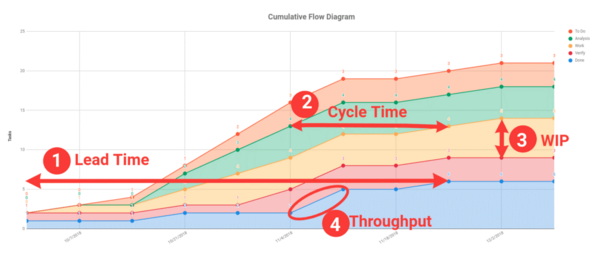
Common patterns that can be observed when using CFD as visualization tools for the Kanban:
- Curves Narrow Together: No or little space between the lines indicates that the team is not fully utilized, and the available resources exceed the workload
- Widening Bands: More space in between two curves indicate a category where the output rate is lower than the input, defining the bottleneck of the system
- Backlog Band is Bigger than Done Band: Is the result if the team can not finish tasks as fast as new ones are added
- Curve Gradient is Steady: Curves with a steady gradient indicate that no work has been completed. The higher the curve gradient, the faster work tasks are finished by the team
- Done Curve is a Forecast: The done curve can be used as an estimated forecast, indicating when all tasks could be finished if the team can keep up the same speed of delivering tasks
Further information about the possible shapes of CFD curves and what the curve implicitly tell about the workflow and processes inside the project team can be found on the project management platform Getnave.
[edit] Application of Kanban
After being introduced by Toyota as a visual scheduling system, the Kanban system achieved wide popularity over the last decade as a central tool for developing software and IT platforms. Kanban is ideally suitable for teams working on software development, as software features can be broken down into modular code blocks that can be assigned and developed individually. Furthermore, Kanban has established itself across the mentioned applications as a central methodology used in the context of project, program and portfolio management. [2]
[edit] Kanban in the Context of Project, Program & Portfolio Management
- Project Management: Starting with the project, representing the lowest level in the hierarchy of project, program and portfolio management, Kanban is a powerful tool for project managers and team members to control the project progress as it can be set-up and tailored to the special needs of the projects within minutes. Project managers can divide and delegate the work tasks to the team member, while being able to make real-time forecasts and reports about the project status using performance metrics.
- Program Management: As the Kanban methodology is at its core about visualizing tasks on cards, the board can be transformed to streamline the efforts of different projects by managing projects on cards instead of work tasks. Kanban allows a high-level overview of the status of the related projects, making resource utilization among projects visual and identify demand for improvements in the resource and task allocation within the team.
- Portfolio Management: Establishing a Kanban system can help portfolio managers to connect the business strategy within the organizations' portfolio, driving changes on a program level that are put into action by project execution. As the portfolio refers to a group of related or unrelated projects or programs, the Kanban board supports the strategic prioritization, organization and performance evaluation of projects and programs to achieve the business objectives are put into action.
[edit] Benefits & Limitations using Kanban
[edit] Benefits
- Visual Workflow Management: The main argument why Kanban is widely used as a project planning tool is due to its ability to visually organize real-time information about the progress and status of work tasks in a project. The benefit for collaborative teams is that by using a Kanban board tasks can be better planned, managed and controlled on an ongoing basis as everyone in the team can review and edit the status of all tasks in a project.
- Versatile and Simple Usability: The fundamental concept behind using a Kanban board with work tasks represented as cards is very simple and easy to implement for new or even established projects, as the Kanban methodology can co-exist with other project management tools. Depending on the type and field of work the tool is used, the name and type of categories and cards can be tailored exactly to match the needs of the project manager to improve the efficiency of organizing the process flow.
- Increases Team Productivity and Efficiency: At its core, the Kanban system helps the team to get more work done in a shorter timeframe but with the same amount of resources. Kanban achieves that by limit the WIP what helps team members to process and deliver tasks quicker, reducing the lead and cycle time of tasks. Productivity is increased also by a better team collaboration, that includes stakeholders as well as team members across all levels, even in uncertain and quickly changing processes or projects.
- Metrics Enable Continuous Improvements: The Kanban methodology offers various metrics that can measure different aspects of the individual and team performance, supporting project managers to identify bottlenecks in the system. Plotting the metrics in diagrams like the CFD assist the project manager in assessing the impact of changes on the process flow over time, resulting in better forecasting and data-driven decision-making in change processes. Moreover, the collaborative process set-up of Kanban motivates team members to optimize the whole process or value chain rather than just their responsibilities.
[edit] Limitations
- Limited Improvement Capabilities: The Kanban system has the agnostic of being an open and adaptable methodology but does not demand structured and regular team meetings where information is exchanged, new tasks are planned or potential vulnerabilities in the system are identified and discussed. The system itself can only identify process bottlenecks or timing conflicts but is not capable of providing solutions or recommendations to solve deficiencies itself. It takes dedicated project managers to plan and implement the improvements as well as set appropriate timeframes within certain tasks and processes need to be delivered.
- Problematic Management of Complex Task in Larger Projects: Too complex projects cannot be mapped out as the Kanban system itself is not freely scalable in its size. Projects that get extensive in terms of managing complex or interrelated work tasks can get challenging to organize and plan with the Kanban concept. The same lack of clarity occurs with Kanban when the number of people collaborating in the same projects increases. There is no set limit of people that can work with the same Kanban board, but for large-scale complex projects the Scrum framework is a suitable alternative.
- Tasks must be Dividable: As the Kanban system itself is to build upon the concept of dividing the workload into smaller individual tasks, the concept is not applicable for projects where tasks can not be divided into smaller manageable subtasks. If tasks are sophisticated and take a long time until being completed, the idea of having a flow through the system with individual categories indicating the status of the task is not feasible anymore. As a result, a Kanban system should only be used for projects where the work can be divided, assigned to the team members and finished within a certain period of time.
[edit] Kanban vs Scrum
Scrum is a framework focusing on managing complex, time-bound and fast-evolving projects. Due to its characteristic, the framework is widely used as one of the central agile project management tools for software development. In the Scrum framework, different people have different roles, like the Scrum master or the product owner itself that do not exist in the Kanban System. The workflow of Scrum is divided into sprints of usually 1 to 4 weeks, where the planned tasks get processed before getting delivered. In comparison, Kanban has fewer rules and is aiming to deliver continuously and not in iterations or sprints as the Scrum framework.[13]
[edit] Advantages of Kanban over Scrum
- A Kanban system is designed to meet minimal resistance as it does not require drastic changes inside the organization in the early stages of implementation. The system rather focuses on providing a framework to make work more efficient and effective.
- Despite a lot of uncertainties inside the project, Kanban does not require to have everything well-defined to begin with as long as there is a clear goal. Scrum stresses on planning and requires enough certainty to plan at least a few weeks ahead.
[edit] Disadvantages of Kanban over Scrum
- The mandatory commitment of every team member to a predefined work task, role and timeframe in a sprint make it easier to actively plan and schedule deliveries over a more open system like Kanban.
- Kanban systems are limited in size and volume, as working on the same board is not suitable for larger size teams or projects. Scrum on the other hand allows dividing large projects into simpler and manageable sprints.
[edit] Scrumban - Combining Kanban and Scrum
Whatever a Kanban or the Scrum framework should be chosen depends heavily on the context of the project, as both methodologies have their own practices, principles, benefits and disadvantages. It is also possible to blend the best of both worlds together, combining the SCRUM and Kanban framework together to Scrumban. The framework is a combination of the predicable routines and structure from Scrum combined with the flexibility of Kanban. [14]
[edit] Getting Started with Kanban
There are certain rules when applying Kanban that must be followed to guarantee that the adaptive Kanban system functions properly. According to David J. Anderson, a thought leader in the Kanban movement, six core practices make a Kanban implementation as a project management tool successful. [1]
[edit] Implementation Rules
- Visualization of Work: The Kanban board allows to visualize the processes and workflows inside the organization, making it possible to clearly map and continuously improve task management.
- Limit WIP: Helps employees to focus on fewer tasks to finish them quicker, reducing the lead times and establishes a continuous workflow.
- Manage Flow: Items that are decelerating the flow of work like bottlenecks or blockers can be identified and their harmful impact on the organization’s performance limited.
- Explicit Progress Policies: Establishing transparent policies when work tasks can move from one step to another makes the workflow more responsive and decision-making less time-consuming.
- Implement Feedback Mechanism: With the visualization of the work processes through the Kanban, system deficiencies are easy to spot and encourages all team members to actively provide feedback to continuously improve the system.
- Improve Collaboratively: The concept of continuous improvement and constant learning is a core strategy making the Kanban system a powerful tool in collaborative work. As everyone inside the team has access to the same amount of information about the work process, it becomes much easier for everyone in the team to address and implement improvements.
[edit] Kanban Software
In the past years, digital software tools became increasingly more popular to realize Kanban systems even for remote operating teams. The virtual Kanban systems are all powerful tools, as they offer a wide range of customizable features to tailor the board's layout to the project. The measurement and visualization of real-time data of the metrics make digital boards a great asset for collaborative task planning and execution. The following listed software tools are all established platforms that can be used to manage, and control process flows with the Kanban board and should provide interested readers with software tools on how to get started with setting up a Kanban system. [1]
Trello Is an intuitive and easy to get started with task management Kanban system that is widely used for various small to medium size applications, ranging from software development to personal Kanban boards. The tool offers a great range of power-ups that can help collaborative teams to automate the processes in their project management Kanban system.
Kanbanize The tool Kanbanize offers great additional functionalities that add value when managing tasks and employees in medium to large-scale projects. Features like visualizing the project plan, creating Gantt charts and various forecasting tools make Kanbanize a valuable asset when managing projects or portfolios.
JIRA Is a very popular project management tool that is widely used to manage complex and larger-scale projects, mainly within the field of software development. The key benefits that Jira can offer on top of the other tools are advanced functionalities to track and visualize performance metrics, like the previously mentioned CFD.
[edit] References
- ↑ 1.0 1.1 1.2 1.3 Klaus Leopold, Siegfried Kaltenecker (2015). Kanban Change Leadership – Creating a Culture of continuous Improvements. John Wiley & Sohns
- ↑ 2.0 2.1 Dos Santos, Paulo Sérgio & Beltrão, Alessandro & Pedraça de Souza, Bruno & Travassos, Guilherme (2018). On the benefits and challenges of using kanban in software engineering: a structured synthesis study . Journal of Software Engineering Research and Development. 6. 10.1186/s40411-018-0057-1.
- ↑ Kanbanize. (2021). What Is a Kanban Board?. Available Online
- ↑ 4.0 4.1 4.2 Kanban Metrics. (2021). What to Measure and Why: Kanban Metrics. Available Online
- ↑ Kanbanzone. (2021). Why Multitasking Doesn’t Work – And How Kanban Can Help. Available Online
- ↑ 6.0 6.1 PMI (2017). Agile Practice Guide . Project Management Institute (PMI)
- ↑ CFD. (2021). How to Read a Cumulative Flow Diagram in Kanban. Available Online
- ↑ KanbanzoneCFD. (2021). Cumulative Flow Diagram: Your Most Powerful Tool to Create a More Stable & Predictable Flow. Available Online
- ↑ Kanbanzone. (2019). Top 5 Benefits of Kanban for Project Management. Available Online
- ↑ Accounting for Management. Advantages and Disadvantages of Kanban. Available Online
- ↑ 13.0 13.1 Atlassian. Kanban vs Scrum - Atlassian. Available Online
- ↑ Scrumban. How Does Scrumban Combine Scrum and Kanban?. Available Online
[edit] Annotated Bibliography
"A Guide to the Project Management Body of Knowledge (PMBOK® Guide)" - Fundamental resource about the topic of project management. The book includes an "Agile practice Guide" that elaborates in detail on the use of Kanban as a core aspect of agile project management.
"Real-World Kanban: Do Less, Accomplish More with Lean Thinking" - User guide on how to facilitate and establish the correct Kanban system for different teams and applications
"Kanban Change Leadership: Creating a Culture of Continuous Improvement" - Linking the use of Kanban into the context of setting-up a system of continuous improvement for successful change management in an organization