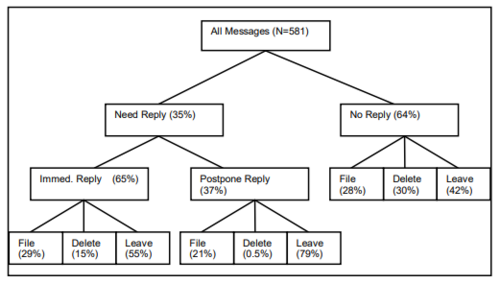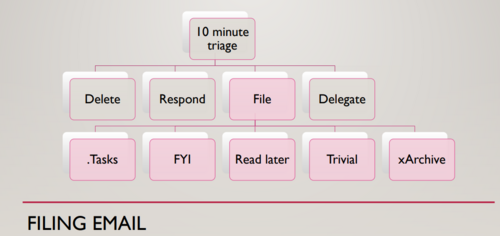Managing “emails”
(→File mails correctly) |
(→File mails correctly) |
||
| Line 36: | Line 36: | ||
=== File mails correctly === | === File mails correctly === | ||
| − | When managing emails filing them can be a very strong tool to use, but unfortunately, it can also do more harm than good if done incorrectly. As seen from figure 2 below, professionals postpone replies to emails that | + | When managing emails filing them can be a very strong tool to use, but unfortunately, it can also do more harm than good if done incorrectly. As seen from figure 2 below, professionals postpone replies to emails that needs a replay, hence a lot of time is wasted when the professional later returns to the postponed emails, re-reading them. Most people that deal with this problem create folders for various topics and archive emails accordingly. But on average people end up creating a new email folder every five days and have about 37 different folders on hand <ref name="HBR"/>. When filing emails, one should not have a lot of folders for different topics but a few folders for which action should be taken regarding the mails such as TODO or read later. Having a lot of topic folders actually cause more time spend on filing all the mails due to having trouble finding the correct folder for the mail. A system proposed by the Texas Tech University Libraries (see figure 3) is failing mails in what is called 10 minutes triage. When filing mails, only spend 10 minutes on this task in which you decide what to do with all the new mails you have received. Either you immediately delete (such as spam, irrelevant or finished emails), respond, file after action, or delegate the mail to whoever the task is meant for. 10 minute triages also fit well in environments where checks of emails are needed less often such as every 1-2 hours. |
<gallery mode=packed widths=500px heights=400px > | <gallery mode=packed widths=500px heights=400px > | ||
Revision as of 16:09, 16 March 2022
Developed by Daniel Rohrer Hansen- s173922
Contents |
Abstract
Email Management generally refers to the systems and methods that can be implemented to become more efficient when it comes to handling the abundance of email office workers received every day. Email management is a method for increasing email efficiency while reducing the negative effects that email handling can have on an individual's productivity and job satisfaction. In the workplace, inadequate email management may waste a significant amount of an employee's time, as well as obstruct other employees, and have a detrimental influence on the firm as a whole. Email processing can take up more than 28% of an employee's workday[1], and if handling patterns aren't streamlined, it might be much more. From standard for risk ... rams, and projects (KILDE PÅ LEARN KEY REFERENCE) one of the key success factors of a project is to have effective communication.
Background of Email
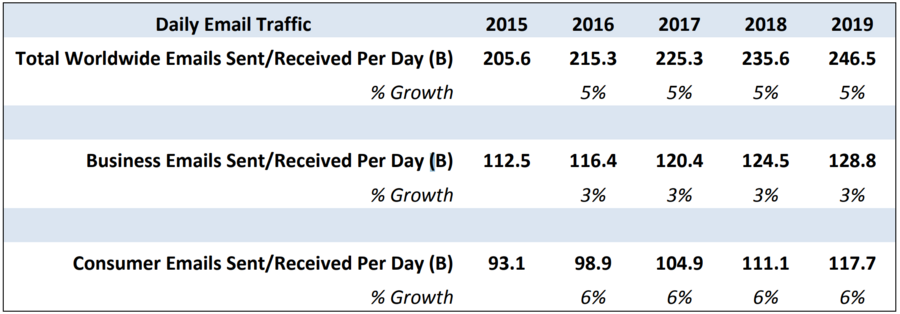
The very first version of what we now know as email was invented in 1965 at the Massachusetts Institute of Technology (MIT) This was a part of the university’s Compatible Time-Sharing System (CTS), which allowed users to share files and messages on a central disk [3]. This was a huge revalation since now communication could happen fast and instant, through the advancement and the expansion of technology email fast became the common way for communication both in businesses and private alike. At the end of the 1990s emails had gone from a luxury/curiosity to become a societal expectation like having a phone number.
Today Emails are by far the most common way of communication with a staggering 333.2 billion emails sent every day (2022) [4]and in total it is estimated that about 5.59 billion active email accounts exist worldwide [5].
Email is used for organizations of all sizes such as the government communicating with the population, B2B, B2C as well as one of the most prominent ways to market. As the number of internet users continues to grow and communication through the internet has become a daily routine. Marketing through emails has become a commonplace, even an inevitable phenomenon. Nowadays marketers use a lot of effort on webinars and video campaigns as well as other new opportunities to reach their customers. But even with new ways of marketing sprouting every day, email still seems to be generally the most effective. Email in fact generates 42$ for every 1$ spent which amounts to 4.200% of ROI[6] as well as being up to 40 times more effective at reaching target consumers, than Twitter or Facebook[7] making email by far out scale any other options for marketing. The global E-mail marketing market was valued at $7.5 billion in 2020 and is projected to increase to $17.9 billion by 2027. [8].
Importance of managing emails
In organizations, it is clear to see why email remains one of the most popular means of communication both for social environments as well as for businesses. Email makes it quick and user-friendly, enabling quick decision-making within the organization. Compared to other means of communication, emails are also one of the most cost effective [9] and a rich[10] form of communicating. With these characteristics, email usage provides significant gains both for organizational productivity as well as efficiency.
Even though there is no doubt how much organizations across the globe are benefitting from using email to communicate both internally and externally, emails come with some pitfalls. The volume of emails sent and received every day is huge, which also results in this volume having huge cost implications, both organisationally and personally. To support the volume of emails organizations are estimated to spend up to $17 billion every year on email software as well as work time spent reading and writing emails.[2]. It is estimated that workers on average will spend 28% of the workday sending and checking their emails alone, which is about 10.5 hours per week in an average danish 37.5 hours workweeks [1]The average worker is also typically interrupted every 5 minutes by email.[11] Consequently the phenomenon of information overload or; email overload emerges, rather than email being beneficial for the organization and its users it now may be detrimental to the productivity. Email easy-to-use and substitute for other means of communications, such as meetings, calls, etc. may further reduce efficacy because a substantial proportion of emails sent or received within organizations are either non-business related (personal), non-business-critical, or just unsolicited spam.[12]
In general, the phenomenon of email overload describes the situation where possible business disruption due to email use, may significantly harm the well-being of users and impair their productivity. The term Email overload is well defined and is a phenomenon occurring when email use overwhelms the user. The term is most directly linked to the huge number of emails sent and received as well as the raw hours spent handling them such as writing, responding filing, and sorting them. Email overload is also less directly linked to the result of email use gives rise to the stress of its users.
The consequences of a huge volume of emails are that workers may fail to respond to critical mail, responded less accurately / wrong, ignore information, or even quit. Studies have shown that email systems contribute to the top two sources of workplace stress - 1) constant interruptions and 2) deadline pressures[13] and the instantaneous nature of email might contribute to users feeling compelled to respond instantaneously coursing stress, as well as mail compiling in the inbox around the clock.
Email plays such a big role in most organizations and people's lives, that with prober email managing there is a lot to be gained. In fact, it is estimated that poor communication is the number one reason project fails and is a contributing factor in 56% of projects that have failed. [14]
Email Management
The core problem of email management takes its roots in the email overload organizations face everywhere. Email overload is a well-established problem [9] and is a recognized problem, still many organizations fail to handle this problem. When it comes to email management there are two perspectives to be considered, the individual's perspective and the organizational perspective. The individual is what each person themself can do to handle and manage emails properly, making sure not to miss any critical information as well as not being stressed by the abundance of mail ticking in every hour. The organizational perspective is how the on an organizational level flow of information can be restricted or improved to help everyone within receive less and more focused mail lessening the burden.
Email management on the individual level
Reduce the number of times you check the mail
The average office worker checks their email 15 times a day which is about every 37 minutes [15] which is far too often and by far more than necessary. A survey from march 2020 of 3.200 people showed that only around 33% of customers/clients expect a response in less than an hour [16] research also shows that it can take some people up 23 minutes and 15 seconds to fully recover after an interruption [17]. Of all messages received it is only 35% that need a reply and a staggering 64% that does not need any reply at all. A high portion of productiveness is lost due to overcheck mails and being distracted by the mail notification. To solve this problem The Institute of Management suggests individual users should turn off messaging notifications, only check emails as little as twice a day [13], of course, this might not be possible for a lot of jobs so generally close down the email and turn of notification and take time to check email every 1-2 hours should help a lot with efficiency.
File mails correctly
When managing emails filing them can be a very strong tool to use, but unfortunately, it can also do more harm than good if done incorrectly. As seen from figure 2 below, professionals postpone replies to emails that needs a replay, hence a lot of time is wasted when the professional later returns to the postponed emails, re-reading them. Most people that deal with this problem create folders for various topics and archive emails accordingly. But on average people end up creating a new email folder every five days and have about 37 different folders on hand [18]. When filing emails, one should not have a lot of folders for different topics but a few folders for which action should be taken regarding the mails such as TODO or read later. Having a lot of topic folders actually cause more time spend on filing all the mails due to having trouble finding the correct folder for the mail. A system proposed by the Texas Tech University Libraries (see figure 3) is failing mails in what is called 10 minutes triage. When filing mails, only spend 10 minutes on this task in which you decide what to do with all the new mails you have received. Either you immediately delete (such as spam, irrelevant or finished emails), respond, file after action, or delegate the mail to whoever the task is meant for. 10 minute triages also fit well in environments where checks of emails are needed less often such as every 1-2 hours.
Figure 2: Distribution of messages by reply and locationaction; categories are mutually exclusive. (2005) [19]
Figure 3: Texas Tech University Libraries (2018) [2]
Inbox 0
Going for 0 emails in the inbox is very strong method of making sure no mail is forgotten or overseen this should be done by archiving all emails that either has been dealt with or there is unsure use for it in the foreseeable future. Mails completely finnsihed and not needed ever again should be deleted immediately. Having a full inbox will also be very distracting making rereading old emails a common occurrence
Reduce number of irrelevant Emails
According to an article on Superoffice, the average person opens 20% of “permission mailers” (which can be ex newsletters) they then spend on average about 15-20 seconds reading each of these emails, taking more than four minutes each day [20]. Just deleting an email takes an average of 3.2 seconds, adding up to more than three minutes per day. This is a small but important reason to unsubscribe and block unwanted emails rather than just deleting them.
Write more precise and less emails
Email Overload often leads to frustration because of feeling work never gets done, in result, this leads to people trying to answer as fast as possible to get to the bottom of the unread mails research suggest that one of the causes of email overload is that a lot of email send and received are unclear incoherent and therefore leads to more confusion and thus more emails [21]. When sending emails it is very important that the mails have an informing subject title [22], as well as the content of the mail, is very clear and understandable so confusion for the receiver does not arise. Other forms of communication channels should be promoted more such as face to face talk or phone calls which is a richer medium for communication than Emails.
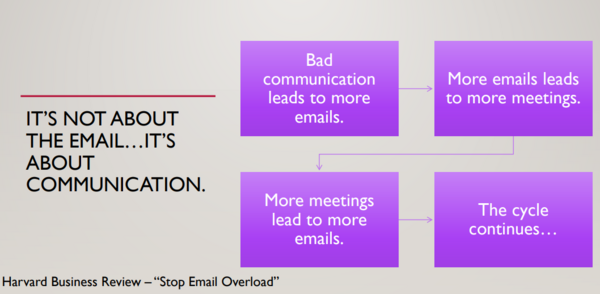
Email management on the organizational level
Email guidelines
Companies should issue guidelines, which would include the use of email only after careful consideration, avoiding letter style writing, not sending "thank you" emails, and using acceptable abbreviations, e.g. ‘FYI’ [23]. Many of the emails messages employees received are also shown not to be relevant for them. Usually, these irrelevant emails were a result of emails sent to all employees[24]. This was particularly true when employees used a reply-to-all message where the entire company received the message yet it was only ever useful to one or two individuals[24]. To eliminate or reduce this problem it should be encouraged to restrict the use of email-to-all messages, and especially replay-to-all messages. To achieve this on an organizational scale better education and training on the use of email should be done
Inform of email management policy
Clear information should be given throughout the organization as the organization’s corporate email management policy makes it clear what emails employees should be able to identify to keep as official records and what emails can be deleted. Most importantly, employees in the organization must be aware of how and where official record emails are to be captured and retained [25].
Encourage different ways of communication
Since information can go lost using email as a communication channel and email is a prominent way of communication inside an organization a strategic shift in organizational culture is proposed [23] by discouraging the predominant use of email in favor of more effective methods such face to face or telephone interactions. This could be encouraging by having teams that are working closely together on a daily basis also are located in the same place physically making them use face-to-face talk as an easier and more accesable communication option instead of emailing. e.g. open offices could be a way to lower the number of emails sent within the organization.
Software that can help with the handling of Emails
With the rise of technology, communication has moved online giving birth to new social technology. At the beginning of the 2010s companies started to move their internal communication from emails to social technology such as slack, asana, teams, and other communication tools. A to research done by Mckinsey about 72% of companies today use social technologies in some way but very few are anywhere near achieving full potential benefits [26]. A lot of companies have spent resources on developing ways to reach consumers through social technology but McKinsey Global Institute (MGI) has valued that twice as much potential value likes in using social tools to enhance communication, knowledge sharing, and collaboration within and across enterprises. Other software products such as Microsoft Outlook which can help to automatically handle which incorporates integrated applications for handling email, tasks, calendars, and contacts and automatic rules for handling spam/junk email and for sorting/clustering emails into pre-defined folders, can help a lot with reducing the time for managing mails [27].
Discussion
Advantages
ecoinomical benefits, optimise work, optimise commnucation
Limitations
One of the key limitations is that it is hard for people to follow the guidelines presented in the wiki since it is very easy to fall into many of the pitfalls of information overload - Email Overload. It is also very difficult to give general guidelines on how to become more efficient in managing emails due to the very nature of emails being a communication channel and therefore very inconsistent and changing depending on the user.
Annotated Bibliography
Following references may be beneficial for further reading on topic addressed in this article.
Take 3 of the best references and write 100 words for each
- ↑ 1.0 1.1 Mckinsey - The social economy: Unlocking value and productivity through social technologies - https://www.mckinsey.com/industries/technology-media-and-telecommunications/our-insights/the-social-economy
- ↑ 2.0 2.1 2.2 2.3 The radicati groupehttps://www.radicati.com/wp/wp-content/uploads/2015/02/Email-Statistics-Report-2015-2019-Executive-Summary.pdf
- ↑ The guardian (2016) How did email grow from messages between academics to a global epidemic? https://www.theguardian.com/technology/2016/mar/07/email-ray-tomlinson-history
- ↑ Earth Web (2022) How many Emails are sent per day in 2022? https://earthweb.com/how-many-emails-are-sent-per-day/
- ↑ Outlooktracker (2020) (https://www.outlooktracker.com/news/how-many-emails-does-the-average-office-worker-receive/)
- ↑ hubspot https://blog.hubspot.com/marketing/email-marketing-stats
- ↑ Mckinsey - Why marketers should keep sending you e-mails https://www.mckinsey.com/business-functions/marketing-and-sales/our-insights/why-marketers-should-keep-sending-you-emails
- ↑ Statista https://www.statista.com/statistics/812060/email-marketing-revenue-worldwide/
- ↑ 9.0 9.1 Whittaker, S., and Sidner, C. Email overload: exploring personal information management of email. In Proceedings of the SIGCHI ’96, ACM (1996), 276–283.
- ↑ N.Panteli (2002) Richness, power cues and email text pp. 75-86
- ↑ T. Jackson, R. Dawson, D. Wilson - Reducing the effect of email interruptions on employees International Journal of Information Management, pp. 55-65
- ↑ N. Nelson (2003) - Anti-spam for business and ISPs: Market size 2003–2008
- ↑ 13.0 13.1 BBC (2000) http://news.bbc.co.uk/2/hi/uk_news/654956.stm
- ↑ Project management institute 2015 -https://www.pmi.org/learning/library/communication-method-content-in-project-9937
- ↑ Forbes - Annabel Acton (2017) - https://www.forbes.com/sites/annabelacton/2017/07/13/innovators-challenge-how-to-stop-wasting-time-on-emails/?sh=716b845a9788
- ↑ Jeff Toister & SuperOffcice (2020) - https://www.toistersolutions.com/blog/how-quickly-should-you-respond-to-email
- ↑ Gallup business Journal - Gloria Mark - 2006 - https://news.gallup.com/businessjournal/23146/too-many-interruptions-work.aspx
- ↑ Harvard Business review - 2019 - Time Management - How to Spend Way Less Time on Email Every Day by Matt Plummer
- ↑ Dabbish, Laura A., et al. "Understanding email use: predicting action on a message." Proceedings of the SIGCHI conference on Human factors in computing systems. 2005.
- ↑ Steven Macdonald - SuperOffice 2021 - The science behind email open rate (and how to get more people to read your emails)
- ↑ Silvia Pignata 2015 Employees’ perceptions of email communication, volume and management strategies in an Australian university
- ↑ T.W. Jackson, R. Dawson, D. Wilson The cost of email interruption Journal of Systems and Information Technology, 5 (1) (2001), pp. 81-92
- ↑ 23.0 23.1 C. Evans, W. Wright To all users: Copy all users Management Services, 52 (1) (2008), pp. 24-27
- ↑ 24.0 24.1 Jackson, Tom; Dawson, Ray; Wilson, Darren (2001): The cost of email interruption.. Loughborough University. Journal contribution. https://hdl.handle.net/2134/495
- ↑ Nadia Lepak - RM 101: What is Email management, its challenges and best practices 2020
- ↑ Chui, Michael, James Manyika, and Jacques Bughin. The social economy: Unlocking value and productivity through social technologies. McKinsey Global Institute, 2012.
- ↑ David Sumecki, Maxwell Chipulu, Udechukwu Ojiako, Email overload: Exploring the moderating role of the perception of email as a ‘business critical’ tool, International Journal of Information Management, Volume 31, Issue 5, 2011, Pages 407-414,