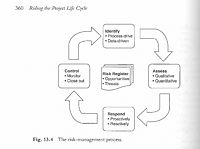Risk register
Keyser-sözer (Talk | contribs) |
Keyser-sözer (Talk | contribs) |
||
| Line 1: | Line 1: | ||
| − | [[File:RiskRegister2010.jpg| | + | [[File:RiskRegister2010.jpg|500px|thumb|right|Example of a Risk Register used by SURF [http://survivors-fund.org.uk/annual-reports/annual-report-2010/risk/]]] |
The uncertainty surrounding any decision or action that may negatively affect a project’s success can be defined as a risk and knowing how to classify and document these risks is essential to the success of any project. This is because risk uncertainty can be difficult to control and predict; being able to communicate risk likelihood and categorisation to a project team in an efficient way allows the team to evaluate risks together and identify to what extent they can prevent these risks from happening. Documenting risks from an early stage streamlines a team’s goals and their perception of the project, working as a communication tool and a risk management tool simultaneously. The risk register is the optimum risk management tool within project management when it is used correctly within a management project. | The uncertainty surrounding any decision or action that may negatively affect a project’s success can be defined as a risk and knowing how to classify and document these risks is essential to the success of any project. This is because risk uncertainty can be difficult to control and predict; being able to communicate risk likelihood and categorisation to a project team in an efficient way allows the team to evaluate risks together and identify to what extent they can prevent these risks from happening. Documenting risks from an early stage streamlines a team’s goals and their perception of the project, working as a communication tool and a risk management tool simultaneously. The risk register is the optimum risk management tool within project management when it is used correctly within a management project. | ||
Revision as of 22:10, 25 November 2014
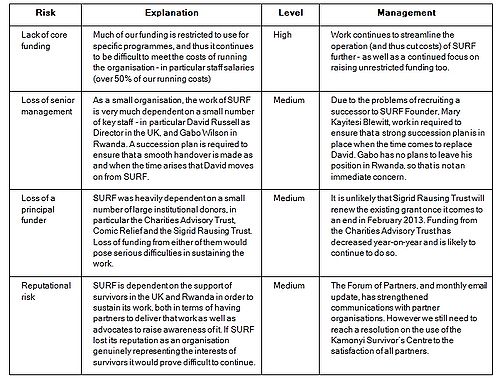
The uncertainty surrounding any decision or action that may negatively affect a project’s success can be defined as a risk and knowing how to classify and document these risks is essential to the success of any project. This is because risk uncertainty can be difficult to control and predict; being able to communicate risk likelihood and categorisation to a project team in an efficient way allows the team to evaluate risks together and identify to what extent they can prevent these risks from happening. Documenting risks from an early stage streamlines a team’s goals and their perception of the project, working as a communication tool and a risk management tool simultaneously. The risk register is the optimum risk management tool within project management when it is used correctly within a management project.
Contents |
What is a Risk Register
A risk register is the baseline document of the process of managing risk (reference Winch); it is a means of visualising a project’s risks within a table or template so that risks can be better understood and dealt with by project managers. It allows risks, their likelihood and preventive measures for each risk to be recorded [3]. The risk register should be in a centralised location for information to be stored and updated with respect to the risks that are effecting the company; it is key that the risk register is used constantly throughout a project process. As can be seen in Graham Winch’s risk process diagram on the right hand side (insert Winch diagram), throughout the life cycle of how a risk is dealt with, the risk register is the tool that should be constantly updated and referred to; it is the certain of all processes and decisions.
Generally, risk registers are created within a company's intranet or online database where the register can be updated by any member of staff and can be seen by any relevant project stakeholders. The register would then be made using database or spreadsheet software. A risk register could also be made offline however, being drawn on a whiteboard at a company meeting for example as a quick and efficient tool for motivating the meeting. The register must always be in a visual format however; visualisation is key to the success of the risk register tool.
Whenever an important decision is made within a project, the risk register is referred to. Whenever something unfamiliar is being dealt within a project, again the risk register should be referred to. This is how the risk register should be used, as a familiar tool that any member of a project team can come back to ensure they can make the right decisions with a clear and focused mindset and without the need for a boss or authoritative figure being at hand; it therefore also reduces the time needed for project teams to carry out tasks, improving the efficiency of workers.
The risk register cannot only be used as a motivating risk management tool; it also has further uses as a documentation tool. Documenting information that is flowing into a project is incredibly important to manage risks affecting a current project but it also works as means of storing historical data. Ensuring that information is quickly available to you may be entirely necessary if a past client requires information about a past project [4]. Having a shared risk register would provide access to this information. It is also crucial in preventing future failures as risk registers become more and more effective as they are used more frequently within a company. Information about the uncertainty of a previous risk would allow a project manager to make a more educated decision about how to deal with the risk and would increase their own knowledge about these risks.
Defining Risks
To use the risk register correctly, it is essential that the risks associated with the project are identified properly using a risk management plan [5]. A risk management plan should consist of utilising the help of relevant stakeholders and project team members to gather all risks prior to the risk register being created. Consulting everybody before the risk register is created increases the efficiency of the risk register; everyone who uses it is involved in its creation and all relevant risks should be covered and correctly recorded if everybody has an input from their respective departments. According to Winch (reference Winch), it is important to remember that one of the key ways to identify risks is to really on those with more experience. Consulting older project stakeholders on what risks are most relevant, where risks could occur or how risks could be dealt with is essential to defining risks for the risk register. Furthermore, tools can be used to ensure that risks are being identified in the right way.
Probability/Impact Matrix
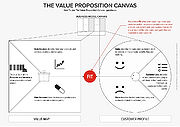
Risks should be prioritised. By prioritising risks in the correct, a risk register becomes more relevant to the project and gives the user a clear understanding of how problems are being dealt with within the project. Categorising risks by how likely they are to happen and how much they will affect the organisation is a common practice that assists project managers in prioritisation of their risks. Using a tool such as the Probability/Impact Matrix allows the manager to define these risks by where they stand within the two dimensions. Risks closer to the lower left hand corner should be ignored whilst risks at the top right hand corner are of critical importance; they are likely to happen and will have a large impact on the project. Those in the top left hand corner generally are low impact risks that happen often, they should try to be reduced but should not affect the company much if they are unavoidable whilst bottom right hand corner risks are unlikely to happen but will have a high impact if they do occur- having a back up plan to deal with a risk like this would be wise. This is how the table categorises risks and from this, their risk likelihood can be transferred to the risk register.
Layout
Templates
Types
4. Utilisation
4.1 Current Utilisation
4.2 Future Utilisation
5. Faults
Notes and Citations
=References = .