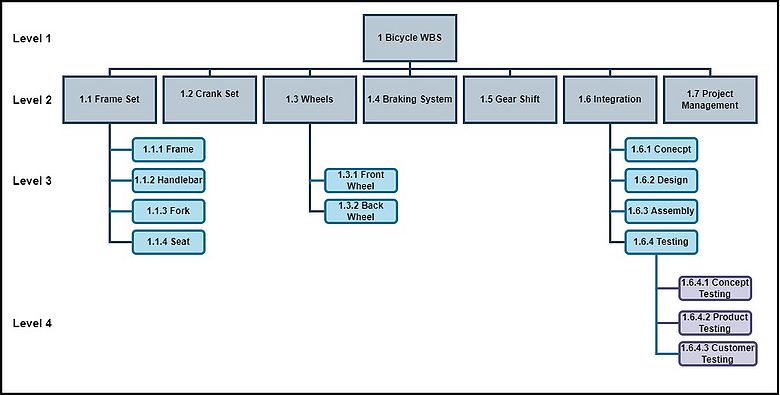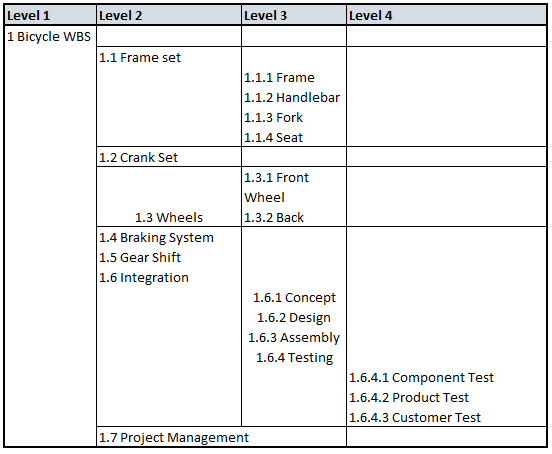Work Breakdown Structure in Project Management
(→Tree view) |
(→WBS Terminology, Principles and Framework) |
||
| Line 49: | Line 49: | ||
===== Tree view ===== | ===== Tree view ===== | ||
| − | |||
As mentioned before, the most common way of representing WBS is by the use of Tree structure otherwise known as Organisational Chart. The main reason for its popularity between WBS users is that this kind of visualisation allows to present "child" and "parent" dependencies between deliverables. In this case, the child elements are visualised as a smaller boxes which are conected by lines with the parent elements higher in the structure. With this kind of representation, the whole project can be decomposed into smaller elements and code structure can be still maintained by identifying the code in each box. Lastly, levels could be indicated for easier decomposition visualisation. The example of Tree view of WBS can be seen in '''Figure 1'''. | As mentioned before, the most common way of representing WBS is by the use of Tree structure otherwise known as Organisational Chart. The main reason for its popularity between WBS users is that this kind of visualisation allows to present "child" and "parent" dependencies between deliverables. In this case, the child elements are visualised as a smaller boxes which are conected by lines with the parent elements higher in the structure. With this kind of representation, the whole project can be decomposed into smaller elements and code structure can be still maintained by identifying the code in each box. Lastly, levels could be indicated for easier decomposition visualisation. The example of Tree view of WBS can be seen in '''Figure 1'''. | ||
| − | |||
| − | |||
| − | |||
| + | <li style="display: inline-block;"> [[File:WBS_Structures.jpg|thumb|none|780px|Figure 1: Work Breakdown structure: Tree view visualisation, inspired by the “Practice Standard for Work Breakdown Structures”-Second Edition (2011)]] | ||
| − | <li style="display: inline-block;"> [[File: | + | |
| + | ===== Tabular view ===== | ||
| + | |||
| + | |||
| + | |||
| + | <li style="display: inline-block;"> [[File:Tabular_view.png|thumb|none|780px|Figure 1: Work Breakdown structure: Tree view visualisation, inspired by the “Practice Standard for Work Breakdown Structures”-Second Edition (2011)]] | ||
| + | |||
| + | |||
| + | Outline view | ||
| + | Enhanced Uses | ||
== WBS Application in Project Management == | == WBS Application in Project Management == | ||
Revision as of 17:20, 28 February 2022
Contents |
Abstract
Project Management is often a complex process involving Stakeholders, Teams, Development Approaches, Planning, Project Work, Delivery, Measurement, and Uncertainty. As part of Planning and Delivery it is important to define the Scope and Requirements in order to break down the complex tasks into manageable sub-tasks of the whole project (PMBOK; Seventh Edition, 2021, p. 81)[1]. Therefore, in this Wiki article, the Work Breakdown Structure (WBS) will be presented as a Project Management method used to reduce the complexity of a project by delimiting the whole project plan into manageable sub-tasks. This Wiki article will further cover context and history of WBS along with explanation on how to use it in Project management and what are the principles, advantages and limitations of this method. Since WBS is very flexible and easily applicable tool, the article will focus on most popular ways of application specifically used in Projects.
Context and Historical Applications
Historically, the Work Breakdown Structure method was inspired by Program Evaluation and Review Technique (PERT) used by United States Department of Defence (DoD). In 1968, along with aerospace industry and National Aeronautics and Space Agency(NASA) DoD has published a "Work Breakdown Structures for Defence Materiel Items" (MIL-STD-881). Similarly, NASA has adopted WBS and has a handbook of its own. https://ntrs.nasa.gov/citations/20180000844 WBS in both organisations are used for Programs, Products and Projects.
WBS Terminology, Principles and Framework
Before diving into the framework of Work Breakdown Structure and its applications it is important to understand the main terms and principles. Therefore, this section will cover main terms of WBS along with explanations and principles with their impact to the use of method.
Terminology
WBS Levels - A visual and coded arrangement or configuration of a WBS which enables the hierarchy of a projects to deliverables and deliverables to work packages and tasks. (Nasa)
Deliverable - Usually expressed in nouns/adjectives, the deliverables are the work products of the project. They are aimed to describe "what" of a project with an intention to express results and not only actions. They are usually visualised as a separate box in WSB template and have a specific code assigned to it.
Work Package - The lowest level of a deliverable which contains a clear identification of tasks, activities and milestones that have to be delivered in order to fulfil the deliverable.
Principles
Decomposition - As indicated by the naming, this method relies on Breakdown principle often called Decomposition. The main idea of this is that the project has to be decomposed into a deliverables with a level of detail which would precisely capture the whole scope of the project and at the same time maintain that level of detail for effective communications, task divisions and control.
100% rule - Following the principle of Decomposition it is important to keep the scope of each deliverable in line with the whole project and its limitations. Therefore the 100% rule is essential when developing WBS and it states that each level of WBS decomposition has to make 100% of the work of its parent element. (pg 23 Norman).
Project Scope - Each deliverable and element of WBS has to be within project's scope and any tasks that do not belong to the project, should be left out.
Framework
The framework of WBS consists of three main parts being: 1)Visual representation 2)WBS Dictionary 3)Project Schedule
Visual representation can be made in various ways but the most common format used in project management is Tree view. The tree view clearly depicts levels of the WBS and indicates the coding assigned for each deliverable
WBS dictionary contains descriptions of each deliverable and its assigned code. For example deliverable coded with 1.2.1 would be described in WBS dictionary 1.2.1.
Lastly, the visual depiction and WBS dictionary can be used to take the deliverables and use them for project planning. Here Project Schedule template can be used to transform the tasks from WBS lowest level to the Schedule.
Visual Representation
Tree view
As mentioned before, the most common way of representing WBS is by the use of Tree structure otherwise known as Organisational Chart. The main reason for its popularity between WBS users is that this kind of visualisation allows to present "child" and "parent" dependencies between deliverables. In this case, the child elements are visualised as a smaller boxes which are conected by lines with the parent elements higher in the structure. With this kind of representation, the whole project can be decomposed into smaller elements and code structure can be still maintained by identifying the code in each box. Lastly, levels could be indicated for easier decomposition visualisation. The example of Tree view of WBS can be seen in Figure 1.
Tabular view
Outline view
Enhanced Uses
WBS Application in Project Management
WBS Tools
Advantages
Limitations
Annotated Bibliography
References
- ↑ Project Management Institute. “A Guide to the Project Management Body of Knowledge (PMBOK)”- Seventh Edition, 2021, p. 81