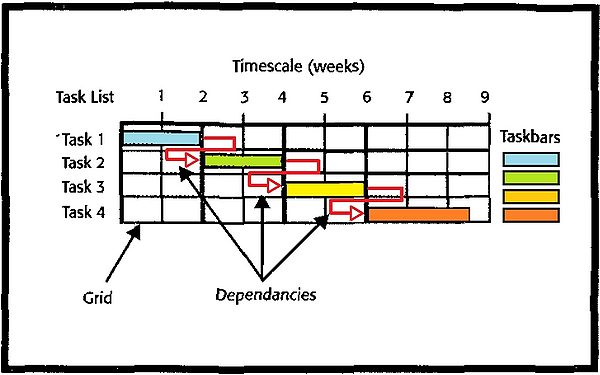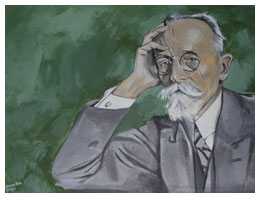Gantt Charts as a Tool for Project Management
| Line 18: | Line 18: | ||
[[File:Fig1.jpg|600px|thumb|left|Figure 1: Karol Adamiecki]] | [[File:Fig1.jpg|600px|thumb|left|Figure 1: Karol Adamiecki]] | ||
| + | |||
| + | [[File:Fig2.jpg|600px|thumb|left|Figure 2: Henry Gantt]] | ||
| + | |||
| + | |||
| + | |||
| + | |||
| + | |||
| + | |||
Revision as of 12:59, 13 September 2015
Contents |
Abstract
xxxx
What is a Gantt Chart?
A Gantt chart is a useful tool that shows activities displayed against time. All activities are listed to the left of the chart and a time scale is displayed at the top of the chart. Representing each activity is a horizontal bar indicating the starting date, duration and deadline. The tool is very commonly used in project management because it gives a clear overview of:
- What the different activities within the project are
- When each activity is initiated and when the deadline is
- How long the activity lasts
- Overlap between activities and by how much
- The start and end of the entire project
History of Gantt Charts
The earliest Gantt Chart appeared in the 1890s. It was created by a Polish engineer by the name of Karol Adamiecki who ran a steelwork in the southern Poland. He was interested in different ideas and techniques within management. 15 years later an American engineer, Henry Gantt, came up with his own version of the chart which eventually became widely known and popular and therefore Henry Gantt was the one who laid name to the chart.
How is the Gantt Chart used today?
Gantt charts used to be prepared by hand and therefore the chart needed to be redrawn every time there was a change in the project which posed some limitations to the usefulness of the chart. However the invention of the computer along came project management software which makes the tool much easier to handle and update when changes occur. Today the chart is most commonly used for monitoring project schedules.