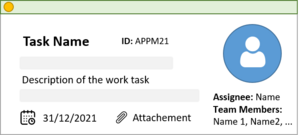Kanban
(→Kanban Cards) |
(→Kanban Cards) |
||
| Line 10: | Line 10: | ||
=== '''Kanban Cards''' === | === '''Kanban Cards''' === | ||
| − | |||
| − | |||
The centerpiece of every Kanban system is the visualization of a work task as a card. In a basic Kanban set up, every card must have at least a unique task name as well as a very brief description about the task itself, allowing other team members to identify and allocate the tasks in the Kanban board. | The centerpiece of every Kanban system is the visualization of a work task as a card. In a basic Kanban set up, every card must have at least a unique task name as well as a very brief description about the task itself, allowing other team members to identify and allocate the tasks in the Kanban board. | ||
In addition to the task name, cards can include the names of the people collaborating and if needed the roles that they are assigned to. To keep track of multiple work items with different delivery dates, the due date of the task can be added, making it easier to prioritize and plan the tasks. In digital Kanban systems it is common to add relevant attachments to the task as well as assign unique ID numbers to the cards, making it easier to find and organize cards. The round circle on top of the left-hand side of the card is another optional item, whereas the color indicates the priority a card must be processed in the system. This indicator makes sure that high priority items do not get overseen and are processed with priority. By default, the prioritization of the cards is defined by the way they are stacked. High priority item are placed on top of the stack, while low priority tasks are moved to the bottom of a category in the board. | In addition to the task name, cards can include the names of the people collaborating and if needed the roles that they are assigned to. To keep track of multiple work items with different delivery dates, the due date of the task can be added, making it easier to prioritize and plan the tasks. In digital Kanban systems it is common to add relevant attachments to the task as well as assign unique ID numbers to the cards, making it easier to find and organize cards. The round circle on top of the left-hand side of the card is another optional item, whereas the color indicates the priority a card must be processed in the system. This indicator makes sure that high priority items do not get overseen and are processed with priority. By default, the prioritization of the cards is defined by the way they are stacked. High priority item are placed on top of the stack, while low priority tasks are moved to the bottom of a category in the board. | ||
| + | [[File:Kanbancard.png|right|thumb|300px||'''Figure 1:''' Example of a Kanban Card]] | ||
=== '''Kanban Board''' === | === '''Kanban Board''' === | ||
Revision as of 18:03, 21 February 2021
Kanban is a systematical approach used to visualize, control, and measure the progress of tasks in a project. The word Kanban is rooted from the Japanese language and is the combination of the word kan meaning visual and ban meaning card. [1]
Kanban has its origin in the late 1940s when Toyota decided to put its efforts in the development of a production control system with the goal of shortening the time required from the start to the completion of a process. The Kanban system is a sign-based scheduling system that helped Toyota to improve production efficiency and eliminate waste, establishing the JIT (just-in-time) manufacturing system that is a central philosophy of Lean Thinking. In recent years the concept of Kanban got widely adopted especially as a project management tool for software development, but it can be applied to just about any industry, either process, production or task related.[2]
Contents |
Big Idea
The fundamental element in every Kanban is the visualization of work tasks as individual cards. The cards are moving from the left to the right side of the Kanban board. The second fundamental element in every Kanban is the board itself, whereas the columns indicate the different categories a task or card is. Classic Kanban boards are typically done in an analog version on paper or on whiteboards with sticky notes as cards moving through the system. More sophisticated Kanban boards are easier to set up digital, using software tools that offer a Kanban system solution. Regardless of the way the Kanban system is realized, it requires at a minimum level always a board that is filled with multiple cards that represent the work tasks that are either planned, in progress or already completed. [3]
Kanban Cards
The centerpiece of every Kanban system is the visualization of a work task as a card. In a basic Kanban set up, every card must have at least a unique task name as well as a very brief description about the task itself, allowing other team members to identify and allocate the tasks in the Kanban board. In addition to the task name, cards can include the names of the people collaborating and if needed the roles that they are assigned to. To keep track of multiple work items with different delivery dates, the due date of the task can be added, making it easier to prioritize and plan the tasks. In digital Kanban systems it is common to add relevant attachments to the task as well as assign unique ID numbers to the cards, making it easier to find and organize cards. The round circle on top of the left-hand side of the card is another optional item, whereas the color indicates the priority a card must be processed in the system. This indicator makes sure that high priority items do not get overseen and are processed with priority. By default, the prioritization of the cards is defined by the way they are stacked. High priority item are placed on top of the stack, while low priority tasks are moved to the bottom of a category in the board.
Kanban Board
Measuring Performance
Work In Progress (WiP)
Lead Time
Cycle Time
Throughput
Interrelation of the Metrics - Little's Law
Visualizing the Workflow
Cumulative Flow Diagram (CFD)
Application of Kanban
Kanban in the Context of Project, Program & Portfolio Management
Project Management:
Program Management:
Portfolio Management:
Benefits & Limitations using Kanban
Benefits
Limitations
Kanban vs Scrum
Getting Started with Kanban
Implementation Rules
Kanban Software
References
- ↑ Klaus Leopold, Siegfried Kaltenecker (2015). Kanban Change Leadership – Creating a Culture of continuous Improvements. John Wiley & Sohns
- ↑ Dos Santos, Paulo Sérgio & Beltrão, Alessandro & Pedraça de Souza, Bruno & Travassos, Guilherme (2018). On the benefits and challenges of using kanban in software engineering: a structured synthesis study . Journal of Software Engineering Research and Development. 6. 10.1186/s40411-018-0057-1.
- ↑ Kanbanize. (2021). What Is a Kanban Board?. Available Online
Annotated Bibliography
"A Guide to the Project Management Body of Knowledge (PMBOK® Guide)" - Fundamental resource about the topic of project management. The book includes an "Agile practice Guide" that elaborates in detail on the use of Kanban as a core aspect of agile project management.
"Real-World Kanban: Do Less, Accomplish More with Lean Thinking" - User guide on how to facilitate and establish the correct Kanban system for different teams and applications
"Kanban Change Leadership: Creating a Culture of Continuous Improvement" - Linking the use of Kanban into the context of setting-up a system of continuous improvement for successful change management in an organization