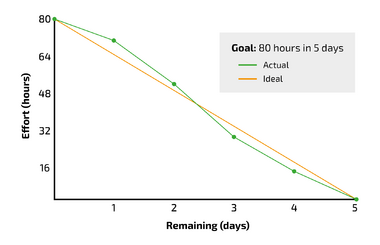Burndown chart
Abstract...
Contents |
Big idea
What is it? What is the purpose and motivation for using it?
The Burndown chart is a graphical tool that can be used to monitor the progress of a project that is being carried out. It assists in detecting delays, according to the schedule, early on in projects. This enables managers to make suitable measures ongoing when the delays have transpired. The Burndown chart pictures the remaining work to be executed in relation to the remaining time of the project until the planned completion of the project. An example of a completed Burndown chart can be seen on figure to the right. By using the chart and thereby continuously tracking workload progress throughout a project, it provides a clear picture of how far the team is and whether they can meet the agreed upon completion date.[1] If delays occur, that cannot be corrected or caught up with, the chart is able to provide a new delayed completion date. The Burndown chart might be an effective tool for project managers when communicating project progress to e.g., senior management, program, or portfolio managers, since it makes the work progress explicit and quantifiable. However, there might be a lot of uncertainty up-front using the tool, since project managers might not always be able to make correct estimates, since a lot of different aspects can affect the progress during the project.
How does it relate to project management?
If we look at PMI's definition of a project, which states that a "Project is a temporary endeavour to achieve one or more defined objectives” [G]. Then we see two main elements, one being the 'temporal component' and the other being the 'defined objectives'. Both elements are what the Burndown chart is used to communicate in some way, which makes the tool ideal for use in projects. The temporary endeavour often refers to projects having an end or completion date - this is clearly visualized with the Burndown chart, since it will happen when all the work packages have been completed. The defined objectives are usually achieved with a set of activities, which can be translated into work package - this is depicted on one of the axes on the chart. So, in conclusion, Burndown charts relates directly to managing and communicating projects and their progress.
If we relate the tool to the iron triangle [H], the Burndown chart mainly takes its roots from the schedule/time perspective. This is due to the chart visualising the remaining work with time estimates, meaning that it can be used for scheduling different milestones or deadlines in the future. Since it is a continuous monitoring of the project, it relates directly to the time perspective. The chart can also be used to adjust the resource/cost/budget perspective, meaning that if the project falls behind schedule the number of resources can be adjusted to try to catch up to the original deadline. There might be critical deadlines that have to be met, which e.g., could include having the foundation prepped before the concrete-poring company would arrive, which could end up being very costly if the date was not meet. This could be addressed by adding extra people to the project, if this would enable the project to catch up, or adding extra monetary resources, granted that the reason for the delay of the project was due to limited money because of extra expenses. The Burndown chart can’t be used to communicating the quality/scope perspective, since the Burndown chart only measures if the work package has been completed or not, but not going into detail with the quality of the completed work package. It relates a bit to the scope anyways, since the work packages should contribute to the scope, however, the quality perspective is not really in focus with this tool.
Application
lolz
Limitations
lolz
References
- ↑ [Hofmann, M. (2021). Tools for the Optimisation of Workflows. A Holistic Approach To Process Optimisation, 61–120.] https://doi.org/10.1007/978-3-658-34097-1_4