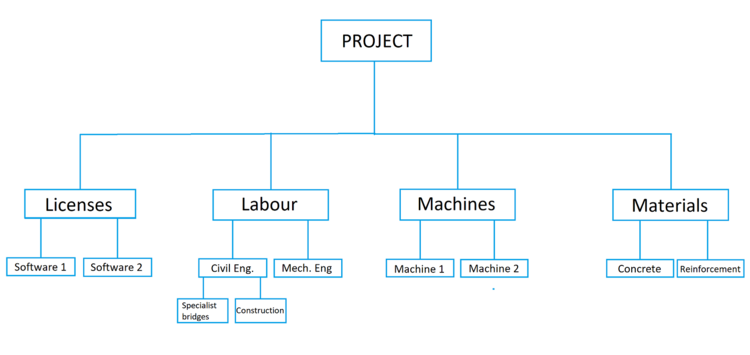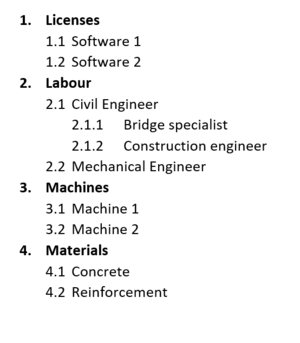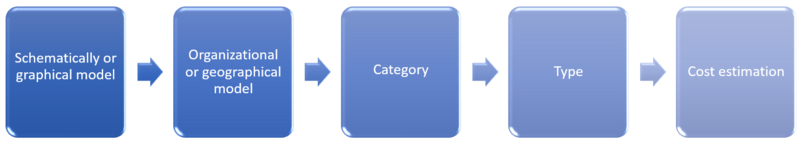Resource breakdown structure
Contents |
Abstract
This article will explain the resource breakdown structure RBS, a tool that can be used in project management. The target audience for this article is students new to courses of project management.
Resource breakdown structure is a hierarchical model used to provide information about which resources are needed in a project and necessary data about the resources. Each level down the hierarchy gives more detailed information about the specific resource than the one above. The needed level of details of resources can be different in all projects and the RBS can therefore be adjusted to fit the specific project. The RBS can be used in all types of projects and should be set up in the beginning of the project. It is often the project manager who makes the model, with input from the rest of the team.
The article presents benefits and limitations of using RBS. It also explains how to set up the model and different types of the RBS, called organizational and geographical RBS. Organizational is the most common one and the geographical is used less frequently. The resources in the hierarchy are divided into several parts, for example types and categories and the article explains related terms to the RBS. The model can be used in all types of projects and should be set up in the beginning, so it can be used to give a cost estimation.
Big idea
The resource breakdown structure RBS is a tool within project management. It is a hierarchical model that shows the resources that are required to complete a specific project. A resource is everything with a cost that is needed to complete the project. Examples of resources are licenses, taxes and labour. Money is not considered a resource in the RBS, it is the primary means to other resources. [2] The purpose of the tool is to plan, manage and control project work. Compared to other models concerning human resource methods or budget classification, the RBS diverges as it addresses directly to project management. Other models apply to personnel evaluations or cost accounting. [2] The resource breakdown structure is related to the more known work breakdown structure WBS. Briefly explained is WBS a model that breaks up necessary project work into smaller and concrete tasks. WBS and RBS can be connected together, where the resources are accompanying a specific task. [1]
There are several benefits of using the resource breakdown structure. The model is created to give an overview of which resources are needed in a project. This overview is used to give a cost estimation of the project. Money is a subject in most projects and the benefit of creating an RBS is that if it is necessary to cut expenses, it will be easier to see the costs of all the specific resources. This makes it possible to evaluate whether it is possible to replace some resources. An example of this could be regarding license. If the license is very expensive and if it is needed to cut expenses, one can look at the requirements and try to find another software that can do the necessary operations for the specific project. Here it is important to distinguish between a long-term view and short-term view. For some companies it might be more beneficial to invest in a software that is generalized, meanwhile for other companies it might be better to invest in a specialised software. Software differs in prices and by long-term view it is considered which software could be beneficial for future projects. Making a thoughtful choice could save the company for buying additional licenses.
With the model being clear and easy to follow, the risk of misunderstandings is reduced. [2]. Misunderstandings can be time consuming and lead to extra costs, which should be avoided.
It can be a helpful tool that the model point out required properties of the resource. In a case of needing to replace a resource, one can use the RBS. Examples of this can be if a machine gets broken. All required properties about the machine can be found in the model and then it is possible to evaluate whether it is best to fix the machine, get a new similar one or another machine. It is important to investigate why the machine broke, to choose whether it is best to get a new machine or fix the old one.
Previous used models can also be used in newer projects. This saves time and consequently money. Comparable projects often require similar resources and previous models can be used as a starting point or as inspiration. An idea could be to save the models internally in the firm, so they could be found later without difficulty. Models should be sorted after similar type of project.
To summarize the benefits of the resource breakdown structure, one can say that the main advantage is that it creates an overview. The consequences of this is that it can counteract misunderstandings, make it easy to find information about the resource when it needs to be replaced or controlled and it can help adjust the costs of the project. Lastly it can save time by using previous models and time saved often equals money saved.
Application
Usually it is the project manager who sets up the model with input from the team. RBS is not developed during planning the project, but it states the necessary resources for the project. [2] It does not exist a template for all RBS as the needed level of detailing is varying in different projects. As stated in Big Idea, a previous model can be used as a starting point.
RBS can be divided into two main groups, organizational and geographical, which are ways of building up the model. The organizational is the most common one and divides the resources after organizational fragments. [3] Organizational fragments can be construction department, architectural and economy. The benefit of this model is that it is easy to divide the responsibility of who should provide the resource.
The geographical model is a bit more infrequent. This model considers the location of the resources and has more of a physical control over them. It implies that the resources are divided across categories concerning organization. In other words, the resources are presented in a category independent of which department their needed at. [3] This can be illustrated with an example. If the category is licenses, all licenses are presented below this category. It does not matter if it is a software for a calculation program for a civil engineer or an economist. The benefit of using the geographical model is that it creates a very good impression of what is needed in all categories and can give an idea of where the high costs are coming from.
The model can be set up two ways, graphically and schematically. The decision on whether to go for one or the other is purely out of preference. Below the illustration shows a schematical versions of the RBS. It contains the same information as the hierarchical model presented in Big Idea. The figures are illustrations on how to build up the model and are not complete resource breakdown structure for a project.
When it is chosen between organizational/geographical and graphically/schematically the model can be set up. The resources are firstly divided into categories. The most used ones are labour, fees/licenses, materials, tools and machines, but it is not limited to these categories. For the first level of the resource, the structure should be divided in 3 to 9 categories. [2] Dividing the resources in categories creates a clear model and the resources can easily be found, when in need of information about a specific resource.
Most of the resources are referred to as physical resources. Labour separates from the other categories and are also referred to as human resources. This includes teams or persons working on the project. Labour can be changed throughout the process, as some expertise might be needed only for a few months of or the amount of people working changes throughout the project. Some personnel or teams can have a full-time position throughout the project, meanwhile others have part-time positions. These factors should be taken into consideration and updated throughout the process. [1]
Cost estimation with RBS
The model should also present the cost estimation of the resources. It is necessary to present the amount of each resource to calculate the cost. Some of the resources are measured in rate. Rate specifies the amount per unit time and can be connected to for example labour, where personnel can be paid per hour working. Labour are also connected to a term called effort. [2] Effort is a product of workers and time. The time could be given in hours, days, months or years, depending on what is most suitable for the position. They are thus presented as worker-years, worker-months and so on. Effort can be used as a tool to evaluate how many employees are needed to complete a specific task, part of a project or the complete project within a deadline. This can be demonstrated with an example in a construction site. If the project manager decides that all concrete work should be finished within two months and the job requires 1280 worker-hours, four workers would be needed to finish the task within the deadline. This calculation is based on an 8-hour workday, five days a week. If it is desired to finish the work within one month instead of two, it would require eight workers.
8hours/day * 5 days/ week * 8 weeks = 320 hours
1280 worker-hours / 320 hours = 4 workers
The effort affects the compression and expansion of the cost. [2] When choosing the two-month solution, the cost of the task will be distributed over two months. When choosing the one-month solution, eight workers will be paid in a shorter amount of time. The effort illustrates that the RBS can be used to estimate timing of the cost.
Finding the cost of other resources than labour, will have a slightly different unit. This regards the individual resources, which are measured in each. Each is the unit price per resource. [2] Paint brushes can be used to demonstrate this with the cost being price per paint brush needed. The cost can be presented in two ways. Either the cost for the specific resource, e.g. as the paint brushes or the cost for the whole task. The whole task could be painting of the walls and would include both paint buckets and brushes. Whether the resource costs are calculated by using each or rate, they should all be presented in a comparable unit. [2]
The amount of resources necessary for completion of an exact task is expressed by the resource intensity. The resource intensity, category and duration are used together to estimate the costs. The book Project Estimating and Cost Management illustrates this with an example. It is decided that a wall should be built within four days and it needs three layers of bricks each day. From this the category is brick layers, with an intensity of three workers. The duration of the task is four days, which gives an effort of twelve working days. The cost for the workers is $300 per worker per day. This leaves a total cost of $3600 for the category brick layers. [2] By doing this calculation for all categories, it is possible to find the complete cost for the project.
3 workers * $300 worker/day * 4 days = $3600
After dividing the resources into categories, the resources can be assigned a type. A resource type is the skill that is required to finish a task. Types could be a skill level, grade level or certifications that are required. [1] An example of this could be that the model says, it is needed a truck in this project and naturally also a worker who can drive the truck, ie a person with a truck certification. The benefit of using types in the model is that if it appears on the model that two related certificates are needed in a project, then it could be more valuable to find one worker with both certificates instead of hiring two workers. This also highlights which properties are important for a position and
The division process is repeated until the resources in the subdivision are manageable and separate. A good rule is to continue to fill in information until estimators and schedulers have sufficient information about the resource. This can be different for all projects. A good model is a model who has consistency in the division base. [2] This means that the divisions are divided on the same foundation. The illustration below shows the simplified steps of setting up an RBS.
Limitations
There are not many obvious disadvantages about the resource breakdown structure, but there are a few things that should be kept in mind when using the tool. As mentioned in Big Idea, it is easy to replace a resource because all necessary information is given in the model. The downside is that it can prevent new thinking. Instead of exploring other alternatives for the resource one will go directly for the same resource as used previously. Consequences of this could be missing out on cheaper or even more fitted resources, when the previous resource needs to be replaced. It is important to consider why the resource needs to be replaced.
Related to replacing resources, there is another factor that should be taken into consideration. The model always needs to be up to date. This includes updated costs and the most beneficial version of the equipment. For example, it is often desired the newest version of a software, which may demand a new license. An outdated model can be a time consumer.
The last factor, which concerns almost all projects: time. The point of using the RBS is among others to save time. It may be impossible to set up the entire model in the start of the project, so it should be a matter of judgment how much of the model it is beneficial to set up in the beginning of a project. A previous model can also be used to save time, but the team should be aware that the model could need slight changes to have all resources covered.
Annotated bibliography
[1] Project Management Institute. Guide to the Project Management Body of Knowledge. Pennsylvania: Project Management Institute, 2017.
This is a standard regarding project management, which means that it has been approved by a recognized body. Chapter 9 has been the main source of information, addressing Project Resource Management.
[2] Rad, Parviz F. Project Estimating and Cost Management. Virginia: Management Concepts, Inc. 2002
The book presents tools within project management, such as the RBS and how to apply them. Chapter 3 has been the main source of information, explaining the resource breakdown structure.
[3] Stoy. RBS or Resource Breakdown Structure – What Is This and How You Can Use it In Project Management, Stoy, Ada. Bright Hub, Inc. 11.02.2019 https://www.brighthubpm.com/resource-management/32864-what-is-a-resource-breakdown-structure-rbs/
The article mainly concerns types of resource breakdown structure. The website is owned by a media company called Bright Hub, Inc. The articles are written by and for project managers.
Sources
Illustrations are made by the author.
Bukkholm, Marie "Example of RBS", "Schematical RBS", "Process of RBS". 03.03.2019