Project dashboard
Managing projects can be a complex task as there is a great deal of information and data which requires communication to various stakeholders. The more complex a project is, the more difficult it becomes for project managers to prioritize and communicate the necessary information in regards to project stakeholders. Continuous progress reporting of projects gives project managers the benefit of having insight in the project and allows for informed decision making [1]. Project dashboard can be an efficient tool to communicate the most essential information for project stakeholders to improve project efficiency and allow for monitoring progress to determine the status of the project. [2].
A project dashboard is a visualization of central project data, which ideally includes key performance metrics that are customized to specific projects. These metrics should track performance and progress of the project such as deadlines, budget, deliveries, and other necessary insights into the project. To succeed with project management, it is imperative that project progress and performance is communicated, and project results are shared [3]. This should be done to encourage and motivate stakeholder of the project. Furthermore, the information is critical for project manager as without the necessary information the manager will face difficulty in managing the project. To gain most value of project dashboards it is imperative for project manager to have a fundamental grasp of the concept as a communication medium and be aware of who the receiver of the information and data is. Furthermore, a poorly visualized dashboard will result in a cluttered mess. Thus, a project dashboard should be well presented with necessary data to be an efficient mean of communication [4].
This article will focus on the digital dashboards and give an introduction to the general concept and of the tool. Hereafter, the article will focus on the application of dashboards for project management with an emphasis on their value as a communication tool and implementation of project dashboards are presented. Finally, common pitfalls and limitations of project dashboards are discussed.
Contents |
Dashboards as visual display
The following section will give an introduction to the general concept of dashboard. Followed by a description of the importance of choosing the right Key Performance Indicator (KPI) for the dashboard and how the information and data is visually displayed to enhance communication.
Concept of dashboard
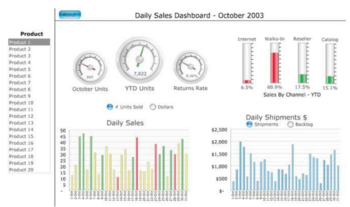
Few argues modern dashboards originate from Executive Information Systems from the 1980’s [4]. Whereas Krezner argues they have grown from decision support system in the 1970’s [2]. However, both claims that with the development of the internet in the late 90’s, and eventually business intelligence, allowed for development of digital dashboards. Furthermore, the introduction KPIs in the mid 90’s was introduced and became a common focus in a business-related context. The advanced in technology and the focus of KPIs allowed for the digital dashboards commonly used today [4] [2].
A dashboard is a visual display of the most critical information and data which is needed to fulfill the objective of a specific job, project, or other tasks. A dashboard is configurable allowing for customization of data and the ability to choose how the data is displayed to e.g., include text, charts or graphs. Usually, a dashboard is linked to a database where it receives its information from. Thus, the more frequent the connected database is updated, the more up to date the dashboard is [4].
Types of dashboard
There are different types of dashboards which overall can be categorized as strategic, tactical and operational dashboards [5].
Strategic dashboards are intended to secure organizational alignment of strategic objectives. Typically, these are used by managers and focus will be on high-level measures of performance. They are more static as they do not require frequent update to support the strategic purpose.
Tactical dashboards are used to monitors progress in key project or initiatives, which are aligned with the organization’s strategic objectives. Tactical dashboards have an analytical purpose and therefore require more context data to reach a higher level of detail to thoroughly breakdown the data. They are also used to monitoring progress and should enable the user to identify areas to investigate, to support and which corresponding actions are required. Tactical dashboards are likewise more static, where the data is not constantly changing, as this will make it difficult for the user to perform the required analysis.
Operational dashboards are more dynamic. When monitoring operations real-time or as frequent updated data as possible will enable the users of the dashboard to maintain status awareness of operations and take necessary action as fast as possible when needed.
Using Rasmussen et. al categorizations of dashboard then project dashboards would be categorized as a type of tactical dashboard. However, the choice of static or dynamic level should depend on the intention of the project dashboard. It is possible to create a dashboard which allows to monitor progress customized to the specific project and communicate this through the dashboard to project stakeholders. Once the project is closed, the data which has been gathered throughout the project can be used for evaluating results which furthermore can be used to improve future projects [5] [4].
Common benefits of dashboard
The benefit of a dashboard will be subjective to the user and differentiate depending on the type of dashboard. However, some common benefits are following [6] [4] [1]:
Monitor performance and progress: By continuously monitoring the task at focus it will provide the users with information to analyze and evaluate of who and/or what went good or bad.
Ability to make informed decisions: When having the necessary and correct information available, then informed decision making is possible and gut-feeling decision making can be limited.
Enhanced efficiency: It limits the time used for searching for information or reviewing a large number of reports to gain necessary information.
Motivate employees and stakeholders: When seeing direct results of actions, it enhances a feeling of involvement and ownership with employees.
Cost-efficient: Manual labor regarding searching and reporting process can be eliminated, as this is handled by the dashboard.
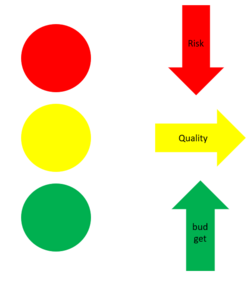
Choosing key Performance indicators
To achieve the benefits as mentioned above it is crucial to establish the right KPIs for the individual dash-board. This is important, because "You cannot correct or improve something that cannot be effectively identified and measure (Kerzner, 2017, p. 1)."[2] Thus, it is imperative to establish an understanding of what are effective KPIs, within the context of the specific job, objective or others task the dashboard is to measure. For certain dashboards common KPIs such as time and cost can be sufficient. For other dash-boards customized metrics may be required [2]. In general dashboards should be aligned with the company’s strategic and business goals [6]. Furthermore, dashboards should only include the necessary KPI which must be relevant and communicated in regard to the primary users of the dashboards. Occupying the limited space on the dashboard with wrong or unnecessary KPIs will lead to the dashboard becoming redundant [4].
Visualization
It is important to carefully chose how to display information on the dashboard as it always should be in regard to the recipient of the user. Considerations should include if information should be presented as numbers, charts, text or graphs, or colors. People process and remember visual information fast and easy, as the brain quickly responds to icons, patters, and visual stimuli [4]. Taking the aspect of seeing a color into consideration e.g., traffic light indicators (red, yellow, and green), is an intuitive way of displaying status on a dashboard [2]. For instance, having a dashboard monitor a risk, quality, cost or other, when using a color from a traffic light, the viewers will just by a glance have an indication of the project metrics status. When the dashboard shows red the viewer will by a quick glance be aware of the status and take necessary action. By showing green, the receiver will be aware of status as under control. Therefore, regardless type of dashboard it should be intuitive and can be viewed with a glance. The more the information is summarized, clear, and is easily accessible, the more likely the user will perceive and effectively understand the dashboard. This will lead to a greater chance of the dashboard actively used [6].
Dashboards for project management
Following section will elaborate on dashboards as an effective tool which can be used for project management.
Benefits of project dashboards
An important part of project management concerns project communication management, which includes “… timely and appropriate generation, collection, distribution, storage, retrieval, and ultimate disposition of project information (Project Management Institute, Inc. (PMI), 2021, p. 243)”[3]. Having an effective tool, such as dashboards, which allows for effective project communication will be of great benefit for the project manager. The benefits described in section #Common benefits of dashboard still apply to project dashboard. Additional benefits of using project dashboard include, but not limited to:
- Communication of project objective. Iso has defined project as “temporary endeavor to achieve one or more defined objectives” ISO (DS/ISO 21500:2021)."[7]. By this standard the success criteria for a project are to achieve the defined objectives. Thus, the understanding of the project objective must be communicated clearly, and every stakeholder involved in the project must have a common understanding of the objective to perceive the project as a success. Another important point to emphasis is in projects, and especially in agile projects, the objective is changing, which further complicates the process of securing a common understanding of project objective.
- Align stakeholders involved in the project. In projects there may be a diverse team, who come with different organizational level, expertise levels, cultures, interest etc. Using a project dashboard various factor can be included to create alignment and minimize misunderstandings of information in the project team. [3].
Creating project dashboard
Again, returning to ISOs definition of project as “temporary endeavor to achieve one or more defined objectives” [7]. As the quotes implies, projects have an end date. Thus, project dashboards also have an end date. However, during their active time used for project management they are updated more frequently to monitor project progress and performance. Therefore, there are some factors the project manager must consider before creating project dashboard to determine if a project dashboard will be beneficial for the specific project. Factors include [3]:
- Duration of project. If the project is running over a long period, it may be possible to gather sufficient data and create an effective dashboard for project users. If the project is running for a short period, it should be considered if using resources to create and update a project dashboard adds value.
- Project staffing. Consider if potential users of the project dashboard have the necessary understanding and training to benefit of the dashboard. Are there competencies available to create and update a dash-board.
- Urgency of information. It should be considered if a regular meetings or written reports is sufficient communication for project success or frequently updated project reporting add value for the stakeholder of the project.
- Availability of technology. Is a license for a dashboard system available. If not, would an investment in a license be beneficial.
Once it has been deemed beneficial to create a project dashboard, the process of assessment and designing can start. Krezner presents the process of creating a project dashboard by following these steps [2]:
1. Needs assessment. First there must be and understanding of why a project dashboard should be created. There must be a clear intention with the what the project dashboard is solving and what the benefits for creating a project dashboard will be. By having a clear intention with the project dashboard, then designing the dashboard becomes more purposeful.
2. Selecting and connecting sufficient data input. Informed decision making requires effective information and data. it is imperative to establish the meaning of effective information and data, within the context of the specific project. It is necessary to deter-mine if sufficient information and data is available to effectively support the intention of the project dashboard. Furthermore, it must be considered, which stakeholders the project dashboard is targeting. Depending on the stakeholder’s role in the project, the data needed will differ. It is possible to create several dash-boards each targeting different project stakeholders. Moreover, it is essential to make sure that the data can connect with the project dashboard and is able to be updated in the chosen frequency of the project.
3. Choosing Key Performance indicator. When choosing the KPIs they must be aligned with the intention of the project dashboard. Furthermore, it should be considered if sufficient data is available to effectively measure the chosen KPIs and if not, then consider if more data and information will be gathered over time to increase the quality of the delivery of the chosen KPI.

4. Selecting visuals' The visuals of the dashboard should be chosen to display the information in the most intuitive and effective way possible for the project stakeholders. Including the primary users will increase the likelihood of the visuals being suited for them and not the designer.
5. Secure interaction of project dashboard with stakeholder. It is imperative that the project dashboard is designed in regard to the users of the dashboard. Kerzner argues that the core attributes of project dashboards concern aesthetic appearance, which is appealing to the targeted user, easily understood, and remembered, will enhance the likelihood of stakeholder inter-action with the project dashboard.
6. Maintenance Project manager should secure resources are allocated to maintain the project dashboard and update it concurrently as the project unfolds. This will allow the project dashboard to maintain relevant throughout the lifecycle of the project.
It should be emphasized that the critical step of creating a project dashboard is the pre-work which is to be done in step 1 to 3. The quality of the project dashboard is a direct result of the work, which has been made in these steps.
Implementing Project Dashboards
When the dashboard has been created and designed accordingly to the project and the primary users, then the dashboard can be implemented. The implementation process must take the specific project circumstances and stakeholders into consideration. Dashboards vary depending on the organization and in some cases the departments. Furthermore, it may not be all stakeholders who are familiar with dash-boards. By simply setting up the dashboard there is a risk of the dashboards not being used as intended [2].
Rasmussen et. al argues that to obtain a successful implementation of dashboards it is important to con-sider the people related items and the technical related items. The people related items include identifying responsibility areas and assigning roles regarding the dash-board. This includes identifying the primary users, executive sponsors, implementation teams, KPI and metric responsible [5]. By having clearly defined and assigned roles and securing these individuals has the capability or gets the necessary training to fulfill the assigned role, then implementation of project dashboard in regard to people related items will be smoother. The technical related items include the tools and platform considerations, such as identifying the data source, securing funding for software, hardware, and consulting, selecting the appropriate software and hardware to create the project dashboard and establishing the components and metrics to be included. By having clearly defined the technical scope of the dashboard and having done thorough preparation work the actual set-up of the technical system will provide the ideal situation for implementation for the technical related items [5].
The technical implementation itself is not the most difficult part of implementing a project dashboard. The more thorough the team has been in considering the above-mentioned technical items and ensuring having the right capabilities handle these tasks, the smoother the implementation of the technical part of the project dashboard will be. The most difficult part of implementing a project dashboard is however the people related items and having the stakeholders engage with the technical system. Project managers must collaborate and communicate with the project stakeholders and especially the primary users. This will enable the primary users to accept and actively use the project dashboard. Thus, the value and bene-fits of a project dashboard can be obtained. Therefore, having a somewhat sufficient project dashboard, which has active users is better than having a perfect project dashboard which no one uses [3] [5].
Limitations of project dashboard
The following section will focus on the common pitfalls of using project dashboards and the general limitations of project dashboards.
Common pitfalls of project dashboards
The general limitations resemble some of the factors the project manager must consider before creating project dashboard to determine if a project dashboard will be beneficial for the specific project. This regard [5]:
Wrong fit for specific project. It is essential to take the context of the project into consideration. Creating and implementing a project dashboard is time consuming, therefor it is important to consider if time is spent efficiently creating a project dashboard or consider if other means of communication are more efficient.
Technological limitations. If the dashboard license is not on hand for the project, then it must be considered if it will generate value to. Furthermore, it must be considered if surrounding allow for the technical implementation and if extensive measures to secure connectivity to the project dashboard will add value to the project.
People limitations. It must be considered if resources are available throughout the project to create and maintain the project dashboard. Also, if primary users have the needed capabilities and training to efficiently use the project dashboard to make informed decisions.
General limitations of project dashboards
Even if a project dashboard has the potential to add value to a project, if not using it correctly then it will result in wasted resources. Some common mistakes regard [4] [2]:
Misunderstanding the core concept of dashboard. Understanding the concept and value of a dashboard for project management is essential otherwise there is a risk of the dashboard being redundant.
Not creating the project dashboard to the primary users. If the project dashboard is not designed with the primary users in mind, then the intention of having them making informed decisions in a timely manner will be lost.
Insufficient or ineffective information overload. When creating the project dashboard, the designers must consider if they are providing enough and the right data and information for the key project stake-holders to make informed decisions. Some common design mistakes concern not displaying the data on a single screen, inadequate context for the data, excessive data, and lack of intuitive information.
Lack of maintenance. In projects it is common that needs, and scope can vary or change along the way, thus the project dashboard may require to display other KPIs. Thus, it is important resources are allocated to maintain the dashboard in order keep the dashboard updated and aligned with the current project status.
Annotated Bibliography
Kerzner, H. (2017). project management metrics, KPIs, and dashboards. New York: Wiley. This book provides insight to project managers on how to use metrics and KPIs in projects. Futermore, it focuses on the utilization of dashboards reporting system.
Few, S. (2006). Information Dashboard Design. Sebastopol: O'Rielly. This books focuses on how to design dashboards. It provides a deeper understanding of why it is important for visual design and emphazises which skills are needed to develop effective dashboards.
Rasmussen, N., Chen, C. Y., & Bansal, M. ( 2012). Business Dashboard. A Visual Catalog for Design and Deployment. Hoboken: John Wiley & Sons, Inc. This book gives an insight into dashboards with a focus on how to create and design a dashboard aligned for a business. Furthermore, it focuses on how to manage a dashboard.
Project Management Institute, Inc. (PMI). (2021). A Guide to the Project Management Body of Knowledge (PMBOK Guide) – 7th Edition and The Standard for Project Management. Newtown Square: Project Management Institute, Inc. (PMI). A standardized guide of project management by The American National standards.
References
- ↑ 1.0 1.1 Lamptey, W. N., & Fayek, A., Developing a Project Status Dashboard for Construction, 2012, International Journal of Architecture, Engineering and Construction, pp. 112-120
- ↑ 2.00 2.01 2.02 2.03 2.04 2.05 2.06 2.07 2.08 2.09 2.10 2.11 Harold, Kerzner, Project Management Metrics, KPIs, and Dashboards, 2017, Wiley & Sons
- ↑ 3.0 3.1 3.2 3.3 3.4 Project Management Institute, Inc. (PMI), 2021, A Guide to the Project Management Body of Knowledge (PMBOK Guide) – 7th Edition and The Standard for Project Management, Newtown Square: Project Management Institute, Inc. (PMI)
- ↑ 4.0 4.1 4.2 4.3 4.4 4.5 4.6 4.7 4.8 4.9 Stephen, Few, Information Dashboard Design, 2006, O'Reilly
- ↑ 5.0 5.1 5.2 5.3 5.4 5.5 Rasmussen, N., Chen, C. Y., & Bansal, M, Business Dashboard. A Visual Catalog for Design and Deployment, 2012, Wiley & Sons
- ↑ 6.0 6.1 6.2 Pauwels, K. et al., Dashboards as a Service Why, What, How, and What Research Is Needed?, November 2009, Journal of Service Research, pp. 175-189
- ↑ 7.0 7.1 DS/ISO 21500:2021, Project, programme and portfolio management - Context and concepts, 2021, Dansk Standard