Agile One Page Project Management
Contents |
Abstract
In this article the Agile One Page Project Management will be described and reflected on. The article will start with a description on the One Page Project Management (OPPM), what it can be used for and why it’s good. It will be defined what the 5 different features behind the OPPM is. Afterwards the Agile Project Management will be described and a fit between the agile project management and OPPM will be made.
In the next section it will be described how the OPPM can be created in the 12 different step the agile OPPM consist of. It will also be described how the tool can be maintained in 7 different steps throughout the progress of the project.
Furthermore, the pros and cons of the OPPM will described, and a similarity measurement for both PMBOK and PRINCE2 to the OPPM will be made.
Lastly a discussion on how the OPPM is used in a pharmaceutical company, and another one-page tool will be described.
Big Idea
What is good project management? Some will say that good project management is one who gets the project done on time and on budget and has the ability to communicate project performance (scopes, timeliness and planned versus actual resources) and expectations to the team members and stakeholders. To do a project well, a project manager is necessary. But the project manager cannot do everything on their own, he or she needs to have corporation from the team. To get the team onboard and understanding the project different aspect from the start different tools can be used. One of these tools is the; One Page Project Management (OPPM). OPPM is a visualization tool on one single page (FIGURE XX). The OPPM helps the project manager communicate sufficiently to the team, so the project gets tangible for everyone. The OPPM is also an advantage when keeping different stakeholders informed, because the tool is easy to understand and because it can be maintained through the progress of the project.
The OPPM tool have 5 useful features;
- Use of the five essential parts of a project (tasks, objectives, timeline, cost and owners) plus risk and quality
- The linkages and alignment of each in statement 1.
- A clear, efficient and accurate description of both plan and performance
- A helping tool to the project manager rather than a replacement
- An intuitive graphic that is easy to use and maintain.
The OPPM can easily be aligned with the agile project management. The key concept behind the agile project management is that the work and responsibilities is divided into 3 different roles; the project owner, the Scrum Master and the team members. The project owner organizes and handles the goals, tradeoff of schedule and scope and adapting to change the project requirements and priorities. The Scrum Master guides the team, so they know how to prioritize their tasks. The team member handles most of the tasks, progress reporting and make the quality control for the product. (KILDe https://www.versionone.com/agile-project-management/). Another important and special feature of the agile project management is the different sprints which defines the project. Each sprint has a defined goal, which has to be reached, and the length of these is often between two to four weeks. After each sprint the team members, scrum master and project owner will meet to get an overview of how well the project goes along. (KILDE https://www.sinnaps.com/en/project-management-blog/agile-project-management-sprint-methodology)
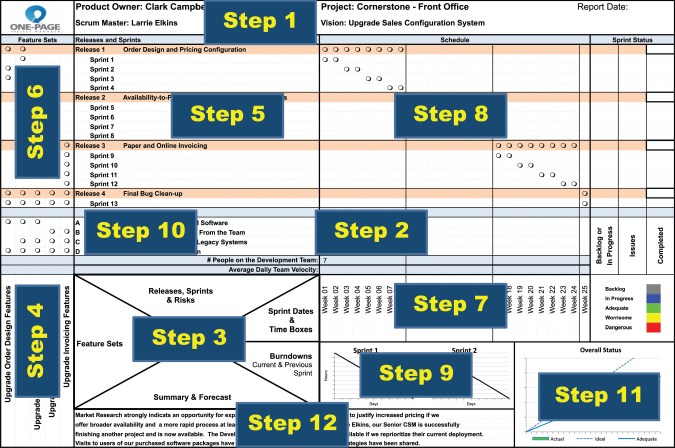
Agile One-Page Project Management
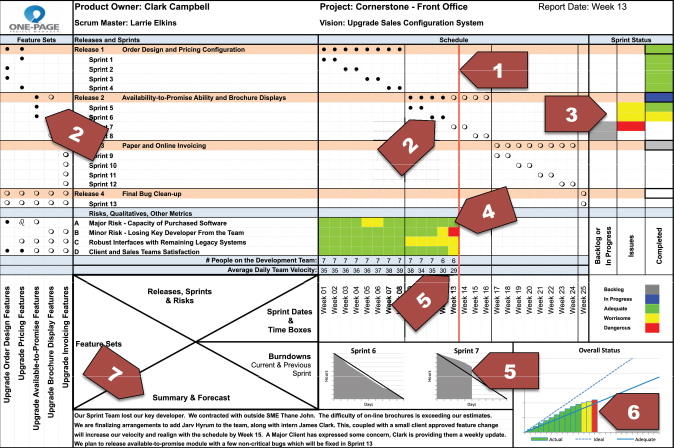
Limitations
Industrial use
Annotated bibliography
- ↑ Campbell, C. A. (2012) The New One-Page Project Manager: Communicate and Manage Any Project with a Single Sheet of Paper. Hoboken, N.J.: John Wiley and Sons
- ↑ Campbell, C. A. (2012) The New One-Page Project Manager: Communicate and Manage Any Project with a Single Sheet of Paper. Hoboken, N.J.: John Wiley and Sons