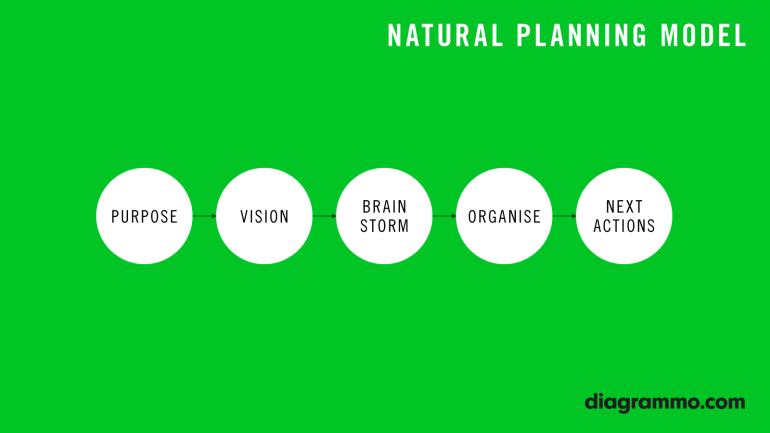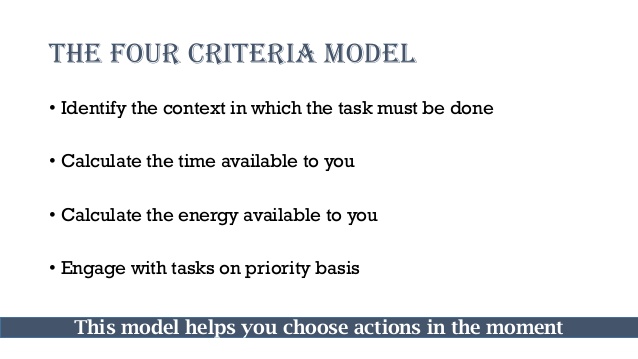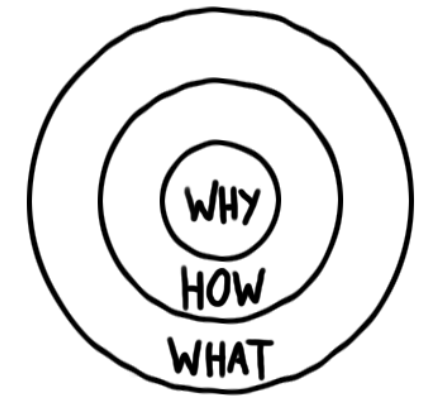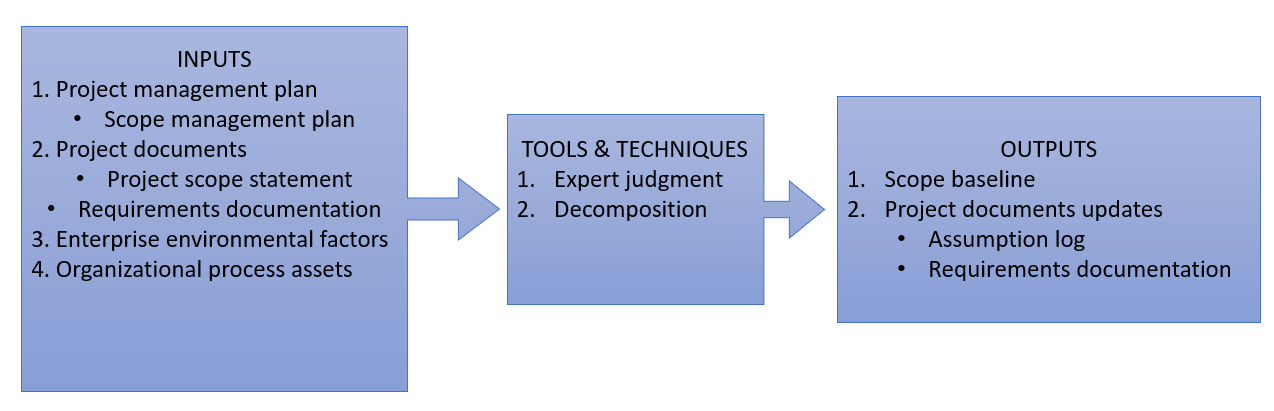Transition Project
==
Contents |
Collection of Tools
Natural Planning Model
The Natural Planning Model is a 5-step procedure detailed by David Allen that aims to describe how our brain plans naturally. Allen defines a project as any outcome requiring more than one action step. [2]
Here are the Natural Planning Model steps
1. Define Purpose and Principles
2. Envision the Outcome
3. Brainstorm
4. Organize
5. Identify the Next Actions
[2]The Four-Criteria Model
The Four-Criteria Model - At any given time of the day, you can use 4 criteria to decide what you should do from among the many things that you could possible work on. The four criteria are context, time available, energy available and priority, in that order. We think that we must work on the task with the highest priority but you are often constrained by the first three criteria. [3]
[4]The Golden Cirkel. -why? -How? -what?
The Golden Cirkel. -why? -How? -what? Is a three step model that analyzes, first the purpose (-Why?), the process (-How?) and what is the result, the product, what does the companey produce (What?). In other ways; "Why do we do it? How do we do it? and what is the result? -the product? ect.
Types of Uncertainty-Matrix
Types of Uncertainty-Matrix
I. Known known. The things we know we know
II. Known unknown. The thing we know that we can't know, how will the weather be in two month.
III. Unknown known. The things we don't know, but the knowledge exist.
IV. Unknown unknown. The unsertainty that we can't know aboute.
Value Proposition Canvas
written by Daniel Bahrin
The Value Proposition Canvas [1] is a tool that can be used to solve the problems of specific customer segments and fulfill their needs, by providing products and services that creates value for the customer. By value we refer to the incentive or attractiveness of a product, that will lead targeted customers to use, purchase or refer a company's product in the detriment of its competitor' offers.
Alexander Osterwalder describes the Value Proposition Canvas as a 'Plug-in' to the Business Model Canvas allowing the project manager to zoom in on creating value for the customers.[2].
The Value Proposition Canvas is composed of two parts - the value proposition map to the left and the customer segment map to the right, as seen in the following figure.
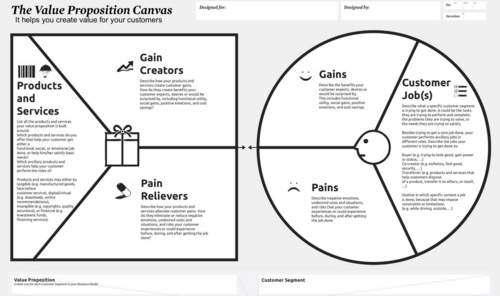
The rights side, or the “Customer segment” defines the reasons behind the project's execution, and show's the issues that the customers are facing and that the company wishes to address, as follows :
Customer Jobs: what are the jobs that the customer wants to perform
Pains: obstacles/issues/threats that the customer encounters before, during or after the job is completed
Gains: the customer's wishes and desired benefits
The left side or the “Value proposition map” defines de deliverables of the project, and the solution to the customer's problems, as follows :
Products & Services: all products and services delivered by the project
Pain Relievers: proposed solutions to the customer's problems
Gain Creators: benefits obtained by the customer through the use of products and services
Business Model Canvas
written by Daniel Bahrin
The business model canvas(BMC) is a great tool to help you understand a business model in a straightforward, structured way [4]. Using this canvas will lead to insights about the customers you serve, what value propositions are offered through what channels, and how a company makes money. The BMC can also be used to understand your own business model or that of a competitor! The Business Model Canvas was created by Alexander Osterwalder, of Strategyzer [5]. The BMC is comprised of 9 key areas, that describe the rationale of how an organization creates, delivers and captures value, as seen in Figure 2.
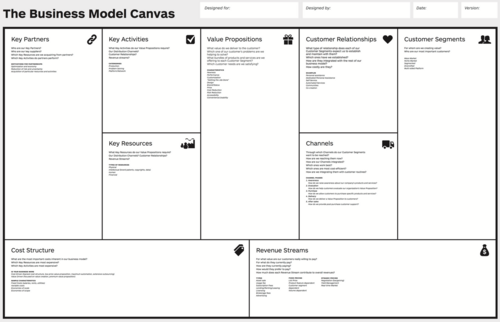
How to use it :
1. Customer segments List the top three segments that you are interested in covering as a business. Look for the segments that provide the most revenue.
2. Value proposition What are your products and services? What is the job you get done for your customer?
3. Revenue streams List your top three revenue streams. If you do things for free, add them here too.
4. Channels How do you communicate with your customer? How do you deliver the value?
5. Customer relationships How does this show up and how do you maintain the relationship?
6. Key activities What do you do every day to run your business model?
7. Key resources The people, knowledge, means, and the money you need to run your business.
8. Key partners List the partners that you can’t do business without (not suppliers).
9. Cost structure List your top costs by looking at activities and resources.
SMART Goals Technique
written by Daniel Bahrin
S.M.A.R.T Goals or SMART [7], is an acronym that most commonly stands for: Specific, Measurable, Achievable, Relevant and Time-bound goals, and it is a tool that managers can use to guide their goal setting process in order to make their objectives realistic and achievable. An abstract depiction of a SMART goals worksheet is presented in Figure 3.
SWOT Analysis
RISK Matrix
References
- ↑ https://leandisruptor.com/
- ↑ http://businessmodelalchemist.com/blog/2012/09/test-your-value-proposition-supercharge-lean-startup-and-custdev-principles.html
- ↑ https://leandisruptor.com/
- ↑ https://www.businessmodelsinc.com/about-bmi/tools/business-model-canvas/
- ↑ https://www.strategyzer.com/
- ↑ https://www.strategyzer.com/canvas/
- ↑ https://www.mindtools.com/pages/article/smart-goals.htm
[1] - https://remembereverything.org/natural-project-planning [2] - http://diagrammo.com/natural-planning-model [3] - https://medium.com/@hsabnis/getting-things-done-action-choices-43f2467d615c [4] - https://www.slideshare.net/mbaskills01/getting-things-done-51619677