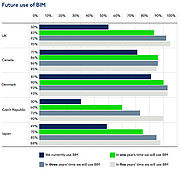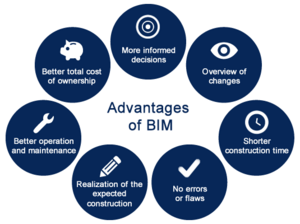BIM as a Management Tool in Construction Projects
As the Architecture, Engineering and Construction (AEC) industry evolves, the demand for more complex and unique constructions increases, and the risk for failure increases with it. The Project Manager, in the field of construction, is faced with great deals of uncertainties, high complexity and high risks of failure. In order to carry out a successful project, it is advantageous to make the project more transparent, optimize the process and the communication between the active stakeholders of the project. With the increase of digital documentation in construction, the aspect of Information and Communication Technology (ICT) is of great importance, and within construction, Building Information Modelling (BIM) has become an effective tool for the Project Manager to reach the desired goals of a project within the given constraints.
“A model can represent all three dimensions of a composition directly, while a drawing can represent only two unambiguously. Thus it takes two drawings to represent the information provided by a single model.” - Charles M. Eastman[1]
Contents |
Definition of BIM
BIM (Modelling) is a digital management tool, containing BIMs (Models). The concept of BIM is to create an intelligent platform for sharing data and construct the building virtually, before starting the physical construction. [2]
The models used in BIM are parametric object based, meaning that each object contains data about how it can interact with connected objects. The object can also contain designparametres, altering the visualization of the object according to the imput and
On a Project Management scale, BIM is devided into multible dimensions, as following:
- 3D
- The project is modelled in 3D and components contain detailed data for extraction.
- 4D
- The 3D model is combined with a time schedule, making it possible to simulate and manage the time aspect of the project, with the information stored in the model.
- 5D
- The cost aspect is added to the 4D model. The bills of quantity is connected to catalouges from the suppliers and the cost estimation is automatically calculated.
- 6D
- The
- 7D
- The
Historical development
The 2D construction drawing has been used for centuries and for complex constructions, physical models have been used to get a better understanding of the physical spaces of the construction.
BIM, as we know it today, has been 40 years in the making and already in 1975, Charles M. Eastman mentioned in an article from 1975[1] several disadvantages of both 2D drawings and the physical 3D models and described the ideal vision for a digital, multidisciplinary 3D model with the possibility of extraction of 2D drawings, lists of quantity for cost estimation and automatized clash-testing. Furthermore Eastman explained how the models should be based on components containing non-redundant data, meaning that a change in one view, would propagate to the rest of the views.
The “Building Description System (BDS)” approach, described by Charles M. Eastman[1], was further developed during the 70s and 80s and was in the USA referred to as “Building Product Models” and in Europe as “Product Information Models”. These two terms were later combined to the term "Building Information Modelling (BIM)" as we know it today and was first documented in 1992 by van Nederveen and Tolman from TU Delft in the Netherlands.[3]
Due to the still limited development of the personal computer and
Application
Building Information Modelling (BIM) can be applied to any size of construction project as a tool or process of managing the fundamental areas in Project Management and some of the application areas, listed by Marketing Analytic, Rachel Burger [4], is following:
3D visualization of buildings
- Change management (clash tests, revisions)
- By using a shared server (e.g. Revit Sever) a central model can be created, for all the discipline models to be linked into. By linking the models together, changes in one model, are automatically
- The 3D models from the architects and all the engineering disciplines can be tested for clashes between the models.
- Construction simulation (4D)
- The time estimation can be visualized with adding the time-aspect to the 3D model
- The 3D model can be combined with a time schedule of the project in order to simulate the construction from start to finish.
- Data management (quantity and cost estimation)
- The BIMs of today, can contain large amount of information, that are automatically shared along with the model itself.
- Operational management
Use and Benefits
The measured percentage benefits from using BIM in construction projects are based on data from 32 major projects, gathered by Stanford University’s Center for Integrated Facilities Engineering (SUCIFE).[5] The benefits of BIM as an ICT-tool in construction are closely related to the actual use of the model. BIM has the possibility to be an effective tool for managing multiple challenges in construction projects.
- Up to 80% reduction in time taken to generate a cost estimate,
- Up to 7% reduction in project time.
Communication
As a construction projects are highly dependent on coordination of multiple fields of construction and therefore multiple people from different organizations. [6] By using BIM the project can be made more "transparent"
Risk
In every project, the Project Manager is faced with uncertainties and risks, wherefore it is important to be able to act and react to unexpected events, exploit possibilities and plan for the unknown. In construction, the most common uncertainties and risks are time and economy overrun due to failure in communication, changes in the work/design, complications on site etc. [7] By using BIM as a management tool, some of these risks can be reduced by planning for the unknown and simulating multiple outcomes.
Stakeholder
The stakeholders of a construction project span from the professionals in the decision making and design phase, such as engineers, users, neighbours, investors etc. The 3D visualization part of BIM can be used to manage stakeholders expectations as it gives a more relatable visual of the product, in comparison to the 2D drawings.
Cost
Since the models in BIM contain information about all the components in the building, detailed lists of quantity can be extracted and the study from SUCIFE found that the cost estimation accuracy was within 3% as compared to traditional estimates[5], where the a cost estimation was made separately for each discipline and multiplied with a safety factor, causing the final estimate to be unnecessarily far on the safe side.
During the construction phase, research has shown how up to 40% of unbudgeted changes had been eliminated by using BIM in the design phase and how through clash detections would result in savings of up to 10% of the contract value.[5]
Quality
Time
The
Tools
When using BIM, it is important to use the right software for the extended desire of use, and to ensure, that the different chosen software are compatible.
The following list some of the more popular software for each use of BIM:
- 3D Model
- - Autodesk Revit
- - Archicad
- - Graphisoft
- Clash Test
- - Navisworks
- - Solibri
- 4D model (3D + time)
- Time schedule
- - MS Project
- Simulation
- - Navisworks
Limitations
As mentioned previously, BIM can be applied advantageously in any size of construction project, however, at the current state of BIM adoption, the economical cost/benefit is more obvious in the larger, more complex construction projects. As BIM requires 3D modelling done for all engineering fields (e.g. water, plumbing, ventilation, construction and electrical) in order to gain the most value in terms of clash-testing, the modelling skills of the individual pereson and the cost of the 3D modelling software, can be limitating for smaller projects and companies. It is possible for companies to purchase project specific modelling assistance, however, the decition to spend the extra money, highly depends on the size and complexity of the project in question.
Conclusion
Annotated Bibliography
For further reading about BIM,
Books
Articles
Websites
References
- ↑ 1.0 1.1 1.2 Charles M. Eastman, The Use of Computers Instead of Drawings In Building Design, AIA Journal, March 1975
- ↑ Deke Smith, An Introduction to Building Information Modeling (BIM), Journal of Building Information Modeling, Fall 2007
- ↑ http://codebim.com/resources/history-of-building-information-modelling/
- ↑ http://blog.capterra.com/the-top-6-free-bim-software-tools/
- ↑ 5.0 5.1 5.2 http://ascelibrary.org/doi/10.1061/%28ASCE%29LM.1943-5630.0000127
- ↑ Joana Geraldi, Christian Thuesen and Josef Oehmen, How To DO Projects, Version 0.5, 27. July 2016
- ↑ http://www.designingbuildings.co.uk/wiki/Risk_in_building_design_and_construction