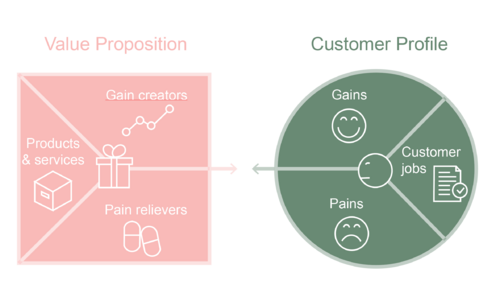PIMS Novo Nordisk 2020
| Line 31: | Line 31: | ||
• Product and Services – the services and products the project provides for the customer <ref name="reference 2">{{cite web |url=(2) http://www.orange.ngo/wp-content/uploads/2017/04/value-proposition-design.pdf, http://wiki.doing-projects.org/index.php/Value_proposition_canvas}} </ref> | • Product and Services – the services and products the project provides for the customer <ref name="reference 2">{{cite web |url=(2) http://www.orange.ngo/wp-content/uploads/2017/04/value-proposition-design.pdf, http://wiki.doing-projects.org/index.php/Value_proposition_canvas}} </ref> | ||
| + | |||
| + | [[File:Value Proposition Canvas.png |500px|thumb|center|Figure 1 Value Proposition Canvas]] | ||
====Goal Breakdown structure==== | ====Goal Breakdown structure==== | ||
Revision as of 19:55, 29 February 2020
Contents |
TWO PEOPLE CANNOT EDIT AT THE SAME TIME
Tools
Part of PIMS
Work Breakdown Structure
Abstract
Quick introduction to tools collected
Tools
Purpose
Value Proposition Canvas
The Value Proposition Canvas, a part of Osterwalder and Pigneur’s Business Modell Canvas [1], can be used to clarify the project objective and fully understand the customer need. The right side of the model, the customer segment is sub dividable in
• Pains – unwanted things the customer could experience while getting the job done, e.g. extra cost, risks, and negative feelings towards the project
• Gains – Positive outcomes the customer wishes to achieve
• Customer Jobs – all tasks the customer tries to perform and the problems they intend to solve
and used to exploit the project owners indentations, whereas the left side, the value proposition with its three subcategories, strives to describe the customer requirements.
• Pain Relievers – How the project solves specific customer pains
• Gain Creators – How the project creates the intended gains for the customer
• Product and Services – the services and products the project provides for the customer [2]
Goal Breakdown structure
People
xy
Complexity
xy
Uncertainty
xy
Guide
subheading
subsubheading
Tricks
bold text is done by 3 apostrophes on each side. Check code
Every time you press enter to go to next line, press it twice.
Headings are done by equal signs. Check code
Test picture
Click "upload file" to the left, under "toolbox". Upload your favorite picture and remember the exact name.
The code for the figure below is(Enter filename and desired figurename);
File:Novosixtest.jpeg |500px|thumb|center|Figure 1 Test picture
How to do a reference
References
- ↑ 1.0 1.1 (1) http://wiki.doing-projects.org/index.php/Use_of_Business_Model_Canvas_to_Kickstart_the_project_management
- ↑ (1) http://wiki.doing-projects.org/index.php/Use_of_Business_Model_Canvas_to_Kickstart_the_project_management
- ↑ (1) http://wiki.doing-projects.org/index.php/Use_of_Business_Model_Canvas_to_Kickstart_the_project_management
- ↑ Project Management Institute, Inc.. (2017). Guide to the Project Management Body of Knowledge (PMBOK® Guide) (6th Edition). (pp. 513). Project Management Institute, Inc. (PMI). Retrieved from https://app-knovel-com.proxy.findit.dtu.dk/web/view/khtml/show.v/rcid:kpGPMBKP02/cid:kt011DXO32/viewerType:khtml//root_slug:13-project-stakeholder-management/url_slug:project-stakeholder-management?kpromoter=federation&b-toc-cid=kpGPMBKP02&b-toc-root-slug=&b-toc-url-slug=project-stakeholder-management&b-toc-title=Guide%20to%20the%20Project%20Management%20Body%20of%20Knowledge%20(PMBOK%C2%AE%20Guide)%20(6th%20Edition)&page=11&view=collapsed&zoom=1