Prioritizing in Projects with Eisenhower Decision Matrix
This article is about the project management decision tool, which is the Eisenhower Decision Matrix.
Contents |
Abstract
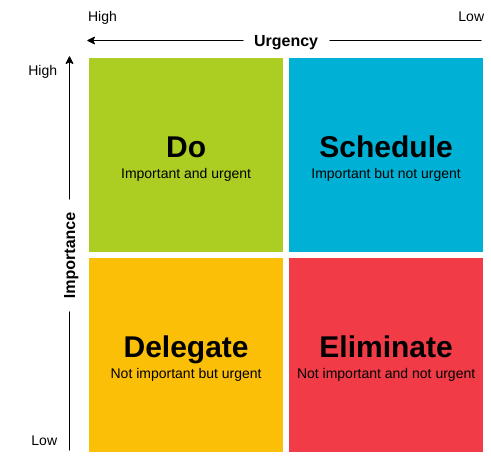
Whenever a project is to be started or ongoing, it is important to prioritize your projects. A reason to prioritize is to make sure that your resources, which is limited, is used in the best possible way. The Eisenhower Decision matrix is a good tool for prioritizing tasks in a project. The tool always asks two central and important questions: If a task is urgent and if a task is important? An everyday problem that so many project owners and managers are having difficult times in prioritizing. The Eisenhower Decision Matrix helps group tasks and deadlines, which makes sure that time is not used on tasks or deadlines which is not important. By using the two questions. The Eisenhower decision Matrix is a good help for project managers as they easily can get an overview of what decisions to make regarding tasks and deadlines. This article will be describing how to use the Eisenhower Decision Matrix and be a guide for the project manager who wants to be efficient.
Firstly, this article will provide the state-of-the-art history of the Eisenhower Decision Matrix. Next the article provides information on why it is relevant in project management. Next the tool is presented with its features and how it is used. Afterwards, a thorough discussion of the limitations of the Eisenhower Decision Matrix is presented. Lastly, some additional reading materials on the tool will be presented.
History of the Eisenhower Decision Matrix
Dwight D. Eisenhower the 34th president of the United States of America has given name to the tool the Eisenhower Decision Matrix. Dwight D. Eisenhower was in the military before becoming president of the United States of America where he was recognized for his ability to run effective organizations. One reason for Dwight D. Eisenhower to run effective organizations was it he understood that time management not only needs to be efficient but it also needs to be effective. Therefore he meant that in order to be successful in time management one has to do tasks that are both urgent and important. So the Eisenhower decision matrix was born. [2]
Dwight D. Eisenhower quoted in a speech in 1954 Dr. J. Roscoe Miller, president of Northwestern University, the quote was: "I have two kinds of problems: the urgent and the important. The urgent are not important, and the important are never urgent." That quote was what Dwight D. Eisenhower used to prioritize his tasks and later became the Eisenhower Decision Matrix.[3] The Eisenhower decision matrix was then popularized by Stephen Covey in the book The 7 Habits of Highly Effective People in 1989. In this book, Stephen Covey describes Dwight D. Eisenhower's principle as a personal management tool and creates the decision matrix.
Relation to Project management
In projects, there will always be a lot of tasks that need to be done in order to finish the project and achieve the project goals. These tasks are not all equally important and in different time periods of a project, they will be more or less urgent. In order to create good results, so that the project is both project success and a project management success, it is important to prioritize the tasks in the project. The Eisenhower Decision Matrix is a good tool for prioritizing the tasks in the projects. In the PRINCE2 standard, it is seen that one of the important competencies for a project manager is to have the ability to have good time management. This also relates to the fact that in the PRINCE2 standard one of the 7 themes is to plan. In the theme for the plan it is stated that "Plans provide the backbone of the management required for any project; without a plan, there can be no control"[4], and in order to create the plan a prioritization of the tasks is needed this the Eisenhower Decision Matrix can contribute to. The Eisenhower decision matrix does not provide the plan for the project, and this is one of its limitations that also will be described in the section on limitations.
The purposes of the Eisenhower Decision Matrix is:
- Prioritizing the tasks in a project
- Time management framework
- Reduce projection Bias
The Eisenhower Decision Matrix can relate to project management in different ways first and foremost it can be used in a personal matter when working in a project group. It is here valuable to users in the way it helps prioritize the tasks you are asked to do. Are you the project manager you can as well use to prioritize the tasks that you have in leading the project, and when to give information to the different stakeholders. Furthermore, it can be used as a team, where a project group prioritizes the tasks in a project together in order to make the relevant tasks first. This will be elaborated in the section about how to use the matrix.
Features of the Eisenhower Decision Matrix
Importance and urgent
The features of the Eisenhower decision matrix are fairly simple, this is also why it is an easy tool to use for prioritization in projects. The tool is a 2-by-2 matrix where one axis is the importance of a task and the other axis is how urgent a specific task is. It makes it very easy to understand because it only deals with 2 dimensions.
When a task is important it will have us achieve a goal on the way towards the main goal of the project or at least have an outcome that in the end will lead to achieving the project goal. This can either be personal or professional. When a task is urgent it requires immediate dealing and action as these will normally be related to the fact that it affects someone else's ability to achieve goals. It is important to identify your tasks as either important, urgent or both of them, in order to prioritize tasks right. This leads to the next features of the Eisenhower Decision Matrix which is the four boxes that the matrix is made of.
The structure of the Eisenhower Decision Matrix
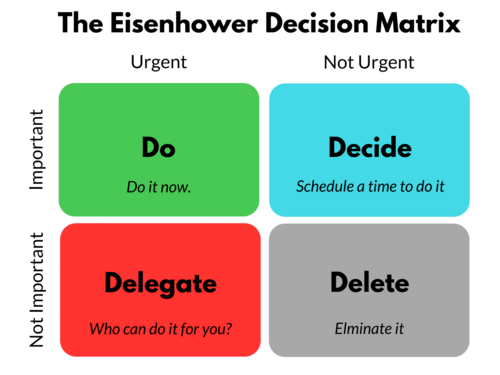
The Eisenhower Decision Matrix consists of 4 squares, which can be seen in figure 2. The axes are divided into 2 parts each, the important axis is divided into important and not important. The urgency axis is divided also into urgent and not urgent. This means that whenever you are doing prioritization of tasks you only need to ask 2 questions: if a task is urgent and if a task is important.
The green quadrant in figure 2 shows the "Do" quadrant. A task that is put in this quadrant is a task that is both important and urgent. That is also why this quadrant often is referred to as the key quadrant. The tasks in this quadrant are often crucial for the projects and can have a negative impact on the project if not dealt this properly or on time. [6] From the book The 7 Habits of Highly Effective People it states examples of activities in the quadrant do as crises, pressing problems and deadline-driven projects. [7] For this quadrant you will have a list of tasks needed to be done urgently, an idea is to use Mark Twain's eat the frog first principle to prioritize the list. An example for this quadrant could be to finish a client project. It is tasks, tasks which have a clear deadline and have consequences if they are not done.
The red quadrant "Delegate" is where the task is urgent but it is not important. Here the task is often keeping you from achieving the exact project goals, this means that they are distracting. Because these activities are distracting from the real goals and objectives, the best solution is to delegate them to others. One of the challenges in this quadrant is that you need to be sure about how, when and to whom you are delegating these tasks. In modern times this quadrant has also become more about making tasks optimizing them, outsourcing them or even automating them.[6] This is because today in companies there is coming an even more focus on always making a better process and whenever possible make them automated. This is seen in companies because more and more is digitalized, an example is that KPI's are in most cases today created automated by computer programs. An important thing when delegating the tasks in this quadrant is to make sure that you follow up on the tasks delegated to other people. Here it comes in handy to create a Gantt chart after the tasks have been prioritized in order to follow up on everything and make sure they are done within time limits.
In the blue quadrant, it is "decide", this is where tasks are important and therefore also valuable for the project goals, but these tasks are not urgent and therefore do not need to be dealt with immediately. These tasks should for that reason be scheduled, it is important to not postpone too many tasks but to always be realistic and set realistic deadlines for tasks. The most effective and efficient project managers do not let many things be unplanned, this helps reduce stress in a project group. As it was with the red quadrant, which was "delegate", it is here important to use another project management tool for the scheduling. A good tool to use along with the Eisenhower Decision Matrix is Gantt Chart. Then you are sure that the deadlines are kept, another great feature is that you can identify the critical path towards the goals so that tasks do not get postponed too much. [5]
In the grey quadrant "delete", it is where a tasks is not important as well as not being urgent. The tasks that end up in this quadrant is there because they are evaluated to be time-wasting and they do not add any value to a certain project.
How to Create the Eisenhower Decision Matrix
Firstly, when the Eisenhower Decision Matrix the task, which needs to be prioritized is listed. The task on the list is then prioritized using the two parts of the matrix importance and urgency. When the tasks is prioritized it is not done using data or any mathematics, it is done with logical reasoning. In order to apply data and mathematics the Eisenhower Decision Matrix is by doing it together with an analytical hierarchy process. Then the user will first calculate the partial priority quotients and then use them together with the score you have given to specific task calculate where the different tasks should be put in the Eisenhower Decision Matrix. The four squares in the Eisenhower Decision Matrix is then filled with 4 squares in order to get a more complex model where the tasks is in. This helps the user to get the time perspective into the model. [8]
Limitations of the eisenhower Decision Matrix
One of the limitations of the Eisenhower decision matrix that only takes into consideration of two dimensions. This at times do not shows as sufficient when prioritizing your tasks. An example is that is a person is to move between to homes. It can be that the task is both urgent and important, which means that it needs to be done now, but the person doing the task is not capable. It could be that the person is not strong enough or do not have the required skills to accomplish the task. Furthermore, another important aspect for people when they do tasks or consider doing them is their ipseity, which is a person individual personality. This will always affect the decisions a person makes. Therefore, the sung diagram which can be seen in figure 3 is made in order to have a third dimension when prioritizing your task or a project group tasks.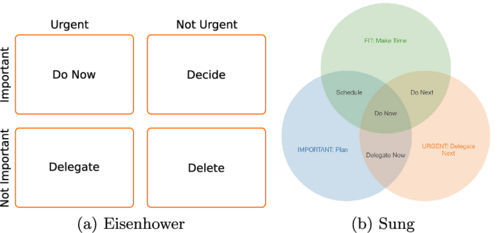
As seen in figure 3 the sung diagram is more floating and boxes is no more boxes but circles which is floating into each other. It is still consist the importantce factor and urgency factor, but there is added the third dimension af mentioned and seen is the fit. This allows the user to take decision also based on capabilities.
Another limitation is that the eisenhower don't come up with a plan for when exactly to do the tasks. Therefore, you always have to do the Eisenhower Decision Matrix together with a planning tool, such as Gantt chart for example.
Additional Readings
This book The 7 habits of highly effective people it is good to read the whole book on how to be effective, but especially the chapter on prioritizing time. [7]
The capture revitalizing the Eisenhower decision matrix in the book Lecture Notes in Computer Science is about how the Eisenhower Decision Matrix can have a third dimension which capability. [9]
The Journal article Eisenhower matrix * Saaty AHP = Strong actions prioritization? Theoretical literature and lessons drawn from emp... is about how the Eisenhower Decision Matrix can be used together with the Analytical hierarchy proces (AHP). [10]
References
- ↑ Visual Paradigm - Diagrams Online. Eisenhower Matrix Template, Link: https://online.visual-paradigm.com/es/diagrams/templates/eisenhower-matrix/eisenhower-matrix-template/
- ↑ The Decision Lab, Link: https://thedecisionlab.com/reference-guide/management/the-eisenhower-matrix/#section-2
- ↑ MindTools, Link: https://www.mindtools.com/pages/article/newHTE_91.htm
- ↑ AXELOS. Managing Successful Projects with PRINCE2 2017 Edition, The Stationery Office Ltd, 2017. ProQuest Ebook Central, page 94
- ↑ 5.0 5.1 Luxafor. Eisenhower Matrix Template, Link: https://luxafor.dk/the-eisenhower-matrix/ accessed 19. feb. 2022
- ↑ 6.0 6.1 SPICA. “The Eisenhower matrix – A popular prioritization framework” SPICA, https://www.spica.com/blog/the-eisenhower-matrix Accessed 18 Feb. 2022.
- ↑ 7.0 7.1 Covey S. R. . The 7 Habits of Highly Effective People
- ↑ Makouet I.; mfondoum V.; Ngandam H. . Eisenhower matrix * Saaty AHP = Strong actions prioritization? Theoretical literature and lessons drawn from emp...,
- ↑ 9.0 9.1 9.2 Bratterud, H.; Burgess, M.; Terese Fasy, B; Millman, D. L. . The Sung Diagram: Revitalizing the Eisenhower Matrix, “Lecture Notes in Computer Science”
- ↑ Makouet I.; mfondoum V.; Ngandam H. . Eisenhower matrix * Saaty AHP = Strong actions prioritization? Theoretical literature and lessons drawn from emp...,