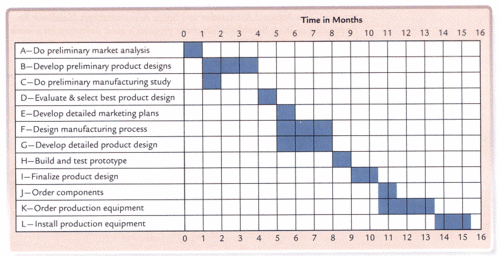Project Management tool: Gantt Chart
Developed by Stephanie Saavedra
A Gantt chart is one of the most popular and useful ways of showing activities (tasks or events) displayed against time. On the left of the chart is a list of the activities and along the top is a suitable time scale. Each activity is represented by a bar; the position and length of the bar reflects the start date, duration and end date of the activity. [1]This allows to see at a glance:
- The different activities
- Beginning and end of each activity
- Scheduled duration of the activities
- Overlap and relation between activities
- The start and end date of the whole project
The aim of this article is the description of the Gantt chart as a tool for Project management, the method, applications, advantages and limitations will be explain.
Contents |
Big idea
History
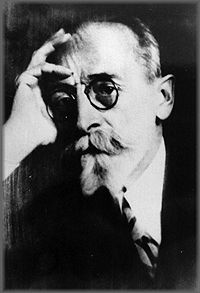
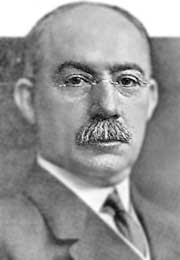
Karol Adamiecki (Figure 2) devised the first ‘Gantt’ chart, back in 1896. He was a Polish engineer who worked in the steel industry where he developed his ideas on management, later he turned management professor. He came up with the idea of displaying processes visually so that it could make easier to see production schedules. [2]
Almost 15 years later in 1910 Henry Gantt(Figure 3) had the same idea. In order for the supervisors to keep up with the production schedule in the steel works Gantt started planning visually with bar charts. It was Gantt’s name that got attached to this way of planning, but today it’s generally recognized that Adamiecki had the idea first.[2]
Gantt Chart in Project Management
In projects the completion on schedule of a large number of activities must be control in order to finish successfully. If a deadline is miss or a task is finish out of sequence, there could be knock-on effects on the rest of the project. This could result on a late deliver and higher cost. For this reason it's helpful to be able to see everything that needs to be done, and know, at a glance, when each activity needs to be completed.[3]
Gantt charts convey all the above mentioned information visually. They outline all of the tasks involved in a project, and their order, shown against a timescale. This gives you an instant overview of a project, its associated tasks, and when these need to be finished.[3]
State of the art
Gantt charts were prepared laboriously by hand; because of this each time a project changed it was necessary to fix or redraw the chart, this limited the use of the method because of the continuos changes on the projects, the method could only have a practical use in static projects. However with the new project management softwares nowadays Gantt charts can be created, updated and printed easily. A link to some of the softwares to create Gantt Charts is included in Annotated Bibliography[1]
Today, Gantt charts are most commonly used for tracking project schedules. For this it is useful to be able to show additional information about the various tasks or phases of the project, for example how the tasks relate to each other, how far each task has progressed, what resources are being used for each task and so on. [1]
How to create a Gantt Chart
Step 1: Identify Essential Tasks
A Gantt chart must include all of the activities include to be completed in the project or a project phase in order to be of any use.
The first step creating a gantt chart is listing all of these activities. For this a work breakdown structure can be use if you need to establish what the tasks are. Then, for each task, note its earliest start date and its estimated duration . [3]
- Planned start date: This is the date that you aim to start working on the task.
- Estimated duration: This is a single number that reflects how many days there are between the planned start date and the planned finish date. It’s based on working days, so if a task is planned to take a week it will reflect 5 (working) days.[2]
Step 2: Identify Task Relationships
The chart show the relationship between the tasks in a project. Some tasks will need to be completed before you can start the next one, and others can't end until preceding ones have ended. For example, if you're creating a brochure, you need to finish the design before you can send it to print.
These dependent activities are called "sequential" or "linear" tasks. Other tasks will be "parallel" – i.e. they can be done at the same time as other tasks. You don't have to do these in sequence, but you may sometimes need other tasks to be finished first. So, for example, the design of your brochure could begin before the text has been edited (although you won't be able to finalize the design until the text is perfect.)
Identify which of your project's tasks are parallel, and which are sequential. Where tasks are dependent on others, note down the relationship between them. This will give you a deeper understanding of how to organize your project, and it will help when you start scheduling activities on the chart.[3]
Step 3: Input Activities Into Software or a Template
You can draw your charts by hand or use specialist software, such as Gantto, Matchware, or Microsoft Project. Some of these tools are cloud-based, meaning that you and your team can access the document simultaneously, from any location. (This helps a lot when you're discussing, optimizing, and reporting on a project.)
Several Gantt templates have been created for Microsoft Excel, and you can also find free templates with a quick search online.[3]
Step 4: Chart Progress
As your project moves along, it will evolve. For example, in our scenario, if quality assurance of core modules revealed a problem, then you may need to delay training, and halt development of the management information system until the issue is resolved.
Update your chart to reflect changes as soon as they occur. This will help you to keep your plans, your team, and your sponsors up to date.[3]
Some links to tutorials on how to create a Gantt chart are included in the Annotated Bibliography[2]
Application
In order to succeed with the application of this method the following aspect have to be consider by the project manager
Dependencies
Dependencies play an important roll, dependencies are the links between project activities. Understanding how tasks link to and rely on each other lets to create a project schedule so that everything happens in the right order.
There are four types of task dependency (Figure 4):
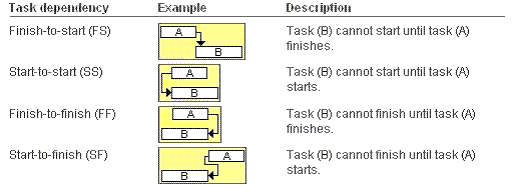
Finish-to-start (FS): One task ends before the other task begins. This is the most common type of dependency and creates sequential tasks. On your shopping website, you have to finish the testing before you can demo the solution to the Marketing team. There is a finish-to-start relationship between testing and doing the demo.[4]
Start-to-start (SS): Both tasks start at the same time, or one task has to start before the other can start. For example, if you were building a shopping website you can start writing the code for taking payment and the code for finding the nearest outlet at the same time (assuming you had enough developers and the two pieces of code didn’t have any overlaps).[4]
Finish-to-finish (FF): Let’s assume you’re working in an Agile environment where you’re testing and tweaking that shopping website until it exactly meets your requirements. Instead of having Test-Update Code-Test-Update Code-Test-Update Code-Test ad nauseum on your plan, you can have Test and Update Code with a finish-to-finish dependency where updating the code finishes at about the same time or before testing.[4]
Start-to-finish (SF): One task starts before another task finishes. This is the least common type, and you have to look hard to find examples you could use in real life. Here’s one: your team is working in shifts to develop code for your shopping website. Fred’s shift is due to finish but he has to brief Mason about the bug he’s found before he can leave. Mason is held up in traffic. The start of Mason’s shift controls the finish of Fred’s shift. You can see from that how start-to-finish relationships work, but you’ll probably never use one on your schedule.[4]
Knowing exactly the kind of dependencies between activities is essential to deliver on time. Sometimes the relation between activities is not clear because sometime there is not the need of working in one task after another.
If a task is schedule to complete on a certain date it can happened that the resource will be next inline waiting to take over and if the task is not completed on time, they can be either missing or not working and costing money. If a task finishes early, instead of saving time and tell the stakeholders that you are ahead of plan, what could happened is that the owners of the next task in line might not be ready to do their step. They have to finish their last activity before they start the next one, so no time is saved after all. If two tasks are scheduled to start at the same time and one isn’t ready, the other one will also be delayed.
In any of the previous scenarios the outcome is that the project gets delayed, for this reason is important to monitor dependencies regularly and communicate effectively between the team so that everyone knows when to expect work to be coming their way.
Lead and Lag time
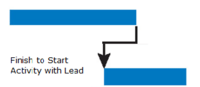
For example, let us say that time duration for the first activity is 20 days, and for the second activity it is 15 days. As the first activity completes its first 15 days, you start working on the second activity. (Please note that the first activity still has 5 days to finish itself completely.)
In this case we’d say that Lead Time is 5 days, or Finish to Start activity has 5 days Lead Time.
A real world example would be: You’re constructing a two-floor building, and now you have two activities in sequence; i.e. electrical work and painting.
However, as you complete the electrical work of ground floor, you start painting it, and electrical work for first floor continues.[5]

For example, the time duration for the first activity is 3 days, and for the second activity it is 2 days. After completing the first activity you wait for one day, and then you start second activity. (Please note that, here you start second activity after one day of completing the first activity.)In this case we say that Lag Time is one day, or Finish to Start activity with one day delay or lag.[5]
Suppose you have to paint a newly constructed room. So the first activity would be applying the primer coating and then you will go for the final painting. However, after applying the primer coating, you must give it some time to dry properly. Once the primer coating dries, you can start final painting. The time given for coating to dry itself is called the lag time.[5]
Adding lead time to a task, makes the work on the task overlap the work on its predecessor. Adding lag time, delays the start time of the successor task.
Critical path
The critical path is the longest sequence of activities in a project plan which must be completed on time for the project to complete on due date. An activity on the critical path cannot be started until its predecessor activity is complete; if it is delayed for a day, the entire project will be delayed for a day unless the activity following the delayed activity is completed a day earlier. [6]
To know the critical path allows to identify the most important tasks in the project and can also be beneficial to:
Reduces Timelines: When the critical path method is displayed in a Gantt chart, it is easy to see where the tasks fall in the overall timeframe. You can visualize the critical path activities (they are usually highlighted), as well as task durations and their sequences. This provides a new level of insight into your project’s timeline, giving you more understanding about which task durations you can modify, and which must stay the same. If you want to complete the project in a shorter time frame, it’s easy to see which tasks are the best candidates for duration reduction.[7]
Helps Manage Resources: With so much going on, the critical path provides a clear direction of what must happen next and who needs to do it. Once you’ve identified these critical tasks, there are no more competing priorities or lack of direction. Everyone on the team is aware of the tasks that need to take place and the project manager can better allocate resources.[7]
Compares Planned with Actual: Throughout a project, the PM can identify tasks that have already been completed, the predicted remaining duration for tasks in progress, and any planned changes to future task durations. The result will be an always updated schedule which, when displayed against the original project timeline, will provide a visual way of comparing planned with actual progress.[7]
Usually all the Gantt softwares include an option to show the critical path on the chart.
Float
When it comes to each activity in the project, there are four parameters for each related to the timelines. Those are defined as:
Earliest start time (ES) - The earliest time, an activity can start once the previous dependent activities are over.
Earliest finish time (EF) - This would be ES + activity duration.
Latest finish time (LF) - The latest time an activity can finish without delaying the project.
Latest start time (LS) - This would be LF - activity duration.
The float time for an activity is the time between the earliest (ES) and the latest (LS) start time or between the earliest (EF) and latest (LF) finish times. During the float time, an activity can be delayed without delaying the project finish date. [8]
The maximum time to complete a project is the difference between the early start date of the project and the late finish date. The maximum float can be calculated by subtracting the duration of the project to the maximum time to complete the project. And the minimum float is the difference between the late start and the early finish and then deducting the duration of the project.
During the planning of the project these float estimates can be use but they will need to be adjust during the course of the project. The float can be calculated for a section of the project and as a total for the whole project. The float can be use in case a phase of the project gets delay there will be a possibility to get things back on track if there is not float spend in the next phase. The chances of unexpected situations are always possible, because of this other considerations should be made by the project manager in order to mitigate the risks.
Risk Mitigation
In every project there is always a degree of risk and uncertainties that should be taken under consideration by the project manager. These can be solve by considering the uncertainties and risks in two different parts of the planning:
Contingency: it is extra time planned as a precaution in case of things going wrong. This come as an easy solution for the project manager to avoid delay of the project, adding extra times in the tasks where there is a risk of not finishing on time, but most of the time transmitting this concern and this idea of precaution to the investors is difficult because they are skeptics of the idea of adding extra unnecessary time to the project. They usually prefer to add a total contingency at the end of the project as a precaution but not in individual tasks. [9]
Float: the time between one task finishing an other starting given by the float can come handy for the project manager to solve unplanned events happened but it would be reckless from him to fully depend on it.
Advantages

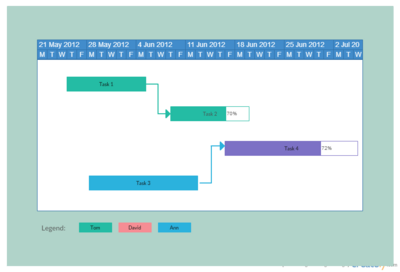
The application of a Gantt Chart in a project allows to:
Avoid Completion Confusion: By providing a visual overview of milestones and other key dates, these charts are thought to offer a more understandable and memorable method of maintaining timescale-based tasks and deliverables whether tracked on a daily, weekly, monthly or yearly basis. Figure 7 shows the power of visualization found in Gantt charts. In a glance you can see that the interviews are done, there 50% more to do in training etc.[10]
Keep Everyone on the Same Page: Where there is a visual framework for the work to be done, there are fewer chances for misunderstanding, especially when it comes to highly complex tasks. Using Gantt charts allow all types of stakeholders to have the same information, set mutually understood expectations, and conduct their efforts according to the desired protocol.[10]
Understand Task Relationships: These charts can make clear how various tasks are interrelated and perhaps rely on the completion of another to meet specific objectives. These task relationships revolve around understanding the timing of each task, which then impacts other tasks listed(Figure 8). This can better assure the optimum work flow, maximized productivity and overall project success.[10]
Effectively Allocate Resources: By being able to look ahead on the Gantt chart, users can clearly discern where resources need to be anticipated, allocated or shared to maximize the use of those resources. The more closely the chart is followed, the better chance there is of keeping project costs within budget while also better assuring on-time completion.[10]
Get a Handle on the Future: While it is often easy to get caught up in day-to-day tasks as detailed on a chart, Gantt chart advantages include helping decision-makers look farther ahead to ensure each given project is working toward the achievement the organization’s long-term strategic objectives. [10]
Gantt charts are useful for monitoring a project's progress once it's underway, too. You can immediately see what should have been achieved by a certain date and, if the project is behind schedule, you can take action to bring it back on course
Gantt charts are useful for planning and scheduling projects. They help you assess how long a project should take, determine the resources needed, and plan the order in which you'll complete tasks. They're also helpful for managing the dependencies between tasks.
Limitations
Some of the disadvantages of the Gantt Chart are:
Delays: The Gantt chart does not show potential links between phases or activities, it shows the links between them but not the potential risks of delays. It does not show how the delay in one phase could affect the completion of other.
Resources: it does not coordinate the resources or networking needed. As the only information that we get from the chart is regarding the duration of the task, one task with the same length than the task following could require half of the resources than the next one. If the managers would only look at the Gantt chart will not be aware of this situation.
Documentation: some activities require forms, documents, reports, developed by the team or supplied by someone else in order to start or be consider as finish. The chart does not show this critical points.
Degree of completion: it does not show the degree of completion of the tasks. These can be solve by a fill-in method. Gantt chart is not designed for detailed tracking; it is intended to be used only as an overview of the entire project.
Overseeing vital activities: The Gantt chart is based on the work breakdown structure. This method is used to breaking down a project into components or pieces that can be estimated and analyzed to make complex project more manageable. If the work breakdown structure has not been done the project schedule with the Gantt chart has the risk of overseeing vital activities.
The Gantt chart is a good tool to have an overview of the project regarding the duration of the tasks, but only by itself is not enough for the management of a project.
Annotated Bibliography
[1] Here some softwares are mentioned for creating Gantt charts, also the link to them : https://www.quora.com/Whats-the-best-and-easiest-software-for-Gantt-charts
[2] How to draw a Gantt Chart: https://www.youtube.com/watch?v=NcOmJSrXYoQ
How to create a Gantt Chart with excel 2016: https://www.youtube.com/watch?v=Yqdja_r-zAE
For more information about how to manage task dependencies read: https://www.projectmanager.com/blog/manage-task-dependencies
Visit the following links to learn more:
The Gantt and the usage nowadays
Gantt Charts as a Tool for Project Management
The use of a Gantt chart in project management
Scheduling techniques in Project Management
Work Breakdown Structure (WBS)
References
- ↑ 1.0 1.1 What is a Gantt Chart?- Gantt Chart History http://www.gantt.com/index.htm
- ↑ 2.0 2.1 2.2 Tell me about Henry Gantt - https://www.projectmanager.com/gantt-chart
- ↑ 3.0 3.1 3.2 3.3 3.4 3.5 https://www.mindtools.com/pages/article/newPPM_03.htm
- ↑ 4.0 4.1 4.2 4.3 https://www.projectmanager.com/blog/manage-task-dependencies
- ↑ 5.0 5.1 5.2 5.3 5.4 https://pmstudycircle.com/2013/02/lead-time-and-lag-time-in-project-scheduling-network-diagram/
- ↑ http://www.businessdictionary.com/definition/critical-path.html#ixzz4KPKg2UKr
- ↑ 7.0 7.1 7.2 https://www.smartsheet.com/blog/what-critical-path-and-how-does-it-help-me
- ↑ http://www.tutorialspoint.com/management_concepts/leads_lags_floats.htm
- ↑ [Uncharted Territory] Orr, Alan (2003) Engineering Management Journal, Volume 13 issue 3, page 28-31, Glasgow, England
- ↑ 10.0 10.1 10.2 10.3 10.4 http://creately.com/blog/diagrams/5-reasons-to-use-gantt-charts/