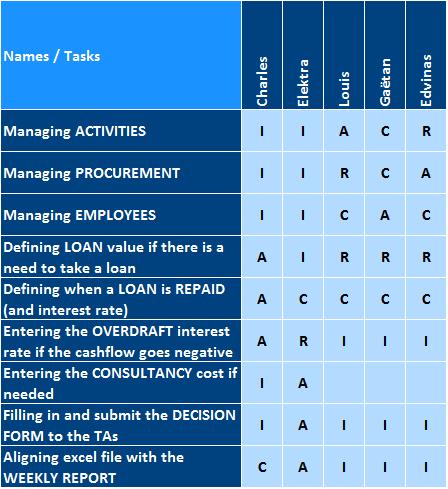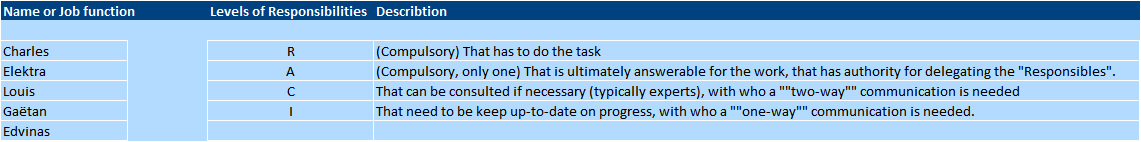Responsibility Assignment Matrix (RACI Matrix)
A Responsibility Assignment Matrix (RAM), also known as RACI matrix or ARCI matrix or linear responsibility chart (LRC), is a project management tool mainly used to define the roles and the responsibilities in a very simple and straightforward way for each task of a project. It is very useful to have an overview of the projects (or processes) which require cross-collaboration with multiple departments. It is fast and easy to use, and is perfectly suitable for group work at university[1]. The example will describe the project management simulation that the class participated in.
Contents |
Overview
The purpose of RAM matrix is to solve a constant problem in teams in which members do not necessarily knows the tasks and responsibilities of one another, either due to a poor management, to an unusual project, when teams are allowed to self-organize, etc. The problem at hand is that people either do not work together, share knowledge or have responsibilities to deliver a task. Why? Because it is frequent to assume that somebody else is taking care of a particular task or work, which is not the case in reality. In addition, pointing fingers and blaming afterwards for a task that is not properly done is also very easy. Among the factors that contribute to poor performance of a team, unclear responsibilities and accountabilities and poor teammate communication pose a significant risk.
The more complex, time-sensitive or mission-critical is a project, the more worthy it is to take the time to think through the roles that the team members must play in every task that the team undertakes. It is also worthy when team members have not collaborated before, either in an academic context or in the case of a cross-functional collaboration. If not everything comes clear to everyone’s mind, there will most likely be gaps, duplication and confusion. As a result, working in the team will become frustrating, inefficient and results are going to suffer [2]. In these situations, the delegation of tasks and other responsibilities can be too important to leave to chance; the manager has to set up a RAM or RACI matrix.
Use and Examples
Here is (finally) the explanation of the RACI acronym, which reflects the main points to consider when establishing a RAM. RACI stands for the four keys:
- Responsible
- That has to do the task (Compulsory)
- Accountable
- That is ultimately answerable for the work, that has authority for delegating the "Responsibles" (Compulsory, only one)
- Consulted
- That can be consulted if necessary (typically experts), with who a ""two-way"" communication is needed.
- Informed
- That need to be keep up-to-date on progress, with who a ""one-way"" communication is needed.
How to use a RAM
Here is an example of a RAM.
On the first column, we find all the tasks as they were previously divided according to the Work Breakdown Structure (link) or similar. Thus, a RACI matrix can be used locally on a small branch of the WBS, which is more convenient but does not gather a lot of knowledge around the project, or globally which is more messy but convey useful “who to contact” info. On the first row, there are the names or the job positions (depending on the style of management) of everybody involved in accomplishing the stated tasks. In the table, we find the initial for the level of involvement and accountability of every one for every task to be done. For example, to manage activities:
- Louis is Accountable, ultimately responsible for the achievement of the task.
- Edvinas is Responsible, helping Louis to achieve the task.
- Gaëtan is Consultant, because he is accountable on a task directly linked to Activities, so a permanent consultation between those two is needed.
- Charles and Elektra are Informed.
The concept is quite simple to follow, isn’t it?
Downloading the template
To create your own RACI matrix/RAM, just download this template, which provide you a few improvements compared to the one you would do by hand. You can download this Excel spreadsheet here.
Using the template
- Step 1
Once downloaded and opened, you should be on the first sheet called “Start Here”. You should see a table like this:
From there, fill out the “Name or Job Function” column with everyone involved in the project. Once done, choose the “Levels of Responsibilities”. By default, it is R,A,C,I but it is meant to be flexible to fit the management style of the company, see [[../#Alternatives and Variations]]. You can also type a quick description of what each letter stands for, so that a “newbie” can understand right away what every letter means. Keep in mind this is a tool intended for everyone, not only managers.
- Step 2
- Go to the “RAM | RACI matrix “sheet and develop a complete list of task and deliverables for the project. It should be the same breakdown than the one in the WBS (if any). Enter them in the first column.
- Step 3
- Discuss with all team members how they will each support the work to produce the different project deliverables.
For each of their assignments, discuss the level of their responsibility and authority, as well as the specific work they will perform. Also, discuss with them any involvement that others will have on their activities. If specific people have not yet been identified for certain activities, consult with people who have done those types of activities before[3].
- Step 4
- Prepare an initial draft of the RAM.
Draw the table for your chart, and enter your project’s deliverables in the left-hand column and the people who will support the activities in the first row. In the cells formed by the intersection of each row and column, enter the roles that each person will have (based on the discussions you have with your team members in Step 3). The template offers a drop-down menu to select roles to make it easier.
- Step 5
- Have the people whom you consulted in Step 3 review and approve the draft chart.
If people agree with the chart, ask them to indicate their agreement in writing. If they express concerns about some aspects, ask them to note their concerns.
- Step 6
If some of your team members do not approve the draft chart, revise the chart to address their concerns and ask all people who gave input to review and approve the revised chart. If you make any changes to the draft RAM, have all your team members review and approve the revised chart, especially if they already approved the prior version.
- Step 7
- Go back to Step 5 and continue the process until everyone you consulted in Step 3 approves the chart.
- About complex projects
For complex projects, the RAM can be quite large. As a result, keeping the chart current and consulting throughout the project with all the people identified can be time-consuming. However, having a chart with incorrect information can result in duplicated efforts and overlooked activities. Follow these suggestions to keep your RAM accurate and current throughout the project.
Develop a hierarchy of charts: Including 50 or more activities on the same RAM can be cumbersome, so consider developing a series of nested charts for larger projects (also known as a hierarchy of charts). Prepare a high-level chart that identifies responsibilities for higher-level components in your Work Breakdown Structure (such as project phases and major deliverables), and then develop separate charts that detail responsibilities for lower-level deliverables and work packages.
- A few checks before validation
- At least one person must be assigned for “R” and “A” roles. If the task is simple though, there is no need of an “A” role.
- Only one person can be assigned as “A”. Responsibilities can be shared but accountabilities have to be unique. This is all the more relevant when this organization chart is flat, which is quite often in Denmark, because the direct supervisor might not be aware of the task.
- If there are many people in the “C” category, figure out if all of them need to be in the loop. Consider moving some of them to the “I” category. Also keep the “I” category to a minimum to reduce e-mail (or Slack) spamming.
Using the game simulation as an example
In the provided template, the example taken is the one from the simulation game run in class at the beginning of the semester. For those who have not done it, here is the game in brief. It was a project management simulation on a turn per turn model for the construction of new offices. Each team had to build their offices by ordering procurement, hiring, laying off, allocating and deallocating workers, taking and refunding a loan while being affected by external events. The final score is then calculated according to the profit made, the initial bid and the rapidity of the project execution. Every turn had a limited time so being organized was compulsory. To optimize the process of each turn (it is interesting to notice how a turn can be compared to one increment in an agile system (link) in many aspects), the group distributed the tasks during a preparation meeting during which everyone agreed on the tasks to be done and how to split them. That is the moment where we filled out the RACI matrix. In preparation for the beginning of the simulation game, the team members had to review what they had to do and master before the game starts. The RACI matrix gave that information right away. During the game, it was used to see who to consult when to take decisions that would affect multiple parties. That created a smooth controlling framework that enabled fast decision-making, which was the core of the game.
Applications and Impact in Project Management
Here are a few reasons of using a RAM[4]:
- It lets the organization know if some people are assigned with too many or too few responsibilities.
- It keeps everybody on the same page on who is accountable for a particular task.
- Keeps all the necessary people in the loop and reduces miscommunications.
- It helps you develop a simple communication system to keep those in the “I” category informed (through email or IM), while involving only those in the “C” categories for meetings and interactive communication. This saves everybody’s time.
Alternatives and Variations
A responsibility assignment matrix is a tool designed to fit every project, so multiple alternatives exist to answer the need of project manager to either fit the company management culture around projects or simply to grasp the complexity or the specificities of a project. Here are a few relevant alternatives [5].
PACSI
- This is a version very useful to organizations where the output of activities under the accountability of a single person/function can be reviewed and vetoed by multiple stakeholders, due to the collaborative nature of the culture.
- Perform
-
- The person/function carrying out the activity.
- Accountable
-
- The person/function ultimately answerable for the correct and thorough completion of the deliverable or task, and often the one who delegates the work to the performer.
- Control
-
- The person/function reviewing the result of the activity (other than the accountable). He or she has a right of veto; his or her advice is binding.
- Suggest
-
- The person/function consulted to give advice based upon recognized expertise. The advice is non-binding.
- Informed
-
- The person/function who must be informed of the result of the activity.
RASCI
- This is an expanded version [6]
of the standard RACI, less frequently known as RASIC breaking the responsible participation into:
- Responsible
-
- Those responsible for the task, who ensure that it is done as per the approver
- Support
- Resources allocated to responsible. Unlike consulted, who may provide input to the task, support help complete the task.
RASI
- This is an alternative version [7] of the standard RACI, foregoing the consulted participation and replacing it with:
- Support
- Resources which play a supporting role in implementation.
RACIQ
- This is an expanded version of the standard RACI, with an additional participation type:
- Quality Review
- Those who check whether the product meets the quality requirements.
RACI-VS
- This is an expanded version of the standard RACI, with two additional participation types:
- Verifier
- Those who check whether the product meets the acceptance criteria set forth in the product description.
- Signatory
-
- Those who approve the verify decision and authorize the product hand-off. It seems to make sense that the signatory should be the party being accountable for its success.
CAIRO
- This is an expanded version [8] of the standard RACI, also known as RACIO'’[9]with one additional participation type.
- Out of the loop (or omitted)
- Designating individuals or groups who are specifically not part of the task. Specifying that a resource does not participate can be as beneficial to a task's completion as specifying those who do participate.
DACI
- Another version that has been used to centralize decision making, and clarify who can re-open discussions.[10]
- Driver
- A single driver of overall project like the person steering a car.
- Approver
- One or more approvers who make most project decisions, and are responsible if it fails.
- Contributors
- Are the worker-bees who are responsible for deliverables; and with whom there is two-way communication.
- Informed
- Those who are impacted by the project and are provided status and informed of decisions; and with whom there is one-way communication.
RAPID
- Another tool used to clarify decision roles and thereby improve decision making overall is RAPID®, which was created by and is a registered trademark of Bain & Company.
- Recommend
- The Recommend role typically involves 80 percent of the work in a decision. The recommender gathers relevant input and proposes a course of action—sometimes alternative courses, complete with pros and cons so that the decision maker's choices are as clear, simple and timely as possible.
- Agree
- The Agree role represents a formal approval of a recommendation. The 'A' and the 'R' should work together to come to a mutually satisfactory proposal to bring forward to the Decider.But not all decisions will need an Agree role, as this is typically reserved for those situations where some form of regulatory or compliance sign-off is required.
- Perform
- The Perform role defines who is accountable for executing or implementing the decision once it is made. Best-practice companies typically define P's and gather input from them early in the process
- Input
- The Input role provides relevant information and facts so that the Recommender and Decider can assess all the relevant facts to make the right decision. However, the 'I' role is strictly advisory. Recommenders should consider all input, but they do not have to reflect every point of view in the final recommendation.
- Decide
- The Decide role is for the single person who ultimately is accountable for making the final decision, committing the group to action and ensuring the decision is implemented.
RATSI
- Another tool used in organisation design or roles analysis.
- Responsibility
- Identify who is in charge of making sure the work is done.
- Authority
- Identify who has final decision power on the work.
- Task
- Identify who actually does the work.
- Support
- Identify who is involved to provide support to the work.
- Informed
- Identify who is informed that the work has been done (or will be started)
ARCI (decision-based)
- This alternative is focused only on documenting who has the authority to make which decisions. This can work across all sized work groups.
- Approves
- Authorized to approve an answer to the decision.
- Recommends
- Responsible to recommend an answer to the decision.
- Consulted
- Those whose opinions are sought; and with whom there is two-way communication.
- Informed
- Those who are informed after the decision is made; and with whom there is one-way communication.
Limitations
The RAM is very useful for everyone to be on the same page, but it is sometimes seen as a “quick and dirty” tool that mixes multiple aspects, as communication, hierarchy or responsibilities. Consequently, some managers think it overrides their direct management or some other tools they are using. If the different tools do not distribute the responsibilities the same way, then miscommunication will affect the project.
Conclusion
In conclusion, RACI matrix is a great project management tool that greatly improves the communication within the team and helps getting the tasks done faster. If used right it would reduce the amount of email noise (getting emails for tasks that you do not need to be informed of) and helps the whole team to stay productive.
References
- ↑ Bachelet, Remi. " Conception et planification de projet : outils avancés", Ecole Centrale de Lille, 19 September 2015. Retrieved on 22 September 2015.
- ↑ Gyani, Swapnil. " Benefits of Using the RACI-ARCI Matrix in Project Management ", PM Hut, 17 October 2008. Retrieved on 15 September 2015.
- ↑ Portny, Stanley E. " How to Develop a Responsibility Assignment Matrix", Dummies Retrieved on 15 September 2015.
- ↑ Viswanathan, Balaji. " Understanding Responsibility Assignment Matrix (RACI Matrix) ", project-management.com, 8 April 2015. Retrieved on 15 September 2015.
- ↑ " Responsibility assignment matrix ", Wikipedia.org. Retrieved on 10 September 2015.
- ↑ Hightower, Rose (2008). Internal controls policies and procedures , p. 83. John Wiley & Sons. ISBN 0-470-28717-9.
- ↑ Mikes, Joe . " Continuous Improvement Training ", LCE Training, 2011.
- ↑ Bolman, Lee (2008) Reframing organizations: artistry, choice, and leadership, p. 112. John Wiley & Sons. ISBN 0-7879-8799-9.
- ↑ Dickstein, Dennis (2008) No Excuses: A Business Process Approach to Managing Operational Risk. John Wiley & Sons. ISBN 0-470-48110-2.
- ↑ Kendrick, Tom (2006). “ Results without authority: controlling a project when the team doesn't report to you.” AMACOM Books, division of the American Management Association. ISBN 0-8144-7343-1.