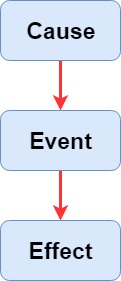Risk Register Analysis
From apppm
Revision as of 20:25, 15 February 2018 by Jonas Samuelsen (Talk | contribs)
Contents |
Abstract
A Risk Register is a tool to keep track of risks to a "project, program or portfolio"(PPP). It is commonly used by the risk manager to maintain the simplest structure of possible events but can be used on every level of "project, program and portfolio management"(PPPM). The Risk register describes possible threats and opportunities to a PPP. [1] The simplest risk register consists of the cause of a risk, the event of a risk, and the effect of a risk. The register can be expanded to include the information critical to the PPP. The level of information is highly related to the scale of the PPP, where large complex PPP tends to have more information included in the risk register, then smaller and simpler project. The main reason for having a risk register is to have a standing register with action plans already established for known possible risk. If a risk occurs, the risk manager or risk owner(explained in the Implement section) can take action fast and effective to minimize damages or exploit opportunities.Introduction
A risk register consists of three main elements. First and foremost it consists of the risk, secondly, it consists of the cause of the risk, and third it consist of the action of the risk. When building up a risk register these three elements will be covered by following 4 steps. The first step is called the identify phase. Here all possible risk will be identified. The second step is called the Assess phase. The possible risks identified must be evaluated regarding probability and impact on the PPP. The third step is called the planning phase.
Risk management procedure
Identify
Assess
Plan
Implement
Communicate
Responsibilities
References
- ↑ Managing Successful Projects with PRINCE2. http://proquestcombo.safaribooksonline.com.proxy.findit.dtu.dk/9780113310593