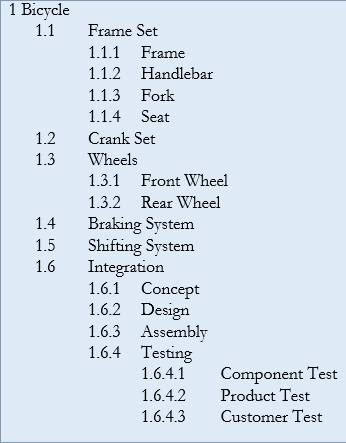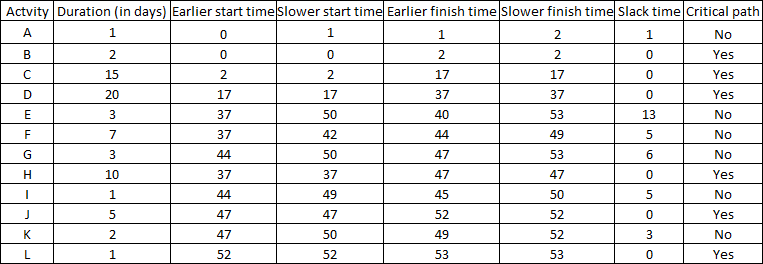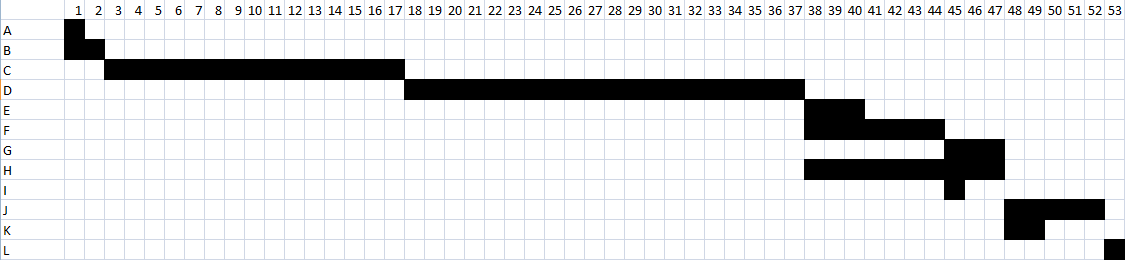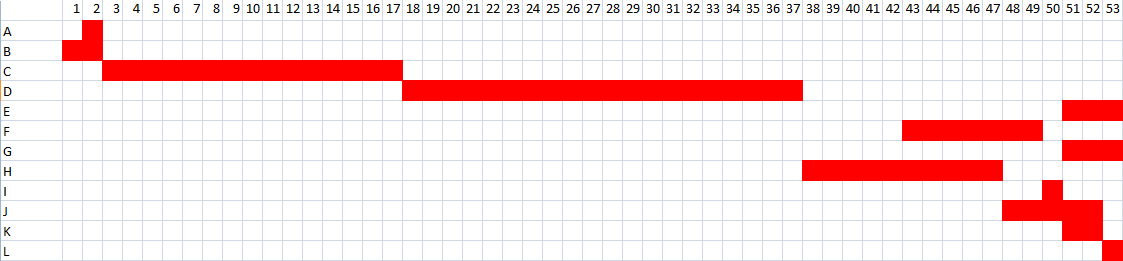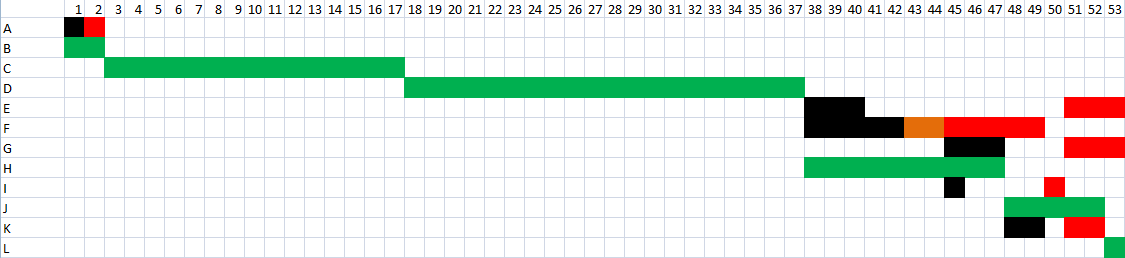The Gantt chart and the usage nowadays
Developed by Nikolaos Gkatzalas
Introduction
This article has been created on behalf of the course 42433 Advanced Engineering Project, Program and Portfolio Management E15 of Technical University of Denmark for the autumn semester of 2015. The type of the article is "Explanation and illustration of a method" and it should follow the following structure:
- Big Idea: In this chapter a description about Gantt chart will be given. More detail, it will be described the history about this project management tool and the methodology that it follows.
- Application: This is the second chapter of the Wiki article and here it will be explained how to use the Gantt chart. To be more effective the illustration of the methodology, an exercise with the whole solution is going to be provided and explained step by step. Moreover, the usage of the tool nowadays and how it has been changed with the passage of time will be explained while finally a discussion about how Gantt chart is related with other methods will be listed.
- Benefits: In this chapter, the advantages by using the Gantt chart will be referred.
- Limitations: This is the final chapter of the Wiki article and here it will be explained the limitations and the drawbacks by using the Gantt chart.
- Related Articles
- References
Contents |
Big Idea
History
The first form of the Gantt chart was invented in 1890 and the man behind it was Karol Adamiecki. Adamiecki was not widely known for his contribution to the Gantt chart because his work was published in Polish. However, 15 years later it was the turn of Henry Gantt to develop a new version of this chart which took his name. The popularity of the new type of chart was so intensive in western countries that any other chart similar to this, tended to be associated with Henry Gantt by taking also his name. The Gantt chart was considered as a revolutionary innovation for its time it was created. The main reason of why this chart was so well known is because of its use during the World War I by the United States.
Since its discovery, the Gantt chart was one of the most important tools in the hands of managers for project planning. Several years later, when the first computers were discovered, the charts began to be illustrated on a digital form. It was only 35 years ago, in 1980, when personal computers make the representation of these diagrams possible. Almost 10 years later, with the advent of internet, the Gantt charts became a common feature of web-based applications, including collaborative groupware.
[1]
[2]
[3]
[4]
Methodology
The Gantt chart provides a graphical representation of a project that helps the design, the coordination and the specialization of works on a project. A Gantt chart is constructed with a horizontal axis representing the total time span of the project, which is divided into intervals (days, weeks, or months) and a vertical axis representing the tasks that make up the project.
To design a chart Gantt, the first thing required, is to list all the project activities and the corresponding duration time of them. After that, follows the marking of all the activities on a graph form. All the activities are designed and finally the analysis is presented. On the horizontal axis of the graph, the time is placed in appropriate divisions that fit the needs and the duration of the project, while on the vertical axis, the titles of the project activities are placed. Usually, the placement order is like, upwards these which start earlier and downwards those which start later, without this being a fast rule. The placement of the activities may be random or following other criteria without these affecting the correctness of the chart. The actions are described either with their codes or by using code numbers mentioning specific tasks. On the main part of the diagram, the bars of time are placed for each operation and in horizontal provision. The length of each task is proportional to the duration of time which is required for the completion. Each bar begins from the point where the horizontal axis corresponds to the time of initiation of this action.
[5]
Application
Usage
The Gantt chart is a very significant tool for the study period of a project. The usage of Gantt chart makes necessary the development of a plan. It is very easy to be used because no special design skills are required to be designed and this was one of the reasons that became widely accepted. Designing a project on a chart, helps the involvers easily notice what are their responsibilities and in addition to that, when to start the job they are assigned to work and until when they have to finish it. The layout is easy to read by all involved on it and not only to its creator. The Gantt chart shows what has been done on a project based on the initial design and on what stage the execution is. Moreover, it records the progress of the project based on time. Even if something is not in parallel with the initial timetable but there are delays, the chart can show which activity is scheduled fault. In particular, it can be used in planning the future operations in a project, testing the availability of the resources and for managing the progress of a project in terms of the date of completion. Therefore, the most important use is to monitor the progress of a project. By its usage, all the activities can be controlled. Moreover, at any time, necessary actions can be taken in case of some activity is away from its temporal context.
Henry Gantt was the man who expanded using the chart in order to visualize the process of the works. He mapped a new rod along the first one representing the scheduled task (programming line). The second bar (progress bar) shows the portion of the work that has already been performed. The position of the progress bar, relatively to the programming line, indicates the completion rate of the work and the residual duration until the completion. This is achieved by a vertical line, indicating the time when the project progress control is made.
[2]
[5]
Example
In order to understand how the theory is applied to practice, it is appropriate to cite a virtual example of project of the Technical University of Denmark. This example does not have any relationship with any events or similarities of reality.
Exercise
The Organization and Management Department of the Technical University of Denmark organizes one-day conference on the "Electronic commerce". The organizing committee has set out what needs to be done and the challenge is to identify how many days are needed for the preparation of the conference. Also keen to establish a program of the event, which will help it to carry out its target within accepted timeframes and simultaneously will allow it to control all intermediary activities. The table below shows the immediately foregoing activities required for the organization of the workshop.
Solution
In order to manage the timing of the project and the critical path to be calculated, the applied method is Program Evaluation and Review Technique (PERT) / Critical Path Method (CPM) . The results of calculations appear in the following table.
It is observed that the activities B, C, D, H J and L are critical and they combine the critical path. These activities must be completed as they initially planned, otherwise the organizing of the workshop will be delayed. The sum of the length of the activities of the critical path is 53 days no matter how much is the earlier or the slower time of expiry of the critical activity L. Therefore, the organizing committee should start the preparations at least 53 days before the scheduled day of the event, so they can carry out all the necessary activities.
In the underneath, the figure with the earlier starting times is given, combining the Gantt chart for this project. The duration is in days.
On the following table it is described the slower start of each activity. However, there are tasks which cannot be delayed, because they affect the whole process of the project. These activities are which combine the critical path. The duration is in days.
Finally, in order to be understood the difference between the earlier and the slower starting time, a figure with four different colours is given. Black colour is for the earlier start of a task, red colour is for the latest start, orange colour is when the ending of the earlier start matches with the beginning of the slower start of an activity, while the green colour is the critical path where the activity cannot be delayed. This snapshot is given beneath. The duration is in days.
Usage Nowadays
Despite the passage of time, the Gantt chart withstood the test during the time. Changes were made and weaknesses improved. Milestones were added showing specific points in time (mainly six months) during which, tasks have to be completed and indexes showing when this activity had started and when it ended. Over on solid rods, signs are placed indicating the importance of each task (critical controls, revisions). In this case, the units of time are placed by dates. The relations of interdependence of individual operations may be displayed with arrows connecting rods (operations) making by that the Gantt chart a network.
Nowadays, there are various techniques which can be used in order to accompany the Gantt chart and make them more useful and more efficient. Such techniques are the followings:
- The work breakdown structure (WBS) is a method in which the operations of a project are categorized hierarchically in a list. This list records the estimated time required for completion, resources and who is responsible for each task separately. It is used to analyze a complex part of a project which would be difficult to manage differently. A properly trained WBS consists of categories and subcategories in such a way as to look like a tree diagram. The relationship between the Gantt chart and the WBS arises since the first use the later by forming bars as shown on the figure on the right. The WBS method arises from the moment that the main deliverables are divided into smaller groups in order monitor more easily the progress of the project.
- A network diagram like PERT/CPM is very helpful to illustrate all the works cited in WBS method. In other words, the WBS method always preceded PERT/CPM. After their categorization, it is quite useful a visual representation of all the works to be given in order to facilitate the managers on how to run a project. The PERT/CPM method cannot be fully analyzed in this article. However, it is a significant tool before drawing the Gantt chart. A very useful book for this method is the Introduction to PERT-CPM by Baker, B.N. published in 1964.
Finally, the technology and the various types of software which use techniques for project planning, contributed to the establishment of the Gantt chart as one of the most important tools of programming projects.
[1]
[2]
[6]
[7]
[8]
[9]
Software
Technology is changing at a very fast pace and graphs which were displayed manually in sheets of paper before, have been replaced by programs nowadays. Such programs are the followings:
Using this kind of software, users' lives have been facilitated and in principal, they can save time and control better the outcome of a plan. In the past, it was very time consuming for managers to draw a project and the whole processes of it, mainly because of the changes happened during this, since the project should be drawn from the beginning. Moreover, there are internet platforms providing ready templates for Microsoft Excel like Chronicle Graphics [10] [11] [12] [13] [14]
The following video shows, how Gantt chart is constructed using the Smartsheet technique.
Benefits
The greater benefits of the Gantt chart are the following:
- Proper organization of activities. To construct a successful Gantt chart, initially it is required to be properly organized. This means that all the activities must be categorized, in order to record how long it takes for each activity, what is the start and the end time and who is responsible for each activity. By establishing correctly a Gantt chart, there is a greater probability of success or in other words, there are higher levels of the smooth completion of the project, in the required times.
- Gantt chart helps introducing timeframes. This is because some tasks' starting time, is usually based to the finish of another (prerequisite task). For this reason, timelines are constructed to be easily understood and visible the duration of an activity. Finally, bars are established in order to be perceived the start and the finish time of each one.
- High visualization. Using different kind of colours, tasks can be categorized like those carried out, these in progress and that which will follow in the future. This enables the managers and the team members who are taking part in a task, to check in which condition the current works are and what will follow after the finishing of each task. All of these are based on the initial calculations.
In addition to the above, there are some more advantages derived from the part of the methodology. These are the following:
- The clear illustration of the length and the sequence of operations.
- The easy and quick construction of it.
- The ease that even a non-skilled person can understand the information the Gantt chart provides the user.
- It is very simple to understand and easily drawn.
Limitations
The greater disadvantages of the Gant chart are the following:
- The whole estimations must be completed before the chart is drawn. This usually, leads to the difficulty for a proper reflect of two different dates in the same project. This occurs when an attempt to record the earlier or the slower the starting time for work is made. Therefore, any changes will render the chart useless and would require the re-creation from the beginning.
- Gantt charts do not have great intelligence capabilities, so commonly they are used in less complex projects. That is happening because they are insufficient in project planning, because the interdependencies of individual works are not shown. In other words, it is not evident which tasks should be completed to allow the start of execution of a future work. This happens because several times, activities are directly connected with previous tasks.
- Another drawback is the difficulty in the adjustment when changes occur in the period of execution of some actions or activities. The meaning of this is that it does not show the effect of a delay or acceleration in some phase of the project. In addition to that, there is the difficulty of implementing these changes in projects with a large number of actions, because of the considerable space required by the portrayal.
- It is potentially overly complex. Anyone who has ever worked on projects which looked like the Gantt chart can understand how big sometimes can it shows and therefore how difficult it is to be read. For very large and special projects, companies typically hire skilled and qualified managers in order to construct the diagram according to the experience they have received. However, this strategy is very costly for small businesses as opposed to large ones which may be able to afford this cost.
- A further disadvantage, which could be referred as a subclass of the immediately above one is, the presentation of the diagram to a single piece of paper. Usually complex projects need much more sheets to be captured.
- Finally, there is a weakness in the depiction of the interdependencies among the activities of the projects and inability for the presentation of critical action activities for the successful completion of the entire project. This is obvious to notice because the Gantt chart does not highlight the WBS elements with the highest risk of failure or delay the project.
Therefore, the chart does not show the whole picture of the project. It shows the works that they need to be done and the timeframe within each of them must be finished. However, the chart does not show separately the percentage of each of the project and what human resources are required in each work to run smoothly.
Related Articles
Gantt Charts as a Tool for Project Management
The Critical Path Method (CPM)
Scheduling techniques in Project Management
Program evaluation and review technique (PERT)
Work Breakdown Structure (WBS)
References
- ↑ 1.0 1.1 1.2 http://www.gantt.com/
- ↑ 2.0 2.1 2.2 2.3 https://en.wikipedia.org/wiki/Gantt_chart
- ↑ https://en.wikipedia.org/wiki/Henry_Gantt
- ↑ https://en.wikipedia.org/wiki/Karol_Adamiecki
- ↑ 5.0 5.1 5.2 The Gantt chart: A working tool of management, Wallace Clark, 1923
- ↑ https://en.wikipedia.org/wiki/Work_breakdown_structure
- ↑ Effective Work Breakdown Structures, Gregory T. Haugan, Management Concepts Inc., 2002
- ↑ https://en.wikipedia.org/wiki/Program_evaluation_and_review_technique
- ↑ https://en.wikipedia.org/wiki/Critical_path_method
- ↑ https://en.wikipedia.org/wiki/MindView
- ↑ https://www.smartsheet.com
- ↑ http://www.ganttproject.biz
- ↑ http://www.smartdraw.com
- ↑ https://www.chroniclegraphics.com/templates/excel-gantt-chart.html
- ↑ http://www.brighthubpm.com/project-planning/52723-disadvantages-of-gantt-charts
- ↑ http://www.edwardtufte.com/bboard/q-and-a-fetch-msg?msg_id=000076&topic_id=1&topic=Ask%20E%2eT%2e