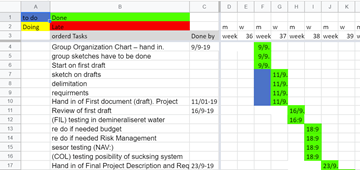The use of Gantt Charts
Contents |
Abstract
Project management plays a major role in any kind of project work, big or small. It is important to maintain a clear overview and keep track of when precisely different parts of the project should be completed, especially if other parts of the project are dependent on each other. To keep a project on schedule and avoid delays, it is important that all participants involved in the project know when to start and finish their respective parts. One simple way could be through the Gantt Chart or Critical Path Method. These are simple but excellent methods for achieving a good overview and graphic representation of the different elements in the project[1]. The Gantt Chart is a good starting point, though it does have its limitations. These will be discussed later in this article. Bigger projects might contain multiple Gantt Charts for different departments or parts which are then merged into one, or it might just be one simple Gantt chart. It depends on the specific projects, as well as how the Gantt Chart is used and by who. Different types of programs for creating Gantt Charts exist and software is developed for that exact use. However, the classic method is excel sheets. The Gantt Chart is often taught to or suggested for students who study introduction management or project management because of its simplicity. The problem is that with such a simple tool comes a lot of delimitation which is not often discussed. Therefore, finding out when and how to use Gantt Charts is important.
Introduction
The Gantt Chart, which is the backbone in the project scheduling part (or planning stage) of project management, was created by Henry Gantt in the beginning of the 20th century. He started developing charts while working in 1902 and 1903 where it advanced to a daily balance chart. After that, Gant further developed his charts when working for American Locomotive Company in 1903 [2]. Gantt then worked further on his charts during World War I while he was working for the United States Army and Navy. This is also the time when the Gantt Chart truly became known and extensively used.
Gantt Charts have since the beginning been used for project management for such as performance and progress charts, and production planning tools[3]. The reason for the frequent use and popularity is;
- Visual presentation
- Simplicity
- Compactness
- Adaptability etc.[4].
In the beginning, Gantt Charts were made by hand and by using blocks of paper[5], and if they were done on paper it would mean that if there were any changes, the rest of the Gantt Chart from the point of the change would have to be redone. However, with the technological advances and the broadly use of personal computers, specific software for the making of Gantt Charts exists. A classic example of a Gantt Chart could be a Gantt Chart in excel as shown in the figure below.
The picture above shows a very basic Gantt Chart with dates horizontally in the top and the assignments vertically with the date they need to be completed, with basic colour coding in excel. This is often what is taught in introductory business classes or introductory management classes. As mentioned before, this is the basic level of a Gantt Chart. Many also choose to use this kind of excel sheet and create a bar chart instead. The reason for this is the simplicity of using and learning how to use the Gantt Chart.
To summarize, the overall point of a Gantt chart is to stay organized in both project management and portfolio management, and during a project and processes.
The Origins of the Gantt Chart
Gantt himself was a teacher and he taught at his alma mater McDonogh, where he taught the subject in clouded mechanical drawing. Thus, there is evidence that Gantt’s interest in engineering and graphic approach to work influenced his work with combining graphics and management processes. This is basically a short description of what the Gantt chart is. It is a graphic solution for showing a process and the subsequent steps in the process [2]. He worked for Bethlehem Steel where he was asked to implement a method that could increase productivity, again here Gantt worked the Gantt chart. But as mentioned earlier, it was during world war one that Gantt worked with the American army and navy where there where a lot of logistics wich where all very confusing in this chaotic time. This is where Gantt got the change to further work and the Gantt chart we know today was developed since it is a logical extension of his earlier work. Where there where now more focus on the production and the graphics to visualize the process[2]
The first chart which looked like the Gantt Chart we know today was actually made by Karol Adamiecki, a polish engineer focused on management research, which he later called “harmonogram”[6]. This was in the mid -1890’s, but he had published his work in Polish and Russian, and because of the language barrier Henry Gantt had not seen it. Adamiecki created his harmonogram by observing 16 workers with the main focus on the length of their specific movements, in their specific tasks, and the time of their rest periods. Upon completion of his research, Adamieck had created a chart that could indicate the cause of low productivity, and enhanced the graphic production schedule. The answers were often low harmony in the operation when using the harmonogram. The harmonogram often led to an output increase of up to 400 percent. In some areas, the harmonogram had more advantages which made it superior to the Gantt chart. One of these areas is that the harmonogram has the critical path in it [6] and is very much focused on the day-to-day production, whereas the Gantt chart is more phase- based. However, the Gantt Chart became more famous since it was written in English, and at this point English was the main language.
Today
Nowadays the Gantt Chart is often used in project management due to its theory of using time and resources when evaluating projects. The Gantt Chart includes all of the phases in a project[7] and it shows the progress done over a period of time. Therefore, people can see what the next step is in the project or process. And at the end of each phase or day, the project manager can look at the Gantt Chart and see its status. The manager can view where it might be behind or in front of a schedule and make qualified decisions on where there might be need for support, or if there is a need for a new strategy in order to keep on track, when evaluating the project efficiency over the time plan[7]. However, as mentioned earlier, in older days if there where the slightest change, the rest of the Gantt Chart would have to be rewritten. However, in the present day software exists for this. The link is for a webpage with just some of the most popular ones [8]. Some also choose to incorporate the critical path to get a better understanding of the phase’s connection. The critical path will be explained later.
Application / Creating a Gantt Chart
To create a Gantt Chart there are specific parts and steps which need to be known and completed. The next part will go through this in four steps[9].
Step 1: Identify the needed tasks
For a Gantt Chart to be completed and used to its fullest potential, it is important that all of the steps in the project are included and detailed in each phase. Every task is set up in order of complacency, so that they are done on the correct time. The earliest start date is put first - this is when you expect to be able to start on the specific part. This date can be dependent on an earlier step’s completion date. An estimated completion date is also put into each step. The estimated completion date is important to consider, especially if another step is dependent on it. It is crucial that the project manager keeps track of the process of each step especially if another step cannot start without the previous step being done. This way the project manager can be prepared if there are any delays and can prepare if a specific step is done earlier than expected. The different parts are put in order at the start of the day.
Step 2: The relationship between two steps
When writing up the chart in order of the start date it is very important to keep in mind whether some parts are depending on another part to be done. Some parts cannot start until the middle of another part if they are depending on the results from an earlier stage. For example, if you are creating a book it is necessary to have the design and book done before printing it, and before that you need to be sure that all the machinery is ready. Moreover, before selling the book you need to be sure that you have a high enough inventory to start selling it. The stages or activities which are dependent on each other are called linear or sequent. If it is not sequent nor linear it can be parallel tasks. This is when multiple stages of parts can run parallel to each other and not necessarily depending on any other parts. But there are different dependencies on how tasks can connect.
The first is finished to start (FS) which means that activity 1 must be finished before activity 2 can start.
The second one is finished (FF) which means that activity one must be finished before activity 2 can finish.
The third one is started to finish (SF) which is that activity 2 cannot start before activity one has started.
The last one is started to start (SS) which means that activity one must start before activity two can start. After dependency there is another important factor which is leading like time, they are extremely crucial factors to account for when you have to look at a project schedule and how to manage the project schedule [10]. It is important that both the dependency and the leading time is time correctly to get the best result.
The simple way to explain lead time is that when activity “b” , or two, starts when activity “a” or 1 is still running. An example could be that the first activity takes 50 days and activity 2 can start running when activity one is still running so maybe when activity one is halfway through. That would mean that activity 2 can start when activity one has reached 25 days meaning that the lead time for activity two is 25 days.
Lag time is when activity “a” is completed but there is a delay, so activity “b” does not start even though it's supposed to, this delay between the two activities is a lag. An example could be that activity ends on Monday the 21st at 5:30 in the morning, but activity b only starts Monday the 21st at 7:00, which would mean there is a lack of time of one and a half hours [6].
So Step 2 is in short to see the relationship between two steps, so to see if a step is parallel or sequent this is then with the new adjustments put into the Gantt Chart list with the star and estimated end date[9].
Step 3: Put step 1 and 2 into a template or software
This step is where you draw Gantt Chart either by hand or you specialised software. It is also possible to find some basic templates for Microsoft Excel online. When starting to put in the different activities it is important to remember what you did in step one and step two and combine them so that you have the correct order of when things are supposed to be done.
Step 4: Keep the Gantt chart updated
After making the Gantt chart and planning out the steps of the project and when the project starts moving along, the project manager will notice that delays often occur. This is why it is extremely important that the project manager keeps updating the chart so that the project team knows both what the next steps are and when to start the next step to avoid lag time as mentioned in Step 2.
The Critical Path Method
The critical path method was created by Morgan Walker and James Kelly junior in the late 1950s. Since then it has become widely used in different scheduling software and in other applications for the Gantt Charts [1].
A short description of the method is that the critical path is the straightforward way of activities which are critical and which need to have no lag, because if they have any delays, many other activities of other steps are depending on them. Therefore, if lags occur in the critical path, the project will run late.
A way to update or specify the Gantt Chart is to incorporate the critical path for a specific project or phase. It is used to ensure that the project does not fall behind, by identifying the most important tasks and often to find the tasks which are depending on one another and which will take the longest to complete. By incorporating the critical path which will be the different steps that will take the longest, or are the most important, you are able to schedule the rest of the project around the path to ensure that all the specific parts which are needed to finish the critical path are ready when needed[1].
Delimitation
There are different delimitations when using Gantt Charts.
Firstly, the Gantt Chart focuses on different activities happening over time and the relationships between the different activities. Sometimes it is extremely hard to know the exact relationship needed between different activities in the project process. Due to the dependencies between different activities for there not to be any lag time, it is difficult to calculate but extremely crucial, and there might be delays in different places[1].
The second limitation is that the Gantt Chart is only following one specific timeline. This means that it cannot account for uncertainty in a project. And doing a project without any kind of changes is very unlikely.
The third is that the Gantt Chart does not take repetition into account and there cannot be implemented any other models into the Gantt Chart.
If the Gantt Chart is not correctly controlled it can become very complex. Since many people choose the Gantt Chart because of its simplicity it is extremely important that it stays simple. The reason complexity can emerge is that there can be extremely many tasks and steps to do, resources to control, and large numbers of employees. That is why it is important that the Gantt Chart is monitored continually through a project so that the details are not missed. This could be a project manager's job.
There is no indication of the size of the job. The only thing which shows how difficult a job or task is is the time it takes to finish. However, a task length is not always an indication of how much work needs to be put into the specific task. Thus, if there is a new task which the employees have never done before they might not know how much work, time or effort it will require. They will only have the date they need to be done with their specific task.
Then of course, as mentioned before, the Gantt Chart is in need of constant updating for every small detail. And often almost always when getting into a project there will be changes both small and big, and this can lead to complex problems or a later finish time. This is also often why there is buffer time in the project, and the bigger the project the bigger the buffer should be[1].
Annotated bibliography
Ballesteros-Pérez, P., Larsen, G. D., & González-Cruz, M. C. (2018). Do projects really end late? On the shortcomings of the classical scheduling techniques. JOTSE: Journal of Technology and Science Education, 8(1), 17-33. This article looks into why some projects are late. By definition, a project needs to have an end date, but why is it that these dates are not always kept. The reason is described as often being poor project planning. Furthermore, a critical review on classic scheduling methods is conducted, which includes the Gant Chart, The Critical Path Method, and Program Evaluation and Review Technique (PERT). It is mentioned how and what each is used for and their limitations. It is an overall good insight into the classic scheduling methods and their limitations.
Petersen, P. B. (1991). The evolution of the Gantt chart and its relevance today. Journal of Managerial Issues, 131-155.
This article by Petersen gives a good background on Henry L. Gantt and how and where he created the Gantt Chart. Furthermore, it informs on how he got his knowledge as it mentions his schools and his different workplaces and what he worked with, and through Gantt’s experiences the steps to the creation of the Gantt Chart we know today are presented. It also focuses on the evolution of the graphics when Gantt created the Gantt Charts and his publications.
Debicki, B. J. (2015). Forgotten contributions to scientific management: work and ideas of Karol Adamiecki. Journal of Management History.
This focuses on the Polish engineer Karol Adamiecki and discusses the use of his theory and its similarity to the Gantt Chart. It gives a good view into the overall engineering management mind set of that time, especially when comparing Adamiecki’s harmonogram and the Gantt Chart.
references
- ↑ 1.0 1.1 1.2 1.3 1.4 Ballesteros-Pérez, P., Larsen, G. D., & González-Cruz, M. C. (2018). Do projects really end late? On the shortcomings of the classical scheduling techniques. JOTSE: Journal of Technology and Science Education, 8(1), 17-33.
- ↑ 2.0 2.1 2.2 : Petersen, P. B. (1991). The evolution of the Gantt chart and its relevance today. Journal of Managerial Issues, 131-155.
- ↑ : Swan, A. W. (1942). The Gantt Chart as an aid to progress control. Journal of the Institution of Production Engineers, 21(10), 402-414.
- ↑ : Wilson, J. M. (2003). Gantt charts: A centenary appreciation. European Journal of Operational Research, 149(2), 430-437.
- ↑ : Flouris, T. G., & Lock, D. (2016). Managing Aviation Projects from Concept to Completion. Routledge.
- ↑ 6.0 6.1 6.2 : Debicki, B. J. (2015). Forgotten contributions to scientific management: work and ideas of Karol Adamiecki. Journal of Management History.
- ↑ 7.0 7.1 Vel Rae Burkholde. (1983). Burkholder, V. R. (1983). Cost reduction program through the use of the Gantt chart. International Journal of Hospitality Management, 2(3), 153-155.
- ↑ : Link to webpage with different Gantt Chart software. https://www.capterra.com/sem-compare/gantt-chart-software?gclid=CjwKCAiAg8OBBhA8EiwAlKw3kopXQ-4CCwXmUSzue2S7Mz0FnAa-FV_LL4O9cl0cdbz91vrlDVpmyxoCn00QAvD_BwE
- ↑ 9.0 9.1 : Mind Tools Content Team (2020). http://www.mindtools.com/pages/article/newPPM_03.htm . Gantt Charts - Project Management Tools from MindTools.com
- ↑ : Fahad Usmani (2020). Lead Time and Lag Time in Project Scheduling Network Diagram | PM Study Circle. PM Study Circle