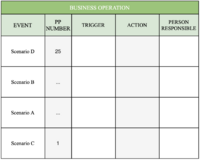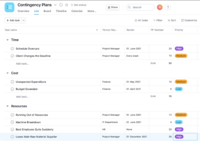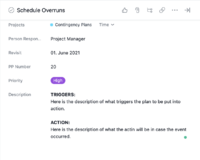Contingency plans
Abstract
What will happen if "Plan A" does not work? Uncertainty is a part of projects and cannot be avoided. There are things that we know can go wrong and things that we do not know about. The main part of the uncertainty is the anticipation of risks, both desired and undesired. The classic risk management process is risk identification, assessment, treatment, and control. Contingency plans are about how to deal with the risk, threats or, events.
"The purpose of treat risk is to develop options and determine actions to enhance opportunities and reduce threat to project objectives.
Risk treatment includes measures to avoid the risk, to mitigate the risk, to deflect the risk or to develop contingency plans to be used if the risk occurs".
[1]
Contingency plans are your "Plan B" and ask the questions "What if....?" [2]. The risk could be anything from major crises, natural disasters to more common problems.
Then there is the question of who creates these plans? Is it the top management, owner, or even the summer intern?
There is not just one way to create a contingency plan, and therefore not just one role in a company that creates such plans. The overall responsibility and management are assigned to the most relevant person and that person is responsible for consulting and informing.
Steps to take in the creation of such a plan may vary from business to business and from project to project. According to the ISO 21500 Standard, the primary inputs are risk register and project plans and the primary outputs are risk responses and change requests. [1]
Contents |
What is a Contingency Plan?
A contingency plan is about controlling possible risks that may occur before or during a project. In other words, creating a "Plan B".
Contingency plans are crucial for all projects, no matter the size and duration. There are a lot of things that can go wrong in projects and many aspects to look into. Not being prepared when and if they occur can be the undoing of projects and sometimes businesses.
Even though contingency plans are created, there is no guarantee that the project is prepared for everything that might go wrong. That depends on how well the brainstorming session goes and how good of a team the project has.
How detailed the risk assessments should be, depends on the project manager and his team. Ideally, not only should the plan cover significant issues, but it should also have a plan for more common errors that could occur. That way they are handled more efficiently [3]. Furthermore, contingency plans do not only have to cover negative events, but they can also cover positive events. For example, what if the project receives more funding than planned? [2]
Creating a contingency plan does not only make you a smart project manager but it also makes you more proactive rather than reactive. Then it is good to know and understand the basic steps on how to create such a plan.
How To Create a Contingency Plan
The steps in creating a contingency plan differ from department to department and from project to project. However, they all have a similar base and will help with handling risk management. The steps below are a combination of the great sources found under annotated bibliography.
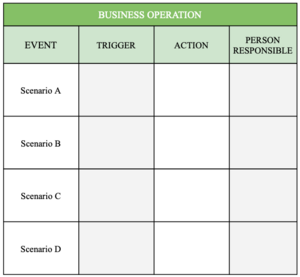 Figure 1: Contingency Plan Template [3]
Figure 1: Contingency Plan Template [3]
1. Identify Business Operation
- What is the plan for? What will be identified? Is it the whole project or some part of it?
- Example: The supply chain of the project is a key factor therefore a detailed contingency plan is created for that part.
- Example: The whole project is broken down into small sections and that way you have a contingency plan for the whole project.
2. Identify Risks, Threats or Events
- What can go wrong? What are your week links? What other scenarios do you need to be prepared for?
- Great way of doing this step is by brainstorming with your team and list everything that you can think of. Then it is great to revisit those ideas and see if they are actually relevant to include in your contingency plan.
- Example: Deadline not met, system failure, weather, more funding, sick employees, and so on.
3. What Will Cause the Risk or Event to Happen?
- What triggers the scenario? What exactly will be the cause for the plan to be put into action?
- Example: You know the project will not meet the deadline, do you activate the plan then or do you wait until the deadline has passed to activate it?
4. What Is the Reaction?
- Identify a strategy that will be executed in response to the event. What is the reaction if this event were to occur?
5. Who Is Responsible For Activating the Plan?
- If an event occurs, what person is it that is responsible for it? Who is it, that will set the plan to action and control it?
- TIP: Try not to put a name in the contingency plan rather a job title or department. As we know people come and go within companies and projects or can move across departments.
Additional Step
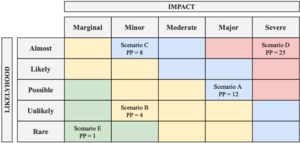
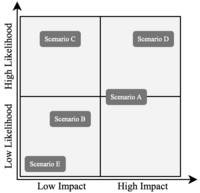
As mentioned the contingency plans are never identical, some are more detailed than others, some have a wider spread, all that depends on the project and project managers.
Potential Problem Number
Often there is a limited time that can be set aside for creating a contingency plan and sometimes there are too many things that have been identified as risks/events. When that happens it is good to add a step to the contingency plan. That is once the risks have been identified next step is to analyze the impact and likelihood of that event from happening and therefore give them a Potential Problem number (PP number). Many scales can be used to evaluate the impact and likelihood. However, the most common way is to enumerate them from 1-5. [3]
- Likelihood: Rare(1) - Unlikely(2) - Possible(3) - Likely(4) - Almost(5)
- Impact: Marginal(1) - Minor(2) - Moderate(3) - Major(4) - Severe(5)
- Example: If the event has moderate impact and likely likelihood of happening, the PP number becomes: 3*4 = 12
- Example: If the event has severe impact and unlikely likelihood of happening, the PP number becomes: 5*1 = 5 [6]
After creating PP numbers for the events you sort them from largest to smallest and continue the steps of creating a contingency plan. That is trigger, action, and person responsible.
Visualization Matrix
In some cases, there is no need to assign PP numbers, perhaps, due to few scenarios or small projects. However, it can still be useful to visualize what events can have the most impact if they occur and how likely they are to happen. One way is to create a Likelihood vs. Impact Matrix, with likelihood on the y-axes and impact on the x-axes, see Figure 3.
Once the Plan Has Been Created
What happens after the plan has been created? It is very common that the plan never gets used. Why is that? There are many factors that can contribute to that, the people don't get informed, the plan is never updated, the plan is too complicated, not accessible or it gets forgotten. Here are some points that might help prevent that [3]:
Involve the Right People
In order for people to use the plan, they need to know about it. Involve the team from the beginning, that way everyone feels included and informed. It often happens that managers forget to inform the lower level of employees and just inform them when it is time to do things. That creates low motivation and people are less likely to participate. So involving them from the beginning and get them to contribute to the plan, you get a wider perspective and might even get a result you did not even consider. When new employees join the team or the company make sure they get access to the plan and familiarise themselves with it.
Update the Plan
For longer projects, it is necessary to update and maintain the plan regularly. In the world today things change quickly and therefore actions might need some update. A plan that was created for example two years ago might not even be relevant anymore. The risk and events that were identified might not even be applicable or the team found a new scenario that needs a response plan.
When the project start, set a maintenance time to check up on the plan, perhaps every 6 months? A shorter time or longer? All depend on the complexity of the project and project time frame. If a plan gets updated make sure to distinguish the new plan from the old one, so there will not be a mix-up.
- TIP: It is good to have the project manager keeping an overview of the whole project, but let the person/department responsible keep a closer eye on their event/s. That way no event gets overlooked.
Make it Understandable
Most companies and industries have their lingo. Try not to use words or abbreviations not everyone is familiar with in the contingency plan, it has to be easy and understandable for everyone. Keep it simple. When new people enter the project they should be able to read the plan without any trouble.
Store it Securely
Keep the contingency plan in a secure place and baked up. Having the plan available both online and offline is always a plus, you never know in what scenario you might need it and how the situation will be. The plan has to be accessible to all employees and stakeholders.
Limitation to the Contingency Plan
Even though creating a contingent plan is recommended for all project managers before starting the project there can be some limitations to such a plan. Of cause, this all depends on the scope, length, and duration of the project as mentioned before. [7].
Time-consuming
In order for the contingency plan to be effective, it has to be detailed and "predict" events that might occur. That means that it is typically important to set aside time for brainstorming sessions and setting up the strategy. There are not many project managers who spend time worrying about what might happen even though it is very common that projects run out of time and go past their deadlines. However, it can be beneficial in the end, in case any of the incidents arise, you have a strategy and can solve it faster.
Complexity
The challenge of creating a contingency plan can be immense. Knowing the scope of the project extremely well is a key factor before heading into creating a contingency plan. You need a great team to help cope with the degree of difficulty that the project could have. Another thing is to figure out how to solve them and that can be quite complex.
Constant updating
It can be quite a time-consuming process to get your contingency plan revised periodically. In the case of a shift in circumstances, you might need additional information from external contact, there may even be a need for another brainstorming session, and so on. This is not only limited to having extra time but could also rely on resources.
Predict the Unexpected
When creating a contingency plan you are predicting the unexpected. That is perhaps the biggest limitation to a contingency plan. So in order for the contingency plan to come in handy, you need to have thought about the event beforehand in order to have a plan for it. However, there are things people could not predict. For example COVID-19, there are not a lot of projects (if any) that had pandemics in their contingency plan before 2020. That shows us that you can not prepare for all the unknown events. In early 2020, most companies and projects had to revisit their contingency plan or at least include more extreme events in their future plans. [8].
Useful Tools
How do you set up your contingency plan? There are many different ways to construct a good contingency plan. A common way is to use Excel or similar software.
Excel
Figure 1, demonstrates a basic way to set up contingency plans in Excel. There each risk or event is noted, along with what triggers it, the action plan, and who is responsible in the case that event happens. If the project requires a PP number, the format is set up very similarly. However, it is sorted from the highest PP number to the lowest, and an additional column is added displaying the PP number, see Figure 4.
Diagrams
For better category visualization setting it up like Figure 5 shows is often used. This is only one way of using diagrams to construct contingency plans, and there are several other ways to do it. For instance, sorting by deadlines, by divisions, by tasks, or any other category relevant to your project. [5].
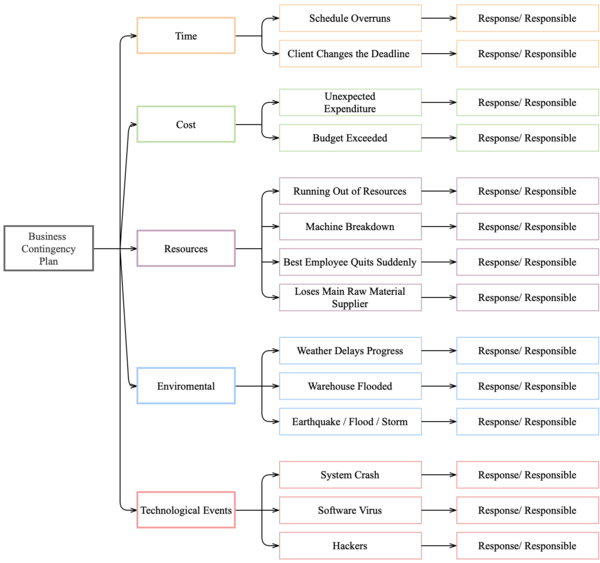
Asana
ASANA is an amazing project management tool. Asana gives a great overview of teams, projects, and tasks. That is why Asana is ideal for contingency plans. You can construct your plan either as a list, board, or timeline (Gantt Chart). If the contingency plan is constructed as a list like done in Figure 6, it can be done using section and each event displayed under that section.
For each event, you can assign the task to a person responsible, at what time this particular task needs to be revisited, add a PP number if that is relevant and how high of a priority it is based on the PP number.
For more detail of a specific task, you can click on that task and there create a description of what triggers the task and what is the action plan, see Figure 7. If your plan needs more detailed steps, Asana is the perfect way to go as you can personalize your plan as much as you need.
Gantt Charts
Gantt Charts have sometimes been used in regards to contingency plans. Gantt Charts are useful for plans when the project has major deadlines and milestones to pass. Often contingency plans need to be set up in regards to each deadline and that is where Gantt Charts come in handy. They have great visualization as they show waterfall timelines and visible deadlines. There you can sort the tasks either based on deadline and milestones or even department if that is something suitable for your project [2].
Dash Boards
Having a dashboard can give the team a good visualization of what tasks are begin worked at in the project and what scenarios of the contingency plans are almost over. That is basically a live update on the contingency plan itself. Project Manager has created a great solution to visualize your contingency plan in a dashboard [2].
Annotated Bibliography
- Kris Huges (2018). How to Make a Contingency Plan. https://www.projectmanager.com/blog/contingency-plan. Visited: 09/02/2021.
- This paper focuses on how to construct a useful contingency plan for project managers. It goes well over what steps to take and what to avoid. It is written in a very easy way that is understandable for all audiences.
- Along with going over how to create a contingency plan they also provide useful tools for better visualization and better effectiveness.
- The Mind Tool Content Team (2016). Contingency Planning.https://www.mindtools.com/pages/article/newLDR_51.htm. Visited: 09/02/2021.
- This paper focuses on how to construct a useful contingency plan also what to do once the plan has been created. The Mind Tool teams give good tips and tricks on what to keep in mind while creating the plan.
- The great thing about this resource is that it gives a few examples of how a template can look like
- Amanda Athuraliya (2020). The Easy Guide to Creating a Business Contingency Plan. https://creately.com/blog/business/business-contingency-plan-templates/. Visited: 19/02/2021.
- This article focuses more on the business-related aspect of creating a contingency plan. the information of what steps to take was shallow and not very useful.
- However, the article gave great input on different tools, templates, models to use.
References
- ↑ 1.0 1.1 Danish Standards Foundation. (2012). DS/ISO 21500. Danish Standards Foundation. 26.
- ↑ 2.0 2.1 2.2 2.3 Kris Huges (2018). How to Make a Contingency Plan. https://www.projectmanager.com/blog/contingency-plan. Visited: 09/02/2021.
- ↑ 3.0 3.1 3.2 3.3 The Mind Tool Content Team (2016). Contingency Planning.https://www.mindtools.com/pages/article/newLDR_51.htm. Visited: 09/02/2021.
- ↑ Blake Bassett (2020). When You Don’t Know What to Do, Solve a Problem. https://medium.com/swlh/when-you-dont-know-what-to-do-solve-a-problem-3f9116d8b161. Visited: 17/02/2021.
- ↑ 5.0 5.1 5.2 Amanda Athuraliya (2020). The Easy Guide to Creating a Business Contingency Plan. https://creately.com/blog/business/business-contingency-plan-templates/. Visited: 19/02/2021.
- ↑ Joe Tidd and John Bessant (2019). Potential problem analysis. http://www.innovation-portal.info/wp-content/uploads/Potential-problem-analysis.pdf. Visited: 19/02/2021.
- ↑ CommerceMates (NA). Advantages and Disadvantages of Contingency Approach to Management.https://commercemates.com/advantages-disadvantages-contingency-approach/. Visited: 23/02/2021.
- ↑ John Gubert (2021). COVID-19 has exposed the limitations of contingency planning. https://www.globalcustodian.com/blog/covid-19-exposed-limitations-contingency-planning/. Visited: 23/02/2021.