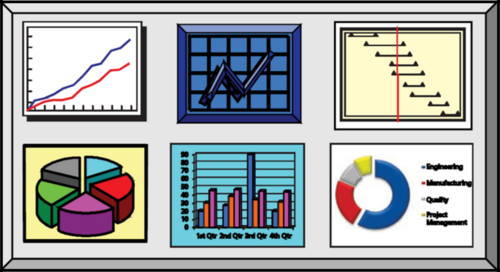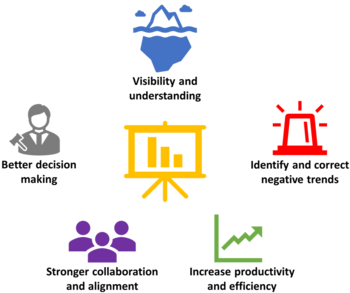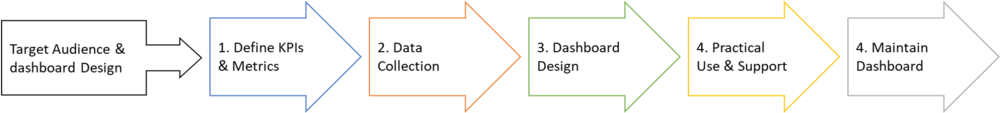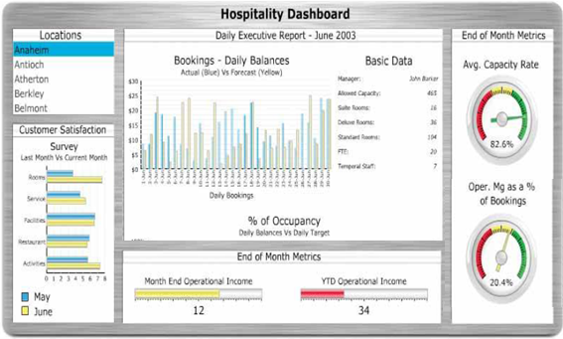Project Dashboards
Developed by Tummas Dímun Mohr
Contents |
Abstract
Since the advent of the computer, the world has steadily become more and more data driven. Today, data is a business key asset to any organization that takes advantage of its potential. Data has also become increasingly valuable within the field of project, program, and portfolio management, since advancements in software and tools have made project data collection and management significantly more seamless - leading to an ever-increasing amount of project data being collected throughout the course of a project. This vast amount of project data holds a great value potential if properly utilized.
Monitoring and controlling is one of the main pillars of a successfully conducted project[1]. If the project-work and its progression is not monitored then any deviations from the plan will not be detected, meaning that project control and corrective actions become near impossible to manage. Imaging driving a car without a dashboard; without the critical information at a glance – like speed, fuel level, motor temperature, etc. – it becomes very difficult to operate the vehicle. The scenario is similar in a project management context; without critical project-related information at a glance, it can become difficult for the project manager to drive/control the project optimally. For this reason, it is of great importance that project managers ensure effective project monitoring, and a great way to do this is by adopting project dashboards as a tool.
This article will explain what dashboards are, their purpose, and why they can be valuable in a project management context. Furthermore, the article will delineate a proper implementation process for adopting project dashboards to help project managers avoid pitfalls related to implementing project dashboards.
Understanding Project Dashboards
What are Dashboards?
It is commonly thought that origin of the dashboard comes from the wooden board that carriage makers attached to the front of horse carriages to prevent mud and rocks from being splashed (or “dashed”) onto drivers and their passengers by the horses that pulled them[2]. Since then, dashboard evolved to become a key feature of e.g. the automobile in the form of a physical instrument panel that display critical information to the driver. This article will not focus on these physical instrument panel dashboards, but instead on digital dashboards that display key information needed to achieve objectives in a business or project-related context. These types of dashboards are commonly referred to as Business Intelligence (BI) Dashboards.
BI dashboards were first properly introduced in the 1980s, as corporations became increasingly data driven and digitalized. While the idea and the vision of the BI dashboard was very sound, the practical application was rarely successful until in the late 1990s, when more effective data warehousing and business intelligence methodologies meant that data had become more reliable and accessible. Since then, the dashboard has become increasingly practical and effective as corporations become increasingly data driven; leading to a surge in its popularity[3].
There is a fair degree of diversity in products that can be categorized as ‘dashboards’, and therefore it can be difficult to pin it down to a definitive definition. One definition, that appeared in Intelligent Enterprise magazine, is the following:
- “A dashboard is a visual display of the most important information needed to achieve one or more objectives; consolidated and arranged on a single screen so the information can be monitored at a glance[4].”
Effective dashboards communicate critical information in a clear and concise way in order to help its users achieve the intended objectives. The following are some of the most salient features of a good dashboard[5]:
- Dashboards are visual displays
- A dashboard wants to communicate information with great efficiency and richness; so that the user can quickly and easily extract the correct and most important meaning from it. This is often achieved by adopting a more graphical emphasis in the display, while using text and numbers as supplementation.
- Dashboards display information needed to achieve specific objectives
- A dashboard should only communicate information that is related to achieving the objectives that it is intended to monitor. Any information that is not critical to achieving the objectives will only draw focus away from the most important information, while also making the dashboard unnecessarily convoluted. Therefore, it is important to be selective with the data that is displayed on a dashboard.
- Dashboards are used to monitor information at a glance
- A significant feature of a dashboard is that it should convey critical information at a glance. Therefore, the information it displays needs to be specific, clear, and concise. A dashboard should only display information that is key in achieving the objectives, which often can be measured quantitatively in the form of KPIs. The information displayed on a dashboard is therefore often a set of KPIs. Since more specific details related to the KPIs cannot be monitored at a glance, they should not be included in a dashboard – it is very important to keep this distinction clear.
Overall, a dashboard gathers key information on the progression of achieving the objectives that it monitors. It often does this by monitoring a set of KPIs, hereby communicating the most important aspects that contribute to the achieving of the objectives. By monitoring these KPIs, a dashboard highlights any worrying trends that are occurring, and thus enables the users to address the related issues immediately.
Why are Dashboards useful?
Dashboards are becoming increasingly useful in most applied contexts since information is becoming more and more digitalized, reliable, and vast. There are a plethora of potential benefits of adopting dashboard depending on the context and application. The following are some of the main general ones[6]:
- High-level visibility and understanding
- Dashboards provide great high-level visibility and understanding on the overall performance regarding certain goals. Often, different contributors to the goals will be blindsided by the perspective of their own contribution without realizing the context of all contributors – often leading to misalignment and other issues. Gaining a higher-level understanding of the goal using dashboards can help alleviate this.
- Ability to identify and correct negative trends
- One of the main purposes and benefits of dashboards is to give the user the ability to identify and correct negative trends in the KPIs that are monitored.
- Increased productivity and efficiency
- Having clear KPIs monitor goals and objectives, means that issues regarding productivity and efficiency become easier to identify and address. While dashboards do not increase productivity and efficiency by themselves, they provide great opportunities to do so.
- Stronger collaboration and goal alignment
- When done correctly, dashboards can facilitate stronger collaboration and goal alignment – both internally and across different functions and departments. Having unbiased KPIs that monitor performance regarding certain goals allows every contributor to assess and align their work accordingly.
- Better decision making based on data
- When adopting dashboards, it naturally requires high data integrity and precision. This facilitates the opportunity to have decision making take basis in data analyses, which leads to less biased, well-founded, and more data driven decisions.
Overall, dashboards provide a higher-level understanding of the performance regarding the goals they monitor. This provides great opportunity for identifying and correcting negative trends and increasing productivity and efficiency. Furthermore, dashboards can provide stronger collaboration and goal alignment internally and across different functions and departments. Lastly, dashboards promote a higher data integrity and precision, leading to opportunities to achieve more data driven decisions.
Dashboards in Project Management
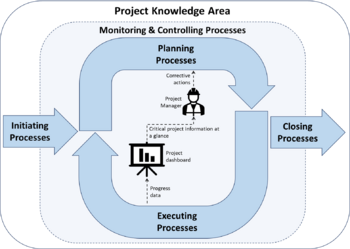
Dashboards are useful in any context where one needs a simplified overview of work that requires complex coordination, and this is not only the case within business management – it is also the case within project management. Projects have become increasingly large and complex which has meant that it is often near impossible for at project manager to maintain overview and understanding of all aspects and functions that contribute to the project objectives. Therefore, most project management methodologies, such as PMI and PRINCE2, put great focus on monitoring and controlling processes to help project managers overcome this challenge. Project Dashboards can and have been used as a tool to assist these processes by monitoring performance on any KPI that represents the progress of a certain project- or knowledge area goal. Most of the discussion from this point will take basis in the PMBOK methodology by PMI[7] since this methodology includes all main aspects of project management while also remaining broadly applicable.
All knowledge areas in PMBOK include monitoring and controlling processes. Therefore, project dashboards can seemingly be useful in all project knowledge areas since all of these areas are complex and therefore generally benefit from a performance overview at a glance. Project dashboards can be used to monitor anything from cost overruns within the project cost management knowledge area to time schedule delays within the project schedule management knowledge area, and so on – seemingly, it is only ones imagination that sets the boundaries. One of the most obvious applications of project dashboards is in the Project Reporting process within the Project Communications Management knowledge area. Here, a properly applied Project Dashboard would streamline the reporting, data collection, and analysis. Figure 3 is a general example of how projects can be integrated into the project management framework.
While this article mostly focuses on project management, dashboards are also applicable in similar ways within program- and portfolio management. These are no less complex than projects and can therefore benefit greatly from gaining critical insights at a glance regarding KPIs representing the progress and status of the program and portfolio, respectively. Overall, dashboards are a great tool to make use of in project, program, and portfolio management – especially within the monitoring and controlling processes. In a project management landscape that is becoming increasingly complex and metric driven, dashboards will only become more and more useful and popular in the future.
Types of Project Dashboards
Project dashboards can be used in many contexts and levels and therefore it can be difficult to make clear distinctions between then. Nonetheless, it usually makes sense to describe project dashboards on three levels - operational, tactical, and strategic level[8]:
- Operational Project Dashboards
- Operational project dashboards monitor the execution of operational objectives. Often, operational project dashboards will monitor a specific core process within a knowledge area – e.g., schedule control within project time management. For example, one can imagine a construction project where an operational project dashboard is used to monitor task completion. Hereby, the workers and supervisors can assess the status of their work compared to the project plan and potentially report any issues to the project manager. Operational project dashboards are generally used and maintained by the people that manage and execute the practical creation and delivery of the process deliverables. They are usually updated daily or weekly and emphasize monitoring more than analysis and management.
- Tactical Project Dashboards
- Tactical project dashboards monitor the execution of tactical objectives, usually by monitoring core project segments that contain core processes. The definition of a segment can vary depending on the project and context – a segment could for example be an entire knowledge area; e.g., project cost management. Tactical project dashboards are generally used and maintained by the project managers to monitor and analyze the project progress and status on a higher level. An example of a tactical project dashboard is a dashboard that gathers and analyzes all cost related aspects of a project – e.g. resource, material, and travel costs combined. Hereby, the project manager can assess the status of the project cost development compared to the budget and potentially report issues to the executives. Tactical dashboards are usually updated weekly or monthly and often emphasize more on analysis.
- Strategic Project Dashboards
- Strategic project dashboards monitor the execution of strategic objectives. These dashboards will usually encompass the entire project with the objective to align the entire project organization with the strategic objectives. They can be powerful tools to communicate strategy by displaying the project performance on key drivers of performance and project value. Strategic project dashboards are usually used and managed by project executives and can be especially useful within program and portfolio management. Strategic project dashboards are usually updated monthly or quarterly and emphasize on management more than monitoring and analysis.
Three Types of Project Dashboards OPERATIONAL TACTICAL STRATEGIC Purpose Monitor operations Measure progress Execute strategy Users Workers, supervisors Project managers Project executives Scope Project process Project segment Entire project Information Detailed Detailed/summary Summary Updates Daily/weekly Weekly/monthly Monthly/quarterly Emphasis Monitoring Analysis Management
Implementing Project Dashboards
Implementation Process for Project Dashboards
The idea of dashboards sounds simple enough but it is actually a quite challenging to implementing them successfully. It is key that systematic approach is employed when planning and implementing project dashboards. Initially, there are two main points that need to be addressed: (1) the target audience for the dashboard and (2) the type of dashboard to be used[9]. It is very important that these points are addressed properly beforehand since they influence every ensuing implementation step. Having addressed these, the implementation process can proceed by following the five steps:
- 1. Define metrics and/or KPIs
- The first step is to define the goal of the dashboard and translate it into measurable metrics and/or KPIs. A great way to understand what makes an effective KPI is Eckerson’s Twelve Characteristics. The list is developed for business-oriented KPIs but is generally applicable to project management usage as well[10]:
Twelve Characteristics of Effective KPIs 1 Aligned KPIs are aligned with strategy and objectives of the project, program, or portfolio. 2 Owned KPIs have ownership by individuals or groups who are accountable for its outcome. 3 Predictive KPIs measure drivers of business value and are leading indicators of the performance. 4 Actionable KPIs are populated with timely, actionable data so the users can perform timely intervention to improve performance. 5 Few in number KPIs should put focus on few high-value tasks. 6 Easy to understand KPIs should be straightforward and easy to understand. Simplify! 7 Balanced and linked KPIs should balance and reinforce each other. Avoid counteracting KPIs! 8 Trigger changes KPIs should trigger a chain reaction of positive changes in the organization. 9 Standardize KPIs are standardized and should be easily applicable throughout the organization. 10 Context driven KPIs should monitor performance in a context, using targets and thresholds. 11 Reinforced with incentives It can be useful to attach incentives to the KPIs, e.g. monitary. But do this with caution! 12 Relevant KPIs lose their impact over time. Review and refresh them periodically to ensure relevancy!
- There are several resources that cover this topic extensively. Being one of the core parts of implementeting project dashboards, it is recommended that the project manager revises other resources on the topic.
- 2. Streamline data collection, preparation, and quality
- Any dashboard and its KPIs is based on the data they are being fed. Therefore, it is essential to ensure a streamlined data collection and data reliability. This task is highly dependent on the context but in general, one needs to answer the following questions[11]:
- What should be measured? The measured data must facilitate the calculation of the KPIs. It is a good idea to consider what data is already being measured as a part of the current data flow of the project since measurements will already be integrated into the project work.
- When should it be measured? It is important to define clearly when the measurement should be made. Without a clear process for the measurements, the data collection will in most cases not be feasible – especially in the long run. Since measurements can be costly, make sure that the frequency of measurements is no higher than necessary.
- How should it be measured? In order to ensure reliability and practicality of the measurements, it is necessary to define it clearly. The method is entirely dependent on the type of data that is being measured. In general, automatization of the data measurements is preferred but not always feasible.
- Who will perform the measurement? If ownership of the measurement is not established, it will not be performed. People working on projects are busy and simply will not perform the measurements unless it is required. Therefore, it is necessary to clearly define who will perform the measurements.
- How will the measurements be stored and prepared? Having performed the measurements, they need to be stored in an adept fashion. It is very difficult to circumvent the fact that they need to be stored digitally since the dashboards are digital. Furthermore, the measured data often requires some preparation before it can be fed to the dashboards. It is recommended that the project manager considers consulting an expert within the area of data engineering and storage as it can be highly beneficial.
- Answering these questions adequately provides a strong foundation for effective data collection, preparation, and quality. Nonetheless, this is often a highly complex step that if not done properly, leaves the rest of the implementation completely futile. Therefore, it is recommended that the project manager considers consulting an expert within the area of IT, data engineering, and data storage in order to alleviate some of the technical aspects of this step.
- 3. Ensure proper dashboard design
- Dashboard design might seem simple but there is actually more to it than one might think. Very often, the effectiveness of dashboards is significantly diminished by poor dashboard design. The following list will outline some of the main best-practice considerations to keep in mind when designing dashboards[12]:
- Organize data in groups: It is very important to keep data organized into sensible groups, based on for example functions, process, or knowledge area. The organizing of the data should be based on how the dashboard will be used in order to best serve this use case.
- Delineate groups with least means: When the data is organized into groups, it is a good idea to delineate the groups. To maximize simplicity, it is recommended to use white space wherever possible. You do not want to add any visual content unless absolutely necessary.
- Support meaningful comparisons: Measures of performance are usually only useful when compared to other measures, usually in the form of targets or baselines. Often, comparisons can be integrated into the visuals making them understandable at a glance. Furthermore, meaningless comparisons should be avoided as it will add no value and only cause confusion.
- Meticulous with visual inconsistencies: Differences in appearance of visuals always prompts the users to, consciously or unconsciously, search for the significance of those differences. Unnecessary inconsistencies will only make the dashboard less understandable – and therefore, it is important to be meticulous when adopting visual inconsistencies.
- Make aesthetically pleasing: A dashboards that is aesthetically pleasing is a much easier sell than one that is not. It will improve the user response and make them more excited to use it, and therefore the aesthetics should not be undermined.
- Consider drill down and slicing: Sometimes it can be beneficial adopt drill downs and slicing to provide the users with additional information that might be useful to gain a deeper understanding.
- Do proper testing: A dashboard design will rarely be completely right on the first try. Therefore, one should make room for proper testing and receive input from the users. These small additions and tweaks can make a lot of difference to the user experience.
- Figure 4 is an example of good project dashboard design; well grouped and delineated, and aesthetically pleasing.
- 4. Plan practical use and gain support
- When the data collection and dashboards are in place, it is time to plan the practical use of the dashboard – this is where the actual value is gained for the project. Without planning its practical use, it is likely that the project dashboard will not facilitate improvements and hereby will not increase performance. It is therefore paramount that the change management within the execute and control phase of the project is developed, and that the role of the dashboard is clearly established.
- Another key aspect of preparing the dashboard for use is to ensure support and engagement across all levels of the project organization. Stakeholder management and engagement is a key part of this step. Since this article will not go into depth regarding this topic, it is recommended that the project manager revises and adopts appropriate methods from stakeholder management theory.
- 5. Maintain dashboard
- A project dashboard and its implementation is never perfect off the bat, and even when it is, the circumstances of the dashboard’s context can change, leaving it obsolete. Therefore, it is important that the dashboard is maintained continuously to ensure that it keeps serving its purpose optimally. While the practicalities of this step vary depending on the context of each specific case, it is universally critical maintain an open dialogue with the users and review the KPIs[13].
Evidently, implementing project dashboards is not as simple as one might imagine. Keeping all this in mind, the project manager should always consider whether it might be beneficial to allocate dedicated resources and/or external expertise to aid in the implementation and maintenance of the project dashboards.
The Pitfalls of Project Dashboards
Project dashboards can be highly useful tool within project management when implemented correctly, but in order to do so one needs to be aware of some of the common pitfalls related to using project dashboard. The main ones are outlined below[14]:
- Garbage in – garbage out: a dashboard and the insights it provides can only ever be as good as the input data it is provided. Often, suboptimal data collection, preparation, and quality results in unreliable dashboards that cannot serve their purpose properly.
- Lack of support: it is critical to get support and engagement from the users and stakeholders related to the project dashboard. Without these, unwillingness and resistance are likely to make the implementation almost impossible.
- Lack of focus: with the vast opportunities at hand, it is easy to go overboard and lose focus when implementing project dashboards. This will result in unfocused and convoluted dashboards that do not properly communicate key insights at a glance. Furthermore,
- Lack of relevancy: a dashboard can be perfectly designed and implemented but if it does not relate to the real problem it is trying to solve, the efforts ultimately become futile. This can often happen over time as the context changes – hence making the dashboard less relevant. Furthermore, project dashboards often suffer the fate of not being properly aligned with the strategy.
Following the implementation process described in section 3.1 will significantly reduce the chance of falling victim to these pitfalls.
Summing Up Project Dashboards
In conclusion, dashboards are a great tool to aid in the monitoring and control processes within project, program, and portfolio management. As projects are becoming increasingly data and metric driven, dashboards will only become more and more relevant and useful. Therefore, a modern project manager needs to have them in their toolbox, and a vital part of this toolbox is knowing the proper implementation process that helps reduce the chances of falling victim to the common pitfalls of implementing project dashboards. Although project dashboards open up a plethora of options, it is critical that they always remain focused and aligned with the strategy. Then, given that data collection and dashboard design are adequate, support and engagement from users and stakeholders needs to be established. Lastly, maintenance is key in order to ensure that the dashboard remains relevant and aligned with the strategy.
Annotated Bibliography
Harold Kerzner, Project Management Metrics, KPIs, and Dashboards - A Guide to Measuring and Monitoring Project Performance, 2011, John Wiley & Sons This book provides knowledge on how dashboards can be implemented into the Project Management framework. Furthermore, it elaborates on the role of proper metrics and KPIs.
Stephen Few, Information Dashboard Design, 2006, O'Reilly This book describes best-practices regarding designing proper dashboards. It is quite technical but can still be useful to a project manager who wishes to understamd what makes a project dashboard work and what does not.
American National Standard, ANSI/PMI 99-001-2004, A Guide to the Project Management Body of Knowledge (PMBOK Guide), 3rd Edition This book desribes a standardized method to project management. It is recommended that project managers use this book to understand the monitoring and control processes and their context within the project work. This is an important foundation to understand how dashboards can properly be integrated into these. The same applies for other project management frameworks, e.g. PRINCE2.
References
- ↑ American National Standard, ANSI/PMI 99-001-2004, A Guide to the Project Management Body of Knowledge (PMBOK Guide), 3rd Edition
- ↑ The Hog Ring, 'Why Do We Call It a ‘Dashboard’?', https://www.thehogring.com/2012/11/25/where-did-the-term-dashboard-come-from/
- ↑ Stephen, Few, Information Dashboard Design, 2006, O'Reilly
- ↑ Stephen, Few, "Dashboard Confusion", Intelligent Enterprise, 2004)
- ↑ Stephen, Few, Information Dashboard Design, 2006, O'Reilly
- ↑ Harold, Kerzner, Project Management Metrics, KPIs, and Dashboards, 2001, Wiley & Sons
- ↑ American National Standard, ANSI/PMI 99-001-2004, A Guide to the Project Management Body of Knowledge (PMBOK Guide), 3rd Edition
- ↑ Harold, Kerzner, Project Management Metrics, KPIs, and Dashboards, 2001, Wiley & Sons
- ↑ Harold, Kerzner, Project Management Metrics, KPIs, and Dashboards, 2001, Wiley & Sons
- ↑ Harold, Kerzner, Project Management Metrics, KPIs, and Dashboards, 2001, Wiley & Sons
- ↑ Harold, Kerzner, Project Management Metrics, KPIs, and Dashboards, 2001, Wiley & Sons
- ↑ Stephen, Few, Information Dashboard Design, 2006, O'Reilly
- ↑ Steve, Wexler, The Big Book Of Dashboards, 2017, Wiley
- ↑ Harold, Kerzner, Project Management Metrics, KPIs, and Dashboards, 2001, Wiley & Sons