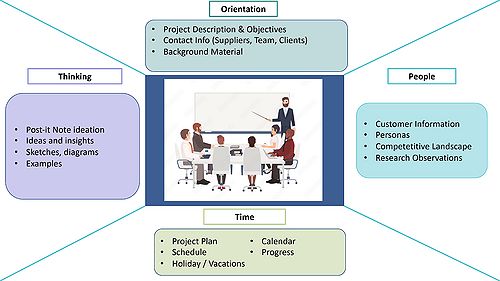Project War Rooms: Physical vs. Virtual
Written by Ellen Cathrine Luke
Abstract
Project war rooms are a crucial tool in project management. They allow for a team to have a visual and collaborative space to plan, strategize, and track progress [1]. Using visual tools in project management helps motivate the involved stakeholders, showing the connection between their efforts and the project's progress. This leans upon the expectancy theory of motivation, where efforts lead to a performance, resulting in an outcome. War rooms create an overview for teams, assisting in visualizing how to achieve goals that can otherwise seem unmanagable[2]. Historically, war rooms have been physical rooms, where teams would gather to work on the project together. However, due to the COVID-19 pandemic, increased amounts of remote work are arising and the format of war rooms has adapted to this change. Virtual war rooms have become increasingly popular, allowing team members to work together from different locations and still access all the necessary information and tools. Some of these virtual platforms are sourced by companies such as IBM and Cisco[3]. With these virtual platforms, the challenge for project teams now becomes, “How do I provide that same data to the project team that we used to have in hard copy form in this room to the people no matter where they are on a real-time basis?”, as said IBM Project Manager Jerry Perone, PMP [4].
Despite the change in format, the importance of war rooms remains the same. They provide teams with a structured environment to tackle complex projects, and the visual nature of war rooms facilitates better communication and collaboration. In the post-pandemic world, virtual war rooms are becoming a necessity for organisations to manage their projects effectively, regardless of location. Both the physical and virtual format of a war room have their advantages and limitations, which will be explored further in the following sections.
Contents |
Big Idea
Definition & History of Project War Rooms
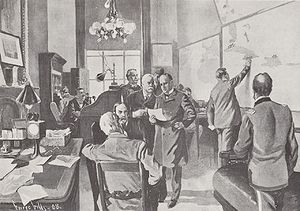
A Project War Room, also referred to as situation rooms, control rooms and command centers, is a dedicated space or virtual platform where project teams can gather to visually plan and track the progress of a project. It is a collaborative environment where all stakeholders can have a clear understanding of the project's tasks and timeline [6] . The status quo around the standard use of war rooms in a project management setting, is that they should be collaborative and adaptable spaces that support effective project management and facilitate communication and collaboration among team members. However, the specific features and standards of war rooms may vary depending on the needs and preferences of the project team.
The concept of project war rooms has existed for decades, particularly used since World War II. The concept has since been used in other contexts and has become an essential tool in project management [7].
Project war rooms were inspired by the military, where they would use the rooms to plan tactics and strategies to take down the enemy. Miniature models and figures would be laid out on tables, creating a visual and collaborative approach for leading generals. During the 1950’s and 60's, project war rooms became physical spaces, which were often located within an organisation's headquarters. These would be set up as continuous spaces with walls covered in charts and information relevant to the project. The wording "war room" can at times have a negative connotation. It expresses that a project is in crisis mode and not going as planned. A war room can instead be viewed as a "solution room", promoting active involvement from the team, hereby improving communication and collaboration. The aim was to create a visual and interactive environment where the project team could work together, brainstorm, and make quick decisions [7]. An example of where a war room is crucial, is when a project team needs to keep track of progress. At the beginning of a project, several short- and longterm factors are unknown, but that does not mean they should be forgotten. By allocating physical or virtual space for collaborative planning, a team can help ensure that all elements are accounted for, increasing the chance of executing on time and on budget.
Since the COVID-19 pandemic, the format of project war rooms has had to shift. Virtual war rooms have become increasingly popular, allowing team members to work together from different locations while still having access to all the necessary information and tools. The virtual environment provides the same collaborative and visual benefits as a physical war room, but with the added convenience of remote access [3].
Regardless of the type, project war rooms allow organisations to manage their projects effectively and are an essential tool in today's fast-paced and ever-changing business environment. They provide teams with a structured environment to tackle complex projects and the visual nature of war rooms allows for better communication and collaboration.
Physical Project War Rooms
Application
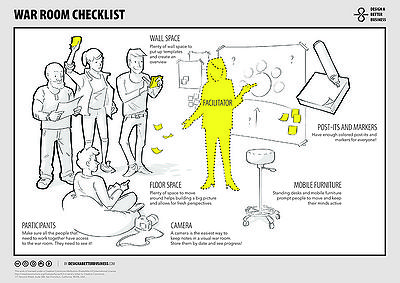
War rooms can vary from being high-tech rooms with digital screens displaying information, to low-tech with whiteboards, post-it notes and hand written additions [7]. When setting up a physical war room, there are several key features that need to be addressed. The space should give the team an instant overview, including a broader recap over a longer time period and a current-state summary. The overview can include daily, weekly, monthly, quarterly and even yearly progress and planning, in different degrees of detail. That means, the daily, weekly and monthly schedule should be more detailed than the long term overviews. Understanding the different layers of a project and maintaining this progress overview is crucial for successful project execution.
Since there is a great deal of information that can be displayed, it is important to agree beforehand how the war room is going to be used. The initial team should set out to create the skeleton of the room, whereafter experts are invited into the process to adjust and assist[7]. Next, it needs to be decided whether or not a purely analog format is used, or if the idea of a hybrid war room is introduced. A hybrid version allows for the analog information on whiteboards and post-it notes to be translated into a digital platform afterwards. This makes the information easier to share with other stakeholders and generally more accessible. An example of this could be a share-point profile for the company, where meeting minutes are noted and shared or diagrams written on whiteboards are transferred into a digital version which also can be modified.
The skeleton of the room includes the following elements:
- Space for the entire project team to sit and move if needed
- Zones for the team to have discussions and ideate
- Wall space for drawing, designing etc.
- Tools such as sticky-notes, drawing tools, paper, white boards.
- Be able to keep the room as is, for the duration of the project
- Adjustable work environment with versatile furniture
- Record your work by camera or translating it to an online work environment to track progress [9]
A key element in the room are the walls or boards, where a project team displays all the information. The war room walls and boards can be categorised into general sections such as Orientation, Time, People and Thinking.
Orientation includes critical information such as contact information to all relevant parties involved in the project. This helps to eliminate the potential excuse that a phone number wasn't available, or a team member being unaware of which suppliers there are etc. Orientation can also include the project mission, "why is this project occurring?" and the project description, "This is how we are going to execute.". It is also possible to include background material on the vendors, suppliers and other relevant parties if needed.
Time should give an overview of the project schedule and progress. When a project member walks into the room, they should be able to get an idea of where in the project the team currently is and how far along they are. Different degrees of detail can be included. Furthermore, events such as holidays, vacation days, closing days for maintenance etc. can be included. These days should be relevant for the whole team to know about, to keep everyone in the loop. It can be a good idea to have a calendar overview for this information.
People incorporates customer information, such as analytics, perhaps important stakeholders that the team needs to be mindful of. It can be useful to include a competitive landscape if this is relevant for the project. Including insight into different personas can help guide communication in knowing who to get ahold of for different questions and tasks.
Thinking is the section of the war room where free thought can take place. There should be space for post-it note ideation, ideas and insights found along the way and visuals such as sketches and diagrams. This part of the room can help nurture the create process and increase collaboration between team members.
Advantages & Limitations
Having physical war rooms for project teams lets you face the problems immediately. Being together in an inclosed space allows for clear communication and collaboration. There can also be increased productivity, since the team is faced with the problem then and there. The physical setup of a room can aid understanding and provide clear visualisations for everyone, also allowing team members to interact with the tools in the room to get points across. That being said, there are a few, yet critical limiting factors of having a physical war room. As companies grow, more people are needed in crucial meetings such as those in war rooms. Having a room with a set size and capacity will not allow for everyone to fit. This can decrease communication efficiency, if people who are not present need to be informed after the meetings through additional documentation. In addition, people can end up speaking over each other, where the dominant participants will be heard more than the rest. We as humans do not have the ability to manage several conversations at once and must therefore be mindful and let everyone be heard[3]. Furthermore, in the time people are physically together, there are often private notes taken and information scattered in different platforms. If there is inconsistency in the documentation process, information will be misaligned and not useable for future reference.
Virtual War Rooms
The concept of a virtual war room should be able to do the same as a physical one. All relevant stakeholders should be together in one space, sharing ideas and coming up with solutions. Within a digital platform, there is ease of access to information, which can be retrieved immediately by any stakeholder. A platform as such can vary in layout and include different components, such as dashboards, digital whiteboard or progress reports. The goal is still to gather project teams and progress within the project as effectively as possible.
Application & Examples
Larger companies such as IBM and Cisco have developed solutions for virtual war rooms. IBM's solution ChatOps focuses on being able to communicate across several teams, allowing for breakout rooms and threads to be created. Since all the information is documented in ChatOps, newcomers can easily join and be up to date. Even though it can be difficult for physically present and virtual attendees to have simultaneous conversations, messaging and threaded conversations allows teams to communicate concurrently. IMB's solution is built to invite all people into the war room, whether that be a confident project manager or a reserved developer[3]. Cisco's virtual war room combines the use of dashboards and notes in a chat room setting. When issues occur, these can be added to the timeline overview, available to all inside the war room. Their focus is to keep everyone informed through real-time, assigning responsibles to the issues at hand and giving an overview to a broader audience[12]. Other solutions such as Kosy's (https://www.kosyoffice.com/use-cases/war-room) does not include all the features of the other two examples, but still allows for documentation, illustration on virtual white boards and their own meeting room design, which can be customized. Lastly, there are other virtual tools such as Switchboard, Spot and Teamflow that are used to have productive meetings and comprehensive virtual events. These solutions allow for a shared work space, document organisation and clean overviews, such that everyone can collaborate and feel engaged [13].
Advantages & Limitations
The virtual war rooms solutions presented by IBM and Cisco aim to simplify and accelerate problem solving. Participants are able to multitask without interrupting others, work together without being physically together and document information for everyone to see. Generally, the virtual war rooms allow for more flexibility, potential reduced cost since a physical room isn't needed, and AI assistance in the form of transcribed meeting notes and suggestions for new tasks. The downside of only having a virtual war room, is the lack of physical collaboration. Limiting personal, face-to-face interaction can end up limiting productivity. Having conversations face-to-face builds trust and also helps reduce miscommunication, as one is able to read facial expressions and other social cues in the physical conversation. [14]. Although technology has many benefits, implementing a completely virtual war room can end up being overly technical and eliminate the core purpose, namely working as a team to defeat problems. Clear communication is increased in a physical setting and shouldn't be ignored just because maximum efficiency is the desired output. A team should desire to provide a sound solution, not just a fast one.
Learnings from a Project in Construction
It is important to remember that project war rooms can vary in layout, depending on the type of project. An interview with an engineering manager and the project manager of a production facility at a large pharmaceutical company in Denmark, gave insights into how they prioritise setting up 'solution' rooms (another expression for war room). Due to confidentiality reasons, the names cannot be mentioned. The walls of the room are split into the sections seen in the image below.
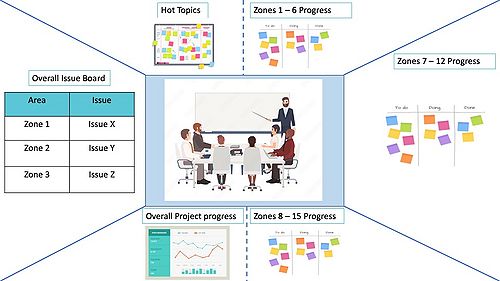
The primary focus of the room are all the issues occurring on the project. Surrounding the room, there is a progress board for the overall project and individual progress being documented for each zone in the facility. This way, the project team can have an overview of the big picture and zoom into different areas. Next, there is a board called "Hot Topics". This is where important tasks are written up and monitored, making sure they are executed on time.
All information regarding the solution room for this project is only documented manually, where a facilitator delegates tasks out and those individuals document their own tasks down. It is important to note that this project was taken over by a new team half way through the process. To quickly get an overview, the new team had to create a solution room from the bottom, as there were too many missing pieces and lack of alignment. The manual documentation process during solution room meetings does not get translated into a virtual version due to lack of time. Had the management team highlighted, that if if they had had more time, a hybrid solution would have been useful. This way, people are still able to interact with each other in the physical room, whilst being able to access the information from a digital platform. In other successful project executed by this management team, dashboard tools representing progress of cost and time would be updated in synch with the physical solution room. A hybrid model worked well in these scenarios and are the preferred way of working in the future. Next steps could include trying to synch the time schedule with the actual progress. However, there are several difficulties when it comes to this suggestion, as unforeseen events, such as delays and other supply chain issues, take place and would have to be manually updated. Being able to have a digital time scheduling tool that can take these issues into account would allow for streamlined communication across any team. In conclusion, the layout of the solution room and the overview it is able to provide helped create clear communication for the new project team and is a tool they will continue to use in future projects.
Conclusion
In conclusion, physical and virtual war rooms have their unique qualties that can make them advantageous in different scenarios with regards to communication, visuals and decision making. Physical rooms will always offer better opportunities for face-to-face communication and give team members a dedicated area for people to collaborate, where virtual options allow for a flexible work environment and accessible information. The learnings from a real project gave insight into how a hybrid approach can be a way to integrate the two solutions. This way, team members can work together physically when needed and use a digital platform to collaborate remotely, increasing efficiency. In a post-pandemic world, companies are still trying to figure out which solutions work best for them and their coworkers. While Covid-19 showed us that it is possible to work remotely, it can't be ignored that humans are social creatures and seek to be in teams, whether that be at work, as a family, social clubs etc [15]. That being said, the virtual war room shouldn't aim to take over as the dominant solution, yet teams should adapt and understand which solution is best for them.
Further Reading
Annotated Bibliography
BMC Software - Kidd, C. - 2019 - “What Is An “IT War Room”?” [6]
This article highlights the use of an IT war room. An IT war room is often used by a cross-functional IT teams, who have specific skills and knowledge related to the systems being monitored. The article provides tips for setting up an effective IT war room, including selecting the right team members, defining roles and responsibilities, and establishing communication protocols. Furthermore, the article also explains how the IT war room can be used for any type of project management, not just for responding to crises. The war room concept can be applied to a variety of fields and can be particularly helpful for managing complex projects with multiple stakeholders. To conclude, the article stresses the importance of being prepared for unexpected challenges in IT and project management and having a plan in place to respond quickly and effectively.
Kelley School of Business - Standaert, W., Muylle, S., & Basu, A. - 2021 - "Business meetings in a post-pandemic world: When and how to meet virtually?"
This study looks at how the Covid-19 pandemic has effected meetings in a professional environment. It presents a decision-making framework for determining when and how to conduct virtual meetings based on communication capabilities, meeting objectives, size, and duration. The framework is developed through extensive empirical research in collaboration with major U.S. and European companies. This topic is not highlighted extensively throughout this wiki article, but does reflect upon an interesting topic, namely the objectives of online and physical meetings.
Woeppel, M. - 2015 - "Visual Project Management: Simplifying Project Execution to Deliver On Time and On Budget"
This book examines the effects of visual project management and how it can simplify project execution and improve communication within a team. It identifies the challenges with traditional project management methods and how they often can lead to failure. The book guides the reader on how to apply visual tools such as flowcharts, diagrams, and timelines to create a visual plan. This allows a team to collaborate and see the full picture together, encouraging project success. Lastly, the book stresses the importance of continuously reviewing and improving processes, in order to achieve project goals and objectives.
PMI - Williams, P. - 2015 - "Visual Project Management. Paper presented at PMI® Global Congress 2015—EMEA"
Paul William discusses the elements around visual project management in his paper, highlighting the use of graphs, charts and diagrams to improve communication. These elements help to assist in project planning and reporting, where tools such as Gantt charts, Swimlanes and Kanban boards are specific examples. Tools as such can benefit a project team and increase productivity and enhance decision-making.
The remaining references look at the foundation of war rooms, where historical and current perspectives are seen through articles and other relevant blog posts.
References
- ↑ Thuesen, Christian (2023), DTU ProjectLab, People Slides about Teams vs. Groups (29-59).
- ↑ Thuesen, Christian (2023), DTU ProjectLab, People Slides about Motivation (127-128).
- ↑ 3.0 3.1 3.2 3.3 Barron, Robert (2022). Solve problems in a virtual war room. Available at:https://www.ibm.com/garage/method/practices/manage/virtual-war-room/
- ↑ Ingebretsen, Mark (2003), Enter the war room. Available at:https://www.pmi.org/learning/library/corporate-war-room-problem-solving-3368
- ↑ Naval History and Heritage Command (n.d.), War Room, Available at: https://www.history.navy.mil/research/publications/documentary-histories/united-states-navy-s/telegraphy-and-cable/illustrations/war-room.html
- ↑ 6.0 6.1 Kidd, Chrissy (2019), What Is An “IT War Room”?, Available at:https://www.bmc.com/blogs/it-war-room/#:~:text=Also%20known%20as%20situation%20rooms,any%20type%20of%20project%20management
- ↑ 7.0 7.1 7.2 7.3 Shaker, Steven (2002), Lessons Learned from War Room Designs and Implementations, Available at: https://apps.dtic.mil/sti/pdfs/ADA467523.pdf
- ↑ Design A Better Business (n.d.), War Room Checklist, Available at: https://www.designabetterbusiness.tools/tools/war-room-checklist
- ↑ Van Der Pluijm, Erik (2016), "Welcome to the war room", Available at: https://designabetterbusiness.com/2016/12/02/welcome-to-the-war-room/
- ↑ The Art of WarRoom, the user called "SapientNitro" (2014) (Slideshow: http://www.slideshare.net/rmurray/the-art-of-warroom)
- ↑ 11.0 11.1 Luke, Ellen (2023), War Room Layout
- ↑ AppDynamics by Cisco (n.d.), Virtual War Rooms. Available at:https://docs.appdynamics.com/appd/22.x/22.6/en/appdynamics-essentials/dashboards-and-reports/custom-dashboards/virtual-war-rooms
- ↑ Patch, Tracey (2023), 5 Virtual meeting tools to connect your remote teams. Available at:https://www.switchboard.app/learn/virtual-meeting-tools
- ↑ Kinsey Goman, Carol (2018), Has Technology Killed Face-To-Face Communication?. Available at: https://www.forbes.com/sites/carolkinseygoman/2018/11/14/has-technology-killed-face-to-face-communication/?sh=718f367ea8cc/