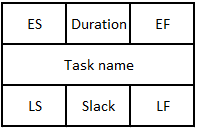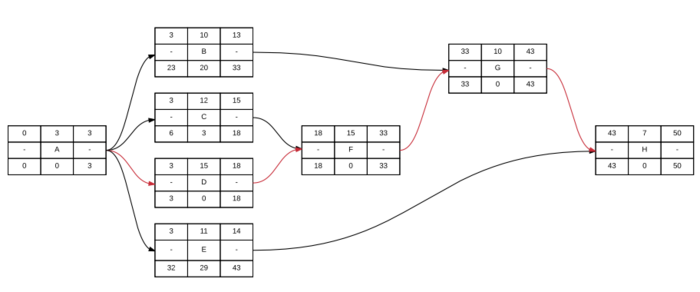Time management by CPM and 4D-schedule
When having a project it is known that there is a start and an end date. Between those two dates different deadlines should be achieved for getting a satisfied result when the end date is reached. Therefore it will mean that the project depends a lot on the parameter time and when that parameter is represented it is known that the natural follower is cost. Therefore to reach the deadlines, a satisfied and economical satisfied result, it is t necessary to have a written well-organized plan. Especially the part to write a plan down is necessary, since research had shown that when goals are written down the rate of reach them is increased. Then what to do for time management and which tools can be used?
To planning in a good manner, there have been used many techniques and many different schedule schemes have been developed. One very useful and old method for time management, especially when the case has a lot of dependencies, is the critical path method (CPM). The CPM had been used in many construction cases but since the world changes in innovation, it is now possible to upgrade the CPM and make use of the 3D construction model which gives 4D-Planning, in other words the 3D is linked to the time schedule. The methods CPM and 4D-Planning will be explained with a historical perspective while the methods application and limitation will be reviewed. [1]
Contents |
Critical path method (CPM)
History
After the Second World War the situation over the world was still strained. The tense was especially between the world’s two superpowers namely the United States of America and the Soviet Union. This tense between these superpower countries is in the history defined as the Cold War. During that period both countries had a high priority on development and armament. One of the development phases in the 1950s was the US navy’s Polaris missile program. That program was not going as planned and the time schedule was delayed. Therefore the solution proposal for the program was to dividing the project into tasks and then connecting the tasks in relation to the dependence. The estimation of duration for each task was written and by that a schedule could give the duration time and the critical of the task(s) and for the whole program. At the same time an American chemical company called El DuPont de Nemours Company had delay problems. The chemical company and the US navy did cooperate in the 1950s to develop a system to manage the delay. The US navy called their solution for "Program evaluation review technique" (PERT) while the chemical company did call it "critical path method" (CPM). The systems are almost similar but there are some differences. Among and other the difference is in time estimation. The CPM has a fixed time which is estimated once while the PERT is a method where uncertainties for the activities planning, organizing, coordinating and controlling are estimated. The development of the method had shown its importance, since the management world did get a tool that could manage projects that have many dependencies in a smart way and showing the critical path of the project. Today the method is implemented in software like Microsoft Project. [2] [3]
Method
The method of CPM is to produce a network that defines all the tasks and the dependency in a chronological order. For making that network of tasks the manager has to list up all the tasks, the tasks presidencies and the duration of each task. Such a list can be seen under 1.3 Example. When the list is ready the manager will start setting up a network. The network will content off tables like the one on figure 1. The tables will be logically connected together by arrows which will be in compare to the dependency of the tasks.
The manager will now be able to fulfill the tables in the network. The tables contents of:
| Title | Explanation |
|---|---|
| ES | The earliest start on the task |
| Duration | The tasks duration time |
| EF | The earliest finish on the task |
| LS | The latest start on the task |
| Slack | The slack time |
| LF | The latest finish on the task |
To fulfill the table the manager will make use of the tasks duration time, the dependency, forward pass and backward pass. The forward pass gives the absolute earliest finish time and that happens by calculation from the first task, through the network and to the last task. The backward pass gives the possible latest finish time without exceeding the time limit and the slack. By the slack the manager will be able to know how much a task can be delayed without exceeding the time limit for the project. The forward pass is calculated by starting from the first task, though the network and until the last task. For the backward pass it is the opposite way, which should be calculated from the last task, through the network and to the first task.
After each table is filled out in the network the manager can get an overview over the project. It is possible for the manager to see where it is possible to get a time delay in executing the different tasks and an insight in the most critical path cross the project will available which is an advantage for the whole project.[4] [5]
Example
To better understand the critical path method an example is created. The example is for a small construction project to have a simple network and to easier understand the principle. The first step is to create a table where all task, there precedences and duration is listed up. That table is seen below.
| Task | Precendences | Duration |
|---|---|---|
| A | - | 3 |
| B | A | 10 |
| C | A | 12 |
| D | A | 15 |
| E | A | 11 |
| F | C,D | 15 |
| G | B,G | 10 |
| H | E,G | 7 |
When having that information the network be created by the logical system and the duration of time can be noted. Applying the forward and backward pass will give a finished network where the critical path is possible to spot on figure 2. The critical path is highlighted with red colored arrows.
For additional information of how the network was filled out a video have been made. The forward and backward pass are used and explained.The video can be seen here:
4D-Planning
History
The world's industry could only make use of the paper and the pin to sketch the construction model for the project. The sketches were typically made in 2D. In some cases the 2D drawings was seen with details like shadows which was to try making the sketch more dynamic. A example on that case is the XXXXX sketch.
Since the process to make a drawing was very time consuming and especially when there should be made some changes at the drawing the drawing process needed to be changed. The change should be from the paper and pin to make use of the computer which today is known as computer aided design (CAD). One of the first innovative CAD softwares that was developed was by Ivan Sutherland in the 1960's which was called Sketchpad. The Sketchpad was very innovative at that time since the designer was able to for example duplicate the drawings. Even though that Sketchpad was an innovative program there was still space and need for upgrades. The upgrades was to develop a software that could handle to design a 3D-model. In 1987 the industry did get the software Pro/Engineer that could design a 3D-model and today the industry have many different programs.
At the same time in 1987 when the first 3D modelling software was developed there was tinking about connecting the 3D model to the time schedule which will give the 4D model. It were Bechtel in cooperation with Hitachi that were thinking to developed a software named CAE/4D that could work with a 4D model. Today the method is used where software like Synchro is available for the purpose. [6] [7]
Method
Since all companies today are using IT-tools as a support then the 4D-planning is a bigger reality to develop and it is much easier to make use off in compare to the first years where the computer was developed. When having a construction project then the designers/engineers are going to sketch up the full 3D model which they will make use of to carry the project out. By taking the 3D model and insert it in software like Synchro it is possible to add the time schedule. The time schedule can contents of planning of each equipment that is assembled to the project. By the end an amination can be created where the time is seen to run an while the 3D modelled is built up as planned.[8]
Example
To get a visual insight of 4D planning video 2 is used. It is possible to see how the 3D model changes depending on the jobs that are planned in the time schedule. The 4D model is made in the software Synchro which is mentioned as a possible software earlier in the rapport.
Application
Critical path method
The critical path method had been and is still a technique which is applied a lot in time management. The method have especially the advantages when many task dependencies occurs since it gives the knowledge about the flexibility in delaying a task without delaying the whole project. The method can also take advantages in that it is implemented in many different softwares which make it easier and faster to calculate the deadlines. By having the software the method gives also the opportunity to easily build the task network which gives the visual overview according to the task dependency in the project.
4D-Planning
The 4D-planning is still a newer tool in the world of time management but with a large potential of application. The method is better applied for bigger complex project since it can be time consuming with developing a 3D model and also link it to a time scheme being for example the critical path method. There are also strongly advantages with the method since it is seen that by the method the safety, communication and shared understanding of the construction process is improved. By also having that type of system it can be easier for the manager at the site to visual showing the executing workers which part there should be worked on.
Limitation
Critical path method
Even though that the method has many advantages then there are also some disadvantages which can limit the application of using the method. The critical path method can easily be calculated by hand calculation but if any calculation is wrong or a task duration or dependency changes especially one of the early calculation then it is necessary to start all over. Luckily there have been developed many different types of softwares that can handle the calculation which solve the the mentioned issues but it gives that limitation that an IT-tool is necessary.
4D-Planning
The 4D-planning is a very smart tool but also very time consuming to develop which makes it more applicable for bigger complex project. Therefore it will in many cases not be profitable for small non complex construction projects. The method needs a software which make the dependency on IT-tools very necessary.
References
- ↑ Winch, Graham M. (2010 2.edition), Managing Construction Projects, Wiley-Blackwell.
- ↑ Harvey M. Sapolsky,The polaris system development, Harvard University Press (1972).
- ↑ https://en.wikipedia.org/wiki/Critical_path_method. Visited 19-06-2017
- ↑ Earl B. Anderson & R. Stanton Hales, , Critical path method applied to research project planning: Fire economics evaluation system (FEES), United States Department of agriculture.
- ↑ https://www.smartsheet.com/critical-path-method. Visited 19-06-2017
- ↑ https://en.wikipedia.org/wiki/4D_BIM. Visited 19-06-2017
- ↑ http://www.cadazz.com/cad-software-history.htm. Visited 19-06-2017
- ↑ Julie Jupp, 4D BIM for environmental planning and management, Elsevier.
Annotated bibliography
- 1. Reference: This reference is used to get inspiration to the topic. Graham's book covers a lot of topics due to management in construction projects.
- 2. Reference: This reference is used to get knowledge about the Polaris program and to double check the history for the CPM with other sources.
- 3. Reference: This reference is used to get get a quick overview about CPM and to double check facts and history with other sources.
- 4. Reference: This reference is used to get an understanding about how to apply the CPM.
- 5. Reference: This reference is used to get an understanding about how to apply the CPM and to see the opinion of the users of the method.
- 6. Reference: This reference is used to get a quick overview about 4D-planning and to double check facts and history with other sources.
- 7. Reference: This reference is used to get a historical perspective about 3D modeling and 4D-planning and to double check the history with other sources.
- 8. Reference: This reference is used to get knowledge about the method and the application.