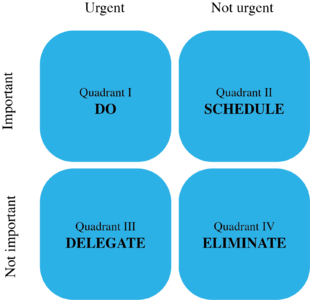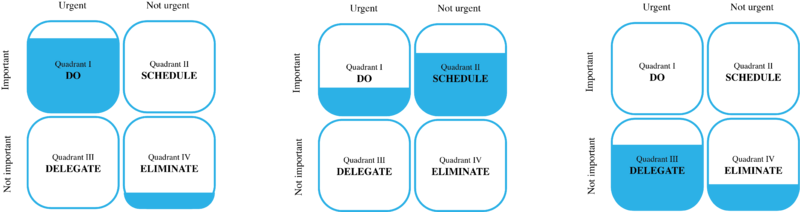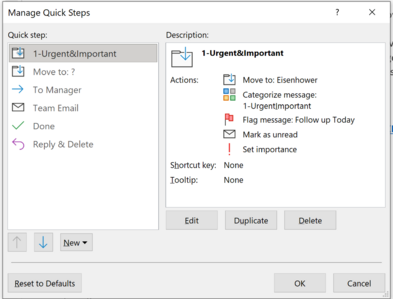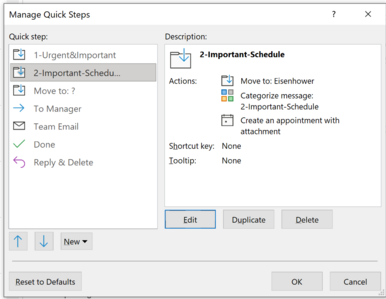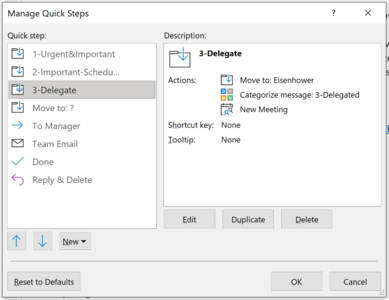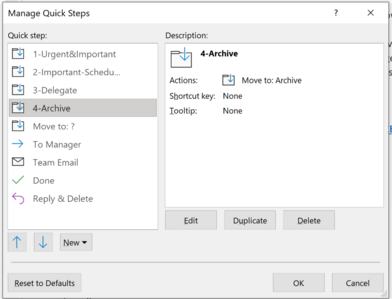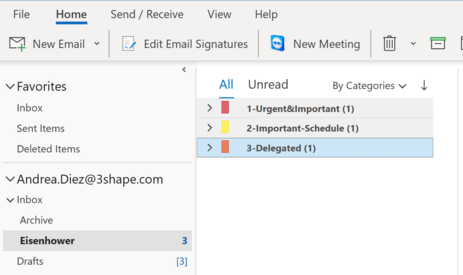Urgent vs important. The Eisenhower matrix
A successful project is one that can accomplish a balance between three factors: scope, time and cost. This is what is known as the Iron Triangle [1] . The quality of a project in the center of it all is constrained by the administration of these three factors. In order to fulfill the established triangle, and therefore the project be a success, there must be an effective task management amongst people in the team[2]. One of the most important parts of task management is prioritizing. The leaders responsibility is to prioritize tasks and projects, and to make the right decisions while doing it. And in some cases non of the two are performed. The success rate of projects increases when prioritizing, but not only, it also plays an essential role in the alignment and focus of management teams in the consecution of goals and eliminates uncertainty in decision making for operational teams[3]. There is a global misconception of what is important and what is urgent when it comes to task prioritization. President Dwight D. Eisenhower developed a method to classify and plan tasks in relation to these two factors: importance and urgency, in which tasks are organized in a matrix of 2x2, categorized in Do, Schedule, Delegate and Don’t do.
This article aims to portray the current society in which we live in, where outcomes are needed “for yesterday”. Urgent activities are much more visible short-term, whereas important matters will pay off on the long run[2]. With the Eisenhower matrix [4] as a starting point this article explains how to achieve effectiveness in project, program and portfolio management by identifying the tasks that are urgent but important and leaving out the ones that are distracting [5].
Contents |
What are important and urgent tasks?
If we look up the word urgency in the dictionary it is defined as “the quality or state of requiring immediate action or attention.” The definition itself highlights the instantaneous responsiveness urgent tasks urge. These tasks transmit the feeling that you have to act on them as soon as they are put on your desk [2]. An example of urgent tasks are incoming mails or phone calls. The pressure of receiving a new email in your inbox and leaving the notification hanging until you are done with your current task is unbearable. Most probably the task you are doing has a bigger outcome magnitude, however responding the email will give you a sense of accomplishment and effectiveness, which is much more rewarding (at least for the now). If you weigh out the two tasks it will result in the simplest task (replying the email) being more tempting than completing the more time consuming but more important task [5].
On the other hand, an important task is one that provides results. As Brett McKay mentions: “Important tasks are things that contribute to our longterm mission, values, and goals.” [6]. Oppositely to urgent tasks, they don’t act on us, you have to go for them, the action comes from within you and not from the deadline of the task. It requires proactiveness and initiative [2]. Important tasks are also sometimes urgent, but that is not usually the case. And viceversa, people mistake urgent activities being always important. As the start of this article anticipated, we live in a world where we place our energy in short-term issues rather than in the long-term strategy, just as our ancestors did. Back then, the civilizations main concerns were to hunt, make fire and find shelter to live to the next day. Nowadays, we have made our problems a bit more complex than that, with the constant increase of the use of technologies information becomes more and more powerful and more and more pressing. We feel the urgency of keeping up with all this data, giving it all equal relevance. It is this power of “the now” and the immediate response to our actions [7]. As in normal daily activities it applies likewise to tasks in projects, programs and portfolios, where it is not hard to confuse what is truly important from what is just urgent.
The Eisenhower matrix
History and evolution
Someone who did distinguish very clearly between these two concepts was Dwight David Eisenhower. He was the President of the United States of America from 1953 to 1961 and a former commanding general during World War II. He procured the truce of the Korean War and carried forward the Cold War firmly despite hoping to improve the relationship between Americans and Soviets. One of Eisenhower’s main focuses was maintaining world peace. He approached every situation with a calm and rational mind, reaching a solution that would avoid war without putting a finger on America’s prestige [8]. Not long after starting his presidential mandate Eisenhower gave a speech during a conference in which he stated “I have two kinds of problems: the urgent and the important. The urgent are not important, and the important are never urgent”[9]. He did not address this finding to be his own but from a "former college president". In other words “What is important is seldom urgent and what is urgent is seldom important” [4]. This is where the Eisenhower Method for time management, task management and productivity was born. It was in 1989 when Stephen Covey popularized it with his book The 7 Habits of Highly Effective People [2], in which he clarifies that managing time is not enough, it is managing where to invest our time that will build us into effective people.
The tool
The Eisenhower matrix or Eisenhower box is a decision making tool which prioritizes and manages tasks relative to their urgency and their importance. The matrix has four quadrants, each representing a classification of tasks. The classification is based on four parameters:
- Relevance of the task to the project
- Effort required for achieving the task
- Availability of time to complete the task
- Impact on the project
The quadrants are distributed in two axes, urgency versus importance. Tasks with similar values from the above mentioned parameters are grouped together to get a clear overview of the deliverables [9] [10].
The four quadrants of the matrix are explained below.
Quadrant I: Important and urgent
In the first quadrant, the important and urgent tasks, live the highest priority activities, the ones that are attended immediately[9]. This quadrant is considered the crisis space [2].
Quadrant II: Important, not urgent
The next quadrant, the important but not urgent tasks. These are the ones which obtain long-term outcomes and pursue goals as they have importance but are not programmed, for which not urgent for now. These kind of activities are usually complex, making them hard to complete immediately, for this reason they are scheduled to be finished in the medium-term or long-term future [9] .
Quadrant III: urgent, not important
Quadrant III holds activities that are urgent but not important. As they are not important you can delegate them to another person in the team or whoever you believe can accomplish the task, instead of taking the task yourself [9].
Quadrant IV: not important, not urgent
And lastly, the non important and non urgent tasks which do not contribute to your goals and long-term strategy. They should be eliminated from your task list. However, they are the ones that divert your attention most easily [9].
Application in Project management
Having defined the basics lets get into the details of the Eisenhower matrix. We can define different profiles of project managers considering how they organize their tasks.
- Crisis managers. These are the ones who keep their focus in the relevant outcomes that need an urgent action, this is Quadrant I. Crisis managers are deadline driven and have a problem mindset. Quadrant I will only grow bigger with tasks and will take over their complete schedule. Their matrix looks like follows: 90% dedicated to important and urgent tasks and the remaining 10% to the opposite, Quadrant IV. Quadrants II and III are basically off the table.
- Irresponsible managers, urgent but not important oriented managers. These people spend most of their time in Quadrant III, attending urgent but non important tasks, giving them as much priority as if they were important. These managers are not acting in the best way as they are not allocating resources effectively. Urgent and not important activities can be delegated with no negative consequences and you can prioritize your time for important tasks. In addition, they tend to spend the rest of their time working in unnecessary tasks, in Quadrant IV.
- Effective managers. The kind of profile the Eisenhower matrix aims to build. Oppositely to the previous type, they spend their time attaining important tasks, leaving out of their scope the non significant ones, urgent or not. The quadrant they spend most of their time in is Quadrant II, the space in which you can dedicate time to your “long-term mission, values and goals” [7]. Another positive attitude is that Quadrant I decreases in size as the tasks shift to Quadrant II. As you invest more time in planning and organizing the activities the crisis and struggles that we were talking about from Quadrant I can be avoided and removed. In the book First things first [11], Stephen Covey’s key concept is to spend most of your time in Quadrant II. This shift from urgent to importance is addressed by answering the question ‘What are first things?’. The process he describes to reach the effective manager position is to start by organizing weekly and zooming into daily planning. Firstly, connect with your vision and mission. Then select the goals in Quadrant II and create a schedule for that week. For the daily tasks, keep first things first, having in consideration the unforeseen opportunities and challenges that come up in the day.
Going through the inbox and reading all the emails can be one of the most time consuming tasks in the daily work life. A common mistake that managers do is to block the first hour in the morning to dedicate it to clearing their inbox. In other words, they prioritize emails over other tasks, placing it in Quadrant I, as an important and urgent activity. This might not be the case sometimes as we receive tones of emails throughout the day that might not be important, urgent, or both. On the other hand, if, for example, you have been working on an important task the day before and you are waiting for an urgent email on the matter then it can be a good idea to allocate a specific amount of time that morning before you attend the rest of the tasks of the day.
This being said, allocating time in the day for reading and responding to emails is a good behavior for an effective time management. It is a matter of when to do it and how. Spend half an hour, an hour or two hours for this action, but choose the time slot strategically according to the rest of the tasks in the day. The solution to the how is the Eisenhower prioritization methodology. Outlook allows you to classify the emails in folders to organize them in urgent, tasks to schedule, tasks to delegate and the ones that can be archived. This is enabled through the tool “Quick Step”, which is a defined sequence of actions that you invoke for each mail. The following steps depict how to organize emails and tasks with Outlook in an effective way.
1. Create two folders, one for quadrants I, II and III (it has been named "Eisenhower"), and another one for quadrant IV tasks, archived tasks ("Archive").
2. Create a "Quick step" for Quadrant I tasks. It can be called 1-Urgent&Important. The image shows the actions that will occur to the mail that you select to acquire this quick step. It will move the mails to the folder "Eisenhower" in the category of "Urgent&Important". This category will store high priority mails/tasks.
3. Create a "Quick step" for Quadrant II tasks. It can be called 2-Important-Schedule. The image shows the actions that will occur to the mail that you select to acquire this quick step. It will move the mails to the folder "Eisenhower" in the category of "Important-Schedule" and allow you to create a new appointment to schedule the task in your calendar. This category will store important but not urgent tasks.
4. Create a "Quick step" for Quadrant III tasks. It can be called 3-Delegated. The image shows the actions that will occur to the mail that you select to acquire this quick step. It will move the mails to the folder "Eisenhower" in the category of "Delegated" and allow you to place a meeting with the person you are delegating the task to.
5. Create a "Quick step" for Quadrant IV tasks. It can be called 4-Archive. The image shows the actions that will occur to the mail that you select to acquire this quick step. It will move the unnecessary mails to the folder "Archive.
As a result, mails and tasks will be organized in the two respective folders: Eisenhower and Archive, and in the different categories. The picture illustrates there is one pending task in each of the three first quadrants of the matrix.
Another good way to manage time more smartly is to communicate in the subject of the email its importance and urgency. Sharing the tactic inside the team will allow for everyone to simplify the process of organizing the emails into the different folders as just by reading the subject you will know what quadrant it belongs to. When receiving an email notification in the middle of the day, it is not necessary to check the content of the email as the subject will let you know whether it has to be attended immediately or whether it can wait until the next time slot for organizing emails arrives.
Advantages and limitations
The Eisenhower matrix is not the solution to all of your problems. The prioritization tool is a good method for the end goal of project managers: to achieve the specific project objectives under the defined boundaries, counting with numerous advantages. However it also has its limitations. When using the matrix be aware of some aspects that involve directly or indirectly the planning of tasks.
The effective managers are able to spend most of their time in Quadrant II because they evaluate which tasks they can schedule and which they can delegate, reducing Quadrant I to activities that are purely important and urgent. In order to make a correct use of the matrix there must be a good understanding of the tasks. In the case of Quadrant III there are three things that have to be taken into consideration: what, who and how.
- What tasks are urgent but not important for which it is not strictly necessary that you are the one to complete it? Decide which tasks can move from Quadrant I to Quadrant III.
- Who is able to take on the task and deliver the objectives? Choose wisely who you derive the task to. Even though you are handing it over it does not mean the responsibility is also transferred. You should decide on a person who is part of the project, or at least has an understanding of it, and who you can trust to meet or exceed your expectations of accomplishing the task.
- How will you hand over the task, how will you track its progress and how will you evaluate that it meets the expected outcome? These three questions are something the Eisenhower matrix does not assess, you are the one to evaluate the steps that involve placing a task in Quadrant III. The same way you delegate tasks to others you should be open to take in tasks that are not yours. It can be hard to know where to place the line of how much time do I allocate for "returning the favor”.
It cannot be assured that the Eisenhower matrix will have the same effect when used as a daily planning tool whereas when used for weekly organization [11]. When organizing your tasks, thinking of a weekly or monthly timeframe provides a much wider view
New tasks can appear having to make changes to your plan. Or an already existing task that you had placed in the second quadrant, for example, suddenly becomes urgent as the deadline has changed. You had scheduled the task to be done in a specific date however now it has turned into an immediate task of the quadrant I. Projects are not static. This means they suffer change, a change in the scope, in the time or in the cost; going back to the iron triangle mentioned at the start of this article. You have to be aware that the time management matrix is not a fixed tool, it should be used as one that allows flexibility and adaptability, just as projects do, and it can be argued that the Eisenhower matrix enables this without requiring a good amount of effort.
Annotated bibliography
Covey, S. R. (2004). The 7 habits of highly effective people: Powerful lessons in personal change (25th anniversary edition.). New York: Simon & Schuster.
In this self-help book, Covey redefines the Eisenhower productivity tool presenting a perspective in which people achieve goals effectively by categorizing tasks into four parameters as well as looking into oneself's character.
Kennedy DR, Porter AL. (2021). The Illusion of Urgency. Am J Pharm Educ. 29:8914. doi: 10.5688/ajpe8914. Epub ahead of print. PMID: 34716138.
This article presents the fact that people, specifically faculty, can have trouble prioritizing important tasks over urgent tasks, or what looks like urgent. The Eisenhower Matrix and the Time Management Matrix can help people categorize these tasks to differentiate what is distraction from effective.
Covey, S. R., Merrill, A. R., & Merrill, R. R. (1994). First things first: to live, to love, to learn, to leave a legacy. New York: Simon & Schuster.
As the title suggests, the author presents the concept of spending time on the important rather than the urgent. It reflects on the Eisenhower matrix and how seeing your plan in terms of people and relationship instead of activities and appointments will transform your life in a much more effective and successful one.
References
- ↑ Caccamese, A. & Bragantini, D. (2012). Beyond the iron triangle: year zero. Paper presented at PMI® Global Congress 2012—EMEA, Marsailles, France. Newtown Square, PA: Project Management Institute.
- ↑ 2.0 2.1 2.2 2.3 2.4 2.5 Covey, S. R. (2004). The 7 habits of highly effective people: Powerful lessons in personal change (25th anniversary edition.). New York: Simon & Schuster.
- ↑ Nieto-Rodrigez, A. (2016). How to Prioritize your Company's Projects. Harvard Business Review. Accessed 20 March 2020, https://hbr.org/2016/12/how-to-prioritize-your-companys-projects.
- ↑ 4.0 4.1 Eisenhower, accessed 19 February 2022, https://www.eisenhower.me/eisenhower-matrix/
- ↑ 5.0 5.1 Kennedy DR, Porter AL. (2021) The Illusion of Urgency. Am J Pharm Educ. 29:8914. doi: 10.5688/ajpe8914. Epub ahead of print. PMID: 34716138.
- ↑ Clear, J. (2016) Productivity. A brief guide on how to do more in less time.
- ↑ 7.0 7.1 McKay, B., McKay, K. 2021, Art of Manliness, accessed 19 February 2022, https://www.artofmanliness.com/character/knowledge-of-men/eisenhower-decision-matrix/
- ↑ The White House, accessed 19 February 2022, https://www.whitehouse.gov/about-the-white-house/presidents/dwight-d-eisenhower/
- ↑ 9.0 9.1 9.2 9.3 9.4 9.5 Ngandam Mfondoum, Alfred Homere & Tchindjang, Mesmin & Mfondoum, Valery & Makouet, Isabelle. (2019). Eisenhower matrix * Saaty AHP = Strong actions prioritization? Theoretical literature and lessons drawn from empirical evidences. VOLUME II. 13 - 27.
- ↑ meriMeri, M. (2018) Managing Time Work in a Culture of Inaccuracy: What Success of the Time Management Matrix?. International Journal of Business and Management Invention (IJBMI). Volume 7 Issue 5 Ver. I. 46-50.
- ↑ 11.0 11.1 Covey, S. R., Merrill, A. R., & Merrill, R. R. (1994). First things first: to live, to love, to learn, to leave a legacy. New York: Simon & Schuster.