The use of Gantt chart in project management
JeanetteGJ (Talk | contribs) (→What is a Gantt chart) |
JeanetteGJ (Talk | contribs) (→What is a Gantt chart) |
||
| Line 7: | Line 7: | ||
== Big idea == | == Big idea == | ||
===What is a Gantt chart=== | ===What is a Gantt chart=== | ||
| − | A Gant chart is a graphical way of showing tasks displayed against time, on the left of the chart, the tasks are listed and along the top of the chart, the time scale is shown. A bar placed under the timeline, is indicating the start date, duration and end date of every task, by it position. A simple example of a Gantt chart is given in | + | A Gant chart is a graphical way of showing tasks displayed against time, on the left of the chart, the tasks are listed and along the top of the chart, the time scale is shown. A bar placed under the timeline, is indicating the start date, duration and end date of every task, by it position. A simple example of a Gantt chart is given in figure 1. This will easily give the user an overview of what tasks there are, and when they starts and ends. Furthermore, overlaps between tasks is easy to locate, and then give the manager an idea of what comes next and if tasks can be relocated <ref name=''gantt.com''> ''http://www.gantt.com/'' </ref>. |
[[File:SimpleGanttChart.JPG|600px|thumb|center|'''Figure 1:''' An example of a simple Gannt chart. Source:http://www.gantt.com/]] | [[File:SimpleGanttChart.JPG|600px|thumb|center|'''Figure 1:''' An example of a simple Gannt chart. Source:http://www.gantt.com/]] | ||
Revision as of 09:57, 16 September 2016
A Gant chart is a graphical representation of a project, which have been developed and named after Henry Laurence Gantt (1861-1919), American engineer. In a complex project, it may be an advantage to illustrate the schedule of the project elements as a function of time. This will help the managers to understand task relationships and they will be able to look farther ahead to ensure that everything is going as planned. In the beginning of a project the project plan has to be made, when the managers uses a Gantt chart it help them to break down the structure of the project, which later, when the chart is made, will help the managers to see the critical path. Then the critical path or paths are located the managers can put in important deadlines or milestones.
This article will shortly describe what a Gantt chart is and how to create one; furthermore, the focus will be on how to use the Gantt chart in the project, and the challenges there could be. In the end, the article will describe some of the benefits and limitations there are when using a Gantt chart in project management.
Contents |
Big idea
What is a Gantt chart
A Gant chart is a graphical way of showing tasks displayed against time, on the left of the chart, the tasks are listed and along the top of the chart, the time scale is shown. A bar placed under the timeline, is indicating the start date, duration and end date of every task, by it position. A simple example of a Gantt chart is given in figure 1. This will easily give the user an overview of what tasks there are, and when they starts and ends. Furthermore, overlaps between tasks is easy to locate, and then give the manager an idea of what comes next and if tasks can be relocated [1].
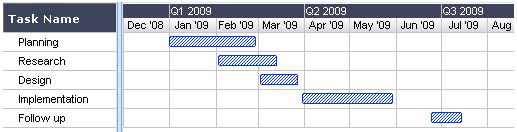
Short history
Application
How to make a Gantt chart
How to use a Gantt chart
Limitations
The challenges of using a Gantt chart
Advantages and disadvantages
Annotated bibliography
References
To create a reference link in the text like this [1], write [2]
Refer to the same reference again by writing: Cite error: Invalid <ref> tag;
refs with no content must have a name
- ↑ http://www.gantt.com/
- ↑ link/title