The use of Gantt chart in project management
JeanetteGJ (Talk | contribs) (→How to make a Gantt chart) |
JeanetteGJ (Talk | contribs) (→How to make a Gantt chart) |
||
| Line 29: | Line 29: | ||
===How to make a Gantt chart=== | ===How to make a Gantt chart=== | ||
| − | Before starting to create, the Gantt chart there must be a detailed project plan. The project plan consists of a series of interdependent tasks that needs to be done in a particular order. The project plan has a starting date, which corresponds to the start of the first task, and an ending date, which is the end of the last task | + | Before starting to create, the Gantt chart there must be a detailed project plan. The project plan consists of a series of interdependent tasks that needs to be done in a particular order. The project plan has a starting date, which corresponds to the start of the first task, and an ending date, which is the end of the last task <ref name=ganttcom />. To make the project plan the project manager have to identify all the tasks that need to be done and in whish order, to do this the manager have to involve the people responsible for the tasks and gather the information’s needs for the tasks. |
| − | After the project plan is completed, the data can be entered into a Gantt chart. For creating the visual aspect of the Gantt chart there are developed several computer programs, such as Microsoft Project. This programs will create the visual of the Gantt chart after the data from the project plan have been filled in. Some of the data needed in the program are | + | After the project plan is completed, the data can be entered into a Gantt chart. For creating the visual aspect of the Gantt chart there are developed several computer programs, such as Microsoft Project. This programs will create the visual of the Gantt chart after the data from the project plan have been filled in. Some of the data needed in the program are <ref name=ganttcom />: |
| + | |||
| + | |||
| + | |||
| + | |||
| + | |||
| + | |||
| + | |||
| + | |||
| + | |||
| + | <ref name=ganttcom /> <ref name=WikiGantt> https://en.wikipedia.org/wiki/Gantt_chart </ref>. | ||
===How to use a Gantt chart=== | ===How to use a Gantt chart=== | ||
Revision as of 14:35, 16 September 2016
A Gant chart is a graphical representation of a project, which have been developed and named after Henry Laurence Gantt (1861-1919), American engineer. In a complex project, it may be an advantage to illustrate the schedule of the project elements as a function of time. This will help the managers to understand task relationships and they will be able to look farther ahead to ensure that everything is going as planned. In the beginning of a project the project plan has to be made, when the managers uses a Gantt chart it help them to break down the structure of the project, which later, when the chart is made, will help the managers to see the critical path. Then the critical path or paths are located the managers can put in important deadlines or milestones.
This article will shortly describe what a Gantt chart is and how to create one; furthermore, the focus will be on how to use the Gantt chart in the project, and the challenges there could be. In the end, the article will describe some of the benefits and limitations there are when using a Gantt chart in project management.
Contents |
Big idea
What is a Gantt chart
A Gant chart is a graphical way of showing tasks displayed against time, on the left of the chart, the tasks are listed and along the top of the chart, the time scale is shown. A bar placed under the timeline, is indicating the start date, duration and end date of every task, by it position. A simple example of a Gantt chart is given in figure 1. This will easily give the user an overview of what tasks there are, and when they starts and ends. Furthermore, overlaps between tasks is easy to locate, and then give the manager an idea of what comes next and if tasks can be relocated [1].
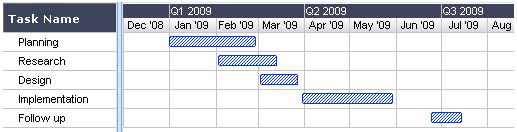
Short history

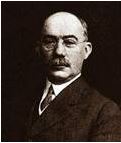
In 1896 the polish economist, engineer and management researcher Karol Adamiecki (1866 – 1933), figure 2, developed a tool very similar to the Gantt chart, Adamiecki published his work in 1931 but only in polish. chart in the beginning of the 20th century, 15 years later then Adamiecki’s first version, the American engineer Henry Laurence Gantt developed (1861- 1919), figure 3, his own version of the Gantt chart. Gantt’s work was produced in a language more accessible to the western industry, and he became the known for it and laid name for the chart [1] [2].
Gantt’s idea with the chart was that other supervisors quickly could know if the production was on time, ahead or behind schedule [4]. During the First Word War an early version of the Gantt chart was used, and later in the 1930s the chart was used to major constructions projects, were it was used on the Hoover Dam and on the interstat higway network in the 1950s [2].
At first the Gantt chart was done by hand and needed to be redrawn every time there was changes, this lead to limitations to the usefulness of the chart. Therefore, when the personal computer took off in the 1980s, and the ability to make project schedule software there could automatically create a Gantt chart, which was easy to make changes in during the project, the use of the chart spread exponentially [1].
Today the Gantt chart, or similar, is an important tool when working with project management, and the use of it means less need for verbal updates during the project.
Application
How to make a Gantt chart
Before starting to create, the Gantt chart there must be a detailed project plan. The project plan consists of a series of interdependent tasks that needs to be done in a particular order. The project plan has a starting date, which corresponds to the start of the first task, and an ending date, which is the end of the last task [1]. To make the project plan the project manager have to identify all the tasks that need to be done and in whish order, to do this the manager have to involve the people responsible for the tasks and gather the information’s needs for the tasks.
After the project plan is completed, the data can be entered into a Gantt chart. For creating the visual aspect of the Gantt chart there are developed several computer programs, such as Microsoft Project. This programs will create the visual of the Gantt chart after the data from the project plan have been filled in. Some of the data needed in the program are [1]:
How to use a Gantt chart
Limitations
The challenges of using a Gantt chart
Advantages and disadvantages