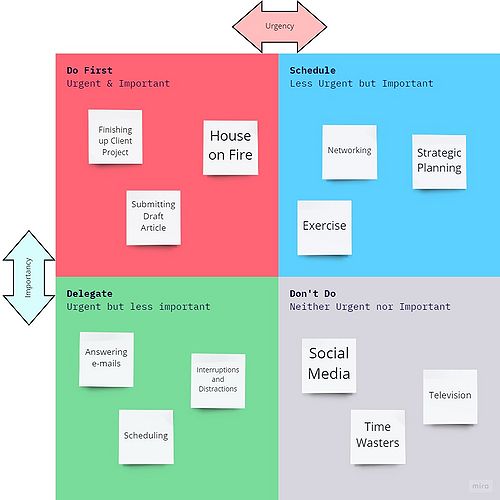Eisenhower Matrix
The Eisenhower Matrix is a tool for organizing and prioritizing the severity of task’s Urgency and Importance. This method is named after Dwight D. Eisenhower, the 35th president of the United States, who was known for being a highly effective leader both in the military and in Government. In newer times, author of “7 habits of highly effective people”, Stephen Covey, has given his own interpretation of Eisenhower method, also known as the Time Management Matrix.
The Eisenhower Matrix is a 2-by-2 cell matrix, where the vertical axis represents Importance, and the horizontal axis represents urgency. The tool is used to prioritize tasks, thus aiding the user to plan short-, mid- and long-term decision through the order of executing the tasks. One of the main aims of using the Eisenhower Matrix, is to create a higher awareness and focus on tasks with a higher payoff, rather than those with a greater urgency. Thereby, this tool is optimal in the negation of the ‘Mere Urgency Effect’!
Contents |
Mere Urgency Effect
The Four Quadrants
The Eisenhower Matrix consists of four quadrants, with each of them signifying them importance of a given task.
Do First
The first quadrant, in the top left of the matrix, is called the “Do First” quadrant. The tasks assigned to this quadrant are characterized by both their Importance and their Time-sensitivity. These tasks typically have an upcoming deadline, as well as severe consequences if postponed. However, these tasks can also be surprises from an external source as well, requiring a crisis-level response. In this quadrant it is essential to get the tasks completed in a timely manner, before their urgency becomes more severe. Covey however, suggests that spending too much time in the first quadrant, due to its deadline driven nature, can cause increased stress and burn out. REF Covey
Schedule
The quadrant in the top right of the matrix is called the “Schedule” quadrant. Similarly, to the ‘Do First’ quadrant, these tasks are significant but are not time sensitive. The tasks in this quadrant are usually focused on growth and development, or ‘deep work’, and usually involve organizing, goal setting, strategic thinking and working on long-term projects. Allocating time in this quadrant benefits skill development and relationship building. Furthermore, by scheduling your tasks efficiently and spending more time in the second quadrant, the smaller number of foreseeable tasks end up in the first quadrant over time. REF TODOIST Spending time in this quadrant is optimal for long term-planning, generating an overview of the project at hand and can reduce stress. REF COVEY
Delegate
The third quadrant, in the bottom left-hand side, is the ‘Delegate’ quadrant. These tasks are typically those that signify and embody the ‘Mere urgency effect’, because they seem urgent, but don’t carry any importance or significant payoff for completion. If one is to spend too much time in this quadrant, the work becomes less meaningful as the focus is not on the matters that are important to the individual. REF TODOIST By identifying the tasks that can be delegated, either to services or co-workers, allows more energy and time to be spent on more important tasks in the upper quadrants. If tasks in this quadrant cannot be delegated, they should be executed after completing tasks in the first two quadrants. REF COVEY
Don't Do
In the final quadrant remain the tasks that are neither urgent nor important. The tasks are often considered a waste of time and unproductive. Spending excessive time in this quadrant can cause too much effort being put into objectives that are considered distractions, and therefore shift the focus away from spending time in the upper two quadrants. Therefore, the time spent in the ‘Don’t Do’ quadrant should be eliminated as much as possible. It is noteworthy, however, that the tasks in this quadrant are not completely useless. Recent studies show certain benefits of having proper leisure time. Some examples are that of individuals engaging in self-mastery activities showing more motivation, while others that spent free-time watching television showed increased positivity when showing up to work the following day. REF OUYANG Even President Eisenhower was known for spending time off playing bridge and golf. REF TODOIST
Applications
Limitations
References
These will be made prettier once i figure out the Wiki Formatting
- Stephen R. Covey, 7Habits of highly effective people, 1989, Free Press
- Kennedy et. al., Illusion of Urgency, 2021, American Journal of Pharmaceutical Education
- Bratterud et. al., The Sung Diagram, 2020, Diagrammatic Representation and Inference, 11th International Conference, Tallinn
- Dharma et. al., Simulating Fleet Procurement in an Indonesian Logistics Company, 2017, The Asian Journal of Shipping and Logistics
- Eisenhower, Introducing the Eisenhower Matrix, [[1]], 2023
- The Decision Lab, The Eisenhower Matrix, [2], 2023
- Ouyang et. al., Enjoy Your Evening, Be Proactive Tomorrow: How Off-Job Experiences Shape Daily Proactivity, 2019, Journal of Applied Psychology
- Todoist, The Eisenhower Matrix: Avoid the "Urgency Trap" with Dwight D. Eisenhower's famous prioritization framework, [3], 2023
- Zhu et. al., The Mere Urgency Effect, 2018, Journal of Consumer Research
_____________________________________________________________________________________________________________________________________________________________________________________
- ** * * * *Bulletpoints. (Picture coming in as well, just trying to figure out ^^)
- Origins
- Structure
The Four Quadrants - Important Urgent - Important Not-Urgent - Unimportant Urgent - Unimportant Not-Urgent
Mere-Urgency Effect - Studies o Urgency as Priority o Effect of Reminder
Application - Optimal Quadrant - Planning - Delegation - Time Tracking Limitation - Individual Assessment