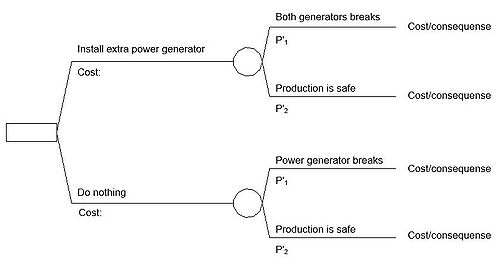Decision Tree: Risk & Opportunities
Contents |
Abstract
Uncertainty is a massive issue in project management and can lead to high cost and disadvantages if not handled correctly. The project manager must therefore be able to make the best decisions based on the information available.
The decision tree is a tool that can aid the project manager to ensure the best outcome of a problem.
It is based on a tree-like model where each branch is a path of decisions and possible events. Each step include the cost and possibility of that event to occur.
By identifying all the possible events and their chance to occur it gives the project manager the ability to calculate the highest probability for each path.
When combining this with the cost of each event the project manager is able to estimate the cost/benefits for each decision.
Method Description
The decision tree is a method to evaluate a decision making process within a project. By using the Bayesion decision analysis the user is able to mitigate the risk and cost of the decision.
It is useful when analyzing a process that has a combination of many decisions as the user is able to calculate the effect of each decision.
The decision tree is a model with three types of stages:
● A decision node (square)
● A event node (circle)
● A cost/consequence node
At the decision node the project manager has to take an active choice to move on. The event node the effect that can happen from a choice taken. The last type of node is the cost/consequence which is the end result of decisions and events occurring.
Figure 1 shows the basic decision problem situation. It is a medicinal company that is investigating if they should install an extra power generator. If the power generator breaks down they would have to shut down production until it is fixed. A shut down could lead to massive expenses and on the same time investing in an extra power generator is also expensive.
First the decision node is whether they should install the power generator or not. Both d
The extra power generator cost 15000 $
The decision tree is used to evaluate the risk and cost within a project. It can be used for feasibility studies, reassessment of existing structures or shutdown of old structures. An example to use this is[1]: a production factory is being build but would need a source of water which could provide 100 units of water per day. They have two options to comply the requirements. One is establishing a local well which cost 10 monetary units (MU). The well have one problem it only has 40% chance that it would be able to provide the 100 units of water each day. The other option is til establish a pipeline with 100% chance of delivering the amount of water needed but a cost of 100 MU. The decision tree is then set up to evaluate the cost/consequences depending on the which option taken seen on the figure to the right.
There are three stages in the decision tree:
● A decision node (square)
[1]
● A chance node (circle)
● A cost/consequence node
The decision for the production factory lead to two paths. Establishing the pipeline lead to the expensive option with no chance of failure. By however by establishing the well leads to a chance node with 40% success rate and 60% failure. If the well is a success the lowest cost is obtained with only the use of 10 MU. However if the well is a failure they would have to build the pipeline and the total cost would be 110 MU.
The basic is now to calculate the probability cost of each decision:
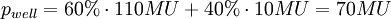
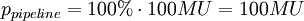
The obvious decision to take is to build the well first as it cost 30MU less than building the pipline strait away.