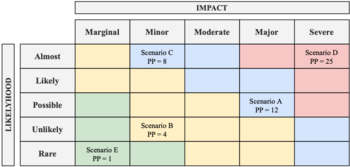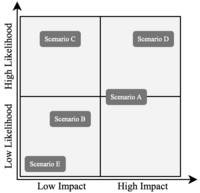Contingency plans
(→Additional Step) |
(→Additional Step) |
||
| Line 66: | Line 66: | ||
== Additional Step == | == Additional Step == | ||
As mentioned the contingency plans are never identical, some are more detailed than others, some have a wider spread all that depends on the project and project managers. | As mentioned the contingency plans are never identical, some are more detailed than others, some have a wider spread all that depends on the project and project managers. | ||
| + | [[File: Contingency_PPA.png |350px|thumb|right|Figure 2: Potential Problem Numbers]] | ||
| + | [[File: LI_matrix.png |200px|thumb|right|Figure 3: Likelihood vs. Impact]] | ||
Often there is a limited time that can be set aside for creating a contingency plan and sometimes there are too many things that have been identified as risk/event. When that happens it is good to add an additional step to the contingency plan. | Often there is a limited time that can be set aside for creating a contingency plan and sometimes there are too many things that have been identified as risk/event. When that happens it is good to add an additional step to the contingency plan. | ||
That is once the risks have been identified next step is to analyze the impact and likelihood of that event from happening and therefore give them a PP number (Potential Problem numer. | That is once the risks have been identified next step is to analyze the impact and likelihood of that event from happening and therefore give them a PP number (Potential Problem numer. | ||
| Line 74: | Line 76: | ||
After assigning PP numbers to most of the events you sort them from largest to smallest and continue the steps of creating a contingency plan. | After assigning PP numbers to most of the events you sort them from largest to smallest and continue the steps of creating a contingency plan. | ||
| − | |||
| − | :You can also just add them to a chart without giving them a risk number. | + | |
| − | + | :You can also just add them to a chart without giving them a risk number. | |
== After the Plan Has Been Created== | == After the Plan Has Been Created== | ||
Revision as of 17:49, 19 February 2021
Abstract
What will happen if Plan A doesn't work? Uncertainty is a part of projects and cannot be avoided. There are things that we know can go wrong and things that we do not know about. The main part of the uncertainty is the anticipation of risks, both desired and undesired. The classic risk management process is risk identification, assessment, treatment, and control. Contingency plans are about how to deal with the risk.
"The purpose of treat risk is to develop options and determine actions to enhance opportunities and reduce threat to project objectives.
Risk treatment includes measures to avoid the risk, to mitigate the risk, to deflect the risk or to develop contingency plans to be used if the risk occurs".
[1]
Contingency plans are your Plan B and ask the questions "What if....?" [2]. The risk could be anything from major crises, natural disasters to more common problems.
Then there is the question of who creates these plans? Is it the top management, owner, or even the summer intern?
There is not just one way to create a contingency plan, and therefore not just one role in a company that creates such plans. The overall responsibility and management are assigned to the most relevant person and that person is responsible for consulting and informing.
Steps to take in the creation of such a plan may vary from business to business and from project to project. According to the ISO 21500 Standard, the primary inputs are risk register and project plans and the primary outputs are risk responses and change requests.
Contents |
What is a Contingency Plan?
A contingency plan is about controlling possible risks that may occur before or during a project. In other words, creating a "Plan B".
Contingency plans are crucial for all projects, no matter the size and duration. There are a lot of things that can go wrong in projects and many aspects to look at. Not being prepared when and if they occur can be the undoing of projects and sometimes businesses.
Even though you create a contingency plan it is not guaranteed that you are prepared for everything that might go wrong, that depends on how well you brainstorm and how good of a team you have. How detailed the risk assessments are, should depend on the manager. Ideally, not only should the plan cover significant issues, but it should also have a plan for more common errors that could occur. That way they are handled more efficiently [3].
However, contingency plans do not only have to cover negative events, but they can also cover positive events, for example, what if your project receives more funding than planned? [2]
Creating a contingency plan does not only make you a smart project manager but also makes you more proactive rather than reactive. Then it is good to know and understand the basic steps on how to create such a plan.
217 WORDS
How To Create a Contingency Plan
The steps in creating a contingency plan differ from department to department and from project to project. However, they all have a similar base and will help with handling risk management. The steps below are a combination of the great sources under "References".
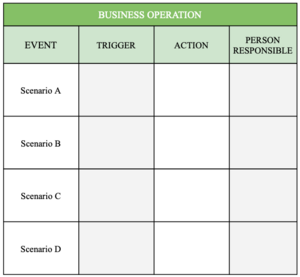 Figure 1: Contingency Plan Template [3]
Figure 1: Contingency Plan Template [3]
1. Identify Business Operation
- What is the plan for? What will be identified? Is it the whole project or some part of it?
- Example: The supply chain of the project is a key factor therefore a detailed contingency plan is created for that part.
- Example: The whole project is broken down into small sections and that way you have a contingency plan for the whole project.
2. Identify Risks, Threats or Events
- What can go wrong? What are your week links? What else do we need to be prepared for?
- Example: Deadline not met, system failure, weather, more funding, sick employees, and so on.
3. What Will Cause the Risk or Threat to Happen?
- What triggers the scenario? What exactly will be the cause for the plan to be put into action?
- Example: You know the project will not meet the deadline do you activate the plan then or do you wait until the deadline has passed to activate it?
4. What Is the Reaction?
- Identify a strategy that will be executed in response to the event. What is the reaction if this event were to occur?
- Example:
5. Who Is Responsible For Activating the Plan?
- If an event occurs, who is it that will set the plan to action and control it?
- TIP: Try not to put a name in the contingency plan rather a job title or department. As we know people come and go within companies and projects.
Additional Step
As mentioned the contingency plans are never identical, some are more detailed than others, some have a wider spread all that depends on the project and project managers.
Often there is a limited time that can be set aside for creating a contingency plan and sometimes there are too many things that have been identified as risk/event. When that happens it is good to add an additional step to the contingency plan. That is once the risks have been identified next step is to analyze the impact and likelihood of that event from happening and therefore give them a PP number (Potential Problem numer. There are many ways to evaluate the impact and likelihood, however, it is often evaluated from 1-5.
- Likelihood: Rare(1) - Unlikely(2) - Possible(3) - Likely(4) - Almost(5)
- Impact: Marginal(1) - Minor(2) - Moderate(3) - Major(4) - Severe(5)
- Example: If the event has Moderate impact and likely likelihood the PP number is: 3*4 = 12 [4]
After assigning PP numbers to most of the events you sort them from largest to smallest and continue the steps of creating a contingency plan.
- You can also just add them to a chart without giving them a risk number.
After the Plan Has Been Created
Once the plan has been created it is very common that it just gets lost in tons of files and people forget that it even existed and some people don't even know that it existed in the first place. Some plans were created so long ago that they are not even relevant no more. In order for the plan to be useful, it is important to introduce the plan to all those who need to know about it.
Introduce it to the team once it has been created, who knows someone you didn't even consider might have an idea or give useful information. Make sure to revisit your plan frequently or as frequent as needed depending on the length of the project and complexity of it. Is there something that is not relevant anymore, got a better solution or new risk? Also keep the plan simple, try not to use words or abbreviation not everyone is familiar with, and keep the text as much to the point as it can be (otherwise people might not read it) Then there is the question of who is responsible for the plan? Most of the time it is the project manager, however that does not need to be the case. It can be any person that has a good overview and knows what the project is about...
Useful Tools
ow do you set up you contingency plan? There are many different ways on how to construct a good contingency plan. A common way is to use excel or similar software. - Mynd excel - - Mynd annað -
Gannt Charts have sometimes been used in then they can show in case scenario x happens the project will be delayed y
Models and forms to use: Asana - asana.com - Búa til í kringum dæmið Create dash boards
TEST
Regerences
- ↑ Danish Standards Foundation. (2012). DS/ISO 21500. Danish Standards Foundation. 26.
- ↑ 2.0 2.1 Kris Huges (2018). How to Make a Contingency Plan. https://www.projectmanager.com/blog/contingency-plan. Visited: 09/02/2021.
- ↑ 3.0 3.1 The Mind Tool Content Team (2016). Contingency Planning.https://www.mindtools.com/pages/article/newLDR_51.htm. Visited: 09/02/2021.
- ↑ Joe Tidd and John Bessant (2019). Potential problem analysis. http://www.innovation-portal.info/wp-content/uploads/Potential-problem-analysis.pdf. Visited: 19/02/2021.