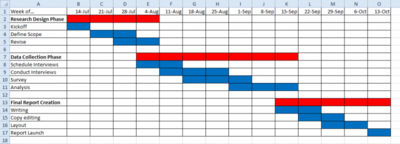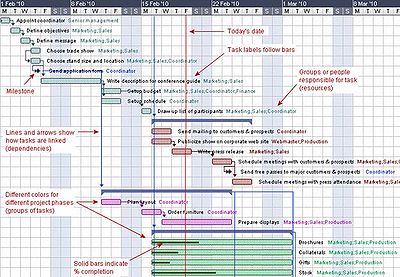Gantt Chart
A Gantt chart is a commonly used tool within project management, which, briefly, shows the progress of an on-going project. It is usually made as a bar chart and it relies upon the work breakdown structure, which is a method within project management as well. The history of the Gantt chart goes all the way back to the 1890s where the first version of it was invented by a polish engineer called Karol Adamiecki. The purpose of it was to be a methodology for work harmonization, which was based on graphical analysis. His contribution to the project management tools is known by the name harmonygraph. [1] Around 15 years after the American engineer and management consultant, Henry Gantt, developed a new and improved version of it, which is the one that today is known as the Gantt chart. [2]
Contents |
Use
The chart shows the tasks that need to be done in a project, when each task needs to be performed, and how long time they are going to take according to the plan. So basically it is a timeline for the project, which manageable illustrates the start and end dates for tasks and events, and how they relate to each other. It is up to the project manager to decide how detailed the chart should be – For instance it could also contain information about who is doing which task.
Figure 1 is giving an example of how a simple version of a Gantt chart could be constructed. Here only the duration of the different phases of a project is shown, and then the duration of the tasks which needs to be performed during each of the phases, and in which order. In Figure 2 a larger and a bit more complex Gantt chart is shown. This one contains a lot more information than the chart in Figure 1. For instance is it added who is responsible for which task, which tasks is connected with other tasks and the milestones for the project.[3]
Combinations of other project management tools/methods
When using Gantt charts you are in fact also using other project management tools and methods. For instance the Gantt chart makes use of the method of critical path as well. Critical path is when a bunch of tasks needs to be done, but they have to be done in a specific order, which in a time schedule can make it complicated if one task gets delayed. An example could be in a building process: The wall skeleton of the building can’t be started before the foundation is completely finished, the skeleton of the roof can’t be started before the skeleton of the walls is completely finished etc. If for some reason the skeleton of the walls is delayed, the work on the roof skeleton has to be postponed, which might lead to a lot of the future tasks needs to be postponed as well.
Application
A Gantt charts is applicable in practically every kind of event or project, where tasks need to be planned and organized relatively to each other. An example where it is used can for instance be in the planning of a building process. In such a process a lot of things like ordering materials, hiring workers and planning when and in which order every thing needs to happen, a Gantt chart is a very useful tool because it gives a good and manageable overview of the progress.
When the Gantt chart was first developed and many years after, the construction of it took a lot of time, since the only way of doing it was by hand. That meant that every time a mistake was made, or if the time plan suddenly changed due to sudden changes or obstacles, the entire chart had to be redrawn from the very beginning. Today this problem isn’t such a big a deal as it was at that time, due to our computers and different programs made only to create Gantt charts. It still takes time to redo the chart when changes occur, but not nearly as much. There exist lots of different programs to use when creating a Gantt chart, below some of them is mentioned and briefly explained.
- Microsoft project This program is only for windows users, and is one of the most adopted software’s within project management. It really goes in depth with the tool, which is why it can take some time to fully learn. However, it also contains templates to use instead of creating the chart by yourself from the bottom, which can make it a bit easier.
- TeamGantt TeamGantt is an online program, which is designed to create and share Gantt charts. It is a simple program that is easy to use due to its drag and drop functions, and then it is easy to share with co-workers, clients, stakeholders etc., since it is web-based. Another useful feature about the program, is that it is possible to make comments to each ‘block’ in the chart, as well as files can be uploaded and connected to a block.
Example of managing a project with Gantt charts
Here is an example of how to use and apply the Gantt chart showed. It is assumed that a building project needs to be planned, and a chart is required, which contain when each task can begin, which and how many workers are required for the tasks and the duration of the project.
The first step is to create a work breakdown structure, which means breaking the project up in smaller parts that is goals, milestones and tasks. This is done in order to simplify the project and make it easier to make a time schedule. Here is each task defined, their task dependencies are evaluated plus the duration of each task is defined.
Next step is to assign the defined tasks. This means figuring out:
- Which kind of workers is needed? - How many workers are needed for each task in order to complete within the time frame?
When this is done a table can be set up with all the collected information. A simplified example of such a table is shown in figure X.
| Task | Start | Duration | Workers |
|---|---|---|---|
| Demolition | Week 1 | 1 week | 0 |
| Prepare foundation | Week 2 | 1 week | 5 |
| Set up skeleton | Week 3 | 3 week | 9 |
| Make outer walls | Week 4 | 3 week | 7 |
| Insulate | Week 6 | 1 week | 3 |
| Insert technical installations | Week 7 | 1 week | 3 |
| Set up inner walls | Week 8 | 2 week | 5 |
When this is done, the Gantt chart can be created in for instance excel (Or another program). The example created here is shown in figure X. This can as mentioned be done in a more advanced way, and contain more information than here. This is only a simplified example that was made in order to give an understanding of creating Gantt charts.
Limitations
However, the Gantt chart does also have its limitations, and will in some cases not be the most optimal tool. Here some of its disadvantages will be evaluated and listed.
1. The Gantt chart is based on the work breakdown structure. This means that if the work breakdown structure isn’t constructed, the Gantt chart cannot be made.
2. If it is applied to a very complex project, the chart will be very large and can be confusing to read. In these cases companies often need to hire specific managers to control the chart. For smaller companies this can be rather expensive.
3. During most projects it will be necessary to update the chart many times due to changes. This can be highly time-consuming if you don’t have the ability to change the chart frequently and easily.
4. A last limitation about using Gantt chart is that they don’t show how much work actually is needed for each assignment. They only show the length of it. For instance a shorter bar could require 20 times more workers than a longer bar, but it won’t be visible in a Gantt chart. So the tool doesn’t entirely reflect the entire picture of a project.
Even though the above listed disadvantages, the Gantt chart still is a very useful tool within project management. Especially if you aren’t that familiar with project management, it is a good starting tool since it is easy to understand and create.
Bibliography
References
- ↑ [http://www.mosaicprojects.com.au/PDF_Papers/P042_History%20of%20Scheduing.pdf ] A brief history of scheduling
- ↑ [http://www.idealware.org/blog/tools-gantt-charts]Tools for Gantt Charts
- ↑ [www.gantt.com]What is a Gantt Chart?