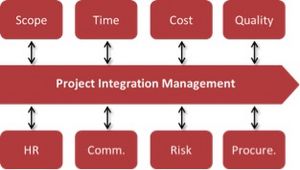BIM as a project management tool on construction projects
(→Time) |
(→Time) |
||
| Line 29: | Line 29: | ||
===Time=== | ===Time=== | ||
| − | [[Gantt | + | [[Gantt Chart]] [[Critical Path Method in Construction Industry]] |
===Cost=== | ===Cost=== | ||
Revision as of 16:25, 20 September 2015
This article will introduce how BIM is used as a project management tool and its underlying practices. Furthermore the different application areas and limitations of BIM will be discussed.
A Building Information Model (BIM) is a digital representation of the physical and functional characteristics of a project. BIM tools are used to develop and share information throughout construction projects. The concept of BIM has existed since the 1970s, but has only recently been considered as a fundamental project management tool, due to the many benefits associated with the use of BIM. These benefits have changed the way construction projects are managed, and can be considered a milestone in project management. Despite the benefits, the use of BIM as a project management tool is still in the early stages of development, and there are still many challenges and barriers associated with its use.
The implementation of BIM has proven successful in newer projects to address the fragmentation issues, which heavily impacts the efficiency of construction projects. Using BIM as a project management tool has shown to be a promising instrument to address these fragmentation issues and achieve better integration within construction projects.
Contents |
Overview
Application context
The project participants of Construction projects are constantly being challenged to deliver successful and effective projects despite limited resources and tight schedules. Due to this pressure, which is often placed on the project participants, coordination and sharing of information becomes paramount. Construction projects are also heavily impacted by an increasing degree of fragmentation. This fragmentation occurs due to the large number of specialised actors that usually are involved in construction projects working towards a common goal. The need for a large number of specialised actors becomes even more critical, as construction project complexity increases. This also drives an even larger requirement for the integration between the different actors.
Development History
Utilisation of BIM
Execution
BIM utilises many benefits throughout construction projects. In order to successfully implement BIM, a project team must perform detailed and comprehensive planning in the early stages of a project.
Application areas
As stated in ISO-21500, a project can be split into several subject and process groups (KILDE). In order to achieve a better degree of integration within a project, improvements must be made on all these subject groups throughout the project life cycle, as illustrated in the figure 2.
Use and benefits
Scope
A variety of tools can be used to define and control the scope of the project. 3D modelling provide the means to create an early visualisation of the project, giving the client a better ability to assess whether the project meets the requirements for form and function.
Human resources
The easy information sharing, made possible by the implementation of BIM also effects the human resources of construction projects. Data collection, extractions and communication software makes it possible to create a better overview of the relationsship between the different disciplines, while improving upon the estimation, control and management of human resources during the different phases of a project. The easy flow of information also makes it possible to optimise the resource consumption, whether traditional resource management is used or if lean resource management is implemented, as illustrated in figure XX:
Time
Gantt Chart Critical Path Method in Construction Industry